With the announcement of Aperture's retirement, many of Apple's software users are seeking a new home for their image libraries. One of the most obvious choices is Adobe's Photoshop Lightroom. But moving those images from Aperture to Lightroom can be a little tricky. A new app has made it out of Beta and hit the app store that may provide an easier solution.
Aperture Exporter was designed specifically for Aperture users who have decided to move to Lightroom. With only a few options and a click of a button, Aperture Exporter re-generates your Aperture Library as a set of folders and subfolders containing your images. - Adrian Grah, Developer
According to the developer's website, the software not only helps with migration to Lightroom, but other commonly used platforms as well. I contacted developer Adrian Grah about compatibility with applications such as CaptureOne, he told me while he hasn't tested it personally, his primary concern was preservation of folder hierarchy and metadata, which should translate into most other cataloging applications.
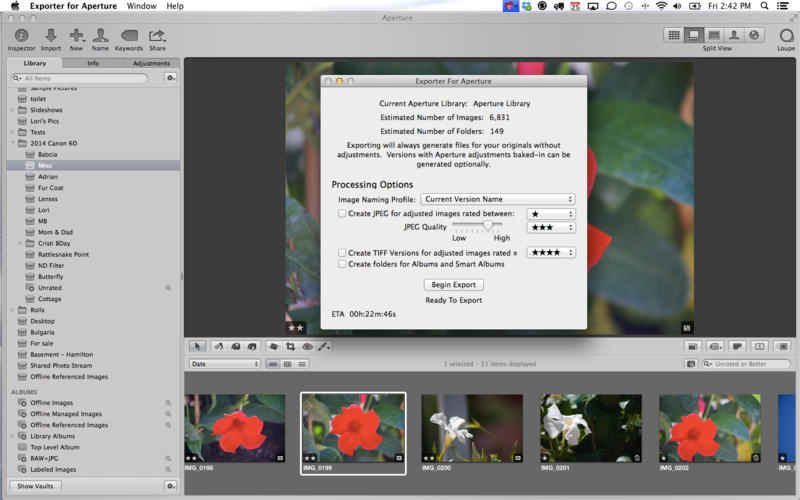
ApertureExporter screenshot used with permission
There are several write-ups online, such as this one from Jeff Carlson (@jeffcarlson) at Macworld, outlining manual processes which require the user to define a folder structure in the export dialogs, but may mean losing folder hierarchies previously defined in Aperture. Solutions like these may work fine for a lot of users, but having the entire process simplified through a single interface seems beneficial.
Here's a partial feature list:
-Export your Aperture library to a set of folders
-Retain meticulously crafted project hierarchies.
-Keep all your metadata including ratings and comments.
-Original/Master images saved with XMP sidecar files for ultimate compatibility.
-Aperture adjusted images saved as TIFF or JPEG depending on image rating. Adjustments are baked-in the image.
-Exports images contained in your albums and smart albums.
-Converts Aperture flags and colour labels to keywords.
-Your Aperture libraries are unaltered and unaffected.
After searching around online, this appears to be the first app designed to handle the imminent migration, but I suspect others will follow. At $14.99, you can purchase the app from Apple's App Store or directly from the developer website apertureexporter.com. I think it may be a tad pricey for software that most users will need to use only once, tempting some users to tackle the process manually. After talking with other industry colleagues, most seem to think a sub-$10 price point would make it more palatable.
If you've figured out other graceful solutions to move your libraries to Lightroom, or if you know of other applications, let us know in the comments.







This is great if all your images are contained in an Aperture Library file. However, there are plenty of users such as myself who already have all of their files in separate folders/drives managed by Aperture. Our problem is that we lose our color labels, etc. When we open sid folders in Lightroom. I really wish there was a program that would just make xmp sidecars and embed proper tagging for managed library users.
This software supposedly stores all the data in an XMP sidecar as keywords, so you can import them into LR and then sort them by keyword. The colors won't translate, but you won't lose them completely.
Am I the only one left who just organizes images in files and folders via the OS? (And then access those files/folders with my editing software.)
you can do that right in LR
This could be a godsend if it works correctly. Trying it out now...
Will this work with referenced aperture libraries
Lachlan, I think it will only work with referenced libraries. You can download a trial on their website and give it a shot. Let me know how it works out for you!