Sharing your work on social media, you may come across a few people who ask "what are your camera settings for this shot" or something similar. There are even a few groups on Facebook that have this as a requirement to post your work. There are a few different ways you can do this, but here's an app that makes it easy.
First of all, I am in no way affiliated with this app, nor did I discover it myself. I don't recall exactly who I got the info on this app from first, but it was either from Francisco Joel Hernandez or Jeff Carpenter of Readylight Media. I recall Hernandez mentioned the app in one of his posts, and I also reached out to Carpenter after seeing him use it on his YouTube video around the same time. I thought about making my own template, but since they both used the same app, I figured I would at least check it out.
The Photo Summary App is available for both Android and iOS devices for only $1.99. For that price, it was a no-brainer, as I would be able to quickly and easily add the camera settings used to take the photo overlaid upon a blurry version of the image. The app will load in EXIF data from the file if available, so make sure when exporting you allow the EXIF to be saved.
Overview
The aperture, shutter speed, ISO, camera, and lens used will all be added to the image, while the date and time taken have a few options, including date only, full, or no date. There are also a few fields under settings to add your name, Instagram handle, website, Facebook, and YouTube.
The app itself is simple and straightforward; after your enter your data into the fields under settings, it stays, and all you have to do is select your image, enter any custom caption, and select your final display from the presets. Each preset has two options between regular and large text. There are two blurred image options (slightly blurred and blurry), a non-blurred version, and a clear PNG overlay to add to another image if you want. Once you tap on your choice, the image is saved to your phone with the max resolution available being 2,000px on the long side.
What I Liked
I like how inexpensive the app is, a simple one-time purchase, plus the fact it is very simple to use. I could have designed my own template, but in the end, I would have spent more time creating the file with the EXIF info overlaid each time. I also like that I was able to manually enter the aperture, shutter speed, and ISO when the data wasn't in the file.
What Could Be Improved
I would like to see the option in the future to change the font. Another one I could see some users benefit from would be the option to add the camera and lens manually if the EXIF data isn't available. I had a few shots where I didn't export with EXIF, but I ended up typing it out in the custom field, the same place where many users put the lighting info. For that instance, maybe allow a field specifically for lighting and leave the custom field for users. Some may want to share their other social handles or add other notes regarding the shot.
Conclusion
Overall, I think it's a great, affordable app to share your EXIF data if you choose to. For me, it's more appealing than screenshots of the EXIF out of the file info, Lightroom, Capture One, or other photo processing programs. Would you use this app?
If you're passionate about taking your photography to the next level but aren't sure where to dive in, check out the Well-Rounded Photographer tutorial where you can learn eight different genres of photography in one place. If you purchase it now, or any of our other tutorials, you can save a 15% by using "ARTICLE" at checkout.









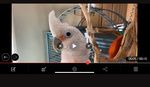

I had some guy ask me what my settings were on a pinhole image.
That's funny! :-)
Seems like a decent app but would be useless for me since I don't use either Facebook or Instagram, it would be good if they gave more options like Twitter and Flickr too.
All the app does is take a photo you provide, read the metadata and add that in a nice way to generate a new image containing the settings in a visually attractive way. How/where you share that once you have made the image is up to you :)
Exactly what Isasc said, you can use these whatever you can upload a photo. Flickr groups would be a great place to share them as well.
Oh I wasn’t talking about sharing them, I’m referring to the screenshot of the settings page. The options are IG, FB, YouTube and your own website. I was saying it would be good if they had Twitter and Flickr too for the social handles settings too.
Right now you can add it to the custom field, TikTok would be another one to add but then the list would keep growing.
Interesting idea and a time saver for some people. I'd probably not buy it but I could see something like this being popular with others. Would be simple enough of a program to implement all kinds of custom features fairly easily.
Hi guys, I'm the developer of the app. I originally made it after being part of Learn to Light facebook group where you must share the settings the photo was taken with. If you have any questions or feedback please let me know.
The ability to change font and manually adjust exif settings will be coming to the iPhone version soon and those features have already been added to the android version :)
Isaac, so this app is only for those who shoot on iPhones and Android phone? Is there a Mac/Windows version for those of use who shoot with DSLRs? I can't see why I'd try to upload photos by phone if I shot them and processed them on my computer.
Hi Gerry, it accepts any image on your phone so you could use it on an iPhone photo if you wanted to but the traditional workflow is:
- Edit photos on PC / Mac, export as JPEG
- Transfer to phone (email, google drive, airdrop, whatever)
- Open image in Photo Summary App, generate 'settings image'
- Upload JPEG and 'settings image' to instagram or FB or whatever.
For instagram it's not really an issue being on the phone as it's the only way to get images on instagram anyway. For Facebook it could be seen as an unnecessary step as you could just do it all from your PC without using your phone at all.
I've built the whole app from scratch twice so far (iOS, Android), I don't think I'll have the time to do the whole app again a third time for Windows anytime soon but I might be able to port the iOS version to Mac :)
I edit my photos in Lightroom on the PC. The photos sync to my iPhone albums. If I share on Facebook or somewhere else, it is usually via the phone. I belong to a few groups where they want exif data shared with other group members as well. I will be checking out the app.
Actually, here's how you post images on Instagram from a PC:
https://www.forbes.com/sites/tjmccue/2018/08/30/how-to-post-on-instagram...
Very nice app. Well done! 👍
I wish there was a version for windows / MacOS.
I thought about that too, but not as active on youtube yet, and figured I would just use it on the phone and transfer back if needed. Maybe Isaac Insoll could work on that for us in the future.
Hi Eric, I'm going to look into porting the iOS version to Mac as it might not require a whole rewrite. I've had a few requests for a Windows version but haven't got the time to write the app again for another platform just yet :)
Eric Mazzone You can download Bluestacks app to run mobile apps on Win then you can use it normally `
Hi, I am based in South Africa & sadly I cannot seem to purchase the app on the Apple App Store?
It looks like a fantastic app. Can you let me know why its not available in South Africa?
Thanks