If you are doing any business or marketing on Instagram, then at some point, you have been annoyed that you can only put one link on your profile. For a lot of users and most photographers, the ultimate goal is to drive traffic from Instagram to your website/portfolio.
So, it makes sense that most of us put our website as that one link. The problem arises when you have something timely or new you also want to promote. Maybe you have a project you are pushing or a new blog post. Perhaps you're selling products like prints or books. You could just be trying to get more subscribers for your newsletter.

As a result, a lot of users will change that one link as often as they need to, and some marketers even do this multiple times a day. This solution probably won't work for you, and it doesn't work for me, but it's not the only option. Several companies have sprung up with a simple and feature-rich solution offering both free and paid services. Linktree is one of the biggest names, and you've probably seen them being used if you are not already using them yourself. The problem I have with a service like this is that it adds an additional step between your Instagram account and whatever link you are trying to promote. Everyone knows in web design that you have a limited number of clicks you are likely to get from the average viewer. You want to get your most important content in front of people as quickly as possible. In fact, that is the entire reason we are sharing our images on Instagram in the first place, to get more eyes on our work quicker.
Another negative to this approach is you don't have full control over your branding, and visually, it's not going to look very different from all the other Linktree profiles. Of course, you can pay for more premium features that give more customization, and Linktree has done a good job of offering a lot of reasons someone would choose this approach. However, everything they offer you most likely are able to easily recreate on your own website. This cuts out a middleman for end-users, allows for infinite customization, and most importantly, it drives additional traffic directly to your website. Whenever possible (with a few exceptions), you should always be driving as much traffic as you can through your website.

Essentially, Linktree is a simple landing page and that is nothing new, unless you don't have your own website, which if you are a photographer doing business, shouldn't be the case. There is no reason you can't just create your own Linktree-style mobile landing page. If you use one of the many pre-built template companies like Squarespace or Wordpress, you probably already have this service built in.
First, you'll want to create a new hidden page on your site. This is so it is not directly accessible or linked from your homepage. You will also want to give it a short and simple URL. When put on Instagram or any other social media site, it will be your domain, improving on your branding. I chose destefanostudios.com/links, but you could do /instagram or /promo, etc. When designing your page, it is important to design it to be viewed on mobile devices first and desktops second. Most of the traffic viewing this landing page will be coming from social media and will more than likely be on a phone, so we need to leverage that.
When it comes to design, you'll want to keep it on brand for your website and clientele. If your presence uses a lot of color or specific fonts, then continue that here too. I use my business name in place of a logo since I don't have one, but whichever you use, you'll want that at the top. The links themselves could be images, buttons, text, or even graphics. Experiment and see what work best for you. Here is a list of things you should try to include:
- Branding, i.e. logo, fonts, colors, etc.
- Your name or business name
- A sentence or two about who you are
- Your links, of course
- Social media icons
- Possibly your Instagram name
Your design can be as elaborate or as minimalist as you like, allowing you to cater to your specific needs, and that is the point. You can use Google Analytics or your website's own analytics to create campaign URLs so that you can better track traffic coming from Instagram. You'll also be able to have a better idea of what those users do once they land on your site.
My website is hosted by Squarespace, which I have designed a dozen or so sites with. These template-based companies almost always have some sort of landing page designs built in. Squarespace calls them Cover Pages and offers about 30 different template designs with about 10 being specifically for landing pages. All the templates are mobile friendly and can be fully customized for use as your mobile landing page. Some of the designs even incorporate video and audio into them, which is a great way to get your video projects directly in front of your audience. I mocked up four different templates to get a feel for what I liked, and all looked way more professional than any of the third-party options like Linktree.
Driving additional traffic to your own domain, having control over what users see when they click on a link, and being able to track those clicks are all extremely powerful features that you should have in place and would normally have to pay a service for. It's just a smarter decision to leverage your own website for this and do away with services like Linktree. Of course, if you don't have or need a website of your own, then Linktree is probably the perfect option for you.

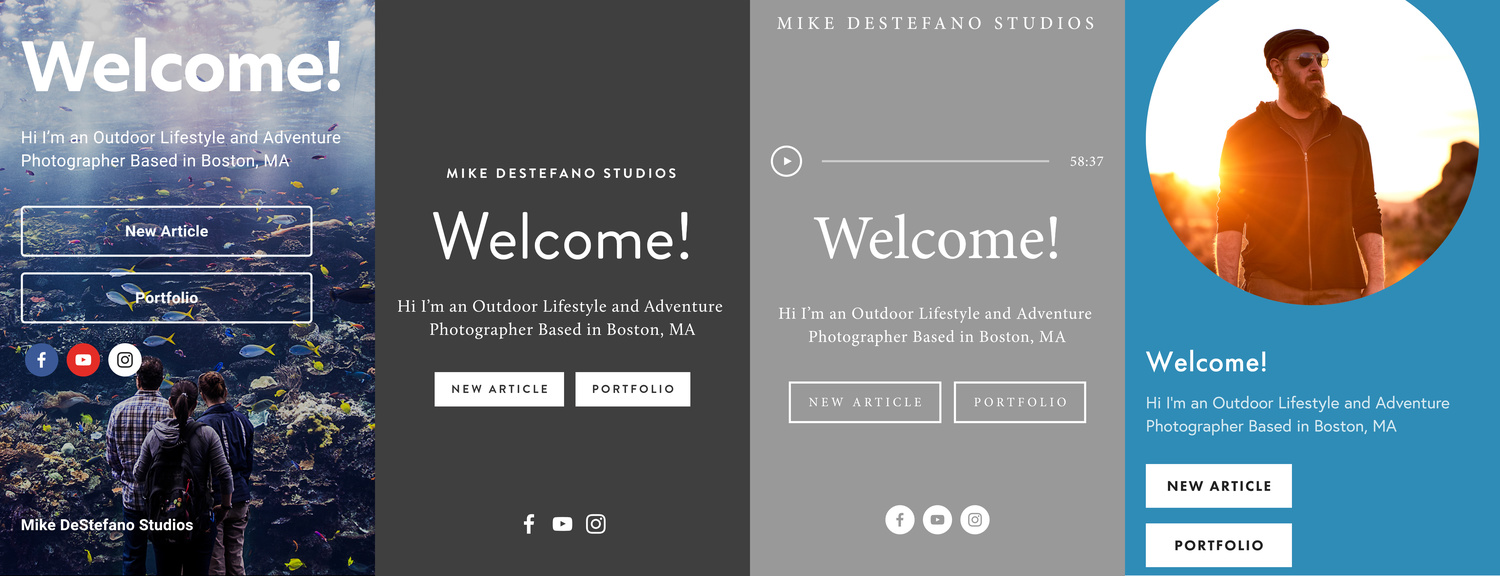






Thanks a bunch for the idea. I've never thought to do this but definitely plan to now.
There is an app designed just for this. Its called Blume and you can download it from the AppStore.
I wouldn't say "for this" when the goals laid out in the article say: "This cuts out a middleman for end-users, allows for infinite customization, and most importantly, it drives additional traffic directly to your website." That's not what Blume is from what I can tell.
If you have a fancy website already on squarespace costing $150/year, then making a custom landing page for IG is a great idea as this article suggests. But if you don’t have a website already but still want a mini IG optimized website for your bio link rather than leaving it empty, then I think Blume offers a great and very economic option for about $10/year.
I literally made my account on fstopper just to reply this. I know that many people has this misconception that making a website is really difficult and gonna cost us a lot of bucks but its very cheaper than u think. I bought my site in $8 from godaddy and hosted it in namecheap for around $17. Which is $35 and linktree kinda websites costs $72 annually.. top of that i have installed a lot of other php script like auto instagram bot etc. Which is also availble on other websites for about $200 annually. Making website is very cheap and has infinite customization.. but you can only utilize this benefit if u have knowledge.. feel free to text me for anything. I would be happy to guide you further. Have a nice day. My website demo site www.itsaust.in/hala
Yeah using any of the dozen or so apps/services that do this, kinda defeats the point of the article.
What a great idea. I'll definitely look into implementing this!
Yeah its worth it if you ever need multiple links like for I dont know workshops maybe.
I have done this for years when linktree suddenly stopped working (they had a hosting error). Then I though "why not do it yourself" and drive all the clicks and analytics to your own site. Never looked back to those services.
Ohh great idea, I do a vlog and could actually embed the video into the page.
What a great idea! I really like the control. I also like the ability to utilize the analytics. Great work.
Thanks Mark, I'm ashamed I hadn't thought to do it sooner haha
Its extremely easy to do but majority of people have no knowledge or little knowledge so companies like linktree are cashing out a lot money from them..
Recently i saw Selena Gomez using linktree for her new Rare album in insta bio. I gave it a thought why would a person like selena would use linktree when she has a website way more beautiful than linktree. Then i thought maybe she is a rich person. Who cares 6 bucks per month but then i thought it could only be paid. Nobody goes from full to less customization.
Does anyone knows any linktree kind of css theme to upload..