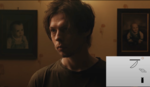Do you have a couple of light modifiers sitting around, but not sure how to use them? In this video, learn how you can mold and shape the face just by moving the angle and direction of your light.
Photography is all about light and shadow. Lighting is the tool to help us get there. Through lighting, we can sculpt a scene from the ground up and invoke emotion in our audience. When going out to take a photo or video, we want it to have depth. This is where the light shapers and modifiers we have, make it all possible.
Have you ever wondered how to use your modifiers to get the best light out of them? Luckily, the Aperture YouTube channel is here to help. In their weekly installment of 4 Minute Film School, host Matt Asteron, dives into a variety of different lighting scenarios and placements, and breaks down their effect on the final image. For this video, Matt sets up a 120d and his modifier of choice is an Aputure Mini dome and grid. By keeping the lighting and modifier consistent, he was able to better analyze what they were doing. Then, he shows that by just changing the height of the light, and the angle that it interacts with the subject, it can produce a wide range of looks. Any modifier you place on your light is extremely versatile, you just have to know how to use it.
Of the various light scenarios that he walks through, the one I find myself going back to on a consistent basis in my work is using the butterfly lighting formation. By using this setup, it produces the most repeatable and beautiful results, no matter who you put in front of it. To implement butterfly lighting in my work, I'll put a soft box or beauty dish on the front of my light, and then place the light two feet above my subject facing down at a 45 degree angle.

What is your favorite light shaping tool? Let us know in the comments below!