Back in October, the local headquarters of a global company that specializes in industrial automation hardware and software solutions contacted me. Over the next several months, I put together a production plan for this company and we agreed on what they wanted for a final product. This video is a behind the scenes look at our primary shoot day. Click on to read about how I used different tools to create an engaging video for my client.
Going in to the shoot, we had a shotlist of about 30-40 different shots we wanted to capture, and only one day to do it. (I used the production documents that I outlined in another post to keep things in order!) We originally wanted two shoot days, but to keep everything within the budget, we had to cut some of the other fun stuff I had in mind. I put together a crew with different sets of specialties, so that the final footage would show a variety of unique shots and keep it interesting. Having an engaging, moving video was important to my client, so adding energy to scenes through action on camera or unique camera moves was something that we needed to make happen.

Timelapses
The ace up my sleeve was my good friend Seth McCubbin, who specializes in timelapse work. This guy is a genius when it comes to figuring out the math behind executing motion timelapses that will yield good results. Figuring out all of the numbers for a proper timelapse can be tricky, starting from the final desired length of the video clip, to considering the length of the track for the timelapse move, then determining the length of the exposure… it’s enough numbers to make your head spin.
I looked into the Dynamic Perception setups, but ultimately I found that instead of purchasing, I could rent a Kessler setup from RentKessler.com at a pretty reasonable rate. I armed Seth with a Pocket Dolly equipped with an Elektra Drive and an Oracle controller for his motion timelapses. I used this setup as well for real-time moves, but it would have been just as easy to move the camera by hand if I didn’t have the motor/drive system.

The DSLR we used was a Canon 40D, with the Tokina 11-16 lens for most shots. We disconnected the lens slightly so that the exposure wouldn’t flicker. I did post work in Lightroom and exported each series as JPGs and brought them into Premiere.
As you can see in the video, we set up the motion slider system around the area we came to call the ‘assembly line’. We wanted to activate the space and add some motion to create some energy in the assembly process. Since it really is a process and can take a while to put together products, what better way than a timelapse to show it off? We shot about 4 motion timelapses, but were only able to use a couple of them in the final edit.
Let me just say that planning is CRUCIAL when shooting timelapse sequences as part of your day- you have limited time, and if something goes wrong, you’ve just potentially blown hours of work. Don’t be that guy. It really helps to have at least 2-3 people working on a timelapse setup. Not only on the technical and rigging side, but also directing any victims or I mean volunteer talent, as they will need to ‘act’ for an extended period to give the needed motion to the shot. Most people don’t comprehend how this kind of thing works, so coaching them becomes exceptionally difficult.
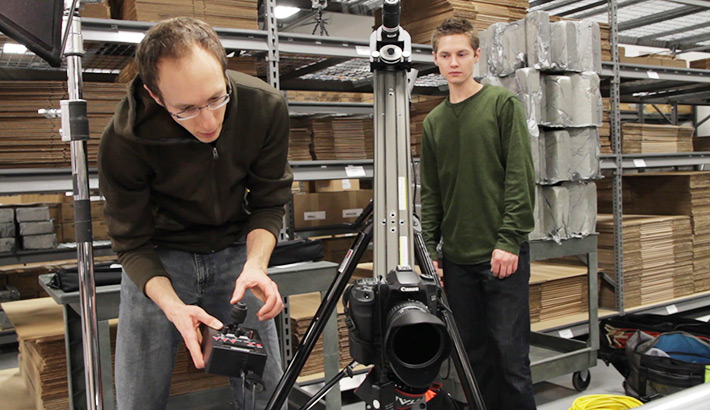
A note about working with motion timelapse systems: I spent about 3 hours working with Seth to study the rig and run it through it’s paces, and in the end we still had some difficulties using the control system. There is a definite learning curve. If you want to start working with these tools, I wouldn’t even try until you’ve had some coffee, watched a bunch of the videos from KesslerU, and read some of the stuff put out by Preston Kanak on motion timelapses. Prepare your brain!
Shooting with a Steadicam
I’m definitely a fan of adding an extra dynamic element to video clips, and that floaty-dreamy feel of steadicam shots just does it for me. If you shoot weddings, you probably know what I’m talking about. Working with DSLRs instead of true video cameras can be a bit tricky, but with practice I’ve been able to get comfortable using them. My rig for the shoot was a Steadicam Pilot.
Shooting wide is standard practice for me, as it will reduce minor bumps and shakes. Additionally, I feel the perspective it gives is very nice when moving through spaces. The corner distortion of ultra-wide angles can sometime be unflattering on people, so I try to limit doing this when I can. I clearly break this rule for a few shots, but both my client and I think the final images are acceptable.

Because of the long walkways and work areas, I was able to do long walking moves in training rooms and production areas. I felt that it opened up the space and really communicated a sense of depth and size that a static image sometimes cannot. In one of the final shots of the edit, I did a ‘hero shot’ with a few of the staff members, using an orbit move to walk around them slowly while they smiled. The feeling that the move creates in conjunction with filters in Premiere really added a nice feeling to this closing shot.
A note about steadicam flying: it’s not for the untrained. I’ve attended training workshops to learn how to properly setup and use one, and after practicing, it still can take me several takes to get one I’m happy with. Steadicam systems can get expensive, so if you want to go the cheaper route, try looking into Glidecam systems. Devin Graham has all but perfected using these for some amazing floating shots, so with practice these can really make some for some great footage.
The final video is below. If you spot a shot or effect you’d like to know more about, leave me a comment below. Special thanks to Joshua Pardon and Jakob Skogheim for the BTS shots.
Pro-Face Company Capability Video from Mike Wilkinson on Vimeo.






Why did you disconnect the lens so the exposure wouldn't flicker?
This is a timelapse trick. When you shoot 'lapse, the aperture doesn't close at the same diameter for every shot; a few millimeter makes a huge difference in exposure when you put everything together. The trick is to press the "aperture preview" button on your camera, then slightly detach it, which makes the aperture open the entire time the camera is taking photos, thus making the exposure consistent. Either that our you get LRTimelapse or Granite Bay Software to deflicker.
ever heard of manual exposure? or aperture priority? does the aperture change with those programs?
anyways I think they did an overall nice job, minimum complaint for the superwide lens used on a steadycam or pan movement.. I just don't like it. way too weird looking. dunno how to express it differently, so not-natural-vision-like. :)
The physical aperture does not close exactly to the same position every time, even though the camera tells it to go to f/8 for example. It's a fraction of a stop difference but putting it together in a time-lapse can create some flickering
thanks for the advice! I'll be probably shooting some timelapse sooner or later, you made a good point.
"ever heard of manual exposure" - I'm guessing you've never shot time-lapse before.
Can you, please, give a little more detail? I'm planning to do some timelapse (not commercially, yet, but still I want to get best results possible), and I thought that timelapse is ALWAYS shot with manual exposure...
Thanks!
i was actually asking for a little explanation. «does the aperture change with those programs?» luckily someone did.
yeah i've never been shooting timelapse on my reflex, always had very little interest, but it's good to know more about it! ; )
Correct, I also use older lenses w/lens adapters to avoid this problem. You can also use a tiny bit of electrical tape to cover the lens contacts (be careful, but this is a good option if you don't want your lens to be "loose")
Even in manual exposure, lens flicker via aperture difference can cause a problem. I didn't see this for myself until I did a time-lapse with a cheap nifty 50mm using manual exposure; it showed strong aperture flickering.
Haha yup. Cheap glass really shows when you shoot 'lapse.
Older lenses with manual apertures are one way to get round this. Ive shot lots of timelapses, very few had any sort of flicker problems. Shot always in manual mode. TV/AV options were more hit and miss. Id say stick to M and all should be well.
Very cool. Didn't know that. Will definitely store that in my knowledge bank for when I get into timelapse...
P.S. Well handled reply against the snarky 'tog that thinks he knows everything.
i must have put my question in such a bad way... i was looking for further explanation.
my poor knowledge of the language. sorry.
What Tam said. It certainly helps, but doesn't always eliminate all flicker issues.
I used to use LRTimelapse when it was free. Now GBS is my go-to Premiere plugin :)
Nice job Mike!
Amateurish at best on the video work. Timelapses were well planned and executed but the processing could have been much better. Shoot manual and in raw and edit into AE. You can add additional movements to the timelapses in post too. Also stedicam means STEADY cam, not smoothed out handheld cam. The ultrawides dont work for that and just give you the poorest composition. Try sticking to 35mm for maximum effect and composing your first and last shots as opposed to swinging for the fences. If you cant judge the level of the camera accurately try putting a spirit level somewhere in front of you. Also - there are 2 types of balance. Static and dynamic. Learn how to balance a steadicam properly so it doesnt wabble even when you walk/run/dance/polevault.
Your right.. but I looked at your stuff linked on you FB and it looks like shit... sorry brahh. Nice skate videos by the way lol
Because facebook is what matters in life. Bah. Go work for a real production. I need not prove anything to you
Those who can't do....teach?
Things just got embarrassing https://vimeo.com/21108422
By the way, your photo site.. did you design that in microsoft word 2000. Rad design!
Like i said, we all have hits and misses and need to start somewhere. You went awfully far back to the first footage i ever shot in my life to nitpick. Nice going, Dick Tracy.
Andrei you can go ahead and suck my big black dick. - tracey
PS - your FB is even more dubious. At least im a pro in the field on which im commenting on. Go back to clicking buttons and adding girls on facebok whom you will never exchange eye-contact with in your lifetime.
Maybe next time stop with "your right", you meant "you're" but I understand if you don't know the difference. Your other off-topic flaming troll behavior just makes you an ass.
PS - Mike has shot some awesome stuff over the years, so in no way am i saying he is not capable. Hits and misses is all.
Andrei, thanks for reading the post and watching some of my videos. I also appreciate you taking the time to give feedback on steadicam operation and balancing– it's definitely a skill that takes much practice and effort to perfect, and I'm by no means an expert at it :-). I considered using some smoothing in post, but felt that it wasn't needed. I'd like to shoot at something closer to 35mm, but in the tighter spaces I don't think I could have made it work very well. We should chat sometime about flying techniques, I'd be interested to hear what you think.
Overall, I would not say that this is my best work ever, but for the budget and time we had to work with, my client was VERY happy with the results and at the end of the day that's #1 on my list of things to accomplish. For this posting– I knew that throwing it up on here would get some critical feedback, but I felt that sharing some insight into a production and showing the behind-the-scenes setups would be worth the hit to my own ego ;-) I'm all about sharing with the community here, and if it helps just a few people then in my mind it was worth posting.
Mike, thanks for not taking offense at my post. I look back and it was a bit harsh. I had just finished a 18hr production day and we all know how that is. )) Like you say, as long as the client is happy - then your job is well done. You guys did a great job with 80% of the shots and footage. The edit was tight and flowed well. I felt that the 20% of shots there were sub-par compared to the well executed timelapses and concept really made the whole thing feel a little unconsistent. As if it was shot by two different crews, one who knew what they were doing, and the other said "Okay we'll take it". Im used to shooting a lot of interiors and interviews, and am often re-shooting a move 10-20 times before im happy with it, making constant adjustments to light and composition untill its just so. You can easy find me on Facebook, id be more than happy to talk shop with you and also get some advice form you, since we seem to be doing similar types of work and working with a similar customer base. Would be interesting to compare notes abt productions in America and South East Asia. Keep up the good work, i will look forward to you future videos.
Ps - worst hero shot. EVER
PPS ... biggest jackass commenter ever ....
Actually it's rather accurate and called constructive criticism...
Thanks. Not meaning to be an ass, and im in no way putting the team behind the video off future work, if anything they will shoot more and get great results. We all have hits and misses, its what we take away from our mistakes and how we better ourselves. And i did provide them with a few tips/hints at what can be done to improve.
PS - The hero shot was pretty bad tho...
shutup
Nope, Andrei is being a dick. There were MUCH more tactful ways of delivering the same information. There's only 2 rules in life ==> Rule #1: Don't be a dick. Rule #2: See Rule #1.
Anyways, back to the video at hand: A constructive piece of criticism, I might've post-pro'd the lenses to reduce distortion (EDIT: or chosen better wide/ultrawide lenses), and I'll mirror the above constructive regarding parallel balance for steadicam shots. The leaning was a little disconcerting.
Oh well, there's always next time! I'm assuming the client is happy? If so, then you did your job. Posting your work into the sharktank of photog/videogs is always going to draw nit-picky stuff, as well as abrasive/caustic people who will poop on your work to make themselves feel better.
Take the tips and do better on the next one, if you're always improving, then you're doing something right! :-)
-S
Rule #1 noted
If anybody reading this is thinking "wow, I wish I could hire my own ninja time-lapse expert"... Here's my website. I've done LOTs of motion controlled work in all kinds of settings.
http://danieldragonfilms.com
Nice job on this. He must have charged a fortune.
Wow - these forums are brutal! I thought the video came out great. I really appreciate seeing how those stedicam shots work.
Really curious what you'd charge for something like this? It seems like a ton of work ....
Hey Mike
I love a BTS so I watched yours - then I read your notes and finally watched the finished promo.
I'm sure you're smart enough to know that most of the "criticism" below should - at best - be ignored.
You've made a really great corporate short that totally fulfilled the needs of the client. Then you've also had the forethought to shoot a clear and interesting Behind the Scenes clip. You've also done a nice job of writing about your shoot, being very generous to pass on your experience and knowledge to others who might otherwise be rivals to you. And by doing all that you've been featured on a major blog and - hopefully - attracted some interest and maybe some future work.
To achieve all of that takes a tonne of smarts and plenty of application.
Also, I thought that - from a "craft" point of view - the final video was great. Sure you could deconstruct it and find fault with it here and there (you can take any film ever made and find stuff wrong with it after the fact), but the idea that it is anything but professionally and skillfully made is laughable - the sort of thing said by people who are all talk, no experience. I'm expecting a flame from Andrei any second - I'm sure he can throw me a load of technobabble and vaguely patronising advice to back up his thoughts.
Anyway - I do this sort of thing for a living (I mean video, not commenting on forums! My name is easy to Google) - and I hate to see good honest work get shouted down for no particular reason other than it's not a cool skate video or moody documentary for a custom car shop somewhere in LA.
Keep up the good work.
Great video and writing! I appreciate all of the info and visuals.
MOTHER OF STEADYCAM!!! :O
https://vimeo.com/63357898
Congratulations, excellent work. I'm starting with institutional videos. I would like to know if you record the voiceover first and then film the images on top of the audio of the voiceover or film and then the speaker speaks on top of the recorded images?