It feels like an increasing occurrence to meet creatives — particularly photographers — who feel no obligation to have their own website. Here's why it's still imperative to have an online portfolio that is readily available for your clients to access.
The Importance of a Website
With the uprising of social media, it seems many creatives are using their social media pages - such as Instagram - as their top choice of portfolio for potential clients to review. It's where they're directing potential clients, as opposed to an “official” website. While a presence on social media is essential in the current market if you don’t wish to be left behind by your peers, it still feels somewhat amateur to use it as your main source of representation. When reviewing new photographers, stylists or make-up artists for potential jobs, many magazines and producers are likely to be hesitant to forward Instagram links to a client over an actual website. Having a competent site very much feels like the minimum requirement we can expect, especially given the amount of cheap or free website builders available. It'd be like turning up to a job interview without a CV. With this in mind, I spent a lot of time hashing out the creative decisions when it recently came time to redesign my own site. After eight years of the same design, I had a complete overhaul.
Designing a Site That's Right For You
As creatives, we're rarely satisfied with our work. It's often the same for website design. My own website layout has remained the same for a period of eight years. In that time I've frequently gone back and forth, changing my mind on how best to present my images. A bad habit it's easy to fall into is overloading your site with too many images. From the beginning, as an eager, aspiring amateur, I was keen to establish myself as a photographer who should be taken seriously. As such, I would try to cram as many photos onto my site as possible, in an attempt to prove my experience. It's tough, but try to be firm with yourself and only include the very best images on your site. A great way around this is to create a separate blog, hyperlinked to your website's menu, where you can showcase larger galleries from each shoot.
The Old to the New
Two weeks ago I scrapped my design of eight years and began fresh. It's important to re-invent yourself and your photographic style (I was one of those “natural light photographers” for the first six years before taking the plunge and learning about flash and strobes), and often you'll feel the need for your website to develop too.
WordPress is a great platform for website building, helping to cover all of the basics for those unfamiliar with website coding - although it can often feel somewhat clunky, with the simplest of tasks being quite tricky or longwinded to carry out. Wordpress hosted my old site, and at times I'd be presented with errors while attempting to upload pictures that weren't particularly high resolution, or I'd find certain settings being tucked away behind many layers of menus.
There were a number of reasons one might decide to scrap their website and start again from scratch. Aside from simply wanting something different, the reality is that a lot has changed in recent years, not least of which will be your portfolio. For me, it felt like my images - as I developed and improved as a photographer - had outgrown the design. I no longer needed a website that aims to present hundreds of photos.
The way we view websites and consume images has also changed drastically. As of November 2016, more websites are visited from smartphones and tablets than they are desktop computers. Be sure to check that your layout isn't thrown into chaos when viewed on a mobile. Many sites suffer problems such as the image gallery display being out of sync or find that when clicking to enlarge an image saw it loads rather sloppily. Some sites are super sensitive to navigate around, and I was guilty of owning a site that fell into this category. When looking to change, I needed something that would work equally well for both types of platform.

An example of how my old website would lay up images on a mobile. Instead of being spread out by rows of 4-5 images, it would refuse to show more than 2 side-by-side at a time, stretching the pages downwards.
The End Result
For many of us, our talent lies in creating image compositions - not in technology and coding. Websites and HTML? Totally not my forte. If you're looking for a new website host, one who offers simple, minimalistic layouts and that can present the basics, there are plenty of cheap options. One such host is Format, who offer a two-week free trial. There's no requirement for credit card details whilst you try the free period, so it's worth seeing if they have a layout that suits you.
Just remember to try and keep your page clean, quick to navigate through, and presenting only the best of your work. Personally, I prefer being able to scroll between images. This makes for much better accessibility, rather than having to open and close individual images.
On the editor side, menus with Format are easy to navigate and it makes life easy for someone who simply wants to add words and text. Tasks which are often overcomplicated on many website builders are easy to configure here.
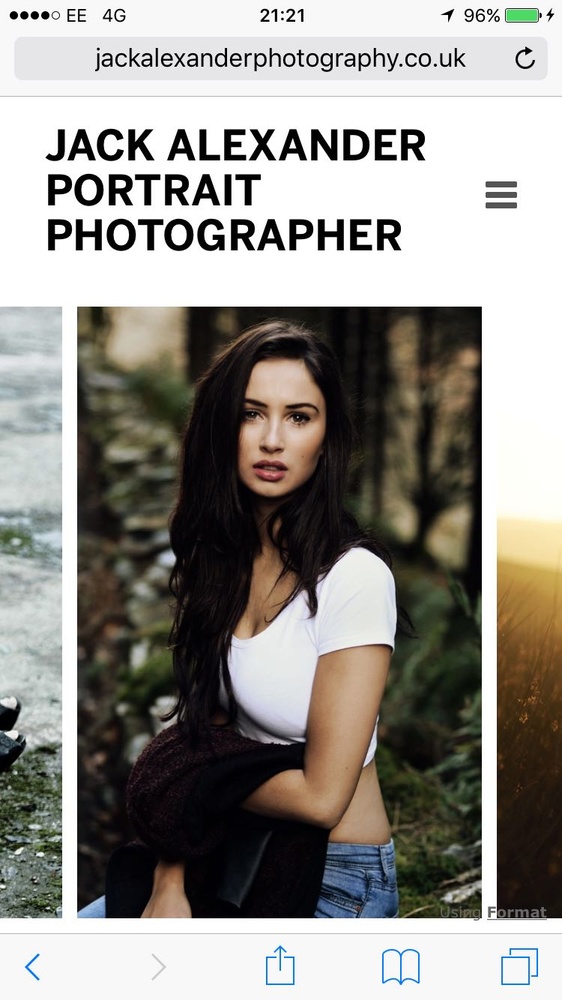
How my website displays images on a mobile now when viewed portrait

Viewing images landscape on a mobile is really flattering!
In Conclusion
In the case of creative portfolios, less is definitely more. Websites are still relevant because they showcase to people who are unfamiliar with your work exactly what you’re about. Your social media pages should be a day-to-day stream of what you’re producing, be it high-resolution final images on your feed, or informal behind-the-scenes snippets and videos on your Instagram story.
Your website is your creative CV. It introduces you even before you’ve had a chance to introduce yourself. Keep it to the minimum requirements, be selective with your work, and don’t overcomplicate the design with anything that will distract from your pictures. Blogs and social media pages are where you can showcase a little more personality.
See the final results of my new website here and let me know what you think. Feedback is always welcome!







I've been really happy with using SquareSpace as a host. The site designer is actually usable and has good templates. The media manager is a bit odd but workable. Definitely much better than trying to use Wordpress for getting things like galleries online. Trying to use WP for that made me want to punch myself in the face repeatedly.
I liked Wordpress initially, but the more time I spent on it the more I realised that simple tasks were so hard to carry out!
SquareSpace is great. As Jack experienced, I think the time has come for me to overhaul my site. The main page doesn't look great on mobile unless the user turns their phone horizontally. Mobile users are about half my audience, so I need to address that.
It would be nice if the site would allow me to transfer my current content to a new template, but I'm not sure if that's possible.
I am with squarespace also but find that although many of the templates are very pretty, many have stupid limitations that bugger any kind of slight move from the template itself. I have pulled everything down and am now wondering what the hell to do with it as no template is right...
By the way, no, it doesnt appear that you can transfer existing site content to new templates or priviews. HUGELY annoying :(
Just a curious amateur here, but I enjoy learning things. Thank you.
Not having seen your old website, can't compare that way. In this moment, though... I appreciate the streamlined minimalism of the page. Your photos are all the complexity needed.
You're welcome! And thank you. It does the job and doesn't try to overcompensate for anything (at least I hope that's how it comes across - ha)
Great new website Jack, I am currently trying to build up a portfolio website so will give Format a go. I agree that the really hard part is choosing the images that look the most professional!
Thanks Alasdair. Format's just really clean which is what I like, and they let you try it for free, so why not :)
What i saw is, you're using format and the same template as i am LOL.
macedophotography.com :P
Ha! I love your opening page, might have to give it a go
Hahaha do it! :D
Thanks Jack for this article! Just as I'm thinking of overhauling my website to include my new found passion of photography, along side my 3D animation work and showreel. I'm still wondering how to combine the two different subjects under one website to seem coherent though clearly distinguished.
I'm currently using and paying for Wix, even though it's worked for me till now, I would need sth else as I can't seems to achieve my idea through their web tools - may look into Squarespace.
Best,
Bobby
Thank you for this. I have to redo my outdated website and so far Format is the best option I've tried (at least in the 10 minutes I have been trying it out). I tried SquareSpace for a different type of website and found it very frustrating. I also am in the beta of Picr...but one of the more important things to me, the client proofing gallery, is not fleshed out yet. Also Format is cheaper than what I think Picr will be sold for.
I'm also on Format, I utilize the same template as you do Jack. As I'm trying to build my portrait portfolio, your advice rings true- keep it professional and simple. I've heard time and again, don't muddy up your site with anything but relevant content that you're trying to 'sell' to a client in terms of what you're all about as a photographer. Your site aces that, and I've since taken down a couple galleries as I need to be bluntly reminded in an article like this.
Thanks.... http://www.vincentalongi.com/
I would encourage people to look at the Photocrati theme for Wordpress installs.
There's a ton of themes built in and it's great to work with.
I agree with you Jack. Even though social media has become a primary way to share photos, it's still important to have your own hub that you can design and present in a way that suits your style. I've been using Squarespace and have enjoyed my experience so far.
Also if you're trying to land clients or build an audience, having an email list is super-helpful. I was skeptical of building a list, since I thought everything was on social media. But I started building an email list and have been getting more engagement there than on my Instagram and Facebook posts. There's still room for the old tried and true methods today, in addition to social media presence.
Coming to you from a customer's view, I pay attention to my email... where social media can be ignored since it's not mission-critical. Think about it, nowadays people opt (I do..) to have monthly bills sent via email. So I'm notified and am checking. Also, I'll opt in to join a mailing list for certain online merchants.That said, if I'm opting into be made aware of special offers / promotions / etc, I'm paying attention.
Email is the new "old school", so don't discount it for the people who will be spending money, i.e., those of us in our 40's or so who may still utilize that method of communication. lol.
Totally agree! Just took me some firsthand experience of trying it myself to see that email was still relevant :)