Back in March, I got an email saying that my website had been taken down due to malware. Essentially, I got hacked. In the months that followed, I learned some things about being a photographer, about web design, and about myself.
After over 10 years with the same web host, I got an unfortunate email while I was on a trip to New Mexico in March. It’s a message no working professional wants to receive: “Your web hosting account has been deactivated.” The reason? “Malware/virus.”
Ugh.
And so began a multi-month effort to get my website back up. At first, the web host directed me to their “security partner company” who tried to persuade me into giving them hundreds of dollars to clean the site, plus a monthly subscription for “maintenance” to help keep it clean. Obviously, as a small business owner with small profit margins, this sounded ridiculous. None of the backups I had access to would work because they were also infected, so that option was out too.
I tried to see the situation as a blessing in disguise. I had been wanting to re-imagine my website for a while, and took it as an opportunity to start fresh.
I sent a message to a long-time family friend who I’ve known since he was born. A few years younger, but at the same time many light years ahead (in terms of web design and all things Internet, at the very least), he was the one who had designed my previous site. I put out a plea for help.
Here are a few things I learned during the process of getting the new website up.
I Don’t Know Half as Much as I’d Like to Know About Web Design
Once I started thinking about the new site, I realized that I really know almost nothing when it comes to the back end of the Internet. Years ago, I taught myself a tiny, tiny bit of HTML — enough to embed images and create hyperlinks — and got semi-proficient at installing and using WordPress. That was about it. After not thinking about any of that stuff for the past few years, it’s amazing how much things have changed and how little I actually know. Photography is my thing; web design is not. I’ll be the first to admit it.
So, the point of this is, sometimes it's best to outsource what you don't know if you don't have time to learn it yourself and if the outcome wouldn't be as good anyway. This doesn't just apply to web design, either.
There Are Trade-Offs in Every Transaction
I wasn’t one of my friend’s typical clients. He didn’t want me to pay him anything for his work, and when I sent him some money on Venmo, he ended up returning it. I eventually traded some engagement portraits of him and his fiancee, but that was it.
Of course, as with any deal like this, there are trade-offs. Getting my site back up took a long time. It went offline in the middle of March, and the new one didn’t get up until early July. Even though he was doing it for free (though I wanted to pay him), he was also finishing his master's degree in computer science, had a full time job, was buying a house, getting engaged, and living his own life. It was difficult for me to be pushy to make the process go faster, because I understood that I was getting thousands of dollars worth of web design work essentially for free.
That was the trade-off. It's the same with photography; you have the options of cheap, good, and fast, but you can only pick two. This is not to say it was his fault, but that I was asking a lot of him in a busy time in his life, and that was the outcome.
On the other hand, whenever I had a question, wanted a new feature, or wanted to tweak something, I got what I wanted. It might have taken longer than it would have if I had gone through a company, but the level of customization I got was incredible, and I got a custom site that is exponentially better than my last one. He rocked it.

Look how cute their dog is. What a good boy.
Not Having a Website Brought Business Down
I definitely noticed that the number of inquiries from potential clients went down over those few months where my site was down. There were a few people that called me even though the site was down, having looked at some work samples on my social media accounts. But overall, not having a dedicated, professional web presence beyond social media was not a good thing for obtaining new clients. Sometimes it’s easy to forget how important having a website is.
Selecting Images for Your Own Portfolio Is Excruciating
This was the hardest part of the entire process. I don’t have my “portfolio” all in one place on my computer, and nothing was up to date. I ended up going through years of Lightroom catalogs looking for my best work, and then making a folder of the best one or two images from each shoot. And then the real “fun” of narrowing it down began.
Being your own editor is, in my opinion, one of the most difficult things about being a photographer. Lighting, cameras, and all of the technical aspects are easy to figure out as long as you figure out what you don’t know. But being able to look at your work in an objective way and select the images that stand out is a painstaking process. Emotional attachment and memories cloud your judgment when looking at your past work, making the whole process that much harder. This was the reason it took me years to revamp my website in the first place, and even when I didn't have a choice, it didn't make it any easier.
So, that’s my website redesign story. It was a lot of work, and I called in a lot of favors, but in the end, I’m happy with the result.
Now to get the blog up and running. Baby steps.







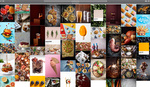
As a full-time web developer and part-time photographer, I appreciate that you at least attempted to reach out to a pro to help you with your issues – even if you did end up trading work. Web design, like photography, can be treated as a sort of second-class business that anyone's cousin's nephew can do with 5 minutes training.
It's a craft like anything, and attaching a value to it is important. There's way more to it than simply throwing something on the web.
Yep -- I'm fully aware that web design takes as much work and talent as photography -- and readily admit I know almost nothing about it. I'm lucky I have a friend in the position to help me out, and really did try and give him money for his work. I realize most people aren't in that situation. It's nice for things like Squarespace to exist that make designing a website easier for people, but there's still something to be said about custom work.
The site looks very good. Yes, get that blog up and running:)
Thanks for sharing your story and lessons learned. I had a similar malware issue this year, brought to light with Google's new algorithm change and went through the nightmare of re-securing my site. On that note, any thoughts on what you (or your designer) have done to secure your new website?
The new site is built on Kirby, instead of Wordpress. No databases to invade or corrupt, and easy file backups. Otherwise, I should ask!
As an IT Architect specialized in disaster recovery
planning (and Enthusiast photographer) I have to underline that backup of all your electronic assets is as valuable as have yout equipment insured. Remember to always keep your backups to
at leastbseperate locations. Most site's platforms have a related plugin or service (paid) that give you the ability to have backups not only locally to the "webserver" but also on other cloud locations, this will ensure in case of data loss for any reason you will be able to restore your site back to a working condition without excessive costs.
Next item on the agenda: install an SSL certificate and enable HTTPS! Always nice to have a secured website, and future-proofs it as well!
Question: What's the point of SSL if my website doesn't handle any types of transactions? No financial transactions, etc. From my understanding, SSL certificates make sure any submitted information is encrypted, and, while I may need that capability in the future, it's not something I need right now.
How wrong am I? As I admitted above, I know nothing about this stuff. I do have SiteLock CDN running though!
That's a good question! :) Most people don't think they need it, but they do, because of one word - Google.
The powers that be over at Google HQ decided that they prefer secure websites over insecure ones, so now Google Chrome (only the most popular web browser in the world!) is displaying a little grey icon next to your URL revealing your site is insecure, and conversely, if it is secure, a little green icon affirming it. You also get a tiny SEO boost in Google if you secure your website, so there's that.
In addition, SSL is a lot more important than just for transactions. It can help with a few things like preventing man in the middle attacks. If your site is even remotely popular and gets targeted, and your site is insecure, an attacker can intercept the "call" between a web browser and your server and send visitors to a fake website to phish user data or install malware.
Personally, I would rather set it and forget it than wait for when I absolutely need it and rush to get it installed. With services like Let's Encrypt, it's even free! It's one of those things that can't hurt to have but can hurt, a lot, not to have.
As for SiteLock CDN... Well a CDN can do quite a few things, and one of those can be to secure your website, but in your case it isn't. Your website still displays the insecure warning. A CDN is most commonly used to speed up your website for visitors that may not live near your server.
Imagine your server is based somewhere in the USA, and you get a visit from say India somehow. Normally, the physical distance between the US and India would mean a slower website since the data would have to travel a really long distance (yes, physical distance does affect digital data!). A CDN caches a copy of the website on a bunch of different servers all over the world, allowing the same webpage to be served from a server closest to your visitor, minimizing that distance it has to travel.
If you want a CDN that both speeds up your website and secures it, you can look into integrating CloudFlare into your website. It's a very well-known CDN service, and they offer SSL certificates for free. CloudFlare has a free plan that is good enough for most people, so it might be something you want to look into.
Hope this helped! :D
Also, if I may inject a personal recommendation into this conversation, I would remove the white borders around your lightbox images. It looks a bit dated. Web design is trending towards minimalism, and having that extra bit of white space around your image is a bit distracting, especially since it does contrast so much with a few of the darker images.
It looks very good, I was always surprised at the stubbornness of people who, if necessary, can themselves figure out something. When I created my site about photography, I turned to the Wabes (https://wabes.ca/) to create a website design and develop it. It saved me a lot of time and the site turned out to be cool!
In any case, you did everything cool, I would have adjusted the white frames, and so, everything is very good!