We live in a world where if you have a need for something, almost without fail, there's an app for that. The trick is to find one that's useful now but that can also adapt to your needs over time. It'd be nice if it was free as well.
In a previous article, I introduced the P.A.R.A. system and briefly mentioned Notion, the app I use to put that system into great effect. I didn't go into detail because there was already enough new information to go over and this app is flexible enough to use with just about any note-taking system. Notion is an app built on ease of use, flexibility, and a new take on databases that can make it easier for the masses. I know, super exciting stuff but stay with me, this has the potential to redefine your approach to staying organized.
In a nutshell, you can store, bookmark, categorize, take notes, and do virtually anything else with digital assets you want to hold on to. Don't let the term database scare you into thinking you need to know code or a Linux-esque command line system. In fact, you don't need to know anything beyond a point-and-click system. There are some basic commands to use but a simple right-click brings them up. But I'm getting ahead of myself, let's start with what is Notion per the website: "Notion is an application that provides components such as notes, databases, kanban boards, wikis, calendars, and reminders. Users can connect these components to create their own systems for knowledge management, note-taking, data management, project management, among others."
This may sound overwhelming but the truth is, just by using some basic features, you can be set on the path to superstar-level organizational-Jedi. Or, if that’s too much, use it as a centralized place to keep track of jobs or hobbies. What's different here is the app is built on a simple database-driven structure that allows you to ever expand its scope based on your needs and also connect information internally.
As an example, let's say I want to add all my photo sessions together and track pretty much every piece of data and information available to me. Before I get too deep into the basics it's important to note that there are plenty of CRM and job tracking options for photographers. What I've found is that centralizing everything into one place, other than payment options, saves me an enormous amount of time and energy. But I want to use a common task for shooters as an easy-to-understand example.
First I create a page in Notion, which is blank or empty. This is the building block of the app and where everything starts. (A big plus to this app is the use of templates, but more on that later.) I start with a blank slate then fill in what I want, based on my needs. I can keep it blank and just start typing or I can start adding titles, header images, and specific data to track.

This is where you start each time. Think of it as a webpage that you can add subpages to over time.
I'll name this page Photo Sessions and add an image header. If I just start typing then the options listed disappear and I can then just add information to this one page. I can always add sub-pages individually but the ability to view and sort them will be limited to the basic view. Now, there are some options listed at the bottom: Table, Board, List, Calendar, Gallery, and Timeline. If I click any of these it turns this page into a listing for sub-pages which is, in essence, now a database. Tada! (Note: it doesn't matter which of the options I choose because they are just a way to view the sub-pages, this can be changed later.) So if I want to have a kanban board view or see a calendar view, I have to start that here.

After adding the title and a header image I'm ready to add individual pages to my new database.
I want to be able to track all my shoots so I want to create those sub-pages. In this example, I'll click List.
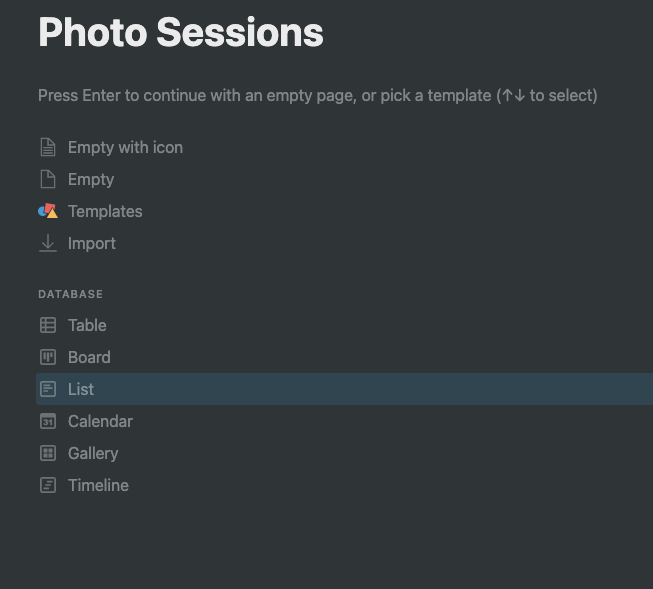
By choosing a database option I can add subpages as individual shoots.
Notion auto adds the three blank pages, Page 1-3. I just created a database for photo sessions and I can now start adding specifics to each sub-page. This can include any number of details and fields or just be a page with paragraphs.

Now this page can view sub-pages in multiple ways. This is now a database for all my Photo Sessions.
I went ahead and clicked each sub-page and changed the titles. Now I can keep adding photo sessions to this page, use different views to track their status, and add more information to the main page as my business grows. The beauty of the app is how customizable it is based on the user's needs and wants. It may seem basic on the surface but I assure you, still waters run deep.

After renaming the sub-pages I'm ready to start getting into the details. I can change how this page is viewed and add more info to track as my business grows.
A simple analogy of how this works is a website. In this example, the Photo Sessions page is the entire site and each page I create is like a linked page on that website. If I want to have a new website, in this example, that I can add my daily workouts to and track my progress, I follow the same steps. If I want to create a page that I can add all the articles I'm writing for this super cool photography-based website, it's the same process; Create a page, choose one of the database options, and start customizing.
Earlier I mentioned Notion has templates and this is where the app starts becoming a time saver. You can create templates that drastically speed up your workflow because each time you create a page you want to replicate over and over again, you can save it as a template. As in the example above, once I create a sub-page for a photoshoot and add all the different fields, tasks, and data to track I can save that as a template. Then it's just the click of a button to do it from that point forward. You can also share these templates which means, to get started, all you have to do is search the list of free assets and add it to your Notion.

After I create the sub-page, I can save it as a template. This can be done on every database driven page in Notion.
So why is this such a game-changer with apps like Evernote and others that have been around for years? First of all, the personal use version is free. Fuh-ree. Obviously, there are limitations as a result but I have yet to run into anything that prevents me from using it to pretty much organize my life and business. Second, as I mentioned before, this centralizes almost everything into a flexible app that grows with me. Because the app is so customizable I can add new content and improve how I use it. Lastly, it syncs to all versions of the app so I can access the same information I add using my Macbook on my iPhone, and vice versa. It's also on Android so never fear power users.
It's important to note that this is a very expansive application so it will take time to understand the workflow and adapt it to your needs. What I've gone over in this article is a very narrow view of how Notion can be implemented into your life. You can internally link databases, use formulas to interpret data on the fly, and more. There are also options to import data from other apps, like Evernote, to make the switch easier. As always, this isn't the be-all and end-all organizational app in existence but because of its flexibility and customization options, I think it's primed for photographers and small business owners.
Now, get organized.







Just skimmed this post and for now I'm just taking note of the existence of Notion. But I'm interested. I use MS OneNote for a lot of things, but it isn't everything I'd like it to be.
They more than likely have similar features but OneNote probably isn't as customizable. That's more a guess than anything though since I haven't used OneNote.
I have used Notion and Roam, but I still go back to Evernote. But I can certainly see the value in all of these apps.
Use all three at one time for another ... come to this decision.
Evernote is strong and powerful but less of a note-taker and more an electronic filing cabinet. I find Notion, with its database, good for day-to-day todos and reminders and idea captures ... as shown here.
Finally, a notebook when sat in meetings, with clients or colleagues ... in essence all have their place and are better at some things than others
Agreed about the notebook, even today it seems inconsiderate to be typing on a laptop or something during a meeting. I like Notion for the catch all aspect of it and that I can organize it in whatever way that suits me.
If I take notes somewhere I make sure to add them into Notion so I know I can find everything in one place. I am the WORST when it comes to remembering where I wrote something down.
Totally agree ... I think it is damn rude to sit typing in any meeting, but scribbling notes in a notenook is fully acceptable
Just discovered Notion and it seems to be an interesting concept. However, (there's always a but!) I'm assuming that all of my data is stored somewhere on the cloud. This leads me to worry about security, creating backups, and what happens if Notion goes the way of the dodo?
I use OneNote for most everything and while it has its limitations, it works well as a depository for "stuff."
This is a big one for me too. The Notion team uses extensive backups and encryption across the entire process. You can also download your own backup in different formats at anytime.
Joe Loper Jumping into Notion for the first time based on your suggestions... I see where you're going with tracking details around individual shoots, but going back to PARA, do you just start with one page for Projects, then subpages for individual shoots? Then one page for Resources, and subpages for individual resources, etc? Or put another way: how are you organizing your sidebar in Notion?
And I may answer this myself as I use the app more, but maybe you can get me there faster... if you have To Do Items spread out across multiple projects, is there one master To Do list of all the To Do's across all the separate projects?