If you are like me your work computer is one of your most prized possessions. It does the heavy lifting in post production, and it's also there in times of need, like "needing" to waste four hours on Facebook instead of finishing your retouching. So, what is the best way to keep that fine piece of machinery in tip top shape? Well, honestly there are a lot of ways, but I'm only going to tell you about my favorite apps, all 6 of them. Unfortunately for you Windows and Linux peeps I'm an Apple user, so most of these apps are Mac only. *womp womp*
I have a weekly routine that I go through that includes six different apps on my mid-2010 Macbook Pro. I do this routine religiously, and *knock wood* it has kept my computer running like new since the day I tore off the cellophane.
First program of note is iStat Menus. It's not 'technically' a part of my weekly regimen but they run all the time, and I feel they are critical to keeping me abreast of what my computer is doing.
iStat Menus is simply a system monitor, a REALLY in depth system monitor. You can keep track of processor activity, hard drive capacity, memory usage and even tweak the speed of your internal fans. My laptop likes to run hot (like 200º while running LR hot) so being able to crank up the fan speed not only protects my computer, but cooling down the processors helps things run a bit faster. iStats is available for a modest $16 for a single user, or $24 for a "family pack" of 4.

The next program (actually the first in my weekly cleaning regimen) is Daisy Disk. DD is a space management app that scans your hard drives and displays contents in an organized and colorful graph. What is great about DD is that it shows your drive's contents in descending size order so you can quickly see where the bulk of your storage is being used. That allows you to find and eliminate random files you may not need anymore; like video clips that you may have forgotten were there, random downloads or that ever present "I'll get to this later" folder. Daisy Disk will run you $9.99 on the Apple App store.

Then it's time for the virus scan, which is handled by Virus Barrier Express. This FREE app lets you scan and repair pretty much any drive you can plug into your machine. Updating its virus definitions is just a click of the mouse and you can even set up an automatic schedule so you don't even have to open the thing. It will just do it. There is a paid version of this app which costs $9.99 at the App Store, but considering I have yet to find any viruses or malware on my Mac *again Knock wood*, I haven't felt the need to upgrade.

This next one is probably my favorite as well as my most highly recommended; Clean My Mac 2. CMM has been on my machine since day one. It's a ridiculously simple app to use and astonishingly effective at what it does. So what does it do? Well it also scans your computer, but CMM looks for common "waste of space" files, like caches, unused apps, language files, stuff that just accumulates over time on your hard drive; like dust. CMM is also very efficient at removing apps from your machine. No more trying to find that "uninstall" file, just drag the application into CMM and it searches out all associated files and eliminates them. CMM also keeps track of how much you've cleaned from your computer. Notice I've cleaned over 400gb of crap off of my laptop (which has only a 128gb SSD)! One key feature of CMM is that it promises NOT to mess up your computer. There are apps out there that let you get in pretty deep into the cleaning and customization of the Mac, but don't have any safeguards. CMM guarantees not to harm your computer. Clean My Mac 2 is available for $39.95 for a single user, and it's worth it!

This next app is one of the aforementioned 'deep cleaning' apps. Onyx is a FREE app that has a TON of options for doing pretty much what Clean My Mac does, and MORE. The drawback here is, Onyx won't keep you from messing up your computer. It's more of an a la carte type of cleaning program. You can repair disk permissions, delete caches even rebuild folder structures. I use Onyx to essentially do what Clean My Mac did with two added steps. I have Onyx do a S.M.A.R.T status check on my drive, as well as a permissions repair. I also have it purge the users cash and browser history. Onyx also does an automatic restart of your machine, which I take the opportunity to do a PRAM reset. You can set up a custom automation to include what you want in the process and exclude the dangerous stuff. It does come with pretty thorough warning screens (that you have to disable in the preferences) so you know when you are treading into dangerous territory. If you have Clean My Mac this one is a bit redundant, but hey, it's free, and if you know what you are doing with computer thingys then it's much more powerful than CMM.

Last but not least, I do a backup of my critical files and systems using ChronoSync. ChronoSync is a backup utility that can pretty much backup and sync anything you can connect to your computer. I use it much like Apple's Time Machine by backing up my system files every week. I also use it when on set shooting as a way to continually back up files coming into the computer. Chronosync will sync files like many backup programs, but will only backup new files, or anything that has changed since the last backup. It's also designed to be autonomous, so you can set scheduled backups of all or some of your data, as well as make bootable backups. Now it is a little pricey at $40 considering Time Machine comes with every OSX computer, however the added versatility of the program makes it a solid investment.
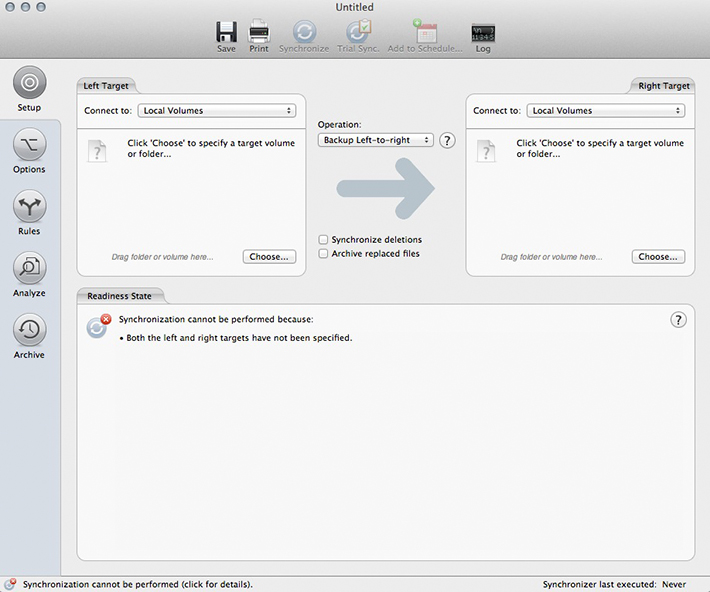
Now, are all of these programs necessary? Probably not, I mean it is a Mac after all. 'It just works'. However computers do change over time. They get cluttered and need to be taken in for a tune up on occasion. These programs have minimized my need to take my computer in for a tune up, and like I said there is hardly a difference in performance from the day I brought it home to today. I suggest giving most of these a shot, and see if you notice any differences in performance, cuz I bet you will.
Do you have a favorite app for maintenance of your computer? Let us know about it!







Awesome post! A great free alternative to Daisy Disk is a program called Disk Inventory X. Its not as pretty or polished as Daisy, but it costs nothing and does the same thing: Visual representation of your drive. Also Mac only. I use it every time I do a clean up.
Thanks to Disk Inventory X I found that Windows XP wasn't removed properly from my Mac with VMware
I like using Grand Perspective. It's free and it also creates a visual diagram of the blocks of data on your harddrive.
Nice tips, I already use Virusbarrier, Chronosync & Daisydisk. I might add CleanMyMac to the list.
No need for virus programs.
It needs to be said again. No need for virus programs on a mac.
Unfortunately there are viruses even for Mac, not many, but there are
No need to lock your house and car doors when you sleep at night either. No threats out there.
For Windows, WinDirStat is a fantastic disk visualization tool. Not as snazzy as the Mac software, but still extremely useful
http://windirstat.info/
If you have a pc you can get this stuff for free ugggg Mac over hyped all the time lol. OOO new Imac it has the same parts as my 3 year old pc complete jk.
Great! That's why the world is full of choices... Thanks again for adding nothing meaningful to the conversation but hey, at least you made yourself laugh.
Lol Brian!! Thanks for the laugh!! :)
Sorry but this list is a bit off
Your review of Onyx makes it sound like your going to break everything now go buy the less powerful does less program for more than free.
Onyx has a series of preset options that just clean and fix your system without having to touch anything that might cause problems and oh wait its free. The fact your using both is silly since your doing the same job twice.
http://www.titanium.free.fr/
That in combination that in combination with appcleaner which does a good basic job of uninstalling is mostly what you need to keep your system running smoothly
http://freemacsoft.net/appcleaner/
Did i mention the all the time price of free
Anti Virus software is a waste of time on OSX and are just system hogs, the only viruses passing around via email are designed for windows and will simply not work under OSX. The only things that are remotely a problem on the mac are some easily removed malware programs that are easy to avoid by just not installing software you don't know the source of.
Clean My Mac has saved my ass way more times than I ever thought it would. especially when you're faced with those, "night before the shoot and your mac just warned you your hard drive is full" moments.
No mention of OmniSweep? Probably the best app you can use to free up space. Try it
I'm using Avira (for Mac) as my scanner - it's free and works beyond flawless. I've been using it since my PC days and found them to be just as effective and "hands off" for my MBP.
Carbon Copy Cloner for backing up.
If you need a virus cleaner for mac, I suggest to stay away from pr0n sites... I'm just sayin... -_-
you mean there's other stuff on teh interwebs too???
I have been using Virusbarrier (the paid version $39) for about 2 years and have stopped about one intrusion (virus, malware) every three months during that period. You would be surprised what's crawling around inside your Mac.
Like someone said above, there are no OS X viruses which are self propagating. Stating that malware is the same as a self propagating virus is misleading. Malware can be avoided by being smart, and not clicking on every damned thing that looks inviting. I'll second that using AV software on a Mac is adding nothing but bloat to ones system.
I've owned my (first) Mac since early 09' and have used nothing but App Cleaner (deletes apps/widgets/files etc) Disk Inventory X and Onyx. Machine runs as well as it did since day one. I will say however, that I keep my data on an external (for the most part) and have gotten used to the workflow being that way. It's slower than accessing RAW files from an internal disk, but it goes fast enough for me. Can't wait to get a new Mac with USB 3.0 and TB.
Oh, also use Carbon Copy Cloner to back up. The FREE version. Ads don't bug me.
To add to this. I have been using Apple products since 1982 (Apple IIc). I have been a systems admin of Macs since OS7 (before X). Out of all the companies I have worked for, I never installed any virus/malware protection and have seen only one case of a virus/malware. That was from someone who torrented & installed a trojaned iLife installer that was being passed around.
Sorry Mike but when you say intrusion that a rather nebulous statement. Were these from emails came in or files people gave you.
I tried out some of the Virus software not to recently just to see what I may be missing and yanked it pretty fast once I saw that all of the so called issues it brought up were websites that contained malware (My Web browser already does that) and wasn't relevant to Mac malware and a lot of hits in my email for email packages for windows machines. So lots of noise and binging over things that have Nada to do with virus/malware on the mac.
It slowed my mail down my file acess
Any recommended software for finding duplicate files? I think my mac has quite a lot of duplicate files.. I'm running Snow Leopard though.
Try WhatSize for that, you can find it in the app store, it works well and it also performs (like the name suggests) sizing ops.
For anti virus you all should look into SOPHOS. Its free for
or you could just use nothing since there is no point.
Just because you mac doesn;t get infected it does not mean you can not infect your friends or co-workers by passing it on to them through a intranet network or email. If its free and doesn;t take much system resources...it would be better to be safe then sorry later.
Wow that's just batshit, Dude if your Mac isn't infected then your not going to pass anything on to anyone else. Virus and mall-ware propagate through a number of methods.
1. Email phishing in which the person receiving the email form someone they don't know clicks on the file in the email thus running the malicious software.
2. someone goes to a website and downloads a free program that contains the malware or virus and again self infects themselves.
3 Someone goes to a website that has malicious code that downloads and installs the nasty thing.
4. person downloads some software from a shady website and the program contains the malicious package or is the malicious package.
Of the 2 malware does not propagate on its own while Virus types do through either mailing itself to people in your email book or infecting certain types of files that your going to pass on to people.
In either case making the oooohhh scary statement that even if your Mac wont get infected and isn't you need to take care your not going to infect anyone else is stupid malicious and really bad advice.
Has happen to me twice. Years ago. But enough times to convince me its better safe then sorry. so stop being a smart butt and act like you know everything. Because you have no idea about my personal experiences. Am just sharing what has happened to me and my opinion on the matter. If no one cares for it...they don;t have to accept it.
"it would be better to be safe then sorry later." is bad advice. All I got to say is wOw.
Way cool and I don't care about your personal experience I do care that your advice was wrong.
and my opinion is based on how virus and malware work plus as has already been posted by someone else in this thread the specific consistent lack of virus or malware in the wild on OSX.
"You don't have to accept it" is just a is exactly what i've done and pointed out why its wrong, just because you've given your experience in no way means anyone cant or wont refute the information
Are you mad. I think you are mad. its okay be mad. It''s natural. You can cry too if you like. I got the entire office seeing this. Please keep amusing us.
Really you wasted all that minor verbiage because I didn't pander to your opinion. Now your resorting to more troll tactics ROFLMAO .
Im sure your office is highly amused that your wasting billable hours actually trolling because your opinion didn't hold any water.
Anyway have a nice day.
na, am just making a observation. LOL here you go http://arstechnica.com/security/2013/10/meet-badbios-the-mysterious-mac-... and here http://www.forbes.com/sites/timworstall/2013/02/20/yes-apple-really-does...
LOL so you just posted what is possibly the biggest joke with out any independent corroboration of a virus scare. Because ya know if someone posted it to the net it has to be true there is a law saying that, right?
http://www.theregister.co.uk/2013/11/01/breaking_badbios/
And from sophos who points out that this would not work on a (Wait for it) a Mac.
http://nakedsecurity.sophos.com/2013/11/01/the-badbios-virus-that-jumps-...
So oooh! scary scary oooh! buy software because the Bogey man will get you ooohh!.
Please try again you lose this turn and 500 points
who is suggesting to buy anything dumb butt. I use Sophos and its FREE.
but you are right. you win. all hail the "Dov". LOL No one use any protection software at all. And don;t even bother with good freeware either. That just evil.
WOW!!! your a consistent troll your point of view has been shredded in multiple posts on this thread by others not just me.
Each post I've made you've taken one thing out of context and run with it so lets be blunt your not here to do anything but put the mantra "you had better run software you don't need in case". You also seem to be taking it very personally that anyone especially myself didn't fall into line and respect your rather uninformed opinion
As you've said just making an observation (which has been shown to be wrong bu)t hey yeah you seem to be playing the troll game of nothing but insults and making aspersions on the person discussing your opinion.
If your buying something or getting it for free it matters not if its software you don't need to have running all the time if at all. In a sense your propagating antivirus software as a virus / malware through social engineering.
But hey why be right when you can be a troll
man, you still trolling about this and still mad. good grief I already said you are right and you win. LOL
well this got off topic. dov, what's bad you are trolling too and you did start it. The guy said you win...accept that. Let's move on.
Our we really debating on freeware. Good grief.
Funny you seem to be trolling rather than discussing
Yeah. Am a old mac fart too Mark. I have seen plenty of viruses and worms. Lots and lots of worms. The new thing with trojans and various malwares that don;t effect your system but piggy back on your network and email servers. Infecting others. Better to get rid on them as soon as you get them.
For all "intent and purposes"... OS X targeted malware has only seen a few variants which run in almost the same exact way, and each of those requires the admin/user to actually click on something and then agree to enter in their admin password. Common sense will deter any user from doing either of those things. It's unfortunate that some people don't practice safer browsing habits, but don't put that on the OS.
Even when I was using Windows, I never got a Virus, and only one Trojan because I was more curious about it than anything, and wanted to see what would happen. I never claimed to know every damned thing. But I know what I know. And don't assume that just because I own a Mac, that I don't also own other machines with various OS's on them, or assume what I do for a living, either.
this is a really good collection of useful apps..
No matter how much you will it to be so there are no osx viruses. Malware apps are a waste of time and resources on OSX.
No need to lock your house and car doors when you sleep at night either. No threats out there. None. Make passwords easy to remember using a short common word that's easy to guess. Nobody would want to hack into your accounts. That's silly.
that would be a relevant example if you owned a car/house with a door no one knew how to open. Like I said, no osx viruses exist.
Don't exist? How about these for a few: OSX/HellRTS, OSX.Iservice, OSX.Iservice.B, OSX.RSPlug.D, OSX.Lamzev.A, OSX.TrojanKit.Malez... The greatest risk to OSX users is this misunderstanding that their systems are not at risk. There is even a new variant of the OSX.Tibet that was found last month...
I appreciate the list. From time to time it's good to check and see if something has popped up. It was hard to tell if the first one was ever in the wild. Symantec says there were less than 50 instances and I believe it's intego that said it was never in the wild. Symantic has the same report about OSX.Iservice. The others I looked at were similarly low and all the ones I looked at in your list were really old. I couldn't seem to find if they run on more current systems, i.e 10.8 vs 10.4, but I'd be surprised that apple hasn't managed to patch a hole after 4 operating systems. Also RSplug, just happened to be one I saw this info one, isn't a virus since it isn't self propagating. It is malicious though. Bottom line yes there is technically malware that exists but I'd say if it's not self propagating, symantic says it's on less than 50 machines, and it's designed for a 4 or 5 year old operating system you can feel pretty safe. I mean you probably have more chance of getting pregnant with a condom based on those odds. If you are really paranoid you can also turn on the only install from trusted sources in 10.8. That limits installs to app store software.
Bottom line, you can call it a win on a technicality if you want but it's hyperbole to run around yelling about mac viruses.
Hey, why don't you repeat yourself again?