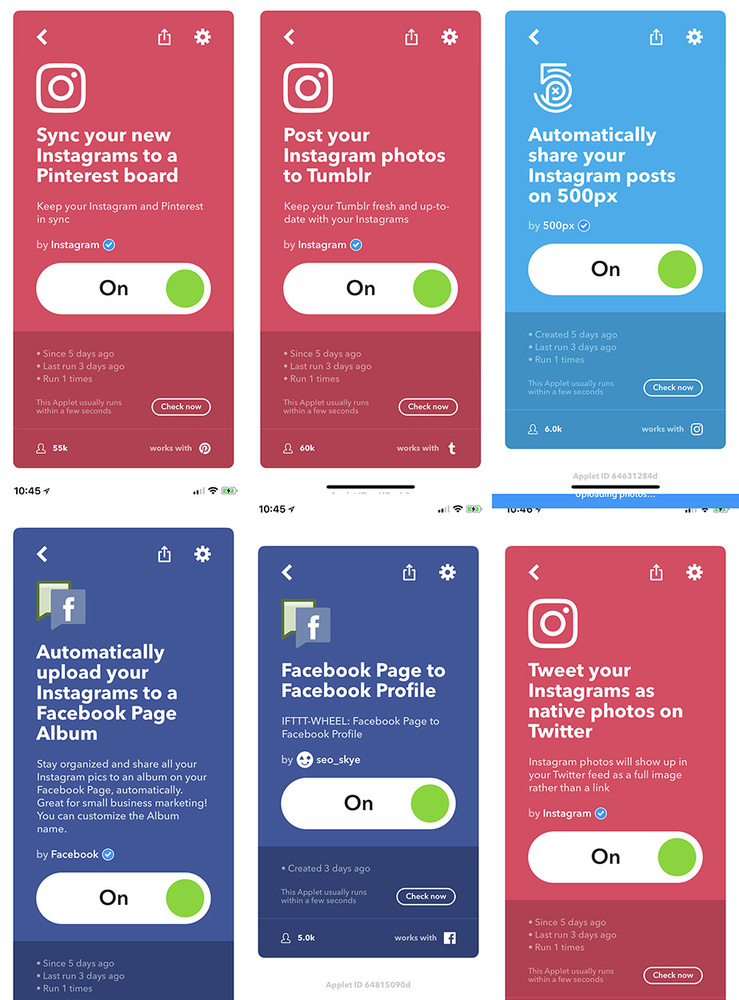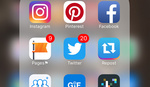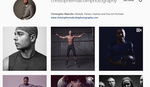There are many different ways to sync social profiles, and most have some form of interaction with one another via API calls. An example would be Instagram posting to Twitter automatically, but there are sometimes issues such as when the photo gets pushed to Twitter the image is not shown, rather a link to the image is provided. Without that thumbnail, it's likely to lose 80-plus percent of possible views because people aren't going to click an image when they don't know what it is. I am now using an app called IFTTT which stands for "If This Then That" and it's essentially a mobile version of Mac's Automator app that I love so much.
This app allows users to create workflows, or download popular ones that others have created to do many cool things. I use it for a lot more than just my photography workflow, however here's how it can help your social media and free up your time to shoot more. Perhaps even bigger than the time saved is the ability to constantly be in front of your viewers on all the different social profiles, I know that I personally will favor something like Instagram, and rarely ever use Twitter or Pinterest yet those platforms do offer a benefit in terms of constant updates, followers, backlinks, etc., so it helps to stay on top of it, but it'd seem a full-time job to maintain properly. I know I haven't maintained them until using IFTTT.
How I Use IFTTT
It all starts with an Instagram post since that's my chosen favorite platform. From Instagram comes the following:
- Sync new Instagrams with a Pinterest board.
- Post your Instagram photos on Tumblr.
- Automatically share your Instagram photos on 500px.
- Automatically upload your Instagrams to a Facebook Page album.
- Facebook Page to Facebook profile. This one's cool as I get more engagement on my personal profile than business page these days.
- Tweet your Instagrams as native photos on Twitter. This is exceptionally cool since this is like posting the photo from the Twitter app itself; the photo is displayed on your Twitter feed, making it much more usable.
With these workflows active, I make a post on Instagram and everything else is handled automatically. I use Later and Google Docs to create posts and captions since I'm not a fan of trying to type this stuff on my phone. Having this is a total lifesaver and not only saves my time but keeps me active on profiles that I don't actively visit.
Bonus Usage for Ideas and Color
I also take a lot of screenshots on my phone, from nicely curated Instagram feeds for various reasons such as the color grading and I like to access those from my computer. In the past, I would sync my photos from my iPhone to my computer, sort through the personal pictures, find the screenshots, and then move them to a folder.
With IFTTT, I no longer need to as I use a workflow that automatically uploads my screenshots from my phone to a Google Drive folder, which is accessible from all my computers and devices. When you start thinking about these types of possibilities, IFTTT is likely to become the best app you have ever seen.
Getting Started
Here are some links to applets I use to help get you started. I would click these links from your mobile device once you've installed IFTTT and it will automatically launch the app. Or you can just open the app and click on the various social options, such as "Facebook" and it will show available applets for Facebook. You can also create your own from scratch.
Tweet your Instagram photos as native photos on Twitter.
Sync your new Instagram photos to a Pinterest board.
Post your Instagram photos on Tumblr.
Automatically share your Instagram posts on 500px.
Automatically upload your Instagram photos to a Facebook Page Album
Facebook Page to Facebook Profile.