Thanks to Instagram's incessant commitment to regularly changing various features on the photo-sharing app, it's more than understandable that you may not know the current image specifications for the platform. After a quick Google search brought up a host of conflicting answers, I decided to do some tests of my own and create several free Photoshop templates to make all our lives much easier.
Most of you reading this will probably have a much more curated Instagram feed than your non-photographic friends and family. I personally use my own Instagram account more like a second portfolio, and for that reason, everything goes through Photoshop first. Being one of these people who doesn't post too excessively, I have always resorted to manually creating upload-friendly files by hand. Although it doesn't take too long to do, the whole process still feels like a chore. For years I have been meaning to make some templates to help automate my workflow, and now I can finally say that I have got around to doing it.
Here are the image specifications you should be using for Instagram in 2018.
1. Instagram Profile Pictures
If you've had the same profile picture on the app for a few years, it might be worth checking that the version you last uploaded is a decent resolution. It may look fine on your mobile device, but remember that some people may be looking at your profile on something like a high-resolution monitor. Contrary to what you will read on many other websites, the numbers you should be using for your profile picture are 320 px by 320 px. By all means, upload bigger images if you want, but Instagram automatically compresses and resizes them down to the aforementioned numbers to store online.
As with many other social media platforms, Instagram profile pictures are now circular on both the mobile app and the web browser. You don't need to worry about creating a circular image, as Instagram will take your square picture and display a round frame over it. If, as with Fstoppers' Instagram account, you use a logo on your Instagram page, make sure the design is perfectly centered in the middle of your 320 px by 320 px canvas.
Trying to guess if your square image will look good in a circular frame can be a bit hit-and-miss or at the very least rather time-consuming when using trial and error on the app. It's for this reason that I decided to make a profile template to take the guesswork out of it.

This template is included in the free download pack at the bottom of the article. All you need to do is place your picture below the circular image mask layer to get an idea of how it will look. After using this template, I realized that my own profile picture would actually look better if it was nudged up just slightly. This is something I would have never been able to accurately achieve while in the app.
2. The Square Image Post
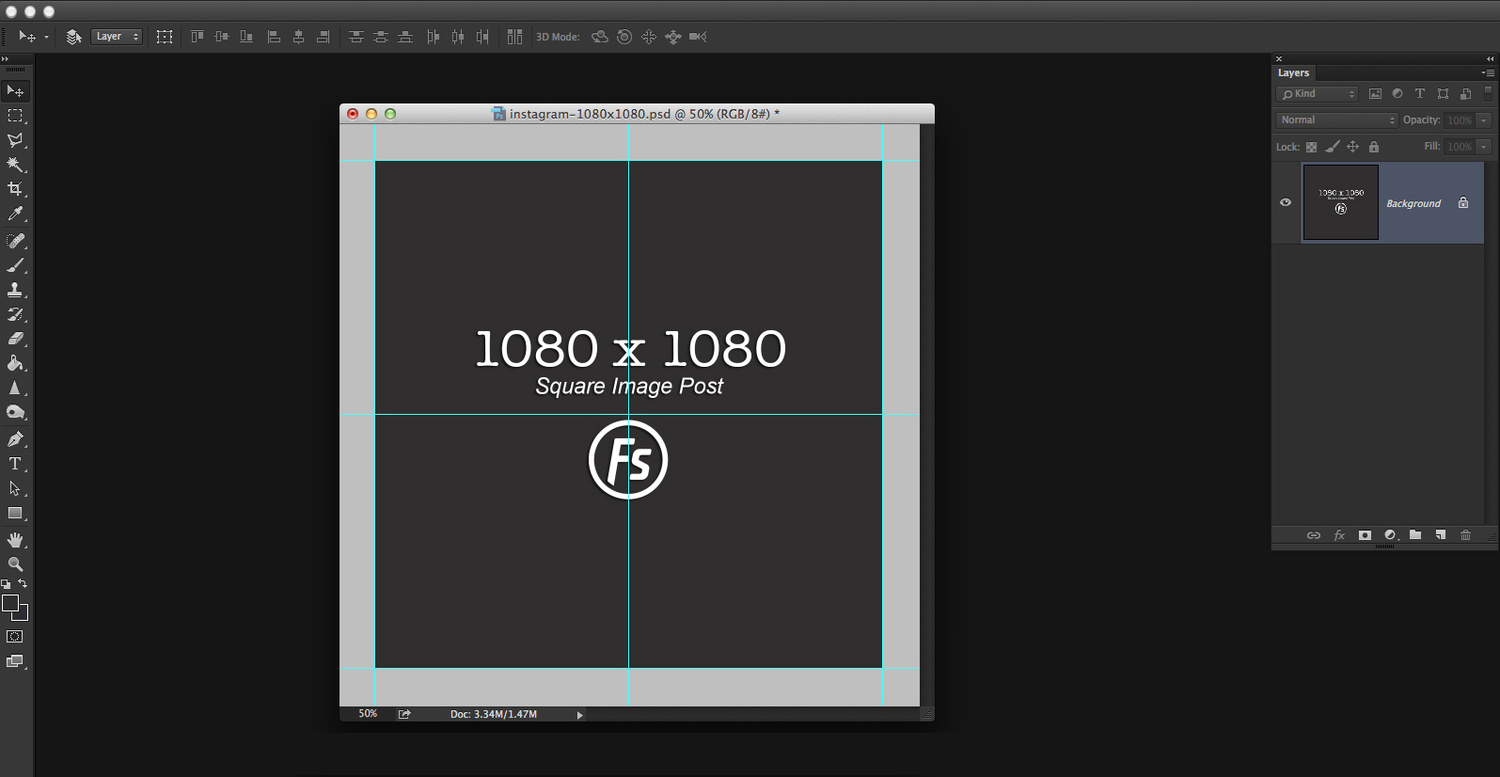
The original square format is still, by far, the favorite aspect ratio on Instagram. The resolution you should be using in 2018 to maximize quality is 1,080 px by 1,080 px. Just as with all the other images on the social network, Instagram will resize and store an image at this maximum dimension. Although the app will allow you to upload much larger files, you really are just wasting your data, as Instagram will still shrink it down to 1,080 px by 1,080 px.
3. Horizontal Image Posts
Thankfully, last year the app started to allow users to post images which were not just square, theoretically putting an end to all those ugly letterboxes. The rule you need to keep in mind for horizontal posts is that Instagram will resize your image down to a width of 1,080 px. This means that when resizing your work in Photoshop, make sure the "constrain aspect ratio" link is checked while in the image size dialogue box, and then change the width to 1,080 px. The software will then automatically change the height dimension proportionally.
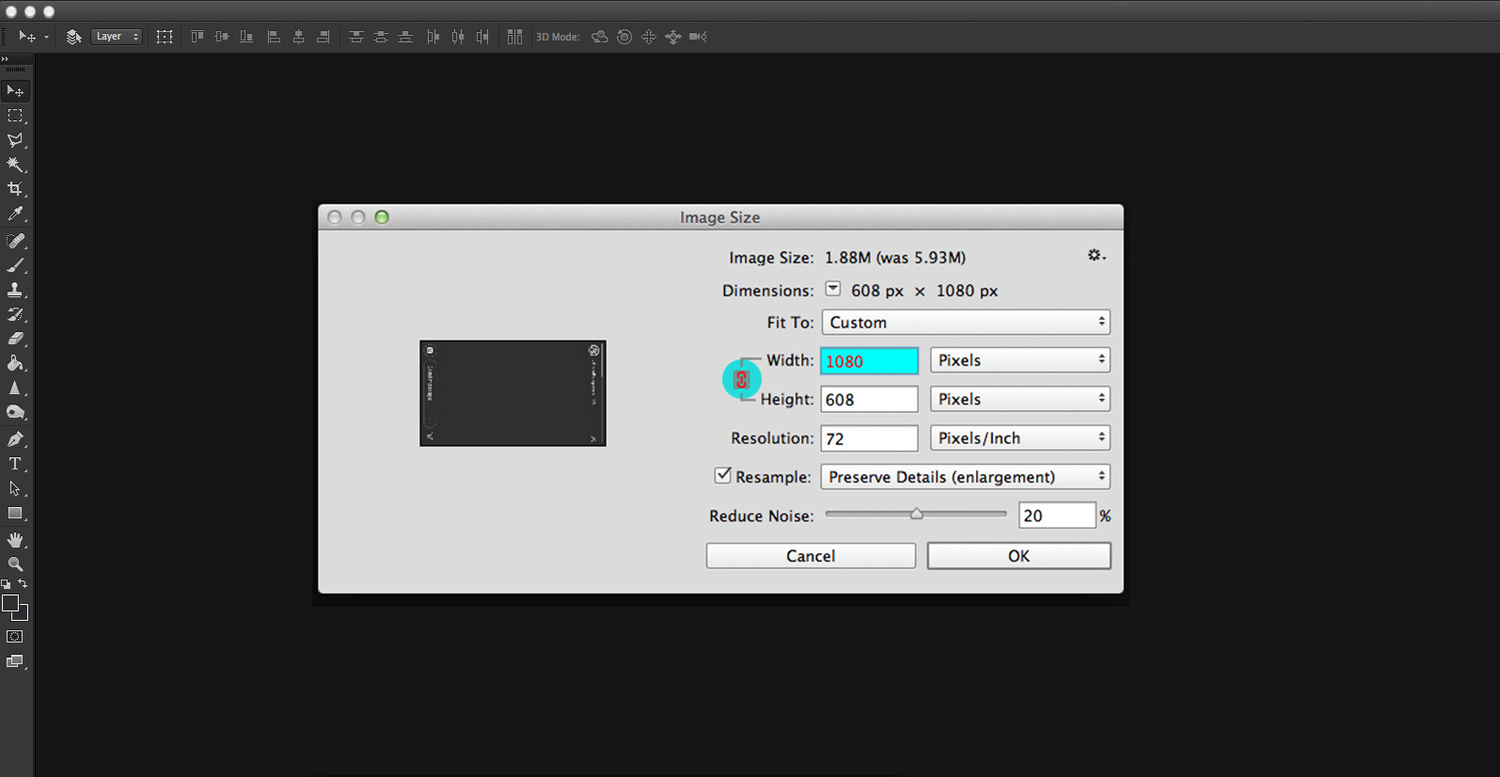
Because the hight of a horizontal image can vary on the app, I've included just one example of 1,080 px by 607 px in the download pack. If your image doesn't quite fit, you may just need to apply some cropping to the shortest side.
4. Vertical Image Posts
Images which are currently uploaded in portrait orientation are resized and stored on Instagram's servers at a maximum size of 1,080 px by 1,350 px. If you try to use a picture which is much longer than this aspect ratio, you'll find the app will just chop off the bottom half of the picture. If you don't want to lose any details, stick to the dimensions mentioned above.
5. Instagram Story Images
You have to give it to Instagram in that they are consistently inconsistent when it comes to image specifications. Because this particular feature covers the whole area of the phone's screen, its dimensions are dependent on the various devices it is being viewed on. After consulting the help pages on Facebook, the consensus seems to be that a 16:9 ratio is what is recommended. In terms of pixels, this would be 1,080 px by 1,920 px. I have done several tests on my iPhone, and those dimensions do work really well.

One thing I want to strongly remind people about is the placement of text near the top or bottom of these kinds of posts. Instagram adds overlays and buttons on top of your story, and there's nothing worse than seeing a great picture being spoiled because these things were not taken into account. For this reason, the story template I have included in the download pack has a layer which will help you to visualize how they will look in the app.
In Summary

For those in a hurry, above are all the dimensions you need to ensure your pictures look their best. If anything changes in the coming year, I will be sure to add an update to this page. I hope the templates that I have created are of use to you and help speed up your workflow when it comes to creating work ready for uploading to the social network.
You can download the Photoshop template pack by following this link. If you have any questions, please leave me a message in the comments below.







Just downloaded them, many thanks. The Instagram stories template will be especially useful.
Thank you
Peter
Thanks Peter! I actually used that very template to work something out today. :)
It's amazing to me that people will work SO HARD to be a part of something that seems hellbent on making them feel unwanted (not allowing uploads from anything other than mobile, changing feed order, changing feed layout, extortion to get seen, etc.). I know it's owned by FB, but it really seems like IG is actually run by a group of a-hole middle school kids who accidentally became popular and decided to torture everyone who they didn't approve of... and that's EVERYONE except REALLY famous people, in this case.
If every server and backup in the world where IG info was stored just ceased to exist in some sort of Project Mayhem-like doomsday, I think the world would be better for it.
In closing... Fight Club is my favorite movie. F*** Instagram. I'm out...
It's a love-hate relationship. lol. We all love to be hated. As much as there is an art to 'getting' IG, all bets are off... between fake accounts, paying for followers, the art of the hashtag... sometimes I think it's one big psychology experiment. It owns us.
You make some great points Vincent.
The best quote I ever heard about services on the Internet was:
"If the product is free then you are the product..."
Thanks for stopping by :)
LOVE that quote. I'm stealing that!!!!
Haha I can't take credit for it, just something I saw on my travels... :)
That's spot-on. lol.
I like this quote :)
I really need to try to trace where I heard it now to give credit.
Google brings up various articles back from 2012 so that saying has probably been sat in my memory banks since then!. :)
I hear you Jonathan, I'm not a fan of the Facebook machine at all but I would say the user base of 400ish million makes it hard to ignore in terms of potential. Many creatives use the platform to reach their fan base which in turn allows them to make a living they could have never got without it.
I guess you've just gotta make it work for you rather than the other way around...
I have to wonder if the people who are NOT successful on IG, yet continue to pursue it because they think they have to, might actually be successful if they dedicated that energy to another plan. Then, of course, I wonder if those who ARE successful would be equally, more, or less successful elsewhere.
That's a very good point Jonathan.
Never had either facebook or instagtam but I can see the use of them for keeping connected to families etc.
All the advertisements puts me off though.
I don't have an IG account and I deactivated my FB account recently. I do miss FB for keeping up with friends and family and also the "on this day" feature as I love the daily trip down memory lane, especially the pics I've posted of my kids over the prior 6 years. Those two things are all that keeps me even THINKING about FB, much less using it.
IG... screw it. Don't need or want it.
I get all my family to relay the important family stuff back to me so I don't feel like I'm out of the loop
That on this day feature sounds good. There must be an app without adverts which could replace it maybe?
Google Photos has implemented the same thing, but I also enjoy rereading the comments on the photos and those don't exist in my Google Photos album. :-/
Ah I see, thanks for the information. If I see anything that does all of the above but isn't Facebook I'll let you know.
I'm a nothing in terms of professional experience, though I'm taking my steps to get there. Over the last four days, I was reached on FB to work two NY Fashion Week shows... I have a personal page as well as a photo page. So I can tell you, zero money invested just landed me a stepping stone. Now I've got to nail the opportunity with quality 'work', network my ass off at those shows and take it from there.
To be continued, I guess...
Sounds exciting Vincent! If you post any of the work on Instagram be sure to use the templates above... ;)
All the best
Exactly! I came back to this article tonight to download them.
I'm still waiting for them to fix it to where you can view the pages when you turn your phone on it's side.
That's a good point Matthew, I was still waiting for them to make a proper iPad version of Instagram. Not sure if they ever did, got bored of waiting...
that is nice, but why "for 2018" ? It's been like this for a good while now.
Because we are in 2018. If you search for:
"Instagram image spec 2018"
on Google the first page of results will bring up blog posts from 2014 right up to 2017. All with incorrect or out of date information.
People can be assured from a quick look at the title that what they are looking at is actually current.
Thanks for stopping by
One thing... these templates are for Photoshop... anything for Lightroom? I know that's biting the hand that feeds, I apologize.
Hey Vincent, I'm a CaptureOne man and have never touched Lightroom in my life so sadly I can't help.
If I could I would!
It's a valid request though, I'll try and get one of my LR buddies to help me next time...
All the best : )
Oh no worries, Paul ;) Thanks for the aspect ratios anyhow- that should suffice!
" If anything changes in the coming year, I will be sure to add an update to this page."
Insta i also about video, but I dont see any spec on that here. Shod it be included?
It's a valid point Frode, but I don't do video these days so can't test what actually are the best settings to use. It's a massive can of worms when you throw in the variables of audio & video codecs to use etc.
The majority of readers here are photographers & upload still images to Instagram. Maybe one of our qualified video writers will look into it...
Question....I am trying to use a logo as a profile pic on Instagram. On my phone it looks fine but on my desktop it looks very pixelated. Do you happen to know how to fix that? I have tried different sizes, exporting my logo through Photoshop/Illustrator and nothing seems to help. :(