Staring at a perfectly constructed histogram is like listening to an opera singer hit and hold a perfect note. But in trying to get that histogram to look like you're being told it should, you could be ruining potentially great images.
Ah, the histogram, eh? That weird-looking mathematical graph thing in the top right of your Photoshop or Lightroom screen that gives you scientific calculations of your blacks, shadows, midtones, highlights, and whites. At some point on our photographic journeys, we've all been told to pay more attention to the histograms on both our cameras and editing software, and rightly so. Sometimes, your eyes, or your screen, or the monitor you're using can play sneaky little tricks on you and tell you things that just aren't true. But science and binary numbers just don't lie. Indeed, the histogram is an incredibly helpful tool that should be part of everyone's repertoire.
However, it can also be problematic when we pay too much attention to it and start allowing it to dictate terms to us. What do I mean? Well, I'm sure we've all come across videos, or instructional guides, or graphics in books that tell us that the ideal histogram is to have a nice spread from left to right with most of the colors falling in the range between shadows, midtones, and highlights, and falling away at the extreme ends of the blacks and the whites — kind of like a nicely shaped mountain, if you will, as you can see in the image below. 
This is a lovely histogram indeed, and if I looked at this alone in trying to determine if my exposure was correct, I'd be a pretty happy man. But alas, sometimes, this can lead us down a painful journey of ruinous editing and volcanic frustration. Let me give you an example, so you can see exactly what I'm getting at.

This is a photo of my wife on a recent trip to a local shrine for my eldest daughter's third birthday. She looks radiantly gorgeous to me, but gasp, horror, shock, look at that histogram. All stacked up over on the left side like that, it makes me think that my image must be underexposed and far too dark. I mean, if we compare this histogram with the "ideal" histogram above it, this thing needs a lot of work to push those darks further to the right. And this is where we get into problems.
For the sake of demonstration, I decided I'd base my final image on the pursuit of the perfect histogram alone. And I hit the jackpot. Check out what I got below.

Isn't that histogram just divine? It's the prettiest thing I ever did see. Unfortunately, however, I've turned my wife into a pasty, brunette HDR cartoon from The Walking Dead. No matter, though, because my histogram is bang on. In all seriousness, you can see that this is a problem. Paying too much attention to the histogram can take wonderfully exposed images and turn them into fodder for online hate groups. The original image that we thought was underexposed because the histogram was pushed over to the left was actually perfectly exposed and needed no changing whatsoever. Here's another example below.

If we look at the histogram in isolation, we might think, again, that this image is underexposed. Like the first one, we can see the histogram pushed way over to the left with seemingly far too many blacks and shadows compared with highlights and whites. If we based our judgment on this histogram, then we might start editing and end up with another HDR cartoon. Surely I couldn't do that to my two daughters, too? Maybe I could some days.
The Solution
So, what's the solution? How do we look at images that seem to be underexposed like these two here and determine whether or not they're actually exposed correctly or not? It's a very simple fix. In the first image of my wife, she is obviously the subject and the focal point of the image. She is looking at some wooden blocks (called "ema" in Japanese) with wishes and dreams written on them, but they are secondary points of focus. There is only one real subject in this image: my wife. So, all we need to do is determine whether my wife is correctly exposed or not. To do that, all you need to do is select the Quick Selection Tool in Photoshop, then click the Select Subject button, as in the image below. It's that simple.

Once you do that, Photoshop will work its magic and select your subject for you. You'll see that it's done its job when all the marching ants appear around your subject. When that happens, you then just need to look at your new histogram. Most likely, it's looking a lot better and isn't appearing all crushed over on the left side, like we saw originally with this image. Check out the image below to see what I mean.

You can see the marching ants around my wife, but more importantly you can see that my histogram now looks a lot better than it did before. Why? Because now Photoshop is showing me a histogram for my wife only. It's not taking into account any other part of the image and is focusing only on what is inside the marching ants selection. In the earlier image, when the histogram was showing us a seemingly underexposed image, it was taking into account the entire frame. Well, that's all well and good in some instances, but in cases like this, and particularly in portraiture, we don't really need the histogram for the whole image. We just need it for our subject. Let's have a look at my other image to reinforce my point. 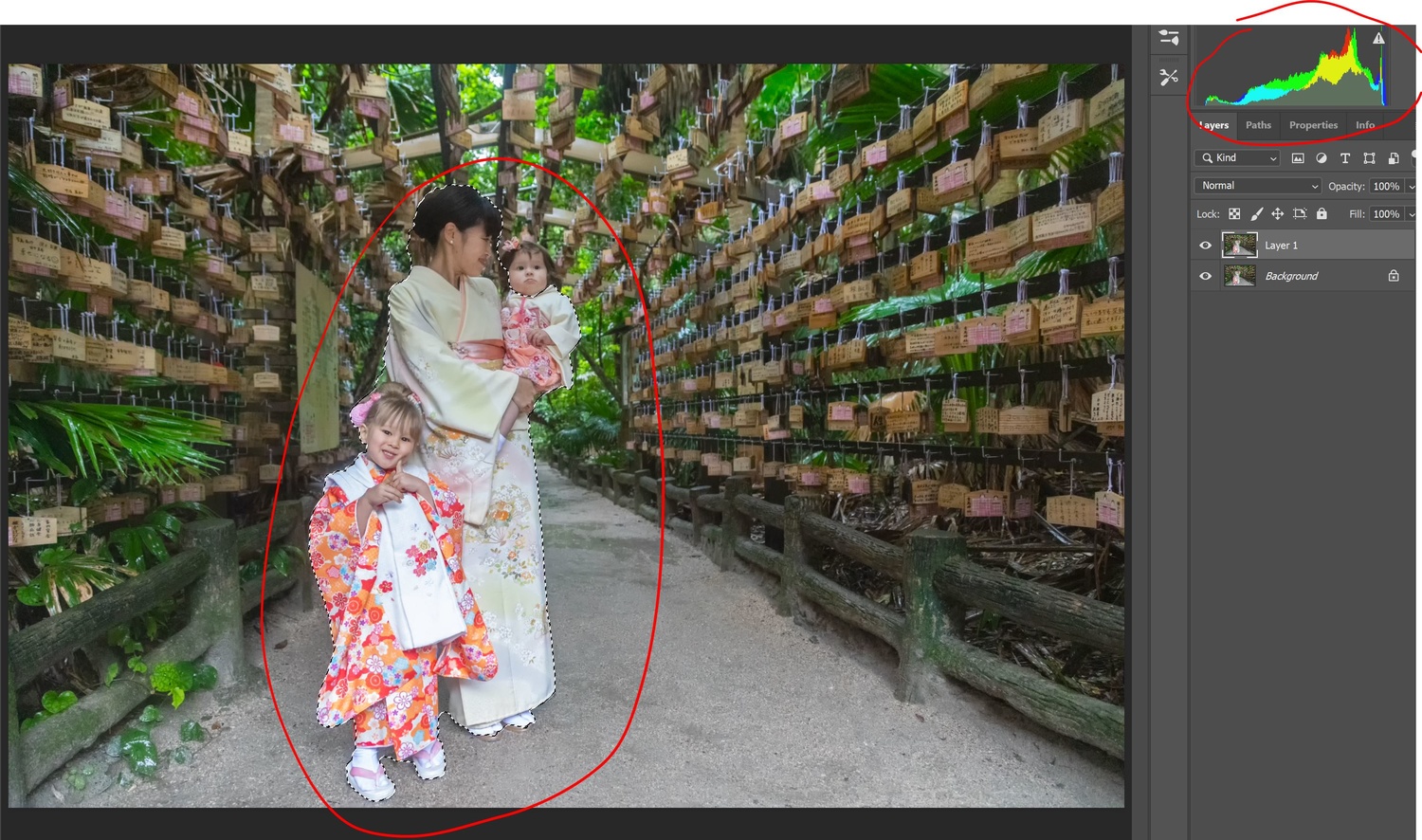
Again, I just selected the Quick Selection Tool in Photoshop and clicked Select Subject. After Photoshop weaved its magic and threw an ant colony over my family, we can see a histogram that looks much better, because it's not worrying about the other elements in the frame, including my subtle, little vignette. It's only focusing on the subject, and in doing so, it's displaying a far more palatable histogram and rendering pointless my need to zap the living hell out of my family with all sorts of weird, funky editing work.
Summing Up
Histograms are important. They give us a great representation of what's going on in our frame, particularly with regards to exposure. But sometimes, they can be deceiving, especially when you're shooting portraits. So, if you have a histogram on an image that is troubling you, then simply select your subject only, and you might have your concerns allayed somewhat.
I'd love to hear your thoughts in the comments below.

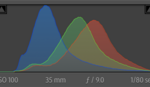


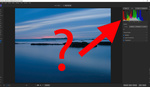


I like to keep things simple which is why I almost always use an incident meter to determine the correct exposure.
Yes, there’s many ways to achieve the same goal
that is a very simple and neat method. I actually don´t allways try to match my images to fit the "correct" histogramm image, but this method of isolating specific parts of the image is a way I´ve actually never thought of before. thanks.
Happy you found it helpful
A more precise way to determine where certain elements fall in the exposure is to use curves (either in Lightroom or Photoshop) and hover the targeted adjustment tool over the image. It'll show you exactly where specific subjects fall on the histogram. I find that to be way more useful than selecting smaller parts of the image and looking at a "subset" histogram.
I do this all the time when shooting tethered for portraits. Often I don't even touch a light meter; I just take a test shot and hover the tool over the image to make sure their skin is exposed properly.
Awesome. Thanks for the tip!
This is very informative for starting photographers but the photos that were used are not appropriate. Different scenes could have presented different types of histogram and how to fix them.
I would think that intimate knowledge of what your wife looks like would be a far better gauge of the "correct" exposure. Of course the loop includes the camera and monitor and the lighting in your room when editing.
Finally, the printer and paper used, also has characteristics that may need to be accounted for.
The wife is the final judge of how well you did your work! Sometimes flattery is not reality.
One must always be careful about his wife's exposure....
Yep, careful for sunburns ! But I guess she can manage herself.
I had heard about the new subject selection feature in Photoshop. Perhaps it's time to include it in my workflow.
It’s so easy to use too - 1 click
Really great article with good explanations. I enjoyed reading it.
Thank you!
It’s funny isn’t it, I’ve been told my images are underexposed fairly often. Being a relative beginner I assumed there was some weight to the comments, in reality it turns out more often than not the people making the comments are the ones who religiously follow the histogram and I’m guessing argue on forums about equivalence and light per pixel measurements etc.
This has led me to the conclusion that there are people who want to be creative with a camera and there are people who like the mathematical side of it.
Are you posting your histograms on forums? That would be weird. If not, how are people judging your pictures based on the histograms?
Without having seen your pictures, I'm not going to say one way or the other whether they're underexposed, but there is such a thing as an underexposed picture. Right off the bat, if the highlights fall below middle gray then it's probably underexposed.
If you're not sure whether you're accurately judging your exposures, print something. You'll find out really fast where things stand. It's not uncommon for beginners to misjudge the brightness of their images. The problem with digital is that screen brightness is everywhere (camera's LCD, mirrorless EVF, computer display, etc) and while it has a huge impact on how images are viewed, it has nothing to do with exposure. You can have a picture look bright as day on the back of your camera and be barely visible when you print it. If you know how to read the histogram, you can accurately judge this when you're shooting.
Not posting the histogram, I have had people take my image then re-edit and post it back to tell me how they think it should be edited, and to me the results look pretty much like the authors example above, washed out.
The other situation was somebody telling my shots on 500px were underexposed (it was a forum troll on DPreview) and when I checked his gallery out to see what he was doing all his again seemed washed out to me.
Feel free to check my gallery out on here to see what you think. I’ve looked at my images on a variety of screens and can’t see the issue, also I send them to my buddy to check them out too. I’m not sure if shooting a lot around sunset has something to do with it either, shots aren’t going to read as a perfect histogram in that light are they?
"...I have had people take my image then re-edit and post it back to tell me how they think it should be edited, and to me the results look pretty much like the authors example above, washed out."
Well the first thing is to separate contrast from exposure issues.
You can have a totally "flat" image that's "properly" exposed, just as you can have one where the majority of the data is shadows / highlights and it's properly exposed. "Proper" exposure means that the things in the scene that are shadows, midtones, and highlights, should be plotted as such on the histogram's graph. If the highlights in the scene fall below the midpoint, it's underexposed. That doesn't mean there aren't midtones and highlights in the scene, it just means that they're being recorded where the shadows should be. If you print this as-is it'll be quite dark.
That doesn't mean you can't fix it in post, but fixing it in post still means setting things at a "good" exposure. Changing the screen brightness to see a darker image does nothing to fix exposure. The image is still underexposed, you're just working around that by backlighting it more. You can't do that with a print. It's either too dark or it's not.
Now, there are reasons to shoot what many would call an "underexposed" image as a starting point, like in high contrast scenes, with the intention of correcting the exposure later. If you're shooting into the sun and trying to retain color in the area immediately around it, there's a chance that some other parts of the sky that are "highlights" may fall lower than you'd like on the histogram. As long as all the data is there, you should be able to move things around later... but you still need to land on a decent exposure. Just because you've retained data doesn't mean it's winding up where it should on the histogram once you've edited it. That's something you have to figure out as you're working with it.
The problem is that sometimes it's hard to interpret where exactly a certain part of the image is plotted on the histogram. You assume that the brighter parts of the image line up with the data that's trickling into the highlight zone in the histogram, but sometimes there are areas where you're just not sure. This is where the targeted adjustment tool in Curves comes in. It lets you hover over specific areas of the image and you'll know exactly where they fall on the histogram. No guesswork involved. Immensely helpful.
There are plenty of shooting scenarios that require little thought, which is why a lot of people never learn to read the histogram or consider it unimportant. If there isn't a whole lot of dynamic range in the scene to begin with, and the camera does most of the work regarding the correct exposure, then it can seem like anybody babbling about the histogram is being overly "technical". But there's a reason it exists and it's incredibly useful if you know how to use it.
One last thing, you can have a "proper" exposure that still looks too dark, if the scene is such that it's mostly shadows areas without enough highlights to compensate for this. The shadows and highlights are where they "should" be on the histogram, you just included too much (or not enough) of them in your composition. Still an issue, just a different one.
Great info!
Yeah good info Dave, to be honest i have my live histogram switched on with the Fuji and ill always make sure none of the shot is 'blown out' by using it, then i just edit the scene to my taste in post. This is all great info to consider though.
Yes this is very common. If you’re using vignettes, or dark backgrounds in portraits, or even shooting during low light times, then it’s highly likely parts of your frame will be dark. But if that’s intentional, or your subject’s well-lit, then it’s all good
Yeah definitely Iain.. it’s seldom I’m shooting in complete daylight so a lot of my shots have high contrast or a just plain dark. That’s a great tip you posted above with the selection tool.
For even more precise checks you can use the lasso tool and just select the face, or the foreground, or any smaller part of your image you want to check for exposure
Hi. I have for U something, U forgot.
The photography is not a math. That's art. There is no proper (or divine) histogram, exposure, white balance, or so. And don't make the photography so scientific. Ok - use lightmeter, use histogram, use AF. But as a things, they can help.
Using any method to judge, if there is "proper" histogram or exposure is still stupid for the art.
In fact - only use of histogram in photography is the possibility to check, if U are not loosing too much in highlights or shadows. That's all. Don't waste time.
"The photography is not a math"
I mean, yeah, exposure pretty much is math. Math doesn't suddenly become nonexistent just because you call something art.
"Using any method to judge, if there is "proper" histogram or exposure is still stupid for the art."
Until you try to print something. Then it's pretty relevant.
look below :) Math here is only a human habit to complicate simple things. :)
Print? - still not. U really use histogram instead of profiles at printing?
Photographer creates a picture. Aim - show something. And histogram, as U are saying, is for those, who - in general - could use a P, and will see no difference in results.
"Math here is only a human habit to complicate simple things."
This is the type of nonsense that sounds profound when you're trying to wax philosophical on the Internet, but is meaningless in reality.
First, people can complicate simple things all by themselves, without math being involved. One has nothing to do with the other.
Second, the ability to measure something is not making it "complicated". Having systems of measurement make things easier, not harder. Don't think so? Fine, cover your shutter, aperture, and ISO dials and use an optical viewfinder. Now go try to take a picture and tell me what your chances are of getting anywhere close to a reasonable exposure. You'd probably call it something like “midnight in a black forest during the new moon with no flashlight”. I call it underexposed. This wouldn't be an example of creating art, it would be an example of how crappy artists use marketing to rationalize their crappy art.
"Print? - still not. U really use histogram instead of profiles at printing?"
Profiles are mostly meant for color, not exposure. And I'm not entirely sure how a printer profile on a computer is going to make sure you've captured what you need to in camera. It's not going to help you if you've clipped data because you don't know how to read a histogram or take a proper exposure.
"Photographer creates a picture. Aim - show something. And histogram, as U are saying, is for those, who - in general - could use a P, and will see no difference in results."
No artist who's ever been truly good at their craft would deny that learning the fundamentals is essential to becoming great. You can't tell a story if all of your images are too dark to see, unless your story is an autobiographic one of a crappy storyteller. Then you might be on to something profound.
It would be like handing somebody a musical instrument they've barely touched and telling them, "Here, play something great. All you have to do is think of an amazing melody and that's all there is to it". It sounds like a romantic idea, but it totally ignores the fact that the story, melody, etc, while extremely important, is still only one aspect of what's required to create art. All of the fundamentals still apply.
Well if you look at the Fibonacci spiral, or the rule of thirds, or the histogram in digital photography, there’s actually an incredible amount of math involved
no. There is no math. There is human way to order everything. If U are looking at the picture... U Are looking for Fibonacci? .... Or rather U appreciate emotions, beauty? Yes - often it is connected. But photography is not for filling Fibonacci demands. That's for creating - a beauty, a message, an impression, ... U can measure dpi, ppi, formats... but it is not the nature of photography.
we'll have to politely agree to disagree. Thanks for your thoughts.
Seemes to me that P. Boudoir's concept is that the math is useful to a point, but that the final image should be edited based on the emotional impression that the photographer wants it to carry. This might result in a less than perfect histogram.
Exactly what youre doing with your examples Iain, by recognizing that the overall histogram wasnt treating the subject well. So you made necessary changes so suit the subject, the point of the picture.
So in that way, the "math" is non existant because if we dont pay attention to the visual and emotional impact of the image, instead concentrating only on mathmatical measurements, the image will often suffer.
The mathmatical measurement tools of exposure and composition are incredibly powerful no doubt, but they should serve the end goal, rather than being the end goal.
Yes you’re right there. Like pretty much everything in photography, math/histograms are a helpful tool to guide and assist the user, rather than control the user
Hardly look at histograms anymore for the same reason. For alot of the people photography that I do a slight under exposure (according to the histogram that is) is actually desirable given that it draws the focus to the subject. If it looks right, it probably is right.
Yes and no on that last point. If you’re printing, then what looks right on a brightly lit computer screen or phone might not necessarily match what comes out from a printer. Something to bear in mind :)
I guess it's all about personal taste. I never look at the histogram when grading. Get everything nice and tidy in camera, so that you can mess with it in post.
"Technically" correct after grading is pretty boring.
Yea, I dont have time to import photos into photoshop just to check exposure on a particular part. Best is to fully understand the histogram, how and what it reads (the whole scene), with overwhelming dark tones, it will be towards the left. Shoot a plane in the sky, correctly exposed, it will be towards the right with the blue dominant colour. No photoshop needed.