Controlling the brightness of the background is one of the most fundamental techniques when it comes to artificial lighting. This helpful video will show you how to create a white background even when you're only shooting with one light.
Coming to you from Jeff Rojas, this great video will quickly show you how to create a white background, even when shooting with just a single light. If you're new to artificial lighting, you might think you need a second light or two to blast the background into oblivion, and while that can certainly help, on the same token, if you're new to this, you might not have extra lights on hand, which is where this helpful technique comes into play. Another important thing to consider is the relative distance of the subject to the background in comparison to the distance between the subject and the light source. If the subject is relatively far from the background, the background will receive significantly less light due to it being farther from the light source (remember the inverse square law) and thus appear much darker. Carefully consider this when you're positioning your subject and your light source. Check out the video above for more.



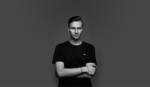


"How to Create a White Background"
Step 1: Use a white background