It doesn't matter what kind of photography you do, there will be times when an unwanted element in one of your pictures needs to be taken out in Photoshop. Here are six different techniques to use to remove practically anything from your images.
We've all been there: you press the shutter button on your camera and are fairly confident that you got the shot you wanted. It's not until you inspect things later that you notice something in the picture that spoils what is otherwise a great shot. An unfortunate shadow, that annoying photobomb, or an unavoidable eyesore in the background are just a few enemies of the photographer.
Thankfully, we are not alone in this battle for the perfect picture as we have Photoshop on our side to help remove many of the things we don't want to be there. While photo editing programs these days can do a lot of the heavy lifting to "Photoshop out" unwanted items, the end results automatically made for you by the computer can sometimes be rather disappointing.

Don't expect miracles with automatic removal tools
To be fair to the editing program, it's only as good as the information it has to work with. Tightly cropped canvases, busy patterns, or extreme areas of light and dark can all confuse the computer when it tries to wave its magic wand on your image. It's for this reason that you can't always rely on Photoshop to remove things for you. Luckily for us, there are several different ways we can erase objects in our images and by knowing each technique, you stand a good chance that at least one or more of them will be able to give you the desired outcome you want.
Here are six different ways you can attempt to remove items from your images in Photoshop.
1. Content-Aware
The Content-Aware feature in Photoshop is a powerful tool for removing unwanted items in your images with just a few clicks of the mouse. This is always the first thing I will try when attempting to erase something. To use the Content-Aware tool, you must first make a selection around the object to be removed. Make sure you give this selection a few pixels breathing space all around it for the best results. Navigate to "Edit," followed by "Fill," which will bring up a screen where you can select "Content Aware". Next, click "Ok" and let Photoshop work its magic.

Depending on the picture, Content Aware can sometimes be a little hit and miss. If you are not having much success with this tool in your image, then it's time to try one of the other methods in this list.
2. Patch Tool
The Patch Tool is my favorite removal tool as you have much more control when you compare it to the automatic nature of Content-Aware. With this tool, you tell Photoshop which part of the image you want the program to use when it attempts to replace unwanted areas of the picture.

Drag your selection to a "clean" patch of your image
In the photograph of a brick wall above by Jonathan Aman, I removed the dripping pipe in the lower right-hand corner of the frame very easily by first selecting the pipe and then moving this selection with the Patch tool. The trick in this instance was to try and line all the brickwork up. After a few goes, I managed to get something that I think looks rather convincing.
3. Clone Stamp Tool
By far the oldest tool in this list, the Clone Stamp tool is still a useful way to edit unwanted things out of your photographs. Just like the Patch tool, you specify the area of the image which you want Photoshop to reference from. If you want complete control when it comes to Photoshopping something out, then the Clone Stamp is the tool for you. The downside of this very manual tool is that it can take much longer to achieve the desired effect, but if accuracy is what you are after, then the time and effort required are worth it.
4. Spot Healing Brush
The Spot Healing brush is another favorite tool of mine for removing objects. In many ways, it is like the Content Aware tool but in brush form. Spots, blemishes, and marks can all be erased with the click of a mouse. Those who thought this tool was exclusively just for spots should think again. By clicking and dragging this brush, you can draw around any shape object you need to remove. I quite often draw straight lines with this tool when I quickly want to remove things like creases out of clothes or unsightly power lines in landscape shots.
5. Using a Donor Image
This technique is the most extreme object removal method in the list, but in many ways is the most effective. If you have additional shots taken at the same time as your problematic image, you can quite easily graft in parts from another picture to remove the unwanted items in your shot. Using a donor image is such a useful technique that I wrote a whole article on the importance of shooting spare shots.
6. Direct Painting
Even though I'm not a huge fan of this technique, many retouchers use the brush tool to paint directly onto their images to remove unwanted objects. If none of the other methods mentioned above have worked for you, then give this a try. By using the eyedropper tool, you can select the exact color you need to paint, with which should help you to create a convincing edit. I would also suggest adding some noise to any paintbrush work you do to help mimic the digital file you are working on.
So there you have it, six different ways to edit things out of your work using Photoshop. The techniques mentioned above are in the order I usually approach the job of removing objects from my images. If one particular method doesn't work for me, I move onto the next one to see if I can get any better results. It's also worth noting that all these approaches to editing don't need to be used in isolation either. Sometimes, you may find one tool does most of the heavy lifting but needs a little help from another tool to finish things off. By knowing several different editing techniques, you stand a much better chance of convincingly removing unwanted objects in your pictures.
Do you use any of these removal techniques yourself? Any methods I missed on the list? I'd love to hear from you in the comments below.
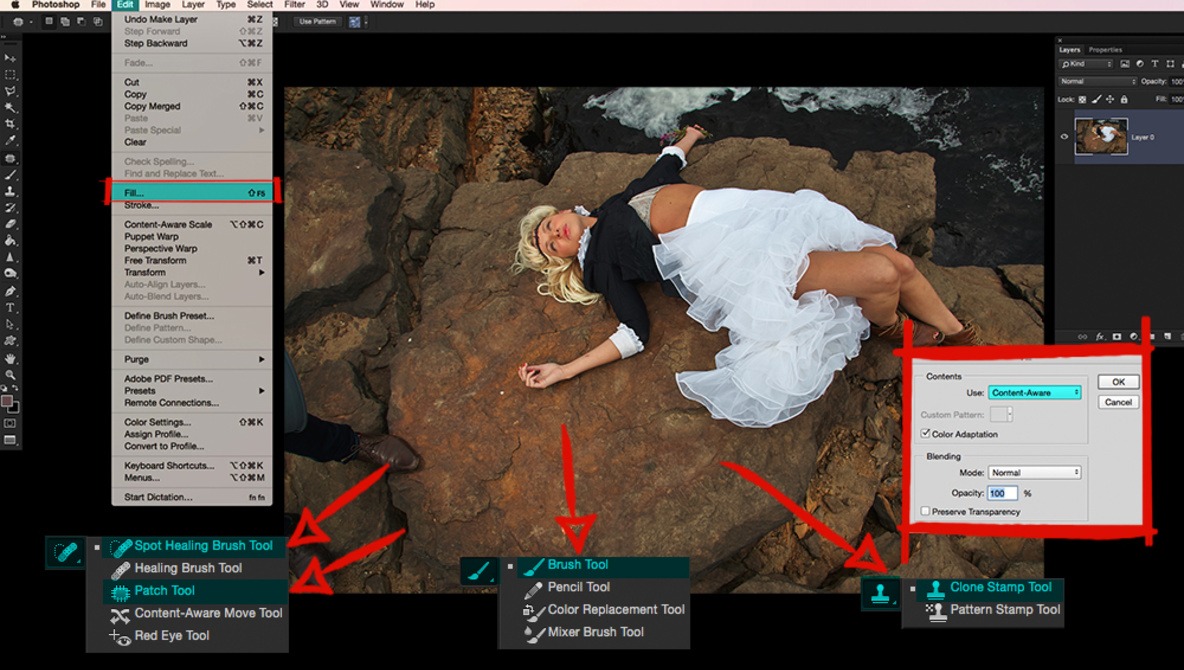
















1,2,5 need some work
why ? the rock does not match up a big dark spot where the foot was
the bricks now 2 short bricks etc.. and changed parts that did not have to
5 window gone from original and size of stones totally changed
Educational purposes. The article was for an intended audience; you're obviously not a part of it if you know these techniques.
So, lesser teachers for lesser togs?
When you get paid a small amount of money to write an article (assuming he's paid at all), you put in the level of effort required to cover the topic adequately so that people can go off and use the techniques to whatever level of perfection the job requires.
Even the great teachers are smart enough to know what level of refinement is "enough" to completely demonstrate the technique. Only an idiot would worry about perfect execution on a low res image for a tutorial site and spend too much time trying to be a perfectionist.
learn how to do it correct :)
Chad, learn how to write English correctly. ;-)
Coffee Mug - and the purpose/benefit of your comment is what?
Another "woman raped/murdered in a public place" image. Klassy. Brings new meaning to "content aware". I wish I could use Photoshop to remove misogyny.
FFS. Maybe she fell from a cliff to the rocks below. Maybe aliens abducted her and that's where they dropped her back off. Maybe she just decided to lay back there and look up at the clouds. Your virtue signaling here is just silly.
Maybe you’ll win the lottery.
Maybe a cigar is just a cigar.
Why is it we only see women posed as battered victims? I think photographers owe it to their audiences to consider how they associate certain narratives with specific genders, ethnicities, religions, etc. We, of all people, should be aware of how appearances affect thinking, and take care not to reinforce disempowering stereotypes.
> Why is it we only see women posed as battered victims?
Where are you looking that you're only seeing women posed as battered victims? I see photos of women all of the time. I see women portrayed as strong, empowered, enjoying themselves, looking intelligent, beautiful, working, athletic. You're taking a picture, projecting your thoughts onto it, and suggesting that this is the only way we portray women.
So my question to you, "Why is it YOU only see women posed as battered victims?"
OK, my use of "only" was unclear. I should have written "Why is it we see ONLY WOMEN posed as battered victims." Have you seen any images accompanying articles on this site that portray men as battered victims? Looking at media more broadly, what is the female/male ratio of battered victim images? My impression is it's at least 10:1. Is this healthy?
OK. I get you now. I don't know what the real ratio is across all media. But I think that people have to go a bit easier on finding something to be offended about. Who says she was a victim?
Was she somebody who lost her true love to the sea and jumped to her death to be with him, by her own free will? Is this what the artist tried to portray? Or is it just trying to convey that feeling of a lost love where we have died inside because someone we lost never came back?
We've had tragedy in our art going back thousands of years.
You ask fine questions. I just don't know the answer to them.
I'm attaching a picture of a battered male just for the sake of trying to balance things out at least in this tutorial. ;-)
Why have these comments turned into a pissing contest? The author is only trying to show Photoshop techniques. The changes demonstrated are neither right or wrong; they are only to show how to accomplish changes (corrections?). If any changes are valid or appropriate is up to the eye of the viewer. If the reader believes he knows more than the author or other readers, then sit down and write a constructive explanation on how to improve the techniques shown. Better yet, write an article for website publication. Please let me know how that goes.
Because it matters what we say in public, and I find it disturbing that the photo media industry seems so prone to disempower women through imagery. You can do a Photoshop lesson without promoting the ancient sexualized stereotype of women as weak. I betcha all the guys here would do a double-take if the image under discussion showed a dead man who had been sexually molested. But, when it's a woman, too many folks are like, "Nothing to see here, move on." It's sadly normal, and that "normal" needs to change.
I honestly do not see this as a victim of molestation or murder. I don't think the image conveys her as weak or disempowered. That's your perception and I can't argue with how you see it.
My perception when I first saw it and saw it again today is that it's an image of tragedy, of a woman who threw herself from the cliffs onto the rocks below. She's beautiful and colorful against the drab rocks, accentuating that she doesn't belong here, and that she was a vivacious person. Depression? Frustration? Lost love? What made her choose to take her life this way?
But the photographers foot in the bottom left has to go, so... Content Aware removal to the rescue!
"I don't think the image conveys her as weak or disempowered"
So, dead on the rocks is strong and empowered?
It doesn't matter whether she jumped or was pushed. In either case, the answer is "NO".
Besides which, if she'd died from a fall, there would be blood and physical disfigurement. No, she didn't fall. It looks to me like she was killed, and the lifting of her skirt implies molestation.
Either you've been binge-watching CSI, or you stayed at a Holiday Inn Express last night.
You really don't get how imagery works, do you?
In staging the photo, somebody made a decision to lift that skirt and open that blouse. That decision is what I'm calling into question.
And old article I know but.....
Firstly - I am a photographer based in SA and often run workshops for beginner photogs. I used this article as a basis for my last class to go and look at before we got into more detail later. Great summery and starting point. Thank You.
Secondly - to the twat trying to read exploitation and stereotyping into the one pic - the perversity some peoples minds can be instantly assessed by what they see in an image.