Ah, scanning. If you're not printing in the darkroom, it's a necessary evil when dealing with film. You could argue that outside of the moment of exposure, scanning carries the most weight in determining the quality of the final image. For those that choose to develop their film at home, scanning is the next step in our workflow. Most of us want to get in, get the best scan we can, and get out to the greener pastures of Photoshop to make our final edits. Your choice of software has a lot to do with how efficient and how tolerable it will be to get your negatives into the computer. It's through that lens that we take a look at VueScan.
Goals
There are generally two schools of thought when it comes to scanning: do as much of the work as you can while scanning, or get as much information as you can out of the scan and do the rest in Photoshop and Lightroom. Your choice of software can have a lot to do with where you land on the spectrum. For myself, I'd rather get as much as I can done in the scanning software so that my Photoshop time is limited to retouching. There's no right or wrong here, just personal preference. As long as you get the image you want, do it the way you want. It's difficult to review a software package without comparing it to other packages that I'm familiar with, so in this review, I'll be comparing VueScan to Epson Scan, the free software that comes with any Epson scanner, and SilverFast 8.8. I'll step through my own scanning workflow and we will see how VueScan helps or hinders my own efficiency.
It Ain't Pretty
When you get into VueScan, the first thing you're going to notice is the Spartan nature of the user interface. This software, visually, seems like a flashback from the nineties. There are hardly any graphic elements to be found. There are six tabs on the left moving from "Input" on the far left to "Output" and "Prefs" on the right. Seems fairly intuitive. Unfortunately, that's about where the user friendliness ends. A lot of my working through VueScan has been trial and error. There are a plethora of options under each subsection, and although some do have sliders, it's difficult to determine what does what without some experimentation. More on that while we are fine-tuning our scans.

The user interface is simple and easy to get around, but the number of options can be overwhelming.
The Preview
The first step in any scanning workflow, apart from mounting the film, is going to be previewing your work. Essentially, you're getting a bird's eye view of your negatives or slides so that you can decide which frames you want to work on in earnest. Previewing won't show you critical focus or color, but it will enable you to build a roadmap to the rest of your workflow. What I typically do is lay my entire sheet of negatives directly on the scanner bed, set the software to wide transparency, and scan my entire sheet at once. There are two lenses on the Epson V700, my scanner of choice. One is pre-focused at the height of their film holders. The other is pre-focused directly at the scanner glass. By choosing "Transparency 8x10" in VueScan, or whatever each scanning software calls it, I can preview scan the whole bed in one sweep.

Previewing an entire sheet of film in Vuescan.
Selecting and Scanning an Image
Once we've previewed the whole sheet, we select a shot to zoom in on and work with. A plus in VueScan's corner here is that you can zoom in on an image without the scanner making a slightly more detailed scan. When using Silverfast or Epson Scan, each time you zoom in on a selection the scanner will re-scan the image. The tradeoff, of course, is that the zoomed in image in VueScan is not very high resolution, but if you want to get in and out of the software quickly, this greatly cuts down on your time.
Once the image is selected, we get to the nitty-gritty. Here's where you have to decide your workflow. Do you want to maximize the information in your scan or get close to a finished product? If you want to get in and get out, you manipulate the preview to bring out the most possible detail in both the highlights and shadows, in essence creating a very flat file, then bring that image into your image manipulation software of choice. For that, once you figure out the sliders, VueScan is simple enough. But when you want to do any real manipulation in VueScan, the process is clumsy at best. The sliders have names like "Black Point%" and "Curve Height." In order to crop an image it's not a matter of drawing a box. You adjust offset sliders.
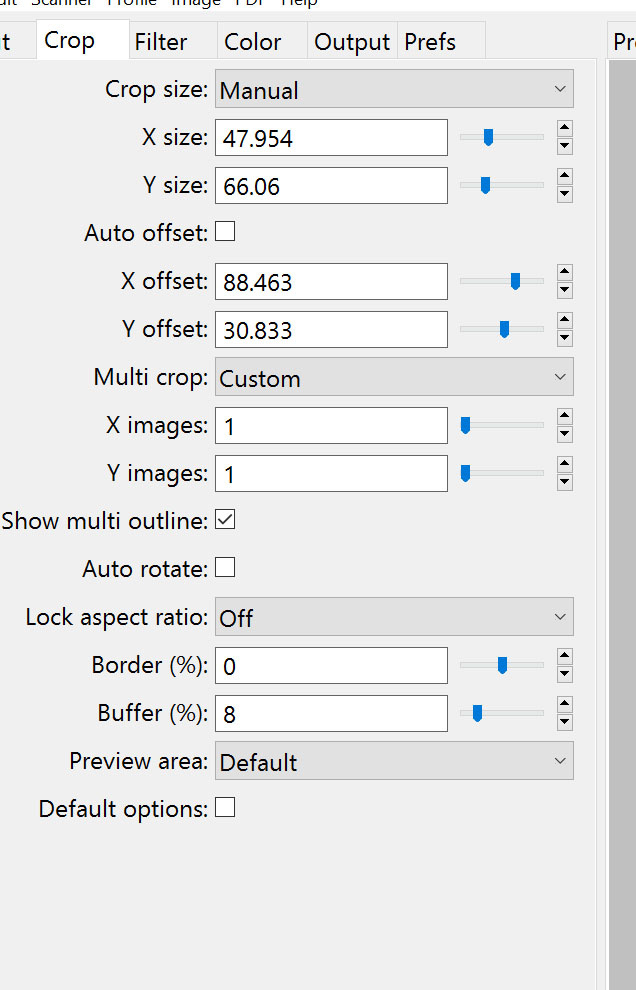
The Crop panel. What?
Look, I understand that there must be some sort of grand reasoning for all of this complication, but seeing as the online help system is vague at best, I've yet to figure out what that is. When I crop, I want to draw a box and be done with it.
What About Color Profiles?
While Epson Scan has no built-in film profiles, both Silverfast and VueScan provide specific film stock profiles that claim to give your scans accurate color. In practice, I find Silverfast more consistently accurate than Vuescan, but every once in a while, when you play with a setting just so, VueScan will nail it. In the end, though, neither program is 100 percent accurate so expect to do some tweaking in Photoshop or Lightroom.

Epson Scan's best guess on color. I've seen worse, but still off.

Silverfast's turn. Pretty decent! A touch more saturation than I'd like, but hey, not bad.

But, when I checked the "Restore colors" and "Restore fading" buttons...

And then I checked these...
I got this:

Nailed it!
Of course, I tried those options with a couple of other slides and it only worked half the time, so your mileage may vary.
Image Quality
The image quality coming out of VueScan seems, to my eye, no better or worse than Silverfast or Epson Scan. No noticeable difference in noise or shadow and highlight retention. In short, it looks fine. One weird quirk I found though was I couldn't get sharpening to work. I'd select sharpening and the finished scan would look exactly the same as a non-sharpened scan. I know, I know, I should be sharpening my scans later in Photoshop, but Silverfast does a pretty good job of it so I tried it here. No dice.
Price
Here's the thing: all of these software packages are capable of yielding good results, but at what cost? Epson Scan is free with Epson scanners. There are no film profiles to speak of and not many bells and whistles, but for free software it's more than capable. The basic Silverfast package that I run with cost $49.99. For that, you get a more graphical interface, film profiles that get pretty close results, and a pretty stable platform. VueScan costs $79.99 and you get an unfriendly interface, lots of film profiles that sometimes work, sharpening that is buggy, and a lot more headaches. Looking at the cost/usefulness ratio, VueScan just doesn't hold up.
What I Liked
- Image quality is fine
- Fully featured
What I Disliked
- Price
- Not intuitive
- Ugly Interface
- Lags behind competitors in ease of use
- Feels dated
- Color profiles are quirky at best
- Useless online help
Obviously, I'm not recommending this software. However, I feel like with an interface overhaul and some bug removal it could compete well with Silverfast. As it is, scanning is already tough enough without dealing with a horrible interface. I'll stick with Silverfast. Do you have any experience with VueScan or can you add some tips for myself or other users? Sound off below.







VueScan supports many types of flatbed and film scanners. The interface might not be pretty but if you have an older scanner that you still want to use Vuescan could be your only choice. A hardware reviewer should be more open minded. I use Vuescan with a canon flatbed scanner and can work around the software.
Thanks for your input! I was very quick to point out that I would be reviewing the software from the perspective of someone looking to scan their film. Im very open minded when it comes to both hardware and software, but for the price there are better options. For a bit more than the cost of VueScan one could buy a used scanner with free software thats more user friendly. Thanks again for reading.
Roger that: it's the only way to use my Canon FS4000us with a contemporary operating system.
Wow the result from the Silverfast software is beautiful! I get why people like the realism of colors but that Silverfast version has a great base color grade with the green IMO
Hans, since I have an Epson flatbed scanner, the only software I've ever tried when scanning analogue films to digital is Epson's. And I had no issues with the quality of the results - in fact, one of my all-time favorite photos (which I use as a screen image on my MAC) was one of them! And despite the tortuous trail from analogue to digital to a print, I've made several A3 prints of it, and they're just fine - a bit of grain if viewed up close, but up close isn't the right viewing distance for an A3 anyway.
I wish Ed Hamrick would join the rest of the graphics race and make and interface you can actually use. I've use Vuescan on and off since the 90s and frustration is first and foremost. However speed is incredible. If you happen to get a good-looking preview you can scan with dust and scratch filtration at warp speed compared to any other software I've tried.
But it's a hit and miss affair. If it only had standard adjustment tools like NORMAL levels and curves you could make so much faster and accurate scans. By the way, film profiles are useless. Really. I mean that in ANY scanning program. Just pick anything and go. Make your own corrections.
It's really an exercise in frustration using Vuescan however. It's a shame, because it's the only program I'm aware of that can scan an image directly into a hi-bit DNG, allowing you to do all sorts of great tweaking in Lightroom or Capture, which would allow you even more control over your film scans once they're in the digital domain. I'm at a loss why Hamrick has never made an intelligent interface that graphics professionals can make use of, instead of the more technical/scientific based interface he insists on dragging on with.
I have to echo the sentiments expressed by the reviewer and other commenters. The UI for VueScan is cryptic at best and, last time I looked, there is no decent training documentation to explain it. Why you wouldn't design controls in a way that mimics PS so that they could be intuitively understood is beyond me. Hambrick points people to a video training series that is equally if not more expensive than the software itself. That said, VueScan is a capable program and I continue to come back to it for important scans despite having SilverFast and Epson Scan available to me.
There are a few statements in this review that I take issue with. First, the comments about cropping are inaccurate. You can absolutely drag a box around the part of an image you want to scan. I've never needed or used the Crop tab. Second, when considering the $79.99 cost of the Pro version, understand that you never pay another dime to use this software. All future updates, upgrades, and new versions are free. This is true of the less sophisticated Epson Scan as well but definitely not true of SilverFast. SilverFast becomes the pricier option as soon as you upgrade to a new version. Finally, with VueScan you can control just about any scanner ever made including ones for which the manufacturer quit producing drivers a decade ago. This is not true of either Epson Scan or SilverFast; and it the reason I originally purchased the software.
Here's my question: Of the three applications, which one will output an image with the most dynamic range so that I can make the adjustments myself in Lightroom? If all three are equal, I would suppose it would seem that Epson Scan would be the best choice in this regard?
Vuescan is the only app I know of that can scan and save as a DNG file, thereby essentially creating a raw file to work with versus a rendered TIFF or JPEG.
I bought VueScan on the basis that i could scan multiple images one one page with my old Canon Scanner that wont work with Wondows 10. When i tied I couldn't. I was directed to separate page where I shoudl upload my scan to crop out the photos! I see this has as better fix now but i still cant see where to scan say 8 different sized photos with 8 different scanning resolutions and or colour settings applied. Its clunky and not a patch on Canon Scan Utility. The best effort is no shown here https://www.hamrick.com/support/how-to-guides/how-to-scan-multiple-photo... just look at the bizarre steps you have to go through to get a multiple scan, so un-intuitive!
Thanks for the info Hans. It's great to know that I'm not missing anything by using the Epson software...which does the trick for me.
Well I disagree with much of the article. I know Vuescan gets a lot of flack online for the interface but I actually think it is quite logically laid out in terms of the tabs going from input through various things to output. But as with any piece of software, Vuescan has a learning curve. It takes a while to understand many of the settings on each Vuescan tab, but it's not rocket science, though it usually requires a bit of trial and error. I certainly would not call the online helpfile useless, but it does require reading it carefully to understand how various settings relate to each other.
All this being said, and speaking only for myself, Photoshop is certainly not a model application in terms of user-friendliness of the interface.
Incidentally there's an old helpfile that's only accessible through the Internet Archive which often helps to get a first OK-ish scan to work from.
http://www.photoshop-tutorials-plus.com/support-files/vuescan_manual.pdf
And in case it helps, I've described my workflow here in case it helps: https://www.philipus.com/my-workflow.
I follow the approach of getting as flat a scan as possible to retain as much information as possible in the scan. In all my years of scanning I have never even considered using Vuescan to get as final a scan as possible. For this I agree Vuescan's interface is clumsy and inaccessible.
Just as Vuescan, CP includes film profiles. Neither application's film profiles are good. Rumour has it that Vuescan uses some old profiles from an old Kodak Photo CD that has never been updated. In any event, it is far better to colour correct elsewhere, be it in Lightroom, Photoshop, some other application or, as I do, in Adobe Camera Raw. This adds a step but it is really quite quick.
For C41, I always use ColorPerfect to colour correct the image. I have tried scanning as non-linear TIFF but with CP the results are better. For b&w and E6 I do, however, scan non-linear TIFF because I get much better results that way.
As for crop, at least on my two Coolscans I can set the crop by pulling the corners or the edges of the crop box in the preview window. Perhaps it varies between scanners. I know some features in Vuescan are scanner-dependent (though would be surprised if the crop function is; it's more things like Fine Mode. The online helpfile explains this).
As for price, well I certainly don't think Vuescan is expensive. For 79 USD one gets unlimited future updates. And there are lots of updates. Ed Hamrick works on the application all the time to make it work even better with the plethora of scanners that it supports. Compare this with the extortionate approach taken by Silverfast (naturally unless one gets it with the scanner). I would need to spend between 300-500 Euros to get one licence. That's, imho, crazy expensive.
I'm not trying to defend Vuescan but I can only say that I've had great results with it. Yes, it does take time to get to know it, but once done it delivers great results quickly, particularly since one can set up one's own Vuecan presets depending on the film and film format used.
Good luck
Philip Dygeus
After the initial review, I received some comments from Ed Hamrick addressing some of the points I made in my review! In the interest of fairness, here are his responses:
1) The “spartan” nature of the user interface is by design, not
due to an inability to clutter the interface with incomprehensible
three letter acronyms and colored icons that make no sense. I’ve
attached comments, unedited, from users who bought VueScan
after having already bought Silverfast (a total of 1010 comments).
2) It’s a “consistent” interface, which makes it look “spartan”. All
options are easily accessible, and the consistency makes it easy to use.
3) Almost all problem reports are solvable by doing the “File | Default options”
command. It’s easy to mess things up by randomly changing options (especially
in the Professional mode).
4) Getting the best results is almost always simply a) Preview b) Adjust cropping
and c) Scan
5) Yes, the “Restore colors” option doesn’t work well for many images. The
“Restore fading” option works best with old film.
6) Sharpening is best done in Photoshop, after editing. It shouldn’t be done
before editing.
7) Epson Scan is indeed good software. I still get lots of people buying VueScan
for Epson scanners, so there must be a reason :)
Thanks to Mr. Hamrick for responding with his input!
In lauding the Siverfast software, one major deficit it has is that the very first dialog I encountered on the site when attempting to buy the software is I have to selects the hardware manufacturer and the scanner model. Does this mean I have to have a licensed copy of the software on my macOS machine for each scanner/all-in-one printer I possess?
VueScan seems to care less and just looks around to see what's plugged in / attched and works away. You cannot buy that level of ease of use anywhere else IME, having tried.
I have no connection with VueScan or Hamrick Software other than as a very satisfied customer and yes I have supplied them with well-deserved positive customer reviews on their site
Absolutely agree on the following points:
• Ugly Interface (actually, I prefer "cumbersome" interface)
• Lags behind competitors in ease of use
• Feels dated
• Useless online help (absolutely useless, non-existent)
While the concept and intentions of this app are great, it's extremely difficult to locate essential features such as a cmd for scanning multi-page or duplex documents as one .pdf file. Even more frustrating, to simply ask how to accomplish single-pdf file scans, Ed Hamrick demands a copy of the "vuescan.log" file which contains unrelated, non-pertinent OS and system details for a question unrelated to application features (or even scanner issues for that matter). I just don't feel comfortable releasing that information, nor was it necessary for our question (again, only a features question). There was no "problem."
We would've really liked to give VueScan a run but if it was that difficult, actually impossible, to submit a simple features' question, then we could only anticipate productivity roadblocks for future basic questions. A real shame. Obviously a one-man shop.
In 2010 I purchased an Epson V600 scanner. I struggled with the junk Epson software for a week, then after a brief evaluation purchased Vuescan Pro (free updates forever, which has been a blessing). Within 2-3 hours of experimentation with the settings, the combination was producing great results on scans of prints.
Flash forward a few years and I end up with an Epson Workforce 845 in one office and Workforce 900 in another, plus the V600 at home. In both cases, whatever version of the Vuescan software I was using already had the driver for that specific device. Lo and behold, Vuescan somehow automatically activated wireless scanning on the 845, which was awesome.
The Epson software has improved a lot since 2010, to the point where it actually creates decent scans. But if you want to do any advanced tweaking, or multi-page PDF generation, Vuescan gives you far more choices and control.
Downsides? Vuescan doesn't doesn't add a lot of new features in each release. But features for the sake of features aren't desirable either-look at Microsoft Word.
The interface and documentation are indeed spartan-here's the user manual
http://www.hamrick.com/vuescan/html/vuesc1.htm
But I've only needed to email in one question in eight years, and got an answer within hours.
If I was starting over with a new scanner and no software, I'd try the vendor's software first, then buy Vuescan if necessary (and it probably would be).
One comment about the fstoppers article. It says, "In order to crop an image it's not a matter of drawing a box. You adjust offset sliders." On the Mac, Vuescan has had a drag box for cropping for years, possibly since I started using it in 2010.
An interesting article for sure, with lots of great points, Hans. I bought an Epson V600 when I got my RB67 Pro SD, and have always had good scans, or at least good enough for me. However, I have not tried any other software for scanning so I cannot make a comparison. True, the interface is a bit clunky, but it works for me.
I purchased a Nikon super cool 5000 scanner years ago and have digitized many of my old slides. I have not completed that work, however when my computer program change to Microsoft 10, the Nikon program no longer functioned. I contacted Nikon and they recommended VueScan which I downloaded the free version. It certainly is not up to the standard of the Nikon program but usable. My solution is going to be that I will put a dual operating program on my computer and reinstall XP. Then reinstall the Nikon scan 4. The new computers have plenty of room to install two operating programs on the primary drive, just think about it.
I disagree vuescan is very easy to use, the interface is straightforward, therefore speeding up my work flow. I prefer vuescan over epson scan as vuescan is faster and more reliable.
Online help is not useless whenever i needed help i emailed the developers and got an answer within hours!
I've been using Vuescan since 2004, first the standard and then the pro versions, which is much more capable and includes free lifetime updates. As Hans said, image quality is fine and it's fully featured. In fact, I would say that image quality can be good, depending on the original and your settings. But like the other Vuescan defenders, I disagree with most of Hans' cons. Yes, the interface is ugly, but that's trivial. As for the price, what's not to like about $80 for a fully-featured app with unlimited updates? Compared to Silverfast's $119 for a one-time license of the SE Plus version. Not only that, but Silverfast only works on a very limited set of scanners compared to Vuescan, which works on nearly every scanner ever made.
As for the online help being useless, Hans must have exceedingly high expectations to call Vuescan's help "useless." Every menu option and preference setting in Vuescan is explained quite well, in my opinion. The few times I've had trouble, I've written to Ed Hamrick and he's always responded fairly quickly. He even responded to Hans' review.
Philip Dygeus posted a pretty good Vuescan workflow. Whatever your workflow is, you can save your settings for a particular type of film and reload them each time you scan that film.
The main issues I have with Vuescan are with DNGs and batch scanning. While Vuescan can scan directly to DNG, they look different when opened in other apps such as Adobe Camera Raw, Lightroom, or Photoshop, even with my monitor profile entered in Vuescan. They look underexposed in Adobe apps, as if they're treated as regular RAW files instead of DNGs. I wrote Ed about it, but he had no idea why. As for batch scanning, the Batch list option generally works pretty well for me, but Batch auto with the Multi crop option does not work; only the frame with the crop box gets scanned. Ed's only response was that sometimes it works, sometimes it doesn't. Another problem when using multi crop for 35mm film, sometimes two crop boxes end up on one frame, while an adjacent frame ends up with no crop box, even though I did not move one of the frames. Sometimes this happens immediately after previewing, and sometimes it happens after adjusting the crop box to a frame. The only way to correct this is to physically move one of the crop boxes back to an adjacent frame or reset to defaults.
Aside from these issues, Vuescan is my go-to scanning app over Epson Scan or Canon Scangear, and Silverfast isn't even an option for my old scanner (which still works perfectly well). In all fairness, I think Hans needs to revise his review, not just put Ed's response in the comments, and perhaps caveat that he could recommend Vuescan for amateurs (even though plenty of pros use it) and for old scanners with no other options.
This professional hacker is absolutely reliable and I strongly recommend him for any type of hack you require. I know this because I have hired him severally for various hacks and he has never disappointed me nor any of my friends who have hired him too, he can help you with any of the following hacks:
-Phone hacks (remotely)
-Credit repair
-Bitcoin recovery (any cryptocurrency)
-Make money from home (USA only)
-Social media hacks
-Website hacks
-Erase criminal records (USA & Canada only)
-Grade change
-funds recovery
Email: onlineghosthacker247@ gmail .com
BEWARE! You may think you're making a one-time license purchase. You're not. After a certain amount of time a watermark will appear on your scans and he developer will demand more money. RUN!