Modern cameras are highly advanced machines, often with dozens of features and customization options to help you get the shot. With so many features, it is easy to overlook some of what you can do. Here are five camera features you might not know about that can help you take better photos.
1. Level
I don't know about you, but I am absolutely incapable of taking a level photo unless my camera is on a tripod. For some reason, my wrist always tilts a little and my eye never seems to notice. This means I am constantly correcting the issue in Lightroom, and besides the time and effort that takes, it also means I am losing resolution around the edges, as correcting the rotation means cropping.

My camera's level saves me so much work.
The best thing I ever did was turn on my camera's level. It is just like any other level: it shows you if there is any tilt in your photos. In fact, my Canon EOS R5 shows it around two axes: roll (tilting side to side) and pitch (tilting up or down). Red means I am not level, and green means I've nailed it. Most cameras have an electronic level built-in that at least measures orientation around the roll axis. Even better, mirrorless cameras can display it in the viewfinder, as can some DSLRs. Mine is permanently displayed in my viewfinder, and it saves me a lot of work in post.
2. Advanced Auto ISO
Most people know about auto ISO, which lets you set the shutter speed and aperture however you want, then have the camera set the proper ISO for a balanced exposure. However, many cameras let you take it a bit further.
Exposure Compensation
I use auto ISO with manual mode whenever I am covering an event that has quickly changing light scenarios. However, I always dial in two-thirds of a stop of exposure compensation. This tells my camera to set the ISO two-thirds of a stop below where it thinks it should be. This protects the highlights, as I would much rather have to pull some shadows up in post than try to deal with blown-out highlights.
Minimum Shutter Speed
The danger of auto ISO is that if you are using it in something like aperture priority mode, it may push your shutter speed too low for the focal length you're using or the action you're photographing. When you set a minimum shutter speed, you can ensure that once your camera reaches that shutter speed, it starts bumping up the ISO instead to compensate. Some cameras let you just set a single shutter speed, while others are a bit smarter and let you follow the reciprocal focal length rule and even adjust by stops relative to that.
3. Anti-Flicker
If you have ever fired off a fast sequence of frames in fluorescent lighting, you have probably had to deal with the pain of flicker, which is very tedious to correct. Because fluorescent (and some other types) lights flicker about 120 times a second, shooting underneath them can result in photos with uneven exposures and colors, even in the same image, requiring you to correct exposure and white balance across a fraction of your shot or across a sequence, a very annoying task.
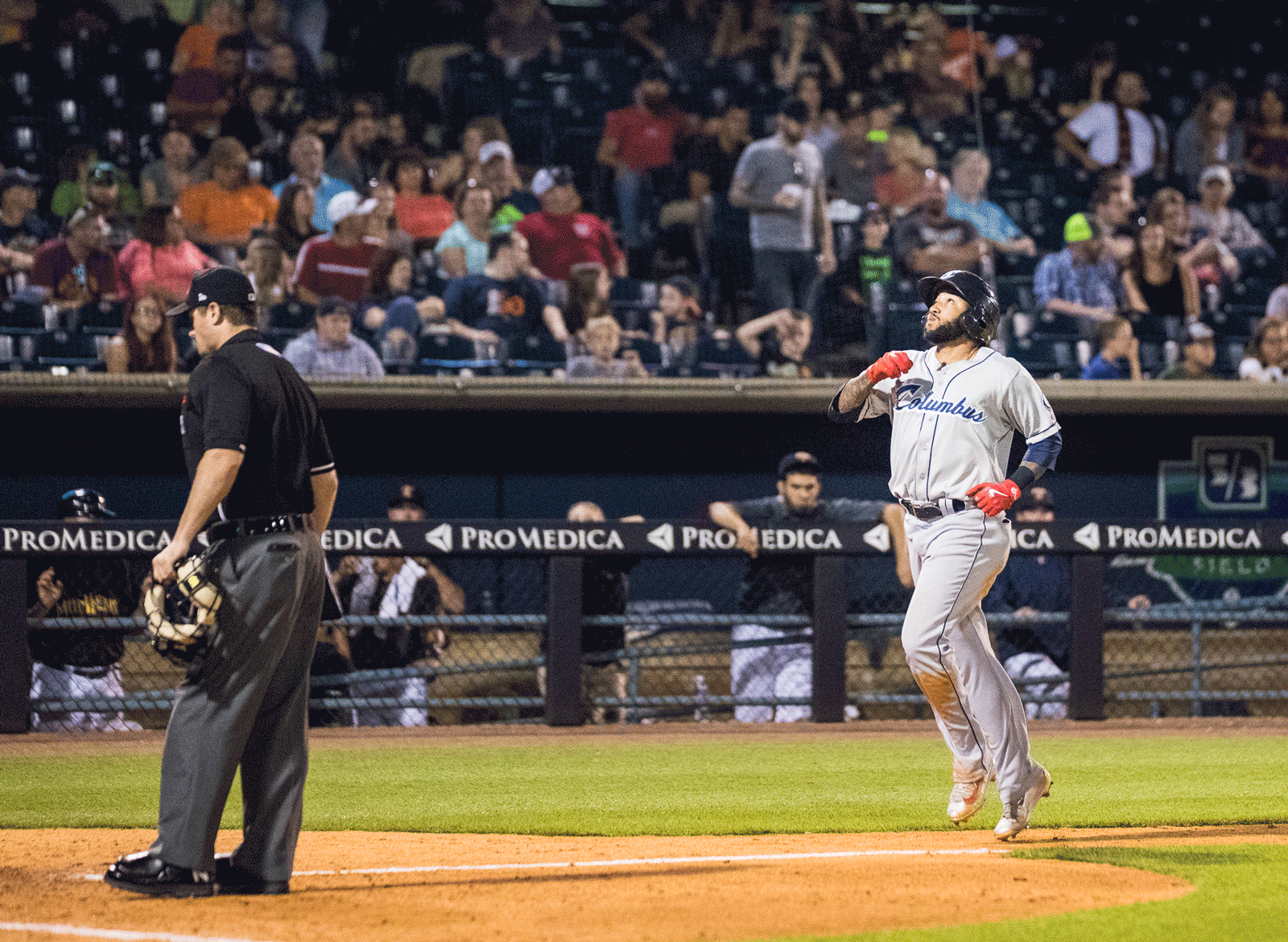
Notice the shifting colors and exposure between shots.
Most middle-to-upper-end modern cameras come with an anti-flicker mode built-in. This follows the cycling of the light and slightly delays the shutter actuation as necessary to reduce the effects of the flickering. It can increase shutter lag slightly and lower your continuous burst rate a bit, but unless you need the absolute highest possible burst rate, the difference it makes is well worth the slight hit to speed.
4. Custom Function Buttons
With all the functions and features modern cameras have, there are likely to be some features you use a lot and some you almost never touch. Luckily, almost every camera lets you assign custom functions to at least some of the buttons. It is well worth taking the time to consider which features you need and which you do not and to assign them in a logical, easy-to-remember way. This can save you crucial seconds when shooting in a fast-paced environment and be the difference between getting the shot or missing it.

I use my AEL button for Eye AF.
5. Wi-Fi
Almost every camera has built-in Wi-Fi nowadays, and that can be used for multiple things.
Image Transfer
If you are out shooting and want to edit a quick image on your phone for socials, you can transfer it over Wi-Fi. Newer models also have 5 GHz Wi-Fi, which can allow you to tether wirelessly at reasonable speeds, eliminating the need for a long cord. A hard-wired connection is still noticeably faster, but if you are in the studio, for example, and not taking images at a quick pace, the convenience of working wirelessly can be nice.
Remote Control
Some manufacturers' apps will also let you remotely control your camera over Wi-Fi. This can be useful, for example, if you want to place your camera somewhere rather inaccessible before an event to get an interesting perspective. For example, I sometimes place an extra camera in the organ loft before an orchestra concert to get an interesting overhead perspective. I can't be running across the hall and up and downstairs during the performance, so I use the remote control to capture those shots.
Conclusion
Whether your camera has some or all of the features above will depend on the manufacturer and model, but if it has any of them, be sure to check them out! Do you have any rarely used features you use in your work?







Blow! I'm using all of these and my photos still aren't better.
Well these things are not likely to make your photos better in and of themselves but...Once established in your work flow they may indeed help you to work more efficiently thereby affording you the opportunity to better your photos. But alas if you stink at photography these things will only serve to help you stink more efficiently.
Please explain how level, auto iso, anti-flicker or wi-fi remote does not help you take better pictures. Better tools help any tradesman to do better job being it mechanic, electrician or photographer. Of course you need to know how to use your tools or you will stink in any trade.
"Of course you need to know how to use your tools or you will stink in any trade." Exactly what I said. None of those things help you see an image in your mind before you craft it. None of them give you a good eye for composition or the ability to capture someone's personality in a portrait. Now obviously all those things can help your process in crafting an image. Just like the right tool aids a mechanic.
Thanks Sheldon, for the fantastic article.
There might be one little-used feature that would really make a difference for you personally, and a programmable button can extract it from where it sits buried in a menu system. For me this feature was black-and-white "picture control". I wrote a blog post about this:
https://jimhphoto.com/index.php/2020/01/21/see-it-in-bw-with-picture-con...
That’s my favorite way to visualize the light!
The level for sure. A few years ago, a friend was going through my photos in camera, "DUDE! All your photos are crooked." lol
Great stuff. Thanks for actually taking time to write it up instead of just linking some random youtube video.
Re: "I always dial in two-thirds of a stop of exposure compensation. This tells my camera to set the ISO two-thirds of a stop below where it thinks it should be." Please explain which way (+ or -) you are adjusting the exposure compensation and how it changes the iso.
I'm dialing in two-thirds in the negative direction, so it sets my ISO low than it meters at — for example, ISO 3,200 becomes 2,000.