The new Photoshop features are not the only changes that were announced from Adobe MAX: videographers are in for a few treats themselves. Adobe is looking to solidify their dominance in the video editing market by introducing welcome additions to Adobe Premiere, After Effects and Speed Grade. There are a huge number of new features, so let’s look at them one by one to give you a clear picture of what to expect.
Adobe Premiere Pro CC
Cleaner Timeline
Premiere Pro seems to be getting the majority of the new changes and additions when it comes to your video editing tools. The first apparent change is a new redesigned Timeline with new helpful shortcuts and smarter track targeting. Another thing that will help clean up your Timeline are cleaner labels to help you pinpoint the starting and ending points of your media. Source sequences can now be edited into other sequences without nesting, retaining all of their component tracks and clips. Speed up your workflow with handy new tools, such as Paste Attributes for copying effects from one clip to another.
Link and Locate Lost Clips
One major annoyance while editing is having to occasionally locate and relink lost and/or renamed media clips that have either been moved around to a different location on your hard drive or perhaps transcoded into a different format. Link and Locate will help you find your missing clips and quell your frustrations. This is especially helpful if you have longer projects that will have media shuffled around to different storage devices.
Closed Captioning
Adobe Premiere will finally support Closed Captioning options for those of you that like to have either foreign subtitles or support for the hearing disabled on your projects. You will be able to import, view and edit the captions using its new intuitive tools. You’ll also be able to adjust the position and layout of the captions to suit your needs or style. Export the captions with embedded closed captioning or export it as its own separate file.
Creative Cloud Additions
Adobe has added a few clever features that are exclusive to Creative Cloud members including its new Sync Settings feature. The Sync Settings will allow you to take your workspace with you when moving to different computers. You will be able to sign in and use the same preferences and keyboard shortcuts that you use on your normal machine. This is especially useful to those that work on shared computers such as contracted freelancers or grouped creative teams.
Another new Creative Cloud exclusive is Adobe’s ‘Anywhere for Video Integration’. This feature will allow several members of a creative team to work with files on a shared server without having to download the source media files. This will enable you to make and view edits from any location. It seems that Adobe has targeted this to creative teams, but I see this also being quite useful to those that travel constantly and don’t have the physical storage space to make edits while on the road. I will point out that this particular feature will be an extra charge on top of your Creative Cloud membership fees.
Sync Fonts is another addition that only Creative Cloud members will be able to utilize. Quickly find the perfect font from the growing library of Adobe Typekit fonts, sync it to your system, and have it immediately available for use.
After Effects CC
Refine Edge Tool
Rotoscoping can quickly become one of the most tedious tasks in your workflow using After Effects. In past suites you had to rotoscope subjects frame by frame which can easily frustrate even the most patient editors. Adobe has addressed this issue by adding the new Refine Edge tool. The new tool will enable you to separate subjects from even the most complex and/or poorly lit backgrounds. The Refine Edge will help relieve your stress during your compositing leading to higher quality matting results. This is probably one of the biggest upgrades.
3D Workflows with Cinema 4D Integration
Insert 3D objects directly into After Effects compositions with the new Live 3D Pipeline with MAXON CINEMA 4D Lite, included with After Effects CC and Creative Cloud. The new rendering engine allows you to composite C4D files within After Effects, including OBJ, FBX, and Alembic file formats. No more rendering every time you want to make an edit. Roundtrip edits and modifications between CINEMA 4D and After Effects are made simpler, and any changes you make to the .C4D file are automatically updated in the After Effects project.
Warp Stabilizer VFX
Warp Stanilizer VFX enables users to smooth handheld footage and lock part of your frame or shots automatically. You can select points within the frame for stabilization and edit/delete throughout the timeline. You can also select objects within a shot to stabilize with the rest of the frame is left unstable artfully restoring jitter to get exactly the shot you want.
Pixel Motion Blur
Using the Timewarp effect as the base of this new feature, Pixel Motion Blur allows you to add movement to either an entire frame or just certain subjects within the frame by adding motion blur.
Speed Grade CC
Lumetri Deep Color Engine
The Lumetri Deep Color Engine is the GPU-accelerated 32-bit floating-point image-processing technology, which is the center of SpeedGrade. The Lumetri Deep Color Engine offers maximum scope for working with High Dynamic Range content, allowing you to pull details from crushed blacks and clipped highlights that might otherwise be lost.
Shot Matcher
Automatically copy adjustments made to your individual clips, streamlining the shot matching process. Easily match color and other adjustments between different cameras or scenes that were shot under different lighting scenarios. Shot matcher also allows you to make global adjustments alongside pre-color corrected shots to new clips.

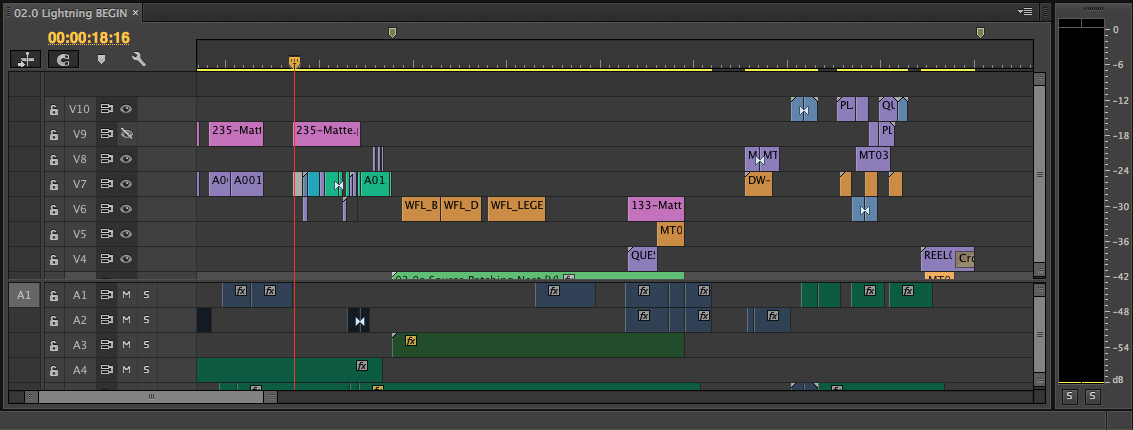

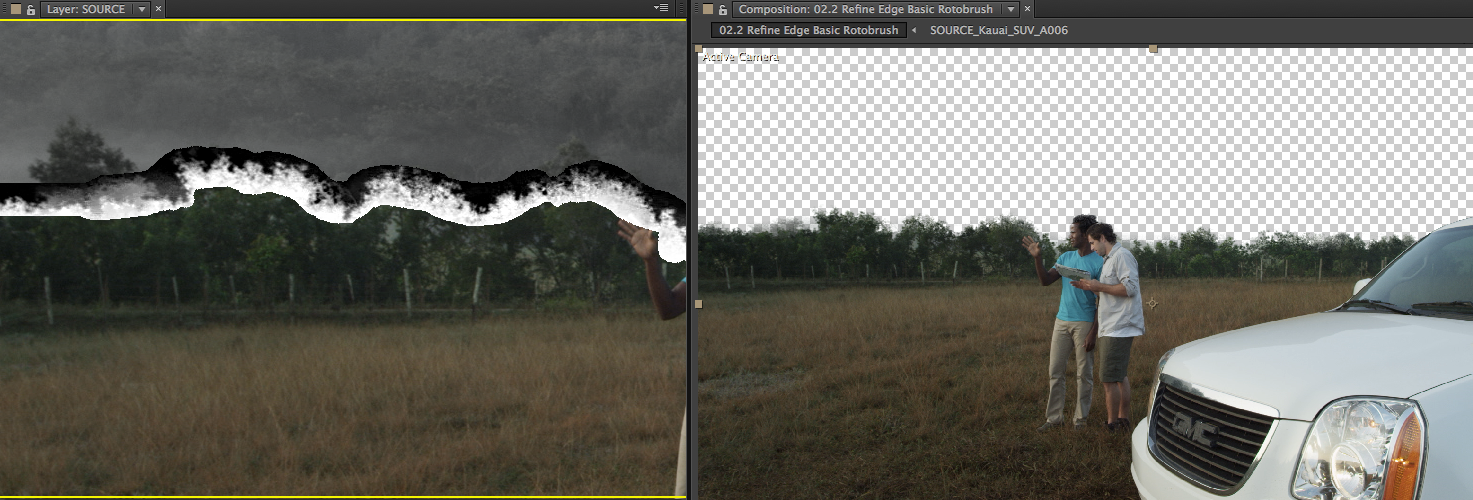

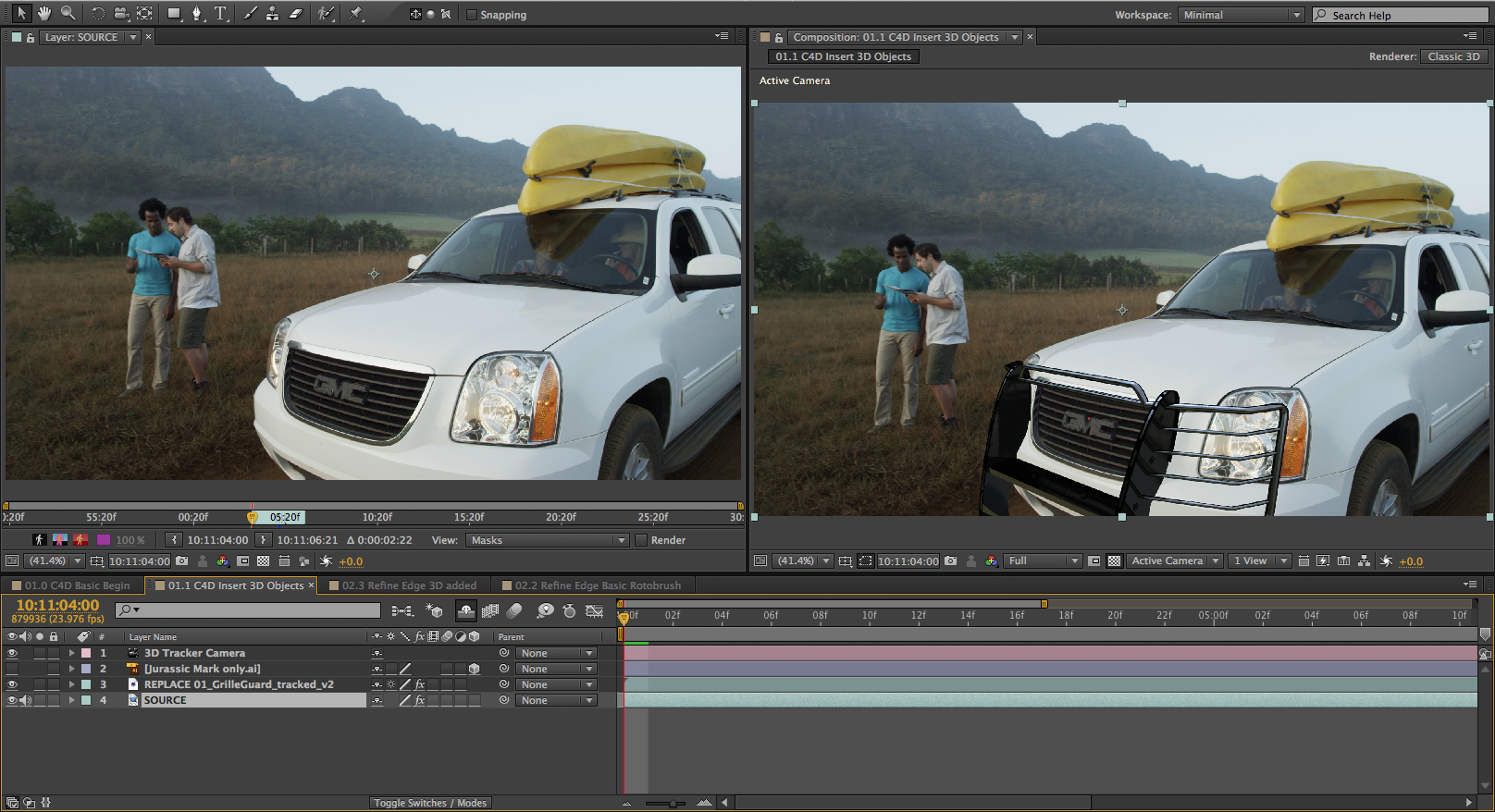
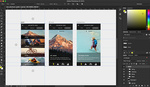





The effect/edit pasting feature in AP seems VERY trivial, yet it took them long enough to implement. I've always had to make a preset before "pasting" it onto my new clip. This new feature would speed up my workflow tremendously.
It's in Premiere Pro CS6 already, copy the clip with the effect applied and select the clips you want it applied to, right click and hit Paste Attributes
OMG I never knew that option was there the entire time!
so so cool... can't wait!
Speedgrade:
-They added new stuff to Speedgrade CC and still, the file support is pathetic, only EDLs and few uncommon video formats. Plus, they haven't improved the interface at all, the engine is still the same (Which is useless since it's want all the juice your machine has got and still it crashes and lags when using. Way too heavy software. DaVinci Resolve is a lot more powerful and a lot lighter than Speedgrade)
After Effects:
- New Warp Stabilizer, neat! Although, I haven't seen the difference between the CS5.5 and CS6 Warp Stabilizer
- Refine Edge, just what we're being looking for! I hope it works well.
Premiere Pro:
- Link and Locate lost files, haven't we had this already? I've located and linked my lost files or files which I've renamed, no problems at all.
- Cleaner timeline. Well, I'm not fan of the new one since I love how much you can do in the timeline of PPro CS6.
So, in the end, not big updates. It's still unbelievable how SpeedGrade is still so crappy software and the best part is that Adobe has balls to say that it's "Professional software"!. Professional softwares don't crash when they start rendering or crash when you add new clips...