Picture this: you and some friends are on a week-long backpacking trip in Alaska, and it’s a frigid 20 degrees Fahrenheit outside. You really don’t want to get out of your sleeping bag. Luckily, before you got in it, you went out and set up your camera with a incredibly lightweight remote that you can control from your phone so that you can take photos of the aurora without leaving the tent. If you want to be able to do this, and for only $100, you should check out the Pulse camera remote by Alpine Labs.
I’ve used a few camera remotes in my career, and I know that the quality varies. The CamRanger has loads of features and lets you adjust many of the camera’s settings, but it has a $300 price tag, and isn’t necessarily small. I can set a PocketWizard to trigger the camera from a distance, but the only feature it touts for this purpose is to hit the shutter button and take a photo. So when I heard about the Pulse remote, I was intrigued, and took it for a spin.
The first thing I noticed when I opened the Pulse unit is that the design and packaging seemed fairly Apple-esque. Smooth lines, sleek curves, recyclable packaging, easy to open. A calming blue LED light wraps around the whole thing. It looks nice.

The second thing I noticed, when I took it out, was how light it was. At 1.5 ounces (42.5 grams) this thing is lightweight. It’s also small; It fits in the palm of my hand. That’s all great for backpacking, great for travel, great for throwing it in your camera bag and forgetting it’s there until you need it, and is probably one of my favorite things about the unit.
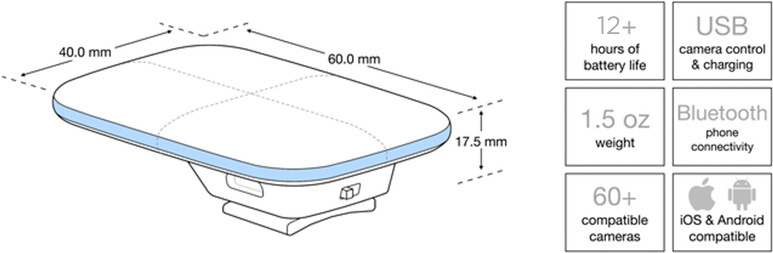
I took it out, mounted it on my camera’s hotshoe (I used a Nikon D810 for this test), plugged it in with the supplied micro-USB cable, and turned the power switch on. Then, I downloaded the Pulse Camera Control app to my iPhone, made sure the unit was connected via Bluetooth, and then it just worked. The app picked up the unit flawlessly, and even knew it was a D810. Easy.

The app shows an icon with the battery life of the unit, and the manufacturer says the battery can last over 12 hours, which is great for overnight time-lapses. The unit charges via USB from the camera, which surely drains the camera battery more quickly, and I don’t know if it can be charged using another adapter or not. You can also apparently control three different cameras (each with their own Pulse unit) via the app.
The app itself was pretty intuitive. Within a few minutes, I had figured out how to change all the settings I could and navigate between the different modes available: Photo, Video, Time Lapse, Long Exposure, HDR, and Photo Booth. Each has its uses, so I’m going to go through them individually.
Photo
This one is pretty straightforward. You choose the camera settings, and hit a button to trigger the shutter to take a photo. Simple.

However, there are limitations, and this is one of the things I dislike the most about the remote/app. The only settings you’re able to change via the app are shutter speed, aperture, and ISO. No white balance control, image quality, metering, focus, motor drive, or any other settings. Those have to all be set on the camera. This is something where a remote like the CamRanger could save the day. However, these three settings are, in reality, probably the most you’ll ever need for what you’re using this unit for. If you’re shooting in raw, you can change the white balance in post. The other settings you’ll most likely already have set anyway. So, it’s not a deal breaker, it’s just annoying.
You can preview image thumbnails in the Photo mode, but the image quality is 2004-era camera-phone quality. Pixelated, small, just overall poor quality. You can tap the image and view a histogram, which is nice, but the histograms I viewed didn’t quite match up with the one the camera displayed. They were close, but not identical. There’s no live view option to see what the camera is seeing, and no ability to focus via the app.

Video
The Video mode in this app seems like the least useful part of the whole package. When you navigate to this mode, have one button to start and stop recording, and can change the shutter/aperture/ISO as in the Photo mode, but that's it. No live view, no video playback, nothing. It could be useful if you know all of your settings are dialed in how you want them and you just need to start/stop recording, though.
Time Lapse
Now we’re getting to what I feel the Pulse was actually designed for: the Time Lapse and interval modes. The setup for the Time Lapse mode is simple: one dial to set the interval (from 1 second to 200 seconds), and one to set the duration (hour and minutes, up to 24 hours; after that, it switches to infinity). If you had a large enough memory card, and had your camera plugged in with a power cord, you could run a time-lapse for a long, long time.

The app will give an estimate of how many images it will take at the interval/duration settings you choose, which is helpful if you are worrying about filling up your memory card before the duration is over. It also shows how much time has elapsed. However, I found that although the number of images taken seems to be accurate, the time elapsed never really changed. Something seemed buggy with that.
You can also pause or end the time-lapse from within the app, which is handy.
A giant perk of the Pulse is that once you set something going, you can leave the Bluetooth range of the unit and it will keep shooting. Set a time-lapse going, and go back to your tent, and it keeps shooting until it’s done. You only need to be in range to be able to change settings.
The other great feature for time-lapse shooting is that they’ve built in exposure ramping into the app. This allows you to set a transition for your shutter speed and ISO so you can adjust exposure as the time of day changes, such as transitioning from day to night, and it tells you how many stops of light you'll be changing the exposure by over the course of the time-lapse. According to the Pulse website, “Unlike shooting in Aperture or Shutter Priority, Exposure Ramping keeps your camera in manual so that your photo's EXIF-Data is written properly for LRTimelapse.” I didn’t test that feature, but if it works, I’m sure it will be really useful.

A cool feature is that you can save settings as a preset and then load them later. There are even some presets already saved in the app, for things such as shooting time-lapses of clouds, landscapes, cityscapes, etc. A good starting point.

Long Exposure
With the Long Exposure mode, you have just two options: manual or timed. After setting your shutter speed/aperture/ISO, you can choose to either do a manual exposure (this switches the shutter to Bulb mode and you have a start/stop button in the app), or set a timed exposure up to 30 seconds. Pretty standard.

In the Long Exposure mode, you don’t get any thumbnail previews, and I noticed that the images were routinely shorter than what they should have been. After setting the app to do a 5 second exposure, for example, when I looked at the image data on the camera, the image was taken for 4.5 seconds. I did this multiple times, at different settings, and the images were all 0.4 to 0.8 seconds shorter than what I set it for. Not a big deal in a test situation, but it could have real effects if you are trying to be very specific on your timing.
HDR
I felt like the HDR mode on the app was one of its weaker points, only because you’re not able to do the bracketing in 1/2 or 1/3 stop increments, only in full stops. You get a dial for the number of photos (up to 11), and a dial for how many stops (1 through 7). I feel like that could be done a little better, and it’s nothing that a firmware update couldn’t fix. No image thumbnail previews in this mode either.

I also experienced some freezing issues with the unit. I had some trouble switching modes and getting stuck on the Bulb shutter speed. For example, I switched from Long Exposure mode to HDR mode, and the shutter speed was stuck on Bulb, and I couldn’t do anything on the camera or in the app to change it. Clicking the shutter button in the app made the phone buzz like it was taking a photo, but nothing happened on the camera. I ended up having to reset both. Another time, using HDR mode, I tried to do an 11-shot bracket of multiple stops. It ended up surpassing the 30 second shutter speed and going to Bulb (as seen in the screenshot above), but would stop shooting for the remaining shots of the sequence. I had to reset the unit and app and camera a second time, because it wouldn’t let me change the shutter speed from Bulb no matter what mode I was on in the app.
Pulse Vs. Built-In Capabilities
After I tested out the Pulse unit, I was curious to see how it compared to the built-in intervalometer and time-lapse capabilities of my Nikon D810. With the Nikon menus, even though the UI isn't as intuitive, I can do:
Intervals: Select a start day and time, set intervals in hours, minutes, and seconds, take multiple shots per interval, and turn exposure smoothing on or off.
Time Lapse: Set hour, minute, and second intervals, set duration, and turn exposure smoothing on or off.
Pulse's exposure ramping is probably more useful than Nikon's exposure smoothing, especially if you want to keep the camera in manual mode. I did like how I could do multiple shots per exposure with the intervalometer on the Nikon, and that's something Pulse could change via firmware updates. The Nikon also seemed to have more options for setting start times and could do hours, minutes, and seconds on the intervals and time-lapses instead of just hours and minutes.
What I Liked
- Small form factor.
- Even though there are limitations to what it can do, the app is very intuitive. It only took me a couple of minutes to figure out how to do pretty much everything I could in the app, which says a lot about the effectiveness of its design.
- Super easy setup, and the Bluetooth seemed reliable.
- The brightness of the blue LED band around the unit can be changed to go very low or even off. It’s useful sometimes to know when the camera is taking a shot, but I can see where it would also be useful to be able to turn it down or off completely.
- Slick design and packaging.
- Battery life.
What I Didn’t Like
- No focusing capabilities, and there’s no live view mode where you can see what the camera sees and focus via touchscreen, a la Camranger.
- It takes up the hotshoe slot, which you might need to use with a flash or radio transmitter. You could take it out of the hotshoe and velcro it onto the camera or just let it dangle, I guess.
- The hotshoe adapter is plastic instead of metal. I’m worried about how it will hold up after long-term use. It was very tight on my camera to get on and off, and I was worried about breaking it.
- There are zero settings you can alter for shooting video. Push to record, push to stop — that’s it.
- Limitations on photo settings you can control (no white balance, etc.).
- You can’t tether to a computer while using the device because it utilizes the USB port on the camera.
- The thumbnail previews that you can see in some of the modes are very, very low quality, and you can only see one at a time after the shot is taken. You can’t go back and review all of the images later.
- Timing can be inaccurate.
- HDR mode only has 1-stop intervals. If you want to do 1/2 or 1/3 stop intervals, you’re out of luck.
Conclusion
Overall, for the moderate price of $99, I think that Pulse is a great camera remote. It’s small, lightweight, and good at what it was designed to do. Obviously, there could be some improvements (luckily, I think it’s mostly app and firmware updates — easy!), but for what it is, I was impressed. If you buy it thinking you’ll have CamRanger functionality, you’ll be sorely disappointed. If you want a lightweight remote to do time-lapses or long exposures while you’re backpacking, you’re in luck. It's a great tool to keep in your back when you need it, and though I might not use it much on commercial shoots, it would be fun to take out into the woods or on a trip.
Update: Alpine Labs has just announced a Kickstarter for a new remote called "Spark." Read more here.






What a simple idea, want one.
Nice review, thanks! I was going to look into one of these, but with the limitations I think I'll pass. P.S. Two instances of "hotshot" instead of "hotshoe".
Ha! Thanks for that. My computer kept autocorrecting hotshoe to hotshot, and I guess I missed a couple...and so did the editors. :)
You might want to pick a new opening scenario. You're willing to go backpacking in Alaska for a week in 20-degree weather but you don't want to get out of your sleeping bag to watch the single greatest light show on earth? ;-) I've been there and shot that but photos, while often visually superior, don't come close to watching it.
Thanks for the review!
I have a question: can this be used simply as a one-click trigger for the camera's native exposure bracketing? Personally, that's all I use a remote for, not to change settings, do previews etc...
I have been using the Pixel remote on my Nikon D750, but I've been looking to upgrade for a number of reasons:
- It's a clunky, 2 part deal (since I already have my phone with me) with buttons that are easy to push by mistake while in the bag, and causes a larger shadow footprint (I use it to capture bracketed 360 panos)
- It has to be used in bulb mode with the D750, which is annoying.
Looks like this one could be a good replacement (although it still looks unnecessarily large in my opinion) but what I want to be able to do is continue to set my exposure values and bracketing in camera and only use the remote as a trigger without having to do anything else on it, or additional delays (like having to download previews between shots).
My guess would be that it doesn't do that and forces you to use its own "HDR" mode, because it connects to the USB port and not the remote port.
I think their new remote that's coming up, "Spark," may be more interesting to you. I think it has infrared capabilities and is even smaller. Kickstarter link at the bottom of the article.
Wow, what a nice gadget. According to theis support it does not work with Sony. They told me that they currently just support Nikon and Canon. Umm.
Will be there a PC app? Previews on phone are useless for me :/
So im having a horrible time with this thing , and feel like I lost 100 bucks lol . SO after watching your video along side others makes me feel like I did something wrong or i got a defective one. It takes so long for it to register my camera , and then when it does it makes all types of noises but takes maybe one picture if that ... and lets not talk about the preview... that mode never works at all. It also locks up my menu and i cant use it again unless turn it off and on again and take off the pulse. All in all i am going to make a video of my experience because maybe someone out there can help me. I tried contacting alpine labs and nothing .
I'll send a note to my contact there and see if he gets in touch with you!
How can you have tested it with the D810? Alpine labs say that it's incompatible with this model
Definitely worked. They knew that's what I had when they sent me the unit, and sent the right cable to match it. I don't know why they'd say it doesn't work.