If you recall, earlier this week we announced the availability of a new iPhone app that you can use to trigger your camera in various ways called TriggerTrap. Though I am still waiting on my dongle, I've had some time with the app and have to say, I'm excited to hook it up to my DSLR.
This $10 app is on the higher end in terms of pricing on the app store, but it looks like you get a whole lot for your money. The full version has 12 different shooting modes, some of which I imagine myself using a lot more than the others. The HDR, facial recognition, motion detection, time lapse and distance time lapse in addition to the traditional cable release setting all look really promising. Even with the addition of the $10 dongle, if this app performs like it looks to, then it will be well worth the investment.
Because it doesn't come with a traditional instruction manual like you would find for most any product you buy off the shelf, TriggerTrap guides you through each of the functions individually when you use them for the first time. Each function also has the option to get more information on what they each can do and how to better use them. That way if you haven't use a setting in a long time, you can refresh your memory pretty easily.
From just playing around with the iPhone camera, each of the settings looks to work really well. The trigger settings are sensitive and accurate. The facial recognition is pretty legit, though I did notice it doesn't work on the profile of a face, but only if a person is looking directly at the camera. Though it might be limiting in some cases, I imagine that it will be incredibly useful if you are photographing friends in a crowd.
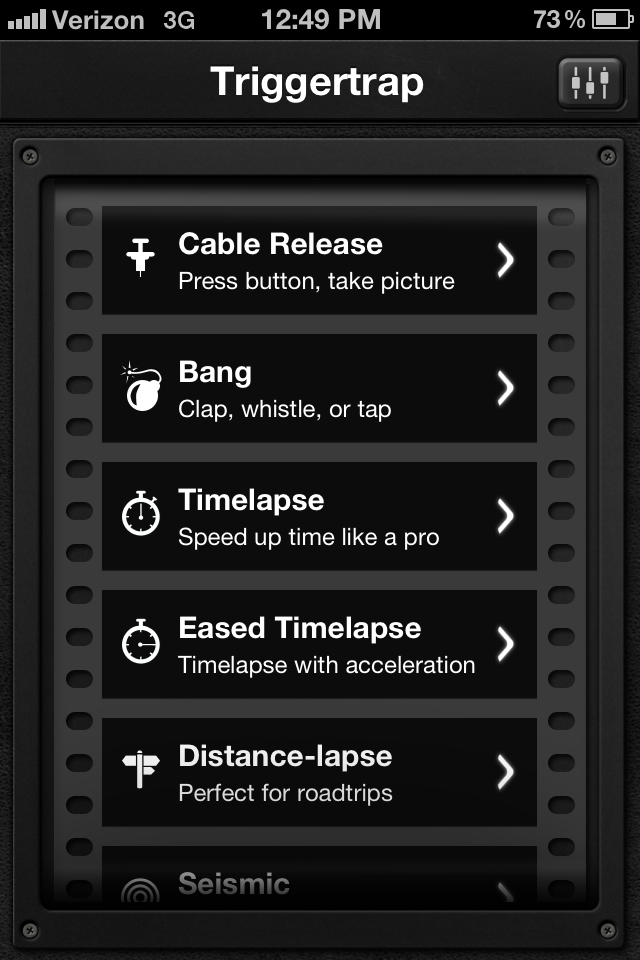


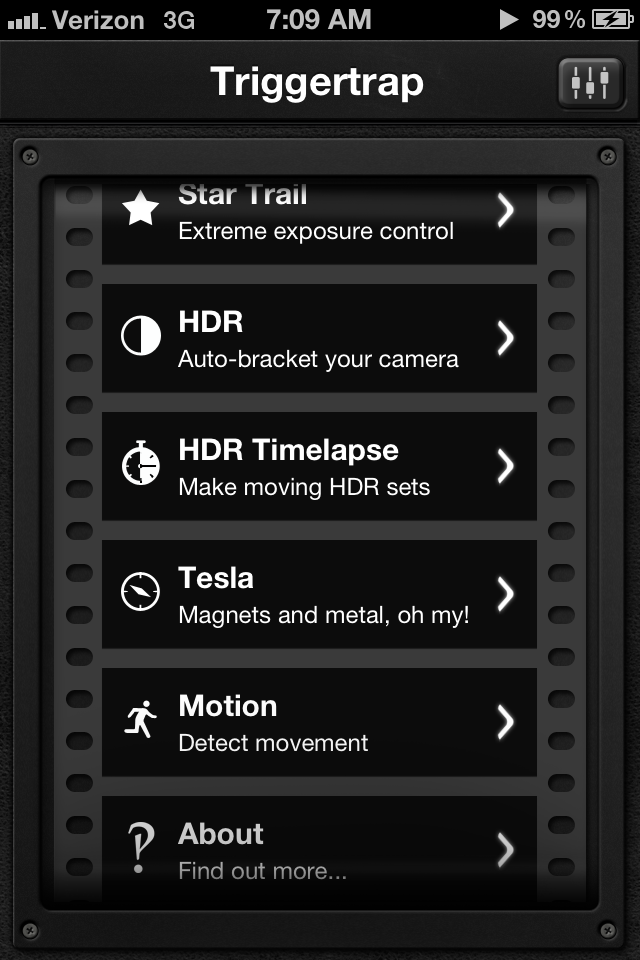


Don't I look great first thing in the morning? Please, not too many compliments all at once... Anyhow, keep an eye out for our full review once we get the dongle in house. Until then, I'm going to keep playing around with the settings on the built-in iPhone camera.
![[Gear] First Impressions with New App TriggerTrap](https://cdn.fstoppers.com/styles/large-16-9/s3/wp-content/uploads/2012/05/triggertrap-first-impressions.jpg)






Had they made the dongle to trigger wireless from the iphone via wifi would have made this indispensable. Now, not so much.
Yeah, that would have been awesome.
However, I think it would cause delay problems. Probably not enough for most cases, but think "shot of popping balloon" kind of scenarios.
Would have loved to have the option to go wifi as well though.
Actually, at the moment the biggest challenge there is talking to the camera via WiFi, because most cameras don't have this available as an option.
We're looking into it, though, and we do have some interesting ideas... :)
~ Haje / Triggertrap.com
lol, burn.
I just saw motion detecting in the pictures - is there a setting to trigger when it sees a flash of lightning??
I hope you ordered the $10 cable also or your $10 dongle won't do you much good...
When is the Android version coming?
Probably as as soon as Google begins policing the Android market so that people stop straight ripping entire apps' code and re-selling them under a different name... i.e. never.
I use DSLRController, I connect with a very inexpensive cable $3 I think. I also built a wifi connection for about $70 .https://www.google.com/url?sa=t&source=web&rct=j&ei=ekdqVLycL4SdgwSnh4H4...
really interesting app , was wondering if the "Bang" mode can be used for some high speed photography ,,like the ballon bursting one and till what shutter speed can we use it dose it sync with the camera for 1/2000+ shutter ..?? waiting for my dongle to reach India ..
Waiting for my reply..
the package arrived but without the dongle, and now have to go through the entire process of claim.