The tilt-shift lens is probably one of the most special lenses available. It allows the photographer to turn, shift, and tilt the lens in many different ways. In this article, I explain when and how to use the shift function.
A tilt-shift lens looks pretty amazing. It has dials and knobs and can rotate or move in different directions and angles. Every tilt-shift lens I know of has manual focus, although there are rumors of autofocus in the future Canon RF versions of their tilt-shift lineup. I use the Canon TS-E 17mm f/4L and the Canon TS-E 24mm f/3.5L II lens for my real estate work and sometimes for landscape photography also.

Dances with tilt-shift lenses: it is possible to rotate, shift, and tilt at every possible angle. When do you use each function?
When every movement of the tilt-shift lens is visualized, as seen in the animated gif, it looks like a very complicated lens to use. In some ways, it is. But there are basically two functions that can be seen separated from one another. The first one is the shift function, and the second one is the tilt function.
The shift function is the lateral movement of the lens relative to the camera. It is also the easiest one to use. In this article, I’ll explain how it works and when you can use this function. The tilt function will be addressed in the upcoming part two.

The images and examples in this article were all shot with the amazing Canon TS-E 17mm f/4L lens.
The Shift Function Explained
With the tilt-shift lens, it is possible to move the lens relative to the camera. Because the image circle of the tilt-shift lens is significantly larger compared to a regular lens, you won’t get any vignetting when the lens is shifted.

A normal image circle is just wide enough to cover the sensor's surface. In most situations, this is okay.
The shift function allows you to choose a different part of the image circle to be captured instead of the center part. This can easily be understood when comparing the above visualization of the image circle against the image circle of a tilt-shift lens below.
The shift function allows the photographer to choose the part of the image circle that will be recorded, up to a certain point. The shift function only allows a limited amount of movement, depending on the size of the image circle. For a Canon tilt-shift lens like the TS-E 17L, this is 12 mm to either side. But it may vary if you have a different lens.

The Canon TS-E 17mm f/4L allows a shift of 12 mm in either direction. This is indicated by the scale on the lens.
Why Is Shifting Necessary?
To understand why the shift function is helpful, we need to have a closer look at something that is called perspective. Every photographer who owns a wide-angle lens has seen it. Just tilt your wide angle lens upwards and look at any vertical line in the frame. The lines will tilt inwards. It looks as if the lines originate from a vanishing point in the far distance. This is called perspective distortion.

A normal wide angle lens will show some perspective distortion when tilted. Most of the times, the tilt is upwards, just like this example. The vertical lines will be at an angle towards a vanishing point.
This is something that every lens and focal length suffers from, but it will become more obvious if the focal length shortens. If you are photographing buildings and trees from a close distance, and you need to tilt your lens upwards to capture the complete building or tree in one frame, and the perspective distortion kicks in.

With a 17mm wide angle lens, this is the result with this building. By tilting upwards, the perspective distortion is huge.
If you hold your camera perfectly horizontal, you will see the lines become normal again. There might be some regular barrel distortion, but that is due to the physics of the lens. Let’s just ignore that one for a moment. So, if you can hold your camera perfectly horizontal, the perspective distortion is absent. The vertical lines of buildings will be vertical, but the building might not fit into the frame. At the same time, there will be too much ground or pavement in the frame. That is the moment when the shift function of the tilt-shift lens comes in handy.
Shifting To Prevent Perspective Distortion
Now comes the fun part. Because of the large image circle, the whole building or tree will be visible within that image circle. You just have to place the part that will be registered by the sensor in the correct location. This can be done by shifting the lens relative to the camera, in this case, upwards. This is shown in the before/after image below.
By shifting the lens, the vertical lines will stay vertical. After all, the camera is still in its horizontal position. The lines are not tilted anymore by the perspective distortion. But it will only work if you keep your camera exactly horizontal. The moment you tilt your camera again, the perspective distortion will kick in again.

By shifting the lens upward and keeping the camera at a horizontal level, the perspective distortion is gone.
Using Photoshop To Correct Perspective Distortion
With all the clever photo manipulation software, it is easy to correct any perspective distortion in post-processing. So, if you don’t own a tilt-shift lens and you have tilted vertical lines in your photo, it is possible to straighten these lines.
But the correction will come at some cost. By removing this distortion, you will lose a lot of the image. How much you need to crop depends on the amount of perspective distortion. The more distortion you have, the more you will lose.
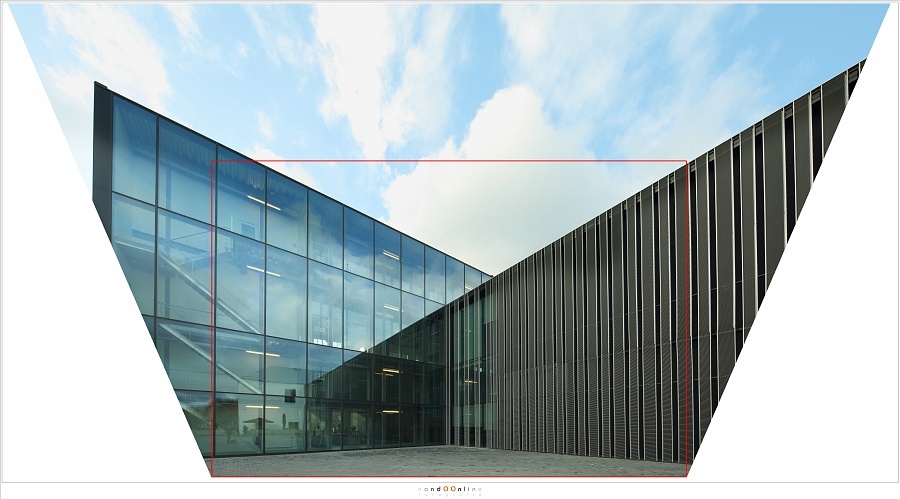
If you have perspective distortion, it can be fixed in post-processing. But you will need to crop the image. How much depends on the amount of distortion.
If I take the example I have used to show the perspective distortion and remove it in Photoshop, you can see how much of the image will be lost. I need to transform the image in the horizontal direction as well as the vertical direction. This is necessary to keep the correct proportions.
There is another downside to this kind of image correction. By stretching the image in the horizontal and vertical direction, pixels will be pulled farther from each other and thus, the image detail will be reduced. On the other hand, modern software can correct this up to a certain level, and you will have to look at 100% magnification or more to see the difference.

The end result after perspective correction looks great. But there will be some degradation in the parts that have been affected by the correction, although I don't think you will notice in most cases.
Who Will Benefit From the Shift Function of a Tilt-Shift Lens?
Tilt-shift lenses aren’t cheap. But it is possible to find some budget version on the market. Laowa is one brand that comes to mind, just like Samyang. But perhaps there are more alternatives available. I used the Canon version for this article. Of course, Nikon also has its own versions.
Nevertheless, most tilt-shift lenses are much too expensive to buy without a good reason. If you have to correct perspective distortion just once in a while, it might be perfect to do so in post-processing. Just keep in mind to capture enough extra space to allow cropping.
But if shoot a lot of buildings or other objects that have vertical lines and you need a perspective distortion-free capture, it might be worth investing in such a lens. Also for real estate photography, these lenses are perfect. That is the reason why I bought these lenses.

It looks great also when the tilt and shift is shown like this. I use the shift function a lot for my real estate photography.
Do you use tilt-shift lenses for your photography or would you like to start using these lenses? Or do you think perspective distortion correction in post-processing will do the job just as well? Please share your thoughts in the comments below.









Nando, I really appreciate you mentioning the larger image circle on T/S lenses — not something you hear about when explaining why you need one.
And I think you're the first reviewer to address the extreme crop when using perspective correction instead of buying a lens. And no matter what tool we use in post, the end result will never be as sharp as an uncorrected image from a T/S lens.
The only thing you didn't mention about using a Shift function is how it affects your exposure the more shift you apply.
Ah yes, it is affecting the exposure. Didn't think of that since I mostly use liveview. It corrects the exposure automatically
The exposure and light falloff as you get to the edges of the image circle are problems no matter what software you use.
That is not what I was refering to. The light falloff is strongest when the maximum amount shifted. That can be corrected with the regular exposure. Not with soffware.
You don't correct light falloff with exposure - absent using something like a graduated neutral density filter.
The light falloff when shifting is not the same as a normal vignetting. In this case you move the complete image into the area that has light falloff
By shifting sideways you can mimic standing in a point forbidden (like in St. Peter in Rome, where you're not allowed to go everywhere, or in a museum). It's not the same as standing there (different perspective, you can't fool geometry/physics), of course, but you get funny questions from people: How the hell did you get there? I didn't, just shifted.
Indeed. I haven't mentioned shooting from a different angle. Perhaps I could save that for a third article.
Thanks for the tip
Nice tip Richard, thanks for pointing that out. We may also take photos that would look like we are outside our confinement during covid times ;-)
Yes Richard I use that a lot in small bathrooms to make it appear as if I'm shooting directly into the mirror.
Although I know that works I never tried it myself. My mirrors aren't nice enough. Maybe, one day in a beautiful Castle ... ;o)))
Sir. This is the first article I've read in f stoppers and it was a delight.
I use canons 24mm tse lens. After an eternity saving up for the thing, I felt let down by how hard it was to use properly. The crazy thing is that within minutes of attaching it to my camera I was seeing its possibilities. Its a favourite lens but it takes time, effort and thought to use and I still have a long way to go in learning to use it.
Im curious for your thoughts, here, now. What is the best camera to use with a tse lens?
Use an eos 7d mk2 which has an aps sized sensor. Is it OK in your opinion or would full frame be better? And does this apply to all tse lenses?
I look forward to reading other articles.
Peter
In my opinion, any camera will do. Sensor size doesn't make any difference, except the field of view.
To make the most out of the wide angle field of view, a fullframe could be advised. But a crop can be used to mimic a longer focal length. It's just the regular pros and cons of sensor size stuff.
Wow, Nando, thank you so much for demonstrating that some authors on this site still try to understand and learn T/S concepts before teaching.
Another author here has at least 3 times taught photography beginners that the perspective distortion was due to "parallax", and there was no way to make him correct his statements.
Thank you, thank you so much!
I've seen those articles also.
Thank you for your kind words
The Canon 17 and 24 mm t/s are so sharp, they are great wide-angle prime lenses. I've used the T/S lenses times handheld for many shots not using any t/s functions.
For the cost of the lens you are using here you can get a nice 4x5, two lenses, a dozen film holders, tripod and enough film for a couple years shooting.
Different way of working and chromes or negatives you can view anywhere with no need for our computers.
That is a strange comparison. I don't want to shoot film, and I don't want to carry a 4x5 when shooting real-estate.
Not sure what your point is. The subject of the article is how to use a tilt-shift lens. It is not suggesting that a tilt-shift lens is for everyone, or that it is necessary, or that it should supplant any other equipment. What does suggesting other things you could buy with the money have to do with a tutorial on the use of a tilt-shift lens? Your comment is akin to commenting on an article about the benefits of a telephoto lens, and stating that one could buy multiple wide angle lenses for the price of a telephoto lens. It is not germaine.
If you enjoy shooting 4x5 film, godspeed to you and go forth in peace. I don't think anyone will think less of you for it.
I'm thinking of getting a T/S lens not only for Perspective control, but also for producing a larger image, by stitching all three together in PS or LR.
Oh yeah… the original "pixel" shift.
Never thought of this calling pixel shift. haha. :D
I wrote an article about this kind of pixel shift for my review of the Rogeti TS-E frame adapter
https://fstoppers.com/originals/using-rogeti-ts-e-frame-panoramas-tilt-s...
One often overlooked application of a horizontal shift is avoidance of your own or any reflection in street or museum photography. I used to use my shift Nikkor in this fashion quite often. The perspective correction which Lightroom or Capture One offer are quite amazing, and I have to admit, for my private hobby photography I resorted quite often to using it instead of carrying around and applying the real shift lens. Of course the resulting loss of resolution and detail is sometimes massive, and I am sure, professionals just cannot avoid using shift lenses.
The fascinating rumor is that Canon plans to release shift/tilt RF lens with automatic exposure possible. This would greatly simplify use of such lens in the field.
Yes, shooting 'next' to were you're standing is a nice option. And I agree, for most of the times the perspective correction in post can be more than sufficient.
About the RF tilt-shift: the rumor is not about automatic exposure, but about autofocus. Automatic exposure is and has always been possible.
Not sure if you are correct, or rather "I remember it differently." On the Nikkor one had to measure aperture always before shift. A memory ring allowed to mark the aperture, after which the lens was manually full opened. In this condition one could shift, and than close the aperture to the stop marked by the memory ring.
The operation with the much newer Canon 24mm tilt-shift (the original) was different, but we also had to measure exposure before shift, and lock it.
Ah, I understand what you mean by that. The exposure will be offset when shifted because of the light fall off in the extreme corners of that large image circle. That is correct.
But I nearly always shoot with live view activated, which I find more convenient when using the camera from tripod. The exposure is corrected automatically in that case.
This also applies for the EVF in mirrorless cameras.
At least, this is how it works with the Canon TS-E lenses.
I've used them for years. In the film days I used a Nikon 28 PC. Shift but no tilt. Now with Canon I have the 90, 45 and 24. I had the 17 but sold it. I found that I prefer the foreground to background perspective of the 24. When I need wider I use the 24 and shoot, then shift and shoot until I have what I need to stitch a wider shot. I can get something that would correspond to something like a 12mm. Sometimes shooting for architects or shooting hotel/hospitality I couldn't do my work without them. I also use the tilt function sometimes when shooting food and occasionally when I want the look, for a portrait. But after years of what I consider 'correct' images I struggle to distort when an art director needs that look.
Good article.
I rent the Canon TSE lenses I need as I cannot justify the price to use ratio.
I used to just use on a tripod but found that even hand held they are great for shift use like your St Peter's example. Even for building shots where circumstances dictate a tripod is not allowed or inadvisable.
You are absolutely right. Although a tripod allows precise work, it is also possible by hand. Perhaps the perspective distortion isn't completely gone, it will be significally reduced.
Thanks for the addition.
It seems like a million years ago when I last posted a blog and long since abandoned it for social media. But this article reminded me of a blog post I wrote years ago about tilt lenses that maybe 50 (50 might be a stretch) people ever read on this topic. I had to hunt to see if it still existed online. Here is a link if anyone is interested. I'm trying to get the visitor count up to 51! lol https://pixpro.blogspot.com/2009/04/
Maybe your counter is up now. ;o)
Btw, you should correct that li'l mistake: " ... to the film (or censor) plane ..." I guess you have no censor plane, unless your subjects are quite ... delicate. ;o))
Great article!!
Quick question. If you had to buy a shift lens what would you buy 17mm or 24mm
Is for shooting interior and architectural photography.
Hi Roger,
I own both lenses and do a lot of architectural and interior design work. I only use the 17mm TS-E about 10% of the time — usually tight bathrooms and smallish rooms or exteriors where you can't back up. If you can only get one lens, the 24mm would most likely be your workhorse.
As a related note… every time I pull out the 17mm I get nervous. That protruding front element is just asking for an accidental scratch.