As a landscape and seascape photographer who also shoots surfing, I'm not too embarrassed to say that my understanding of indoor lighting setups is not where I want it to be. This video here is extremely helpful, especially if you'd love to get those gorgeously mysterious rim light shots.
I grew up on the ocean. My entire adolescence was spent playing in and around the ocean. And my photographic history began near the ocean and has seldom left natural environments since. So, it's understandable that my knowledge of lighting setups and studio photography is not as advanced as someone interested in portrait photography or fashion photography, for example. Truth be told, however, since I had my two young daughters, I've wanted to explore indoor work more but have always been somewhat intimidated by trying to understand artificial lighting and all the concomitant gear.
However, this great video by John Gress, in which he breaks down rim lighting and explains a one-light studio set up, is extremely helpful. A rim light is very dramatic and very creative when done correctly. In this video, Gress breaks down his backdrops, his lighting setup, how he positions his subject, and his camera work. It made me feel confident that I could get that look, too. Do you have any other tips for rim light photography or single-light studio setups?
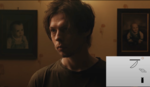





.
I struggle massively to understand any lighting other than natural ambient light. Can't even get a flash to work on my camera because there are settings that I would need to set and I can't figure out how to set them so that the flash will work. It's almost like one needs a modicum of understanding of basic technology in order to do some of these lighting things.
It was so much easier to understand 30 years ago when you just put a flash bulb on the camera and it just fired off automatically, without the photographer ever having to adjust a setting or read a manual. I would LOVE that kind of simplicity in today's lighting for digital cameras!
.
Try using TTL and use manual camera settings. The trick is finding the mode buttons and pressing it until you get the the right ones: :)
1. Transmitter (master) (on-camera) / Receiver (slave). :) In your case, you'd want the transmitter mode.
2. TTL or Manual flash adjustments.
An example with my Godox flash, the Green screen is when it's on transmitter mode. The Orange is when it's a receiver when used as off-camera-flash (OFC) remote triggered.
You can buy a simple all manual studio strobe and fire it with either a PC-sync cable or a simple wireless solution.