Look Up Tables (LUTs) are generally used to changes certain colors and their ranges in video using Adobe Premiere Pro, Final Cut Pro or any professional video editing software. We often edit our photos with actions and presets in Lightroom or Photoshop, but it is possible to edit these photos using LUTs too. This video by Peter McKinnon shows how to do just that. The next time you like a certain look of your videos because of a LUT you applied to it, know that you can use it on a still image too. Peter has developed his own LUTs for you to use, and here are a couple of free ones you can find online too. It's a great way to see what's possible using LUTs in your post-processing workflow, and to tweak your style in a new way if that's what you feel is best for your work's progression.
- Free Ascend LUTs: https://www.colorgradingcentral.com/free-ascend/
- Rocketstock's 35 free LUTs for Color Gading
- Lutify.me Free Cinematic color Grading LUT's
If you've already installed LUTs in Premiere Pro and you want to try them out in Photoshop, you will need to copy them out. You do this by navigating:
Mac: Applications/Premiere Pro CC 2015/Show Package Contents/Lumetri (Show Package Contents is a right/ctrl click option on the application itself).
Windows: C:\Program Files\Adobe\Adobe Premiere Pro CC 2015\Lumetri\
You can copy them out and paste them in the folder Peter navigates to in the start of the video.
Please note: The difference between a 1D-LUT and a 3D-LUT is that the 1D LUT doesn't give you that much control and it ties things together. So, an example would be that if you are busy editing with a 1D-LUT and you increase contrast, it will also increase Saturation because they are tied together. In a 3D-LUT, these are independent and can be changed independently.
Do you use LUTs to edit images?



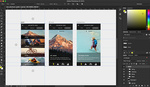



They look like what presets would do. Why the need to want to use videography terms for photography? It's bad enough that color grading is now used.
When a term is created, for which another language doesn't already have an equivalent, it's common practice to use the originating language's term. i.e. bokeh
While LUTs act like presets, they're different.
Photography had color balance so no need for color grading. Explain then the difference between LUTs and presets.
Peter, I work in both, so hopefully I can answer your question. Color balance and color grading are two different things. The color balance step takes place in video as well. Applying a grade is an aesthetic choice that generally takes place after you balance your footage, just as building a custom preset in Lightroom takes place after getting your image to neutral.
The theoretical advantage to using LUTs for photos is that it allows an editor like myself who's ingesting both stills and video footage to maintain a degree of consistency between mediums. Its not the end of a color edit, but its a great starting point for the editing process.
An aesthetic choice based on what? A different color balance? Color balancing in photography doesn't require getting to a neutral balance and then sticking to it, if that is what you are referring to.
A custom preset in Lightroom can take place at any time, to include a preset designed to affect color balance. Generally speaking color balance from digital cameras is very consistent so such a preset can certainly make sense.
I still don't have a clear understanding of how a LUT differs to a preset in Lightroom, but I can appreciate your explanation for wanting consistentency between video and still images if such a thing allows for that. What I don't understand is why still photographers would need to be using such a thing, even without a clear understanding of it. We obviously have the tools in Lightroom and Photoshop to get whatever color corrections and styles we want.
A LUT is software independent, a preset is not. Therefore, a preset can also contain more information/settings than a LUT. Software independence is particularly useful in a video/film workflow where you can have a whole pipeline of different types of software, yet the footage can maintain its look throughout.
As for color balance, I would argue that that's meant to create an even (balanced) color look across the image. Grading goes a bit further by affecting shadows, mids and highlights independently to create a unique look.
Finally, one distinguishing thing. Except that doesn't really mean anything for photographers who mostly use Adobe products. The article is about using it for photography.
Color balance was never limited to simply
getting an even or correct balance.
If color grading means more than color then why call it color grading?
I need some explanation on presets vs LUT vs Color grading....
Color grading is the same as color balancing. Presets, for example in Lightroom, are just saved user adjustments. Ask Patrick OConnor, up there ^, the difference between LUTs and presets. I've yet to hear an understandable explanation of the difference.
If you've already developed LUTs that you like for video editing, you can easily reuse them in PS vs creating new presets. Pretty simple AND explained in the text. :-)
P.S. Almost forgot... Color grading is basically modifying the colors to get a certain look. Presets and LUTs are canned conversions to achieve that end. The principle isn't complicated, the process however...
I saw no explanation of the difference between an existing preset and a LUT. . Apparently neither did Vangelis Medina.
In photography there was always color balance. No need to introduce color grading.
Colorgrading introdution for photography.:) The program is a amazing, made by the genius Oleg Sharonov. https://www.youtube.com/watch?v=c95KRX-wE0c
I'm already proficient in color balancing my photos. What you linked to is beyond overkill. I have no interest in complicating things much further by introducing unecessary videography based tools and jargon.
Yes this is extreme. But the program is still a great tool for creative freedom. Just see how much you can push a jpeg without banding in other videos. Its like working in labmode.
In any case, thank you for the link Kristian. I thought I had said that in my previous post.
I use it all the time for color correction, contrast and looks. But i make my own.
I actually find the video's way of talking about LUT's as if they were "machines" to be quite a wrong analogy. When I think of a "machine", I think some engineering, intelligence, algorithm, equation. A Look Up Table.... is just a plain 2xN table with N discrete pair of values (input, output), and that's it. Even a curve tool has more mathematical complexity.