Landscape photography often relies on rather complex and involved edits that go deep into Photoshop, but you do not have to make deep edits to create a compelling image. In fact, you can often skip Photoshop altogether and rely solely on Lightroom. This excellent video tutorial shares some simple but helpful tips for creating better landscape image edits using Lightroom.
Coming to you from Adam Gibbs, this great video tutorial discusses some simple tips for creating better landscape image edits using Lightroom. No doubt, it is easy to spend 20 or 30 minutes editing a single landscape photo, but it does not have to be that way. Often, if you have put some careful thought into the composition, all a good scene needs is a bit of basic toning and color work. If you want to emphasize something in the frame, some quick work with Lightroom's local adjustments tools can go far, and with the program's new powerful masking features, it is easier than ever to dial things in quickly and without having to switch to Photoshop. Check out the video above for the full rundown from Gibbs.
And if you really want to dive into landscape photography, check out "Photographing The World 1: Landscape Photography and Post-Processing with Elia Locardi."
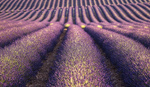





Great video. Informative and also gives a good insight into how post production is used by professionals to make good shots great photos.