Let's face it, most of us dislike spending time on culling. Luckily, a new culling plugin has been released and the best thing is that it's currently available for free!It's unlikely that you will have spent a lot of time culling any work throughout the periods when lockdown restrictions have been in place as there were hardly any weddings or large events taking place. However, as things are loosening up slowly across the world, those wedding and event enquiries are beginning to roll into photographers' inboxes. This means, you will be going back to culling hundreds of images whether you love it or loathe it. Personally, it's my least favorite part of wedding photography, besides the occasional self-inflicted despair when I feel that my clients will dislike their images. Luckily, the latter is only a temporary and fleeting feeling and also luckily for the rest of us, a new culling plugin has been released to help us reduce the time we spend staring at our screens.
About
Wand, released by PostPro, is a free culling plugin to be used in conjunction with Adobe Lightroom. Its current beta version is available for download on PostPro website. As most good tools, Wand was born out of a practical need and evolved into a bigger concept that has been now released to the public. More about the plugin:
- Aimed at events and wedding shoots
- Works as a plugin for Adobe Lightroom not a standalone software
- Can be used during and after import
- After import, Wand can be run on selection or the entire catalog
- Results are presented in two Lightroom collections inside the catalog: accepted and rejected folders
- Color label is also applied to rejected photos
- Works best on raw unedited files
- Requires internet connection
- No learning experience required; you simply review the files within your catalog
Rejected photos are picked out by looking at:
- Similar images within a sequence
- Closed eyes
- Low quality images, such as, clipped pixels and extreme exposures
- Facial expressions to determine which images are rejected in a sequence
An internet connection is required because Wand begins the culling process by exporting a light-weighted version of the photos and later securely uploads to PostPro server. This is where the culling process occurs, leaving your computer's resources free for other tasks. Upon completion, results are sent back, color labels are created in Lightroom and all the photos are deleted from the servers. Once the process is complete the labels are updated in your local catalog.

First Impressions
There are two types of people: those who prefer standalone software and those who prefer to do as much as they can all in one place. This time, Wand is certainly made for the latter as it is used entirely within Lightroom. It is installed the same as any other Lightroom plugin and appears in the Plug-in Extras section after you click on File in the navigation menu. As a plugin, Wand can be used easily across several devices, whether you use a Mac or a PC. This also means that it doesn't take up that much space on your device.
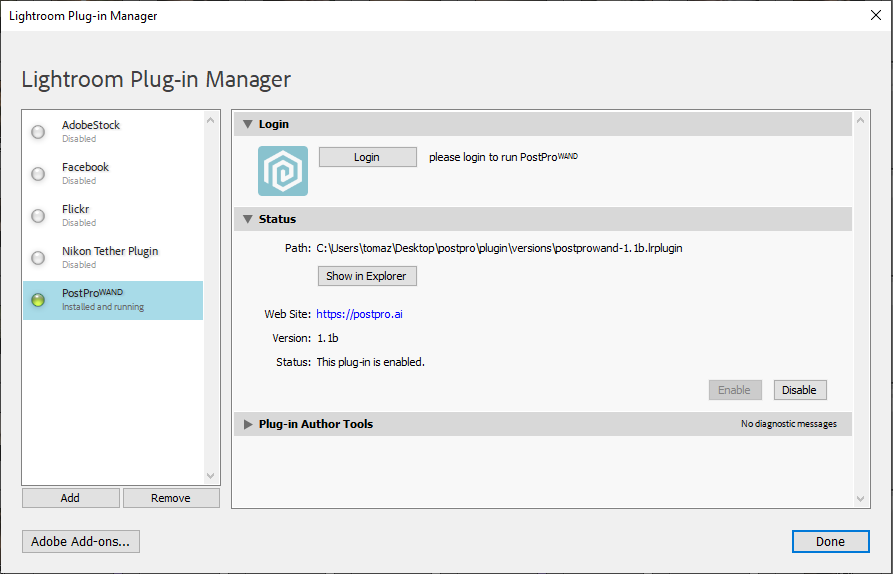
I tested running Wand both during import as well as on an existing and imported catalog. The wait times for Wand to process files will vary depending on several factors, such as your internet speed as well as the number of images to be processed. The good thing is that if you are importing a new shoot, you can let Wand run on import while you spend time doing something else. Unlike other programs, you don't actually have to cull yourself and then import your selection; instead, you let Wand process the files and come back when it has finished to see the accepted and rejected files as you dive into editing.
Seeing as wedding season has been practically non-existent this and last year, I struggled to find any unedited catalogs that I had left as all galleries had already been delivered. Luckily, I was given access to an unedited 3,407 image wedding gallery. Wand accepted 2,685 and rejected 722 photos. Here are some of the conclusions I came to after reviewing the rejects and comparing them to the accepted files.
As Wand looks at a sequence of photos, which takes into account the context of the images, it will pick out the rejects among a sequence of similar images. For example, in the screenshot below, out of four bridal shoe shots, Wand picked out one keeper. At the first glance, that seems a quite simple action, however, when you tally up the time spent manually picking out one image out of a sequence from a wedding gallery that has several thousands files, the time soon adds up.
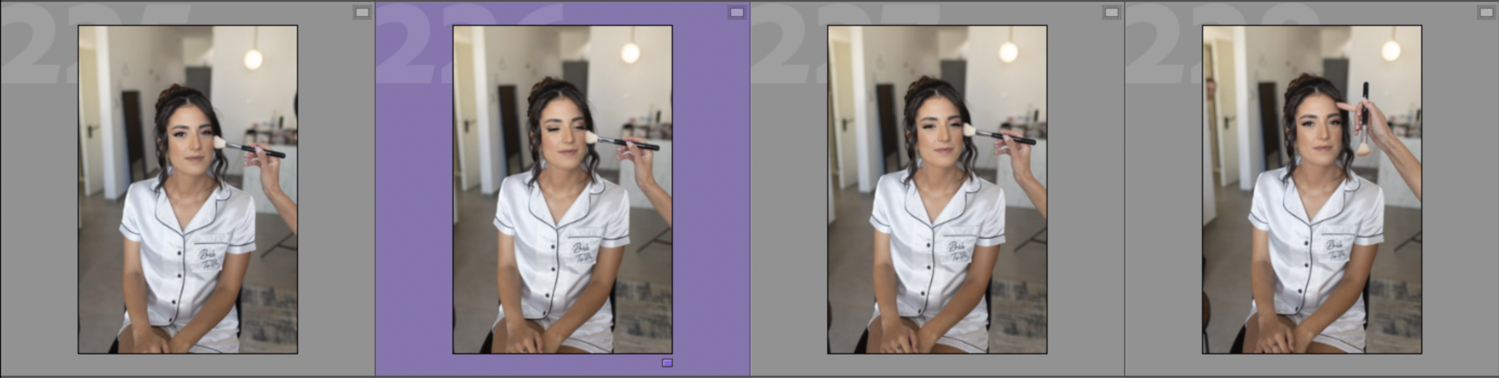
Similarly, with human subjects in the screenshot below, Wand is rejecting near-duplicates of the sequence to relieve some of the time spent culling. I know from my own personal experience that the culling process can at times be arduous because we, the photographers, are emotionally connected to the images and we can end up spending a lot of time going back and forth, comparing very similar images to try and pick out the "perfect" one. This does not necessarily affect the overall outcome because regardless of which image you chose, your clients are likely to be emotionally drawn to either of them. However, it definitely affects how much time we are spending on each gallery and thus our overall energy and productivity levels.
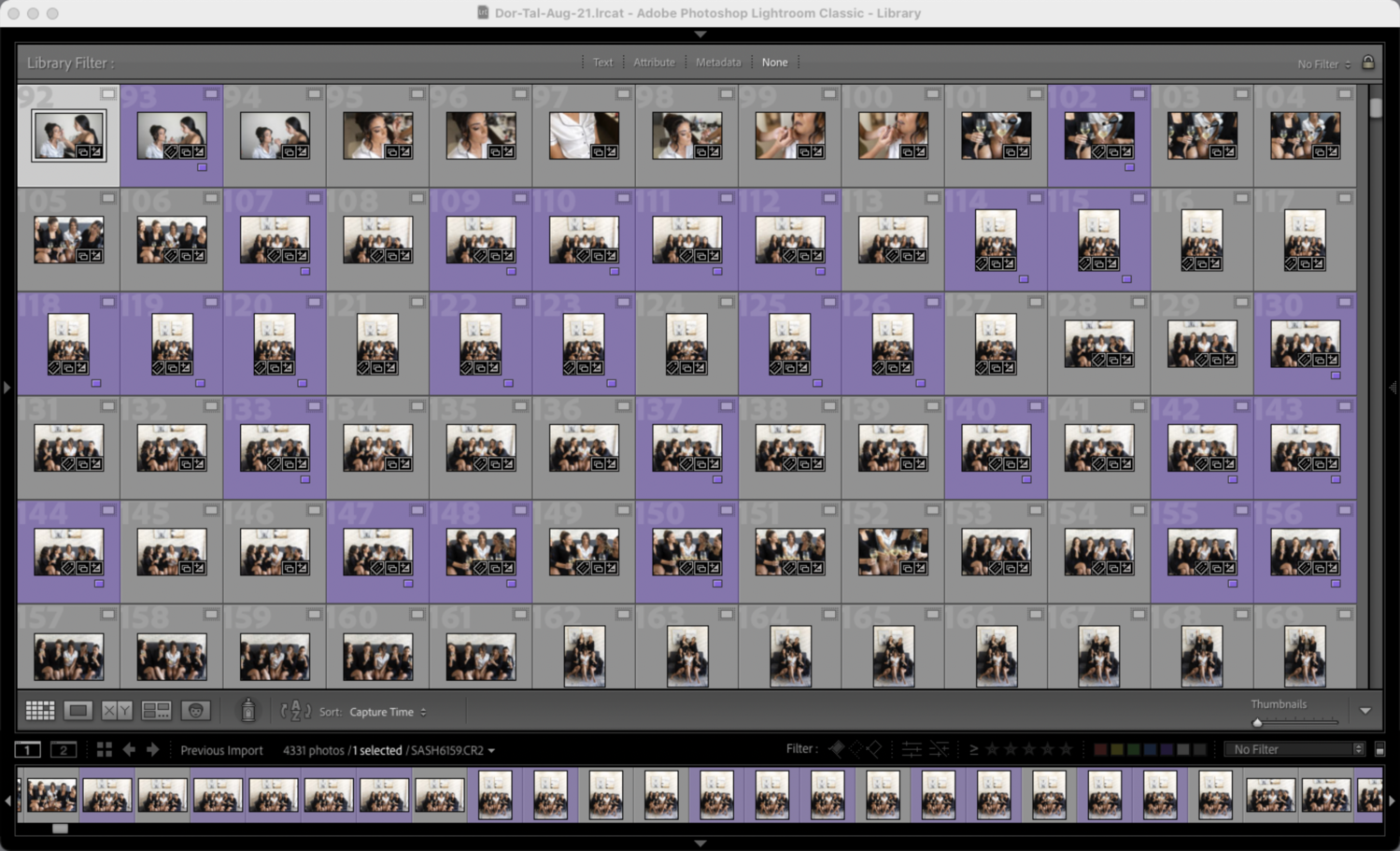
When it comes to blinks and other body language mistakes, I found that the plugin did pick up on quite a few occasions where that was the case. There were a few instances where blinks were missed, however, as with any AI-powered software, it may take some time to learn more about what the ideal outcome should be. If a plugin catches unwanted blinks on many or most occasions, it still contributes to reducing the time you spend culling. As per the example below, the left image was rejected while the one on the right was a keeper.

Equally, on a wider shot of the ceremony setup, a photo that had caught a part of the bride's shoulder was rejected while the clean landscape shot was accepted. Undoubtedly, we cannot blindly rely on an automated process to fully determine which images will be delivered. There will be rejects that you may choose over the accepted ones and there will be images that weren't rejected although the subjects were blinking or the focus was missed.

Lastly, Wand also picked up on the groom being in-between facial expressions. The plugin accepted a photo where he was smiling and rejected the one where he wasn't. Seeing this made me think about different types of photographers and different types of clients. When it comes to documentary-style photographers, it should be noted that certain interesting or silly facial expressions may actually be something we pick to edit. I think, for AI the hardest job is figuring out the context. Some photographers may lean more towards humor, which means funny facial expressions will be considered fine, and some photographers will forego technical perfection and shoot in a more creative or artistic way where movement, blur, or more unique compositions will be considered as keepers. In these cases, it may not be an easy task for AI plugin or software to comprehend these choices.

At the end of the day, I think it is important to distinguish between an automated process which relieves some of your time wasted on lengthy actions, such as, culling, and your artistic uniqueness where you, especially as an art or documentary photographer, might pick an out of focus image over a sharp one. Artistic choices over technically correct ones will always be present in wedding and event photography. That is why, when it comes to plugins like Wand, we must evaluate if this is helping us save time in the process and automatically does tasks for us that make our life easier.
There are photographers who tend to come home with thousands of images, which may be further combined with even more files from their second shooters' cameras. All our shooting styles are very different, and thus we have to question whether our photography style will benefit from a culling plugin or will it hinder the process if our final picks are already chosen very carefully through manual culling. There is no one particular style of wedding or event photography that is followed by everyone in the industry, however, AI can learn to distinguish between keepers and rejects by looking at more mainstream style photography where movement or blurry images are rarely chosen.
I think, there are many who would benefit from having the first culling stage already completed before they sit down to begin editing. Yes, there may be the odd mistake, however, one's final gallery is hardly ever reliant on one stand-alone image. It's rather the overall feel and capture of the whole day that bring out those positive emotions when clients look through their memories. Also, all accepted and rejected photos can be viewed separately in their corresponding folders or you can look through the whole gallery and see which images are rejects as those will be flagged with a color. This can help if you want to quickly glance at which images were rejected in comparison to its nearby accepted images.
Lastly, Wand experienced some issues when processing virtual copies and in-catalog duplicates, which meant that the culling process couldn't finish. However, this has already been worked on by the team and the 1.2b version focused on fixing this and other bugs.
What I Liked
- It is currently a free plugin available to everyone who uses Lightroom for editing
- Plugin receives ongoing support and updates
- Accepted and rejected files can be viewed separately or all together in the full gallery view
- Wand picks on accidental blinks and other body language "mistakes"
- Sequences are reviewed and "best" images are picked out of them to save you time
- Doesn't require standalone software or additional actions
- You can incorporate Wand into your import time. You let it do its job and come back when files are ready
What Could Be Improved
- As with most AI products, improved precision is an ongoing process and I would expect it to become more precise as time goes on
- This is not necessarily something that could be improved, but rather a compromise that you will have to accept. With Wand uploading your files onto a server and then sending the results back to Lightroom, you will require an internet connection, however, the upside is that this process relieves the pressure on your device as this task is performed remotely
- If there was a possibility to combine Wand with Photo Mechanic, or perhaps Adobe Bridge, it would save even more time if images were culled prior to the import to save time it requires to import all of the files. For example, if I have shot 5 similar images in a sequence and only one is picked which is then chosen for import, the number of files to be imported would reduce as would the time for Lightroom to complete the import. However, the downside is there would be required additional action from the user to approve or reject the culled files
- Automated culling process cannot replicate artistic choices where technical imperfections are present. This is something that is highly subjective because there are so many different styles in photography
- Any tools that upload and delete files on a server will receive questions about the security and privacy protection of data
Final Thoughts
Like most people, I heavily favor processes that will save me time. I have used a variety of different processes or types of software that have this exact purpose, however, sometimes those tools become too involved and grow into a separate process that now demands a portion of your time. What I like with Wand is that you can leave it to fully complete the process while you focus on other tasks. There is no need for you to open a standalone program to review all of your files prior to import, hence why the simplicity of Wand really stands out.
It is currently a freely available tool, which I think is very generous offering, considering it's something that grew out of a practical need and can be used by many in similar scenarios. After speaking to PostPro, I was surprised that this tool is available for free, however, if and when the demand increases, it's likely that it may become a subscription-based tool in the future to help support updates and bug fixes. Equally, there is a possibility of a future product that will use AI to learn more about your most commonly used editing techniques to give you a good head start to get through those big catalogs quicker and easier.
If you want to try Wand yourself, you can download it here.







I’m all for AI as I know that with time it’ll get better. My experience though with software like this is that I end up going back to what the software rejected just to make sure what they flagged rejected wasn’t actually a keeper in my opinion. So in essence, I’d still be going through all photos once again.
I think most photographers will agree that it’ll come down first to capturing decisive moments as opposed to “praying and spraying”. Once a wedding photographer myself, of course I held down the shutter button on those “once in a lifetime moments” ie first look, bride down the aisle, first kiss, bouquet toss, etc.
But other than culling by capturing first, in my sessions I end up using Photo Mechanic as it’s much faster than LR and then go to LR and PS from there.
So for me, it’s putting on headphones to jam out while using keyboard shortcuts to X rejects and 5-ing the best. I’ve hardly had 1-4 stars. However, if it’s an absolute must see that’s worth posting, 6 for me is labeling it Red as a Photographer’s Favorite (I can care less the color so I just stuck with LR’s defaults).
I feel the same as you! I used software called Optyx and in theory it was great, but using it practically I found myself double checking everything it rejected. As it is AI it can't replace our eye!
But hopefully in the near future it will get more intelligent.
Thanks Anete, your article gave me a good feel for the effectiveness of Wand. I mostly take landscapes and shots of jazz performances, so culling is relatively easy using Bridge's Review process (Cntl-B). However I recently took a large number of images at a social event and it was very important to the organisers that I had "caught" each participant at least once; i.e. I hadn't thrown out the only image of aunty Fifi because that pic was generally below par.
Do you know of and can recommend an AI Facial-recognition product that will work with the likes of Wand (which I will download and trial soon)? Any pointers would be gratefully received.
Thanks and regards, Chris
[My usual workflow is Camera --> Bridge --> (optionally Topaz AI products) --> DxO Photolab --> Lr <--> (occasionally Ps / Nik), finally exporting from Lr to preserve metadata]
The legalese gave me 2nd thoughts.... I'm not sure I can agree to any of this:
By uploading Images to any part of the Service, you automatically grant, and you represent and warrant that you have the right to grant, to us an unrestricted, unlimited, irrevocable, perpetual, non-exclusive, transferable, royalty-free, fully-paid, worldwide right, and license to host, use, edit, scale down, reproduce, disclose, analyze using algorithms, archive, store, cache, reformat, transmit, excerpt (in whole or in part), and distribute uploaded images for the purpose of providing the culling service and our commercial activity of providing the Services to you, or otherwise, and to prepare derivative works of, or incorporate into other works, to automatically edit, uploaded images, and grant and authorize sub licenses to Adobe INC, and Adobe Lightroom of the foregoing. The use and transfer may occur in any media formats.
This license will apply to any form, media, or technology now known or hereafter developed, and includes our use of uploading Images, and any personal and commercial images you provide. You waive all moral rights in uploaded images, and you warrant that moral rights have not otherwise been asserted in uploaded images.
We do not assert any ownership over uploaded images. You retain full ownership of all of uploaded images and any intellectual property rights or other proprietary rights associated with uploaded images. You are solely responsible for uploaded images and you expressly agree to exonerate us from any and all responsibility and to refrain from any legal action against us regarding uploaded images.
We have the right, in our sole and absolute discretion, (1) to edit, redact, or otherwise change any uploaded images; (2) to re-categorize any uploaded images to place them in more appropriate formats; and (3) to pre-screen or edit any uploaded images at any time and for to providing the culling service and related commercial services deriving from the performance of our Services, without notice. We have no obligation to monitor uploaded images.
I was about to sit down and do a family pic edit right when I saw this post so I thought I'd give it a try. It did catch about half of the out of focus pics but missed a bunch more. For the other rejects I couldn't really figure out what it's reasoning was. Sometimes it would reject for looking away but sometimes it wouldn't. It would be nice if you could tell what it was a looking for or even better if you could tell it what to look for.
Looking forward to someday being able to let the computer cull and even edit for me but it's not ready yet.