Serif has announced that a big update is coming to their Affinity Photo software in early autumn. In a sneak peek video showing off version 1.5, we are shown the software’s new abilities such as HDR image merging, a new tone mapping workspace, and a new way to view and work with 360-degree images. The new update will arrive in early autumn, but today through July 21 you can get Affinity Photo for 20 percent off.
Affinity Photo, which was chosen as Apple’s “App of the Year” in 2015, offers non-destructive photo editing, raw processing, and end-to-end color management with your work. Many believe it is the closest competitor to Adobe Photoshop available today. With the new 1.5 update coming soon, Affinity Photo inches that much closer to being a full replacement program. I know current users, and potential users like me who have been keeping their eye on the developments, are going to be really excited for the macros function. Similar to “actions” in Photoshop, the macros will record and replay a set of commands to greatly improve workflow.
Other features announced today include HDR merges that produce full 32-bit linear color space images, a new tone mapping workflow, focus stacking (I assume automated, and hopefully much better than Photoshop’s attempt), batch processing, and a new way to edit 360-degree images.
The new update will be free for existing users of Affinity Photo for Mac, and will also be coming to the Windows version. Affinity Photo is available now in the Mac App Store for a discounted price of $39.99. The 20 percent discount lasts until July 21.
For more information about Affinity Photo visit their website.
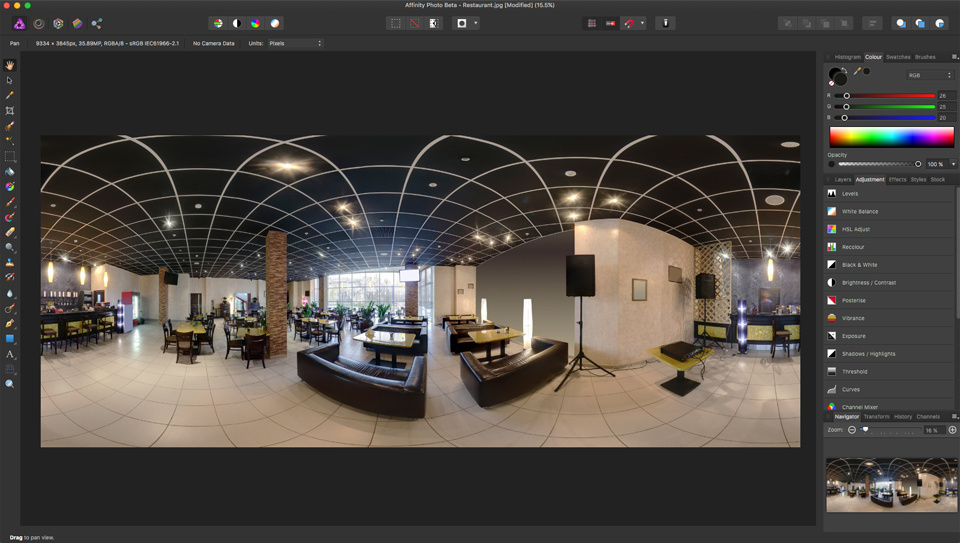






I really enjoying using Affinity. Find it a lot easier to learn than PS. Really looking forward to their continued addition of features.
I couldn't agree more. Affinity just seems easier to use than Adobe's software.
When it comes to batch processing, Photoshop can get too complicated. Instead I use a tool designed exactly for this type of operations called BatchPhoto.
http://www.batchphoto.com/
It's worth giving it a shot if you have to resize, watermark or convert hundreds of images in one single session.
My question is: Is this to a point where it replaces PS completely? What can PS do that Affinity cant? I am considering dropping adobe completely for Affinity and Capture one, reason why I asked.
The answer to that is it depends on what functionality in PS you use. You will find the vast majority of functionality from PS also exists in Affinity Photo (AP). Sometimes as replica functionality, sometimes in improved versions. Dodging and burning in AP is much better than PS in my opinion, frequency separation is built-in. There IS a learning curve, because AP is different than PS especially when you dig into the details. I mainly do portrait and beauty work, and AP is much smoother than PS for that. But why not just try? Download a demo version and see what you think
I'm pondering the same question. My CC sub is up on 9/4. The biggest problem AP has is that very few PS plugins will function correctly or at all now. Apparently, the issue is Serif's decision to exclusively use the Mac App Store for distribution. MAS requires apps to be "sandboxed" wrt input and output. Many PS plugins break because of this. So, the decision is to keep paying Adobe, or try to use plugins only with my perpetual licensed PS CS6 copy. Perhaps when AP for Windows is released, critical mass will be sufficient to persuade plugin publishers to write AP versions of the plugins or make the PS versions compatible.
That makes a lot of sense. I have plugins for frequency separation, flares, and sharpening which I think all can be done within AP but not 100% sure. I think I am going to give the trial a try this week and can report back.
Lafayette,
Frequency separation yes - and I like our implementation too - it's a vastly simplified workflow and yields correct results.
Flares no, not at this time. We are cooking something for flares but it will not be in the 1.5 release.
Sharpening - just unsharp and clarity at this time.
Hope this helps,
Andy.
Lloyd - this is *partly* because of sandboxing - we actually fixed that in the last release (special button in Preferences to negate sandbox).
Most problems with plugins at present are caused by something stupid I did when writing the plugin host code - glad to say that's fixed for 1.5 :)
I've also managed to get in touch with a few good people at the big plugin shops - so things should hopefully get much better in 1.5.
Andy there was mention of macros, are they in the form of recorded actions and/or written macros (e.g. AppleScript, ActionScript)?
Slarti,
They are in the form of recorded actions for this release - but in future they will also be exposed through a scripting interface.
Nice! Yet one more reason to *not* give Adobe my money!
I've been using it exclusively (at least relative to Photoshop) since it was released. I never liked Photoshop so, that isn't a surprise. I don't do much beauty but do use it for landscape and astro retouching (in both cases, frequency separation is also a powerful tool) as well as compositing virtual rig shots (in conjunction with VirtualRig Studio). If you switch, there may be things you miss in PS, but you can accomplish just about anything even if you have to come at it from a different angle.
Ok, but where is Windows version? :-)
Here, try the Beta:
https://affinity.serif.com/en-us/windows/
Well, I'm a bit confused. The equivalent of Affinity Photo for Mac is Affinity Designer?
Thanks anyway!
You're right, my bad. Got the 2 mixed up.
Adding the ability to create and record macros in Affinity Photo is a great addition. I have tested it thoroughly and there are some steps that cannot be recorded as a macro. However, for the most part, it works great. Hopefully, Serif will fix this in the next update. Anyway, I'm definitely ready to quit Photoshop.
By the way, I am building a collection of Affinity Photo Macros which you can get here:
https://www.dam-photo.com/product/affinity-photo-macros-photographers/
Fstopper users can use the code FSTOPPERS30 to get 30% discount on all my presets and actions.