MASV is a pay-as-you-go file transfer service, geared towards photographers and videographers. They’ve come a long way since I last covered them.
Early last year, I wrote about MASV and how I didn’t like it’s industrial feel. I preferred how WeTransfer looked, and how I could make a company background for transfers. It seems like MASV has taken that feedback and run with it, allowing for not just a custom look for your own company, but also to the clients you send it to. Imagine sending clients a file transfer with a custom branded background? That’s a small update in MASV’s wide range of changes.

The new design system.
The Main Updates
Companies can now get multi-user accounts for entire teams to share footage. Part of me is surprised they didn’t allow this all along. The system is built for much bigger transfers than most services allow for, so it’s perfect for sending an entire day’s footage instead of mailing a hard drive thousands of miles away. Case and point – their free trial is a sizeable 400GBs. I’m sure a team would go through this pretty quickly though, and it could be perfect for productions sending out individual camera operators to different locations.
Secondly, files can now be password protected. I feel that’s an obvious feature but a lot of other services just opt for private links in interim of this, which I’m not certain is a decent alternative.

The settings to add more users to your account, and then a password protected transfer.
Can They Beat the Competition?
Yes and no. According to their stats, they’ve had x10 growth since moving to the Microsoft Azure cloud platform in late 2017. That’s all well and good but it doesn’t quite take note of who this product is for.
If you need to send a hard drive from New York to London, and have it arrive promptly, it will cost you. Then, MASV is the obvious choice for you – because it’s pay-as-you-go, and gets huge files across in double quick time. It’s the electronic alternative to mailing a hard drive. Their system also converts ZIP files to ensure they always work on Mac Os/Windows/Linux.
If you’re just sending final edits to a client, or other compressed and smaller files, then I can’t imagine MASV will be as efficient as others. If you signed up to their 400GB trial you’d probably spend months going through it! At that rate, maybe you’re better paying a small monthly fee for something less custom that will get you over the line.
As a result, this update makes a lot of sense. MASV’s best client is a company, not an individual freelancer. Production companies would surely love to have their teams integrated on the platform, and teams would surely love to have more control over how they’re sending files.




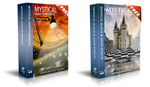


So i scrolled through their site, and this review. Is this like Dropbox where both people need an account/client, or like WeTransfer where the other person gets a DL link?
More like WeTransfer. I've used it with clients, none of which have an account.
How long do the links stay active? And is it priced per GB uploaded or per GB downloaded (could be multiple?)
Links are active for 10 days before they expire. We are working on a pay-as-you-go storage option though so you can keep files active longer but it's not available today. It is priced per GB uploaded there is multiplier when sending to multiple recipients so as an example sending 100 GB to 2 recipients costs $30. Each download can be downloaded multiple times though. In the future we will be switching to per GB downloaded so you're only paying for actual data being downloaded not the upload side.
"In the future we will be switching to per GB downloaded so you're only paying for actual data being downloaded not the upload side."
So when a client decides to spread the link around to get it to different departments due to their laziness, I'm going to be the one footing the bill? You pretty much had me sold up until this point.
Yeah pretty sure that's not going to be the case.
To what David Horne said? (He sounds like a MASV rep), or are you referring to my scenario, because I've had that happen multiple time between clients and agencies via Dropbox. "Can you add so and so to the project, also ____ would like to get a attached to see if they can pull anything"
Completely understand which is why download based billing will also come with the controls mentioned below. Sorry should have included that in my original response.
Sorry just to be clear we when we switch to download based billing we will have multiple levels of control added as well. For example you will be able to set download limits to only enable say 1 or 3 downloads of a specific delivery. You also as of today have password protection to prevent email forwarding which of course the client who received it would know but it does help reduce the risk. The download limit keeps your bill from blowing up. Keep in mind today this is not in use so if the link get's shared your bill does not increase.
Exactly it is like wetransfer. Essentially we are trying to be the wetransfer for post-production pros or if you're a photographer you can use us to send large libraries. MASV allows you to send larger file sizes then 20GB and enables you to send full folders retaining the folder structure. We are also pay-as-you-go versus WT which is subscription. Hope that makes it clearer.