Photographers and digital artists alike have been using image editing software like Photoshop to enhance their work for years. There are several ways to add creative enhancements and filters to your work within Photoshop, but there are ways to add them without using the program or even in conjunction via other software and plugins. Auto FX Software has been around for more than 20 years with their customized creative photo software solutions which work as a stand-alone program or as a plugin for Photoshop or Lightroom. Right now you can get two of their modules for FREE along with support from Auto FX Software.
That's right, for free! These are fully licensed product effect modules, once you enter a valid email address you will receive a download link along with the activation code for the module of your choice. Choose between the Mystical Light FX Module or the Mystical Black & White Effects pack or both. Included in the email is an exclusive Fstoppers Member 40% discount coupon code. Once you download the Mystical Product pack, it will include a 15 day trial of the Mystical Ultimate Bundle which includes 11 different effects packs, the activation code in your email will activate the modules you register for. Both of these packs are currently listed for $59.99 each and the complete Mystical bundle is listed at $399.99. Yes, Auto FX software does work on both Windows and Mac OS which I was able to play with it on both without any issues.
Mystical Light FX Module
This is Auto FX Software’s highest impact product they offer in their photo effects software which includes multiple different ways to enhance the lighting conditions of any image. You can improve lens flares already present in your photo or add one. Each set of light effects has a few different types within them allowing you to add or improve the atmosphere in the photos.

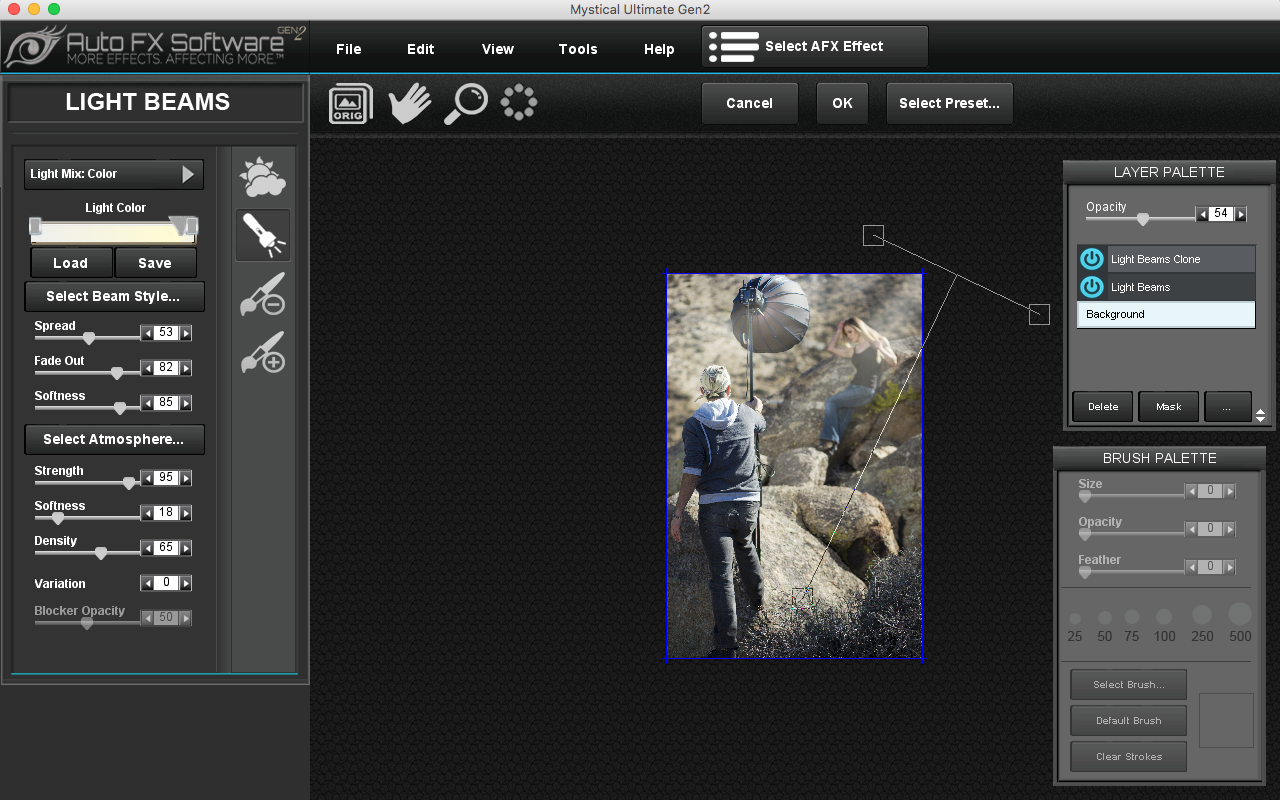
Mystical Black & White Effects Module
With this module, you can transform your color photos into black and white images with several different options including giving it a soft look. Some of the other options include sepia effects and boosting blacks or highlights within the image. Each effect has its own set of parameters to fine-tune the effect to your liking.


Both of these modules can work in Auto FX Software stand-alone program or can be combined with your current workflow in Adobe Photoshop or Lightroom. Within Photoshop, click on the layer you wish to modify and go to the Filters menu and look for Auto FX Software. From there the layer you selected will go into the software module where you can apply your effects. While testing some of the effects, a transparent layer could come back as white once you are doing with your enhancements and the layer returned to Photoshop. Also, keep in mind the effects module will not work on any smart objects. In Lightroom, simply go to the Photo menu and under Edit In you will find Auto FX option.
I tested out the software and played around with various images still on my computer, it was quite simple to use with a lot more options than I initially expected. While using the lens flare to simulate the headlights being on in the car photo above, I wasn't expecting to have so much control over the flare. You can change the style and some of the individual characteristics of the flare including flare streak size, ring glow, and more. It didn't seem to work on a blank layer which would have been nice, but these effects can be applied in the final steps of your workflow.
Above are a few examples of what I tested out, some of it I wouldn't actually do but I wanted to see what the software was capable of with the images that were still on my computer without having to search for more. I know I will continue playing around with these Auto FX effects and I suggest you give it a try too. It is free after all, so download it and test it out for yourself. Let us know what you think in the comments below.
To see more examples of whats included in the effects packs, check out the Mystical Photo Effects bundle page. Get your free effects packs below!
Mystical Black & White Effects pack - http://www.autofx.com/fstoppers/black-and-white/
Mystical Light Effect pack - http://www.autofx.com/fstoppers/lighting/














