Every year's Adobe MAX conference marks the an obvious time to expect updates throughout Adobe's product lineup. So what's different this time? Mobile. Adobe has the monopoly in the area of creative applications for media editing, but for the first time in a while, it feels like they're competing with some unknown entity. This year's updates bring so many new features across the widest range of Adobe products ever that there's no doubt they're serious about their making customers happy with a huge concentration on mobile.
Adobe's inclusion of some pro-level features in these applications is perhaps the most exciting, as it points to their lack of shyness when in comes to including as many great product features into as many applications as possible. The best way to tackle all of this information is a summary of the highlights, here, and to then read the press releases you're most interested in, so those are included at the end of this post.
Adobe Update Highlights
Perhaps the most useful overall update lies within the integration of Adobe's apps. As a quick overview, CreativeSync now syncs Libraries with saved font styles, graphics, images, and color palettes across more apps and devices than ever. A quick on-stage demo showed how a team could create a yoga flyer in minutes across a two-person team (one on desktop, and one on mobile) that brought in from-scratch graphics, an Adobe Stock image, a new pattern matched to a color palette, and fonts and styles all synced through Libraries. Some assets were even created and refined by popping them between various mobile apps that were individually geared to best tackle their own tasks. The presentation in the Adobe MAX 2015 keynote made quite a powerful impact.
In addition to these broader updates, Lightroom Mobile goes free even for non-subscribers of CC while it gains Dehaze and an in-app camera. Lightroom Mobile also offers Targeted Adjustments, now, alongside new Color/B&W-specific editing options. Photos are finally organized by date on mobile. And images can be brought into the Adobe Premiere Clip app to create slideshow movies with your photography from Lightroom Mobile. Meanwhile, Lightroom CC/Desktop gains localized Dehaze, a new Import dialog which really hasn't been changed since its inception, and a touch-optimized UI (along with numerous other applications that have been optimized for touch input: every Adobe desktop app is now optimized for touch on Windows, and yes, it really is extremely well implemented). A quick added note: Camera Raw 9.2 is also available now with localized Dehaze, amongst a few other features and camera compatibility updates.
Adobe's mobile apps, Color, Brush, Shape, and Hue, have all seen their final updates as they have been streamlined and combined into one extremely powerful design app: Adobe Capture. Capture includes a built-in camera tool and that really is any designer's dream come true, bringing a single platform to handle virtually any element of a project by supporting any media in one place. Photoshop Mix now includes support for more than two layers, layer masks, nine of the most popular blend modes from Photoshop, and twice as many image adjustments, thanks in part to taking advantage of Apple's Metal framework for iOS.
Photoshop Fix is a new mobile app that brings with it a lot of features that some may have expected or wished for in Photoshop Mix or Photoshop Express such as a content-aware healing brush (Yup! It's here on mobile now!), Liquify (Yup! That, too!), and smoothing and sharpening controls. All of this is completely non-destructive and also works seamlessly with CreativeSync, even allowing exports to PSD files or saving back into the Lightroom catalog without leaving the app. Photoshop Fix is perhaps the single most promising mobile app for Adobe, proving that they're really doing everything they can and as quickly as they can to take advantage of the latest hardware advancements. Of course, while compatibility with high-end DSLR images is promised, that will depend on which device you have. And naturally, the latest is the greatest. These mobile updates, generally speaking, are available on iOS today and coming to Android soon (though Android users do get updates today with many new features as well).
(We're going to speed things up, now)
Adobe Lightroom editing is also available via a web app that seems to work quite well and pulls data from your Lightroom Mobile synced catalog:
Finally Photoshop Sketch also comes in a new version, introducing a number of features, including a watercolor brush that also shined in the keynote with its realistic behavior and "fan" tool to "dry out" your watercolor.
Adobe Photoshop and other desktop apps will receive updates in the coming weeks, and more details on updates within those applications will be available then.
Adobe introduced updates to a number of applications today, including Illustrator's enhancements like Live Shapes and the Shaper Tool which really seem quite amazing. These updates, however, are likely to excite the design crowd slightly more than the photography crowd that frequents this website. For those reasons, check out the press release on today's updates if you're interested.
Those interested in more information about Lightroom updates for both mobile and desktop, check out this post from Adobe.
Premiere Pro CC updates are just the beginning of Adobe's video-oriented updates, but the MAX 2015 conference keynote is still underway with that news (Update: Worldwide Creative Suite Video and Audio Evangelist Jason Levine's keynote demonstrations of the updates in Premiere Pro CC and After Effects CC is the best and most thoroughly entertaining way to get news on these updates. Check it out starting at the 3:53:00 mark of the keynote).
More is sure to come. Let the mobile updates keep you busy and excited for now, and stay tuned.
Update: Images of even more features are below.
(Update 2: In other news, Adobe Stock will now offer video clips in addition to photography and illustration. Adobe gave everyone in attendance of the MAX 2015 conference a year's subscription to Adobe Stock and a brand new Fuji X-T10 camera).




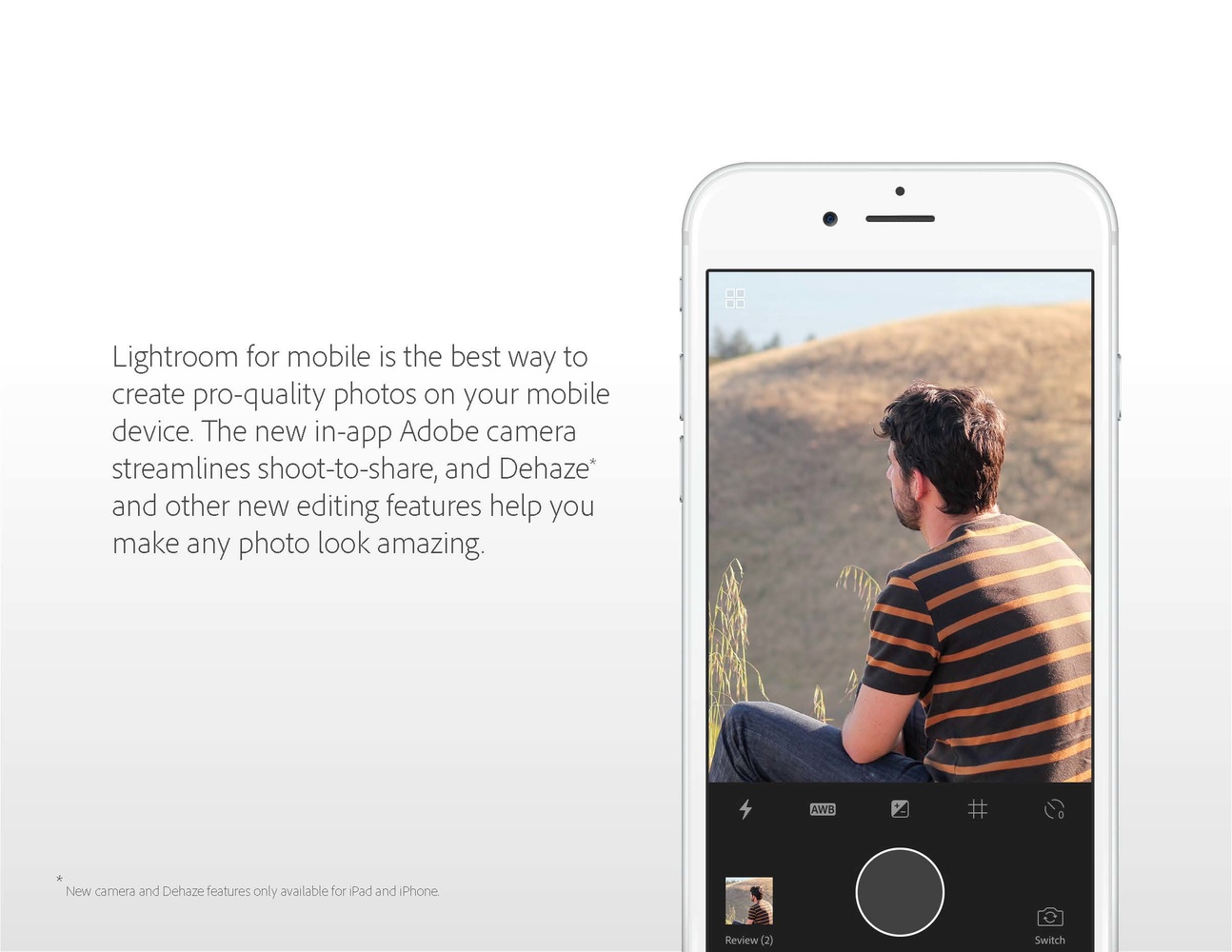
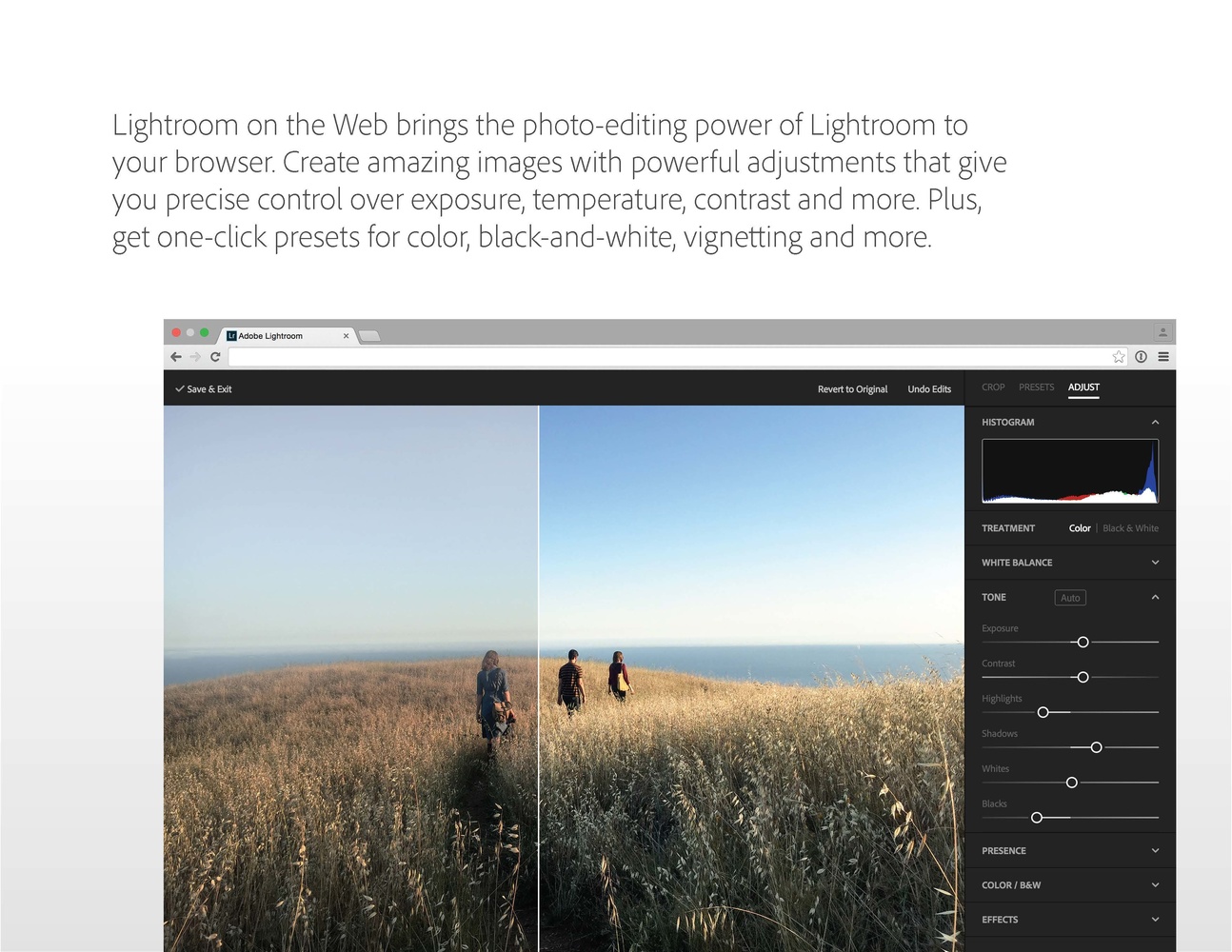











Finally I can sync and edit my 6GB Photoshop document photo on fly thank you Adobe
I can't see any mention for Metal on OS X El Capitan...
Me neither... But I think we will hear more as the full desktop lineup gets updated in a few weeks...
me neither. did they fix tethered capture for Nikon cameras in lightroom on El Capitan?
Other news websites (mac rumors ) now report that Adobe has back off on supporting Metal.
A slew of new bugs and crashes in LRcc
This year's updates bring so many new features across the widest range of "Adobe products ever that there's no doubt they're serious about their making customers happy with a huge concentration on mobile."
They'd make me happy if they'd fix the bugs in their desktop apps...
Wonder if dehaze could also be called the anti-pollution filter? Bring a little fresh air to your image!