In case you haven't had a chance to play with Adobe's new Dehaze tool, Photographer Bimal Ramdoyal, a redditor with the handle "manual_mode", shared this before and after image he shot during a blizzard that he then processed through the new tool in Photoshop (also available in Lightroom). The results, needless to say, are pretty impressive.
If you're like me, and haven't had a chance to play with this new feature yet, or can't quite bring yourself to trust promo videos from Adobe themselves, Ramdoyal's image is undeniably impressive.


Copyright 2015 | Bimal Ramdoyal | http://manualmode.ca/
There has been a lot of debate already (isn't there always?) about whether the dehaze feature is yet another way to enable lazy photographers to just "fix" their images in post. Probably, but so what? I am always psyched about a new tool I can have in my bag of post processing tricks. This is especially helpful being a shooter in Houston where following a bride out of a 68 degree church into a 98 degree bog and having all your gear fog up is a pretty common occurrence.
To see more example images and read a quick write-up from Ramdoyal, check out his blog post.
Photograph used with permission.
[via Reddit]


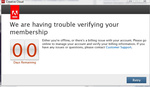




reminds me of this https://www.youtube.com/watch?v=3ScWu7pG7r0
I've been using it the opposite way. If you move the slider to the left you add haze and it looks really good in certain situations like some airy wedding photos I did the other day.
can you show an example of this?
This is "before" -- The underexposure was an accident but not a problem for the D810 to recover from
This is after... brightened up, added color, and added a little negative Dehaze slider. This is actually much more pleasing than reducing Contrast or reducing Clarity which is a trick I used to use depending on the situation. Negative Dehaze actually adds a kind of glow without sucking the sharpness out, just don't pull it to far.
pictures were kind of small when I uploaded them, sorry
ok that's cool thanks
Nothing you can't do with levels or curves.