Announced this morning to kick off Adobe MAX, Adobe has released a series of applications for mobile devices that are designed to increase productivity, especially when on the move. They were able to show me some of these pieces of software during a briefing last week, and I must say, these look to have incredible potential for photographers, videographers and graphic designers.
In typical Adobe fashion, they have announced these apps for iOS devices with Android support soon to follow (something that many are still waiting with regard to Lightroom Mobile). Using the camera on iOS devices, these tools allow you work in entirely new ways, by building brushes, and tools from real life items. Adobe has muddied the waters a bit by not only releasing new software, but also rebranding older apps. We'll try and sort it out for you.
Illustrator Line (Update)
Among the first mobile app announcements is Illustrator Line. Illustrator Line is a precision drawing app giving you new ways to create perfectly distributing shapes as you draw, and allowing you to import them into Illustrator CC with original vector paths. While this software is an update to Adobe Line, the update offers additional support and ease of use with Adobe illustrator CC.
Illustrator Draw (Update)
Illustrator Draw is simply "Adobe Ideas" rebranded to fit within the new format ad naming scheme for Adobe. Draw allows you to work much like Line, and give you access to the basic drawing tools and features you've familiarized yourself with in Illustrator CC. This free application, allows you to create vectors on mobile devices, and importing them into Illustrator CC with ease.
Photoshop Sketch (Update)
Photoshop Sketch has been announced in the Photoshop family of mobile devices, allowing you to draw with expressive built-in brushes and allows for a integrated workflow to use with Photoshop CC or Illustrator CC.
Photoshop Mix (Update)
Photoshop Mix, previously only available for the iPad, has added mobile support for the iPhone. The update to the software also adds improved selections within Mix to help provide additional support for Photoshop CC. Automatic cut out options allows for Mix to quickly and effectively build accurate selections to later push to Photoshop.
Premiere Clip (New Software)
Also added to the Adobe Mobile suite is the announcement of Adobe Premiere Clip. As you may have guessed, Premiere Clip is a mobile friendly companion to Premiere Pro CC, allowing you to clip and do basic video editing of videos shot on the iPad and iPhone. The clipped segments can then be transferred to Premiere Pro CC with ease, allowing to be shared to various media outlets quickly and without interruption.
Lightroom Mobile (Update)
Update to Lightroom Mobile provides social support within the software. You're now able have friends, family, and clients select their favorites, leave comments and help streamline the culling process using Lightroom web as well as within the Lightroom Mobile interface.
While these announcement are great, it's not until we are able try them out in real-life situations that we will be able to see where they actually will fit within our workflow. And while these announcement were nice, the next three were the ones that both myself and Adobe seemed to be the most excited about.
Adobe Brush CC (New Software)
Using the iPad or iPhone, Adobe Brush CC allows you to create masterful brushes using the camera app, allowing for 3 dimension high resolution brushes. It's literally as easy as taking a photo of an object to make it into a brush design to use in Photoshop CC and Illustrator CC.
In the example they provided me, they complained about not having a realistic brush available for charcoal. So instead of trying to create one using tools within Photoshop CC or Illustrator CC, they were able to take a piece of charcoal and draw a line on a piece of paper. After taking a quick photo of it, and adjusting some small details, they were able to make a realistic brush to use for charcoal within Photoshop CC and Illustrator CC. While this felt simple and practical, it became much more interesting when they were building brushes using Lego blocks.
Adobe Shape CC (New Software)
Working using the same basic idea of Adobe Brush CC, Shape allows you to create amazing vector images by simply taking photo of the item on your iPad or iPhone. This allows you to quickly create vector images from just about anything you can take photos of. Logos, handwriting and everything in between is easier than ever before and can be converted to vectors to be used in Illustrator CC, Photoshop CC and Illustrator Line.


Adobe Color CC (Update)
Along side all of these new and interesting tools for photographers and designers alike, is a rebranding to the cult-favorite Kuler app, now called Color CC (which, quite frankly, makes a heck of a lot more sense in the naming department). Color CC allows you to view and build color palettes to use in design, photography and anything involving color. By allowing syncing to Photoshop CC and Illustrator CC, you're able to build and save color palettes with ease.
Adobe Creative Cloud SDK
Perhaps the biggest announcement from all of this is the announcement of the previous beta-only SDK being released to the public for app development within the Creative Cloud universe. With the announcement of the new profile system, the SDK allows developers to push out apps that work well with the Adobe Creative Cloud mobile system. This means we can expect popular plugin developers such as Alien Skin and Totally Rad! to start developing complimentary apps to work with the new system pushed out by Adobe.
All the apps announced today are available for free for all Creative Cloud account users and are available now in the iOS store. They are currently available for iOS systems, and hope to be released for the Android system in the near future.
If you'd like to watch the AdobeMAX press conference live throughout the day, you're able to tune into the live stream by clicking here. We will also be live-tweeting relevant major updates, so stay locked to our Twitter feed if you can't watch their live stream.

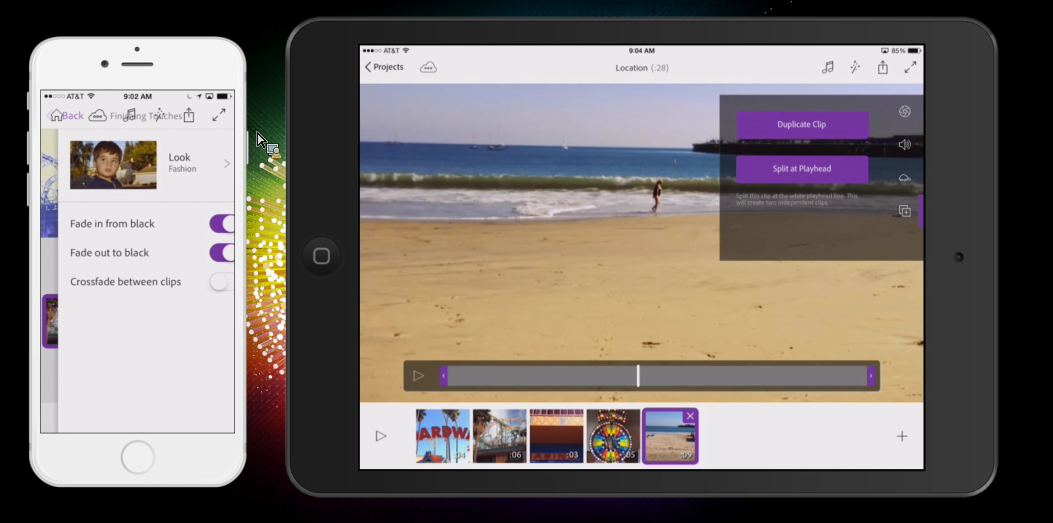


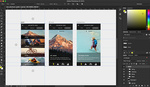




I hate to be "that guy", but it's kind of ridiculous that they don't have Android up and running yet. I'm not holding my breath.
I can see using these on an Ipad, but I don’t think I’d be using this on my Iphone. Great breakdown and thanks for posting.
if i wanna work on photo's i'm gonna use my mac desktop first, macbook pro next. i can't ever think of a reason to ever use this on my phone. iPad is a stretch too. that's just me though. informative piece though.
Yeah, I know I'm probably in the minority but without a proper desktop or laptop I'm not very inclined to do photo work. I just don't see a massive need for this.
I personally can't wait to move all post production to my iPhone. I've always felt that my 27" display is just too big for comfort.
I'm waiting for the iWatch to come out. Definitely the best medium for retouching.
I'm waiting for a firmware update that allows me to retouch using a Gameboy Color.
Haahaa, no doubt it will be a real game changer.
game changer, i get it.
I'm assuming the two people that down voted this comment don't get sarcasm.
If they can be on par with the versions that the Microsoft Surface Pro has, then it will be awesome. There are many places where you do not have access to your desktop computer and your laptop would take up too much room, both which need a Wacom tablet to be effective. By combining a Wacom tablet with an desktop/laptop into an iPad, and a great stylus input, that would be a great combination.
The only thing i can see using is LR as a Portfolio viewer for Android/OSX. Using Smart Collection which sync automatically with LR Mobile. That sounds like a fluid WF to me.
The rest.. i think is a waste of time and resources :-)