It's already been a couple weeks since Serif announced the release of the Affinity Photo beta. I, along with literally thousands of others, have downloaded the program and started putting it through its paces, trying to fit it into my own personal workflow. In this little first impressions review I'll focus on Affinity Photo as a raw converter, a basic retouching platform, and put it up against the big dogs: Affinity versus Lightroom, and Affinity versus Photoshop.
Affinity is a pretty unique application that boasts some pretty powerful tools. Its raw converter seems to target apps like Lightroom and Adobe Camera Raw, its retouching ability goes toe-to-toe with Photoshop, and its creative effects may give apps like Alien Skin and Rad Lab a run for their money.
Affinity as a Raw Converter
Since raw conversion is where the process starts for us *ahem* non-jpg guys, it's a good place to start this article. I'll be totally honest, the idea of having my raw conversion and heavy-duty post all in one place is something that got me pretty excited. I love the idea of importing, doing all my color work, then taking care of any retouching issues all in one place rather than bouncing around from app to app.
I found, however, the raw converter in Affinity to be rather lackluster. It may be the result of an early build or just the difference in sophistication between Adobe's offerings and Serif's, but images imported into Lightroom 5 (CC) appear to have better color, sharpness, and more punch compared to the rather bland and flat files produced by Affinity as seen below.
Before: Raw file + default Lightroom adjustments | After: Raw file + default Affinity adjustments
Of course raw conversion goes beyond the default import settings, but starting place is an important consideration. Once inside Affinity's develop persona (think Lightroom develop module) things operate more-or-less like you'd expect them to. A panel on the right side allows for adjustment of basic white balance (no tint control), exposure, contrast, shadows and highlights, vibrancy (no saturation), as well as manual lens correction chromatic aberration adjustment, defringing, and other lens corrections.
Longtime users of Lightroom and ACR will likely feel slightly under-whelmed by the raw conversion options in Affinity, though I'm positive you can get the job done with it.
Affinity as a Basic Retouching Platform
Here's where Affinity really starts to compete. This program strikes me as having been set up for someone like myself: a basic skin retouching, fly-away removing, I'd-rather-be-shooting photographer. While I don't really see Affinity as real competition to Photoshop for a hardcore retoucher, I could possibly see it as an alternative for folks like me.
Affinity is designed with speed in mind. In addition to the normal tools you'd expect in a retouching platform such as the stamp tool and a pallet of robust healing brushes, Affinity boasts several unique little tweaks that can potentially really speed up the process. Under filters, you'll find a built-in frequency separation function that will set up the process for you (saving you a minute or two and/or not requiring an action), as well as a lighting modifier, and support for several plug-ins.
Please excuse the grain, the above portraits are shot on Cinestill 800T tungsten balanced 135 film, rated at 1600 ISO, and pushed in development.
I found the retouching process in Affinity to be intuitive and powerful enough to accomplish my needs. I'd love to see this app in the hands of a master retoucher.
Affinity versus Lightoom
No competition... yet. Lightroom's raw converter really blows this out of the water. So much so that I'm continuing to import to Lightroom, export a corrected image, then pull it into Affinity. While there wasn't much apparent difference between Affinity beta 1 and 2 in this category, I'm hopeful that further revisions will come closer to the competency of Adobe's Lightroom or ACR converter. Furthermore, Affinity does nothing in the way of cataloging and storing files like Lightroom does. It's not meant to. While I'd love to see it replace both Photoshop and Lightroom, I don't think that's in the cards.
Affinity versus Photoshop
This is where it gets interesting. For me, Affinity appears to have all I want in the way of basic retouching. In addition, it seems to have room for growth. This isn't an option I see retouching professionals going for, but it's definitely something I'd encourage people to check out. Even after a couple weeks using Affinity I've been able to come up with a decent little workflow. Its customizability, nifty little tricks, and Apple-esque interface make it a pretty tempting option for someone like myself.
My Recommendation
It's still in beta. You have absolutely nothing to lose by giving it a try. You may find, like me, that it's enough for your personal retouching needs. If you own Lightroom outright, it may be a good Photoshop alternative once it's out of beta. If, however, you are a Creative Cloud customer like myself I'm not sure I'd want to cut out Photoshop just to use this software.
If you've found this tempting, you can try it out for yourself.
A Call to Action
Even if Affinity isn't for you, it's good for the industry, and here's why: While I love Adobe and their entire suite of products, it's dangerous for them to be the only game in town when it comes to photo post-production. Companies like Serif and products like Affinity Photo keep Adobe on their toes in the same way Fujifilm and Sony challenge heavyweights like Canon and Nikon. Competition is good for our industry. I want Adobe to fight for our business.
What do you think of the Affinity beta? Specifically, what have been your challenges, gripes, disappointments? Let me (and them) know in the comments below. We're in a rare position here. With the product only in beta, our feedback has the potential to really positively impact the product and make it into what we want.




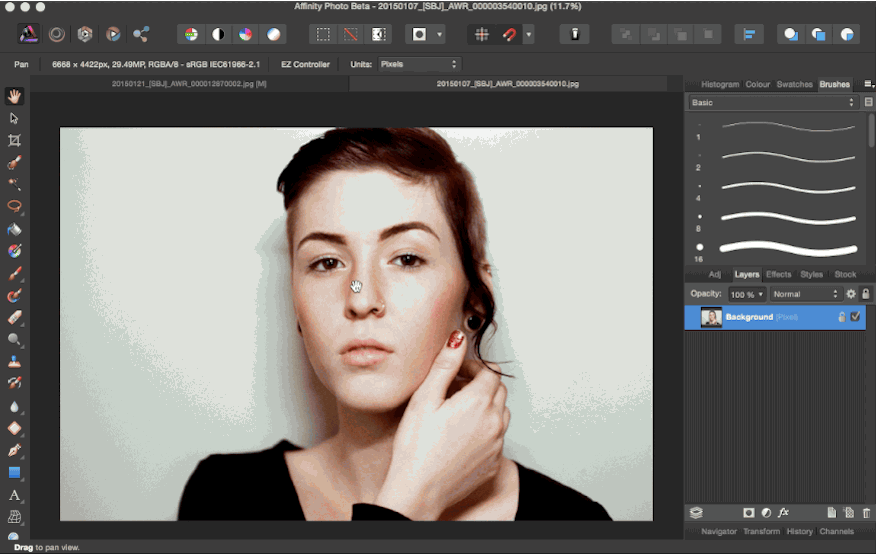







I tested Affinity out myself, it's kind-of-like-photoshop and lightroom-mixed. I know it's beta but I experienced many crashes and system errors, which is to be expected. In my experience of using photoshop since CS3, I find this to be good for Adobe. What would Apple be without Windows. Competition only makes things better, lets more people figure out new platforms. I do agree with the theory that Adobe products are based on a 20 year old architecture, there will need to be a change starting from scratch in the future in order to expand.
I have two future predictions.
1) Affinity is not going to take over photoshop for a long time if at all. (its like bringing a Samsung camera to a professional photoshoot where people are using Hasselblad, you will be laughed out the room), but it will help Adobe maybe see things differently if affinity figures out a faster easier work flow, as well as do things adobe can't do. (remember adobe can create a set of actions to speed up work flow.)
2) Affinity will do things so well that Adobe's pocket books go deep and they will be bought up and their resources applied to future photoshops.
Without any instructions I found it difficult to do much testing with it.
There's a decent amount of tutorial info on their site. In the app go to help > tutorial. Beyond that I've just been trial n' error-ing it.
The industry needs this badly! having competition for photoshop is healthy and encouraged. I for one will buy and use affInity. hopefully This will force adobe to price their products competitively
Absolutely agree with call to action in other words making some competition with Adobe but there is still long base to run.
I agree it is good forthe industry - that is why I own Photo Mechanic and also ACDSee pro 8. However not every professional photographer on the planet has bought into the Apple/Mac system for the same reason that Adobe should not be the only game around. If there is not a PC version then it is pointless in my realm (and a lot of schools are not using Macs...)
Good point. The lack of PC support seems like a mistake (even to a Mac guy like myself).
I've had it installed for a few days, but haven't had the chance to go into it at all yet. I wouldn't use it for Raw Conversion, but the speed of retouching basics sounds amazing. Thanks for the note and I agree with you 100% for what this software means to the market!
I tried it for a few days. It's still has ways to go before it's ready for primetime.
I agree. What areas did you feel were most lacking, Sergio?
I'll give it a try, but like the human is creature of habit:-))))
Well, my fundamental challenge with the Affinity software is that it's Mac-only. This is a hurdle that I can't get over at this time.
Yeah that was a deterrent for me as well, but now I am going to be installing OS X on another drive in my Windows machine.
I think it is very right to say that it lack features for the raw conversion but I use Capture One there since I have several issues with the Adobe engine, in a perfect world I would like to see a modular app where I can add feature from one app to the other. Its no question that LR is having the strength in workflow, C1 in superior raw conversion and PS in the editing area. If Affinity can strengthen their raw area they can be a strong contender to the audience that is making the progression from a amateur app (elements) or similar and has issues paying for the ridiculous subscription system from Adobe and wishes to take the step up in the full grown world of PS.
But as you said what is most important is that there is someone that actually kicks adobe in the backside and provides and promising app to the table, if nothing else they should be encouraged for bringing diversity to a sadly Adobe monopolised market.
Any competition that provides a real alternative to Adobe Corp's tools will be great for us end users
For someone like me (never used Photoshop before), I like the idea of Affinity. It's a one time cost and offers good retouch capabilities. However, I need some serious hand-holding. I can't wait for them to come out with some tutorials.
Thank You Austin.
Two perspectives.
First, I see Adobe's CC move as not simply bad, but an unmitigated calamity.
It's not a matter of them having a monopoly, what they've done is fool pros into giving up control of their media en masse.
The terms -for now- allow users who stop paying access to their files, but not in the Develop Module.
This is a step back from their original situation, where the app was not accessible at all.
In 2 years tell me what is to stop Adobe from tightening the restrictions again and raising the price?
With thousands of pros invested and unable to move off, nothing whatever.
Think of those on Premiere, with days of video at stake. Yikes.
CC makes it harder for Serif and others to get a foot in the proverbial door.
No competition, no innovation, and very few seem to care.
Next, the Mac only question.
OS X has a fraction of the software available on other platforms, nobody should be worried (least of all Serif) that non-Mac users are stuck for Photoshop alternatives.
Let them get it right on the Mac first.
I'm going to give AP a good shake down and a ton of feedback.