When starting out in photography, one of the first things we hear about is the rule of thirds. We then venture out into the world, lining up our subjects onto imaginary intersecting lines. When we get home, we open our images into Lightroom and find that the crop tool is already set up to help us maintain this rule. But as we advance in our photography careers, we start to find that there are a lot more ways to compose an image. Luckily for us, there is a somewhat hidden option to change the overlay of the crop tool within Lightroom.
After watching a video I recently shared about the art of composition, I have been looking for options to help change the way I compose an image. While searching, I found that there was an easy shortcut within Lightroom that could change the overlay that is displayed when inside of the crop tool. By simply pressing the “O” button, you can cycle through all of the available overlay options. You can also access this function by going Tools > Crop Guide Overlay. This function gives you the option to select between grid, thirds, diagonal, triangle, golden ratio, golden spiral, and aspect ratio.

When you have an overlay that is not symmetrical, such as the golden spiral, you can then press Shift+O in order to rotate the overlay.
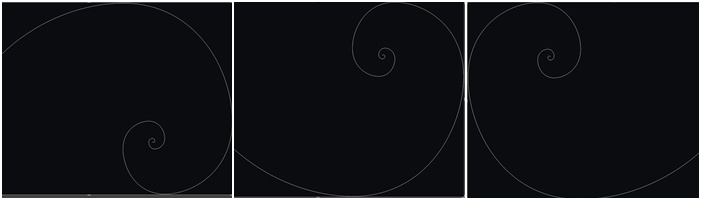
If you find that there is an overlay that you do not want to show up when cycling through the options with the “O” shortcut, you have the option the remove it from the available option. To do this, simply go Tools > Crop Guide Overlay > Choose Overlays to Cycle.

The aspect ratio overlay also has the additional option to choose which ratios are displayed on the overlay. To access this, go Tools > Crop Guide Overlay > Choose Aspect Ratios.
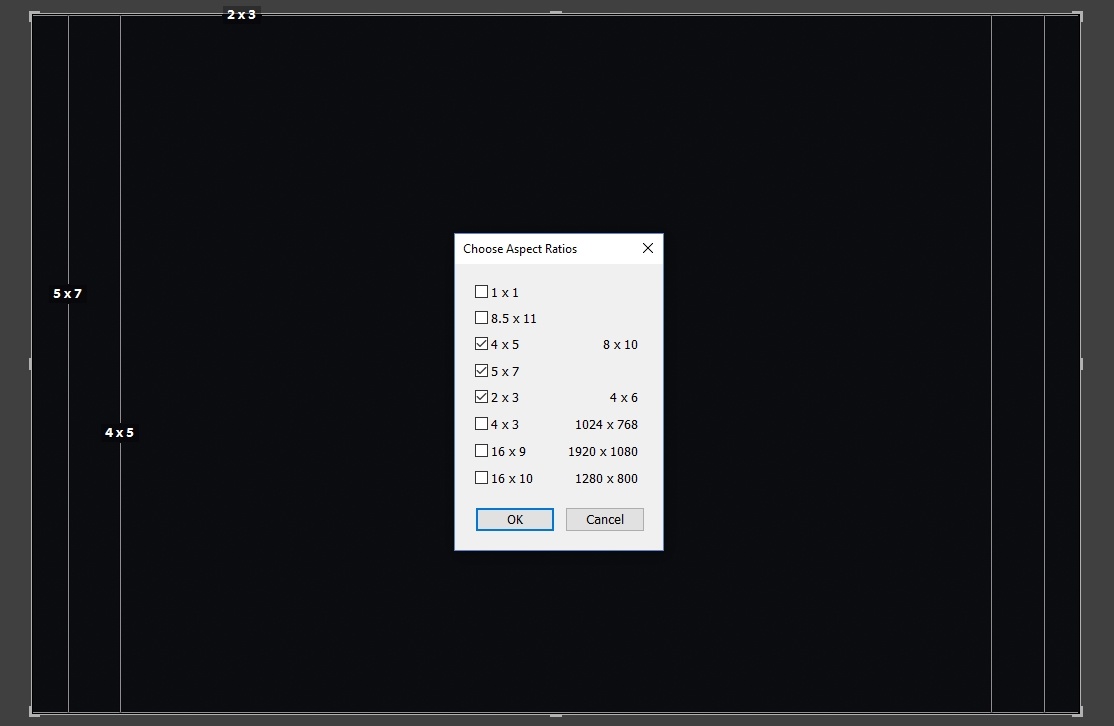





And this isn't just a Lightroom tool thing, don't be afraid to explore beyond rule of thirds in your initial compositions, not just in post.
Totally agree! I hinted at this fact when I brought up the video about the art of composition, but should have made it more clear. The goal is for the crop tool overlays to merely be a tool in fine tuning a composition you saw during capture.
Sounds kinda scary. I need an adult.
Jason, I really enjoyed the video you shared last month. I shared it with another person I met over the Internet when he published his "10 Myths about the Rule of Thirds" YouTube video (Tavis Leaf Glover). It turns out he know (or at least knows of) Adam Marelli too and they were both students of Myron Barnstone who taught this forgotten information for decades. He only retired teaching a couple years ago.
You might find Tavis' website interesting too: http://www.ipoxstudios.com/abolish-the-rule-of-thirds/
"Golden Spiral - Shift+O" Did not know that - Many thanks :)
While I do love Lightroom, this really isn't an effective tool for creating masterful compositions. For the photographer that is shooting a 1.5 rectangle, they should work with the 1.5 armature. As mentioned below, this information went back hundreds, if not thousands of years and was brought to light by Myron Barnstone. For those that want to learn more about composition, I recommend The Art of Composition by Michel Jacobs, Geometry of Design by Kimberly Elam-first edition, Classical Painting Atelier by Juliette Aristides, Classical Drawing Atelier by Juliette Aristides, and Myron Barnstone's lessons 7 & 10 on Dynamic Symmetry.