As consumer 360 cameras enter a second generation for many manufacturers, a lesser known name is joining the fray with a unique offering. Kandao’s QooCam bills itself as the “World’s First interchangeable 4K 360° & 3D Camera,” bringing some interesting tricks to the party. How does it measure up?
The first thing you’ll notice about the camera compared to its nearest competition, the GoPro Fusions and Garmin VIRB 360s of the world, is the third lens. The camera’s body is adorned with 2 lenses on one side and 1 on the other, and can flip into an “L” shape like you see above (or a “C” if you use its lens cover as a stand, which is a clever design touch). The purpose of all of this is so that you can use the two lenses on one side to produce stereoscopic 3D images and video, and then flip it back up to use as a conventional 360 camera. The bottom portion features a handle for grip and an integrated battery. The camera came out in August 2018 and began life as a crowd-funded campaign on Kickstarter in May.
Design and Specs
The design makes the camera easy to use both ways, though in 360 mode, the shape looks rather… not safe for work. I’ll leave it at that and let you judge for yourself with this photo of the QooCam in its 360 position:

The Kandao QooCam in its 360 video/photo position.
If there’s one complaint I have about the body, it’s that there’s not enough feedback as to what it’s doing. There are fake shutter sounds and beeps to let you know a picture was taken or a video has started, but no tally light. You have to hope you didn’t accidentally push the button twice and stop your video, or that the camera is done recording the previous photo so you can take a new one. It’s frustrating that there isn’t a small LCD to make it clear what’s going on, and like many other cameras, you have to rely on a smartphone app for finer control of the camera. That said, the lack of an LCD is what probably helps contribute to the camera’s long battery life, but you lose on the other end with your cell phone's battery being consumed in controlling the camera over WiFi. I tested the QooCam on and off for days without recharging it once, whereas most other cameras give up in a few hours. There is a slot on the side of the camera to accept MicroSD cards, but the battery is sealed in, so no spares here.
The Kandao accessory selfie stick feels a bit cheap compared to the camera, and its hinge doesn’t hold the QooCam in place very well. Even after tightening the knob, the camera could flop around with light usage. This would be very bad if you’re away from the camera and it tips over. The tripod mount isn't centered, and the selfie stick uses a side-mounted knob to tighten the screw awkwardly in place. It's not a smooth process. The selfie stick kit includes a mini tripod so you can fashion a hands-free setup for 360 or 180 shooting.
As far as the specs go, in 360 mode, you can shoot 4K at 30 or 60 frames per second, with even faster frame rates at 2K (though 360 footage at this low resolution from any camera isn’t very usable). There’s also a time-lapse mode.
The camera’s 360 photos top out at 4320x2160 (about 9MP), which is lower than most of the competition, but raw capture in DNG is available, as is manual shooting modes through the QooCam app
Flipping the camera to its “L” shape enables the 3D cameras, and with this mode you can create those fancy 3D photos you see all over Facebook these days (with one major caveat, which I’ll cover later). You can also shoot 180-degree 3D video this way with a similar effect (when viewed with VR goggles akin to Google Cardboard). If you don’t want to use Facebook, these 3D photos are still viewable on a phone with a VR viewer.
Here's an example of a 3D 180 video from the QooCam, which looks better when viewed on a VR viewer:
How Does It Work?
This isn’t Kandao’s first 360 rodeo. The company sells pro-level 8K Obsidian 360 cameras that feature multiple lenses and very high-resolution capture. However, it is the company’s first time into consumer 360 cameras, and it’s here where some of the teething issues are apparent.
While colors and stitching from the QooCam are quite nice (In fact the stitching is probably among the best I’ve seen in a consumer camera), the rather low 4K resolution leaves it behind the leaders in this segment, the Insta360 ONE X, the Garmin VIRB 360, and the GoPro Fusion, which can all shoot north of 5K (5.7K for the Garmin and Insta360, 5.2K for the GoPro). Compared to first generation 4K cameras, such as the Nikon Keymission 360 or either of the Samsung Gear 360 models, image quality is markedly better but, but that should be a given. You can see the image quality for yourself in these sample clips:
The stabilization on the camera was decent, though it struggled in even moderate low-light. At the company's suggestion, I tried “Sports” mode for the second clip in the above video, which supposedly keeps up the shutter speed, but you can still see a lot of jittering as I enter hallways.
Photos in 360, at about 9MP, are merely OK, though not class-leading. Stretched across a sphere, the lower resolution photos are noticeably less detailed. The camera makes up for it somewhat by being able to shoot DNG format photos, which can then be edited easily in software such as Adobe Photoshop and then stitched using Kandao QooCam Studio.
While 360 photos are lackluster, the resolution for 3D 180-degree photos seems like it works well enough. Anybody of a certain age remembers the red 3D Viewmaster toys from when they were kids, and the effect from this camera is very similar, albeit in digital form. It was quite a fun experience to be able to relive my Viewmaster days in this way.
The camera also provides the ability to create standard images that feature controllable background blur and the ability to focus on a different part of the image after the fact, not unlike the older Lytro cameras. The results, like a phone, however, vary wildly, and the resolution you get isn’t high on mobile devices (I couldn’t seem to get anything wider than 750 pixels out of a refocused/blurred background image from the phone app, though the desktop app got the full resolution). You can see the different levels of bokeh and how the app struggled on how to handle the blur in these examples of a heavy and light hand to the approach:
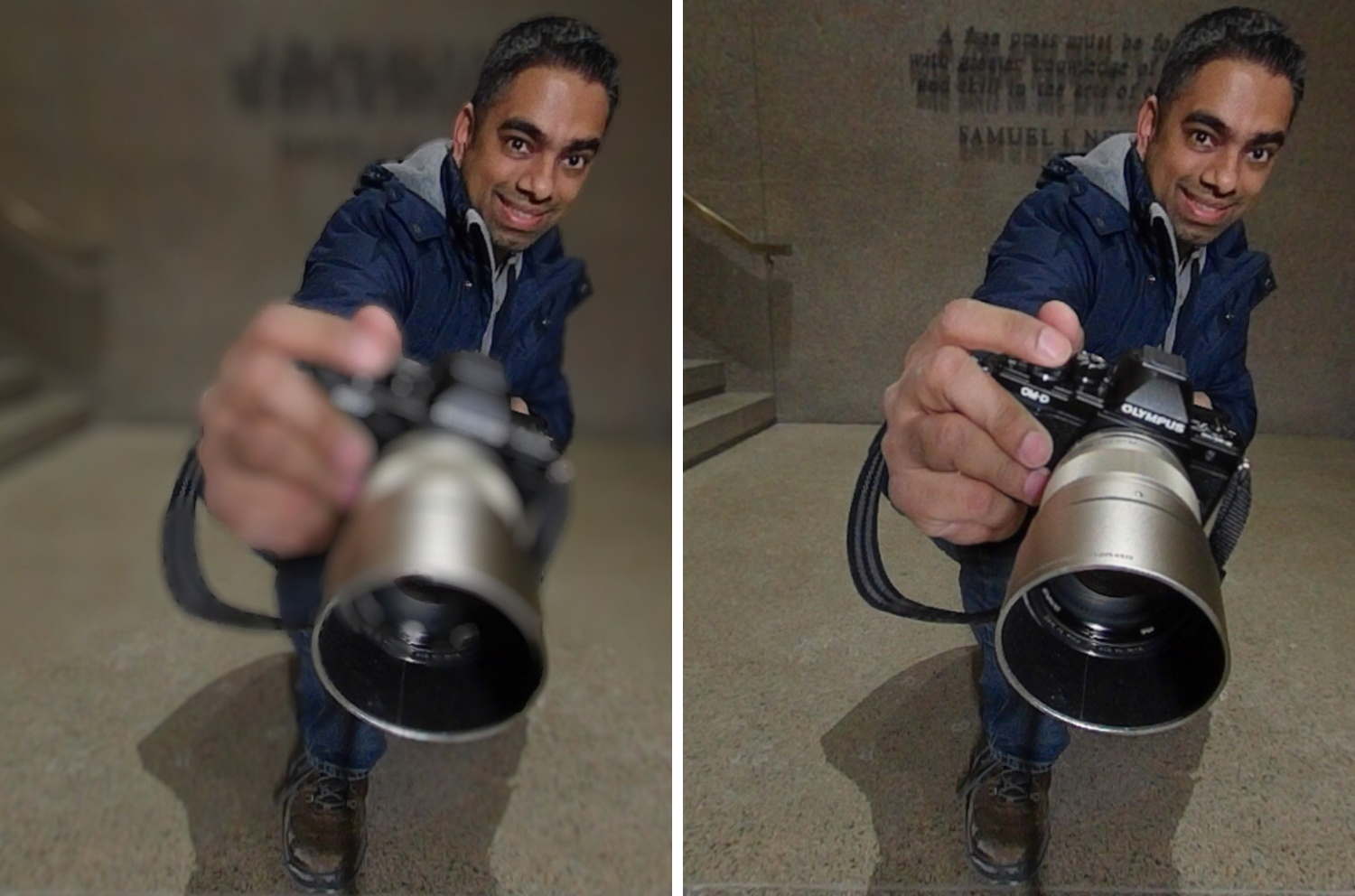
A heavy blur effect from the app on the left, and a lighter touch on the right.
The results can get very ugly very quickly, so restraint is in order for this feature.
Kandao says that one advantage to using the camera for 3D 180 photos is to be able to capture a wider field of view than the 40-ish mm of an iPhone. Under the right circumstances, you’ll get better results than an iPhone from a quality standpoint. I found the most effective way to get a good quality photo was to shoot in (or create) good light to keep the ISO down to 100 or 200 and manually controlling the rest of the parameters in a raw photo to stitch later. If you’re hoping to run-and-gun a 3D 180 photo, you’ll likely find the automatic mode of the camera making poor decisions on these parameters. When that happens, image quality is often noisy, grainy and worse than a phone. This was what I first tried to do and was very disappointed with the images from the camera until I figured out a good workflow.
Kandao suggested using their Raw+ software, to minimize noise in the image. The software can take similar DNG images and combine them to reduce noise, a mode that's further helped by the camera's "DNG8" capture mode which does a burst of 8 DNG files for later stacking. While on a static, non-moving scene I could see some improvements, this won't help with movement, and it can't overcome the low resolution to begin with. That said, it certainly does help in the right circumstances, as an example from Kandao's QooCam Facebook page shows. Interestingly, the software says it works with DNG files of other cameras, though I didn't get to test this feature.
Software Issues
While the hardware seems (mostly) willing, the software doesn’t seem able. This follows a disappointing trend of camera manufacturers releasing hardware before software is really there to back it up. It's a complaint I leveled at the Insta360 ONE X on its release, as well as the Nikon KeyMission. Both of those cameras got updated software that worked much better, within less than a month for the Insta360 ONE X, but about a year for the Nikon. By that measure, Kandao is somewhere in between, but the Nikon sets a low bar here. Users shouldn't have to wait that long to access advertised features of a camera.
What this means is that if you want to use something like live streaming, then you’re stuck with the PC app only. No mobile or Mac devices are compatible yet. The interface of the desktop app and the phone app are very different and while most of the features seem to more or less be available in both places (with some exceptions on how files are exported, regarding size, vignette, etc.), it's not always easy to find where you want to be. The differing abilities of the phone app vs. the desktop app add to the confusion. I mentioned earlier about exporting refocused photos coming in at different resolutions on the phone vs. desktop.
Beyond this, the responsiveness of the app on an iPhone 6s was sub-par. Taps would often fail to respond or would appear to do nothing where they should have (especially during refocusing operations) or the app would crash outright. While recording footage or a photo, the image preview looked poor and grainy (though fine when actually recording if my settings were correct). Digging up the sport-mode or manual controls is something that’s not intuitive. Though Kandao has quite a few online tutorials, placing guides in the app would go a long way. Many of the camera functions are new to photographers, and so it’s not always clear what to do. When stacked up next to more mature software such as that from the Insta360 ONE X, the difference in the quality of the experience and preview images is noticeable. It feels like the company is just a step behind for a camera that’s been on the market for more than six months.
The other major issue with the software is the caveat I alluded to with 3D photos. It’s here where the rough-around-the-edges software experience really reveals itself.
While an iPhone 6s is listed as compatible equipment with the QooCam, what’s not said is that you lose the ability to create those 3D photos for Facebook when your phone doesn’t have dual lenses (like mine). The company says this is due to a Facebook limitation, and so to get around this problem, they created a button in the app that pulls the photos from the phone and posts them live (and publicly) on a Facebook user account created by the company. The company then suggests sharing the 3D photo from that user account to your own.
Here’s the issue for photographers: pushing that button means you lose control over where and how you are posting your photos, and it’s not clear that this is happening at all. When I asked Kandao what happens if the user wants to delete their photos, the response I got was that they’d have to send a Facebook message to that user. There’s a lot that can go wrong here and it’s unsettling to lose control over your images in this way.
The other issue with this approach is the waiting. I uploaded two photos to the system this way and in one occasion, it took about a day and a half to post. My lousy test image linked above posted in just a few hours though. Trying to re-upload the photos I shared here, I kept getting an "Upload Failed" message in the app, and the error message doesn't describe if the problem is on my end or the workaround that Kandao has created. None of this inspires confidence. I'd also worry about being grouped together publicly on a Facebook page, as a photo of mine could appear next to something NSFW or crazy or political from someone else. There’s no way to check the status of a post or control any of this with this method of uploading to Facebook. Eventually, my better test photos did make it up to the Facebook page (Kandao described it as a VPN error from their end behind the scenes), and you can see that with some care in your shooting and posing, you can make photos that work decently in 3D:
While much of the blame for this issue can be placed on Facebook's API, the workaround developed by Kandao brings its own set of issues. It’s the kind of thing that makes it seem like getting a dual-camera iPhone like the X or XS is a safer bet. In many ways, those phones duplicate a large portion of the feature set of the camera, which brings up the next question.
Who Is this Camera For?
So the million-dollar (or $399 in this case) question: Is the camera worth the money?
I'll start my answer by saying I had a lot of fun actually using with the camera. While creating 360 video with a consumer camera is nothing new, the idea of one camera being able to do that and 2D/3D 180-degree photos is fun, even if you’re just viewing on a phone and not Facebook. I have other 360 cameras that can produce better images, but this camera's form factor encourages playing with it and challenging yourself to make interesting 3D compositions.
Ultimately though, Kandao QooCam is a jack of all trades, but a master of none. At $399, you can get an Insta360 ONE X if your goal is high-quality 360 photos and videos, as that camera has higher resolution across the board. For a little more you can also do a rugged GoPro Fusion that’s waterproof. For less, you can do a Xiaomi MiSphere which will get you much higher resolution photos at 24MP.
Since the QooCam came out, other competitors have encroached on its 360/3D magic trick. The Vuze XR 3D camera offers much of the same feature set on paper with higher resolution for $40 more.
All of this puts the QooCam in a tough spot. The camera was enjoyable, and I created some interesting 3D photos, but ultimately, middle-of-the-road image quality and poor software make it a tough sell against the competition.
If you’re just experimenting in the world of 360 and 3D and not sure of what way you’d like to go, this camera might be a way to dip your toes into the water, but by the same token, with such buggy, incomplete and confusing software, a newcomer is likely to be turned off by the QooCam. If the software were brought up to speed and perhaps redesigned to be more straightforward in use, then this would be a stronger starter 360/3D camera, in which case I'd say it's worth a purchase for the novice 360 user.
I'm not alone in this assessment. Noted YouTuber Ben Claremont of Life in 360 came to the same conclusion about the QooCam — in August 2018. Here we are six months later at about the same place.
Ultimately, if you are doing critical work where image quality is paramount, it might be worth looking at more mature cameras on the market that feature higher resolution and better software.
What I Liked:
- Design of the body makes it easy to switch from 360 to 3D mode.
- Long battery life.
- High quality feel to materials.
- Lots of potential if the software gets better
What I Didn’t Like:
- Clunky, confusing apps and desktop software.
- Average image quality, low resolution that isn’t competitive in 2019.
- Walking around in public with the QooCam in 360 mode raised a few eyebrows.
- There aren’t widely accepted ways of presenting 3D, 180-degree work and so you are limited in what you can do with your output from the camera.
Purchase
Click the following link to purchase the Kandao QooCam.
Kandao provided a QooCam for the purposes of this review.






