Since the arrival of digital photography almost 20 years ago now, the photographer’s workflow and its equipment have changed quite significantly. While investing in a solid camera, tack sharp lenses, and reliable storage equipment is a very good idea, one piece is often misunderstood or underrated: the monitor. Having a poor monitor is kind of like looking at your work while being color blind. I know that for a fact because I have been relying on poor screens for a long time. Recently, I’ve been given the opportunity to try the ViewSonic VP2768 for you, and I think it’s an amazing screen. Here’s why I think you should consider it if you don’t already own a great monitor.
Build Quality
One of the first aspects that struck me when I took my VP2768 out of its box was how beautiful it looks. The 27-inch IPS panel is beautifully framed with a very thin border all around it make the monitor almost frameless when switched on. The screen can be rotated vertically if you’d like to retouch in portrait mode or horizontally if you need to show something to someone next to you quickly. It can also be tilted and adjusted in height to match your sitting position perfectly. All adjustments are easy, and when moving around the screen, it feels solid, unlike many monitors that give you the impression of having the panel coming in your hands…
Once the display is on the desk, you start looking for the ports. There are quite a few of them: DisplayPort 1.2, Mini DisplayPort 1.2, DisplayPort Out, two HDMI, and five USB 3.0. The USB 3.0 ports are a handy addition as they can double your screen as a docking station if you are working on a laptop. It allows you to have fewer cables on your desk and spend less time reconnecting everything when coming back to your office. The DP out is also quite smart as you can thus connect a couple of VP2768s and have multi screen setup even if your machine doesn’t have multiple HDMI outputs.
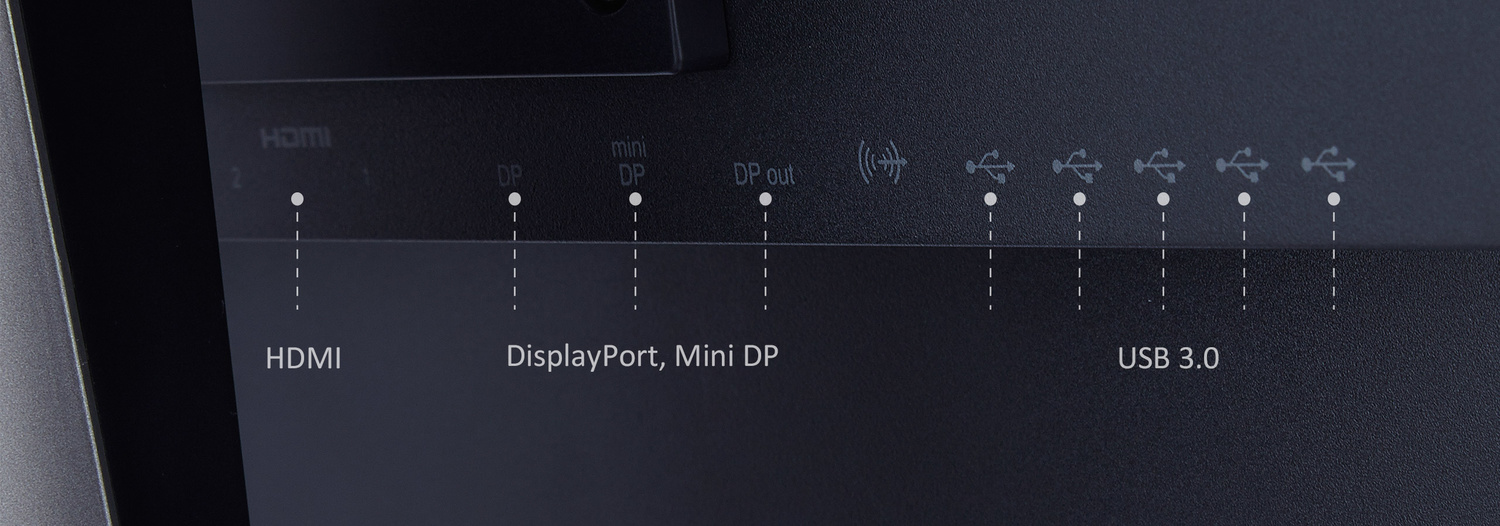
If I absolutely had to give you one downside regarding build quality, it’d be the lack of speakers. However, I personally prefer having a high quality external dedicated audio solution than one integrated into the screen. But those looking for an all-in-one solution will be missing it.
Performances
The 27-inch IPS panel offers a WQHD resolution (2560x1440) with a 60 Hz refresh rate and a 14 ms response time. What this all means is the screen provides an excellent resolution for designers, photographers, and other digital artists, but it’s certainly not meant for gamers. However, gamers are not the target audience of this screen, and thus ViewSonic decided to focus and color accuracy and vibrancy instead.
The monitor doesn’t cover the full Adobe RGB gamut, but it does cover 99 percent of the sRGB one. While some will complain about not having a larger gamut, for most photographers this will be more than enough, and at the price the VP2768 is available, it’s hard to complain. The monitor offers an excellent color reproduction with a Delta E<2 color accuracy; Minimal detectable difference by most humans is between 1-2.5 Delta E, with an acceptable value of 3-6 for most commercial uses. This precision and vibrancy in terms of colors are partly made possible thanks to the 14-bit LUT engine.

If color is important, the luminance performance is just as crucial. Some screens tend to have a strong vignette effect, but not the VP2768. With a Delta LV as little as <5%, you shouldn’t notice much difference in terms of luminosity from edge to edge making retouching and color grading more accurate.
Features
Anyone who knows anything about color accuracy knows that it doesn’t last eternally. Usually, a calibration is needed on a regular basis to keep everything accurate and consistent. ViewSonic worked with X-Rite to create the CS-XRi1 calibration kit. I haven’t had the chance to test it out, but I like the idea of having a solution specifically tailored for my monitor and not a generic alternative. The CS-XRi1 kit is available for about $210.
For those who don’t want to invest in a color calibration kit, it’s a great thing that ViewSonic pre-calibrate this unit. Every VP2768 is calibrated at the factory and comes with an individual color calibration report with detailed sRGB, EBU, SMPTE-C, REC709, and uniformity reports of your own unit.
The VP2768 also comes with a couple of different color settings readily available with the physical buttons and monitor’s menus. You can choose between retro, photo, landscape, portrait, and mono, or create your own preset. While this is great idea for people that show their images on the screen, I found that most profiles were either not neutral enough that I could use them in a professional workflow.

One last thing I wanted to add is regarding the swivel feature. It’s not just mechanical as the display will also automatically adjust the screen orientation. So if you’re retouching vertically in portrait mode, the display will automatically switch to portrait. You won’t be working with the menus on the side and won’t have to tilt your head to read the text.
Price
At just $459.99, the VP2768 is more than worth its price. It delivers all the features a photographer could need from a monitor, except for a wide gamut coverage. But unless you need the absolute best of the best in terms of color gamut, sRGB will be more than enough. I’ve personally always used sRGB, and my clients have never complained about the colors of their prints.
What I Liked
- Affordable price
- Large, almost borderless, display
- Color and luminance accuracy
- Robust and beautiful design
- USB 3.0 ports
- DisplayPort out
What Could Be Improved
- Doesn’t cover AdobeRGB or ProPhotoRGB gamuts
- Monitor hood and calibration kits are sold separately
- No embedded speakers
All in all, this is the best display I’ve tried so far for the price. I could certainly spend a few thousand bucks to get an EIZO, but I doubt it would make my work that much better and could justify the price difference. Seeing how great the new ViewSonic screens are, I have no doubt the brand will soon introduce a range with a larger gamut coverage and even more incredible features for digital artists.







Great review! ViewSonic used to be one of the best for office work.. I used to love their CRT monitors.
What keyboard and mouse are those?
The keyboard is Razer Blackwidow x Chroma and the mouse a Razer Naga.
BenQ SW2700PT - best price to performance. If you don't mind little light leak in some corners , the only downside. But not a deal braker.
10 bit, AdobeRGB, amazing colors, hood, XRite calibrators native support, USB3, height adjustments and 90' spin.
Great review! I don't understand why lacking speakers are a bad thing. If I'm dropping half a grand on a monitor, I'm gonna have the budget for my own speakers.
It's not a bad thing, just a minor details that I thought could perhaps bother some people buying this screen. To me, it's not an issue, but I figured it was worth mentioning ;)
Does it have a matte or gloss screen? While gloss screens can give you greater saturation, reflecting everything in the room tends to negate that asset. Matte screens allow you to concentrate on your work.
It's not matte like an office monitor, but nowhere near as glossy as an iMac. On my desk, the screen of my MacBook Pro is more a mirror than anything else, but the VP2768 is perfect for retouching.
I don't see any Dell equivalent under $500.
Dell U2715H 27-Inch Widescreen IPS LED Monitor? Considerably less money than this monitor in the UK.
I couldn't find it on the Dell US Store, every UltraSharp 27" monitor is above $500: http://www.dell.com/en-us/shop/monitors/ar/8141?appliedRefinements=2542,...
Found it here: https://www.amazon.com/Dell-UltraSharp-27-Inch-LED-Lit-Monitor/dp/B00P0E...
Is this 4k? sorry, I know nothing about monitors.
No, it has a max resolution of 2560x1440 while 4K is 3840×2160.
No 4K? No thanks. If you're willing to skip out on 100% AdobeRGB and sRGB color... At this price point, something like the Dell 27" 4K Ultrasharp U2718Q is a better deal. 4K HDR, 99.9% sRGB w/ Delta-E less than 2.
I wish the PremierColor monitors would come done in price again. I have the 24" 4K PremierColor and it is amazing. Picked it up on sale for $500 a couple years ago, would like to add another one, but they discontinued the 24" size in the PremierColor range.
How does the 14bit LUT work vs a "true" 10bit monitor like the one on the BenQ PD2700Q?