When I first started out in photography I didn't have any specific process to manage any of my images and files. This is one of the primary reasons I don't have many of my early images anymore. It's a shame because I was quite proud of some of the images I had produced.
Life happens; a few home moves, working through a couple of new computer systems and hundreds of projects can make it tough to find all of your images and files. This is precisely what happened to me and because I didn't have an effective digital asset management system in place, lots of my early projects have been lost. Of course, this was early in my career when most of us tend to make our biggest mistakes. Since then I've of course implemented various system in place to ensure my files are not only easy to locate but also protected. Well managed files are less likely to become lost files.
More recently, however, I've been looking more and more at ACDSee and the tools they offer to help in this regard. The software they have is in my view incredibly intelligent and might just be at the forefront of digital asset management (DAM).
The Tools Available From ACDSee
ACDSee Quick View
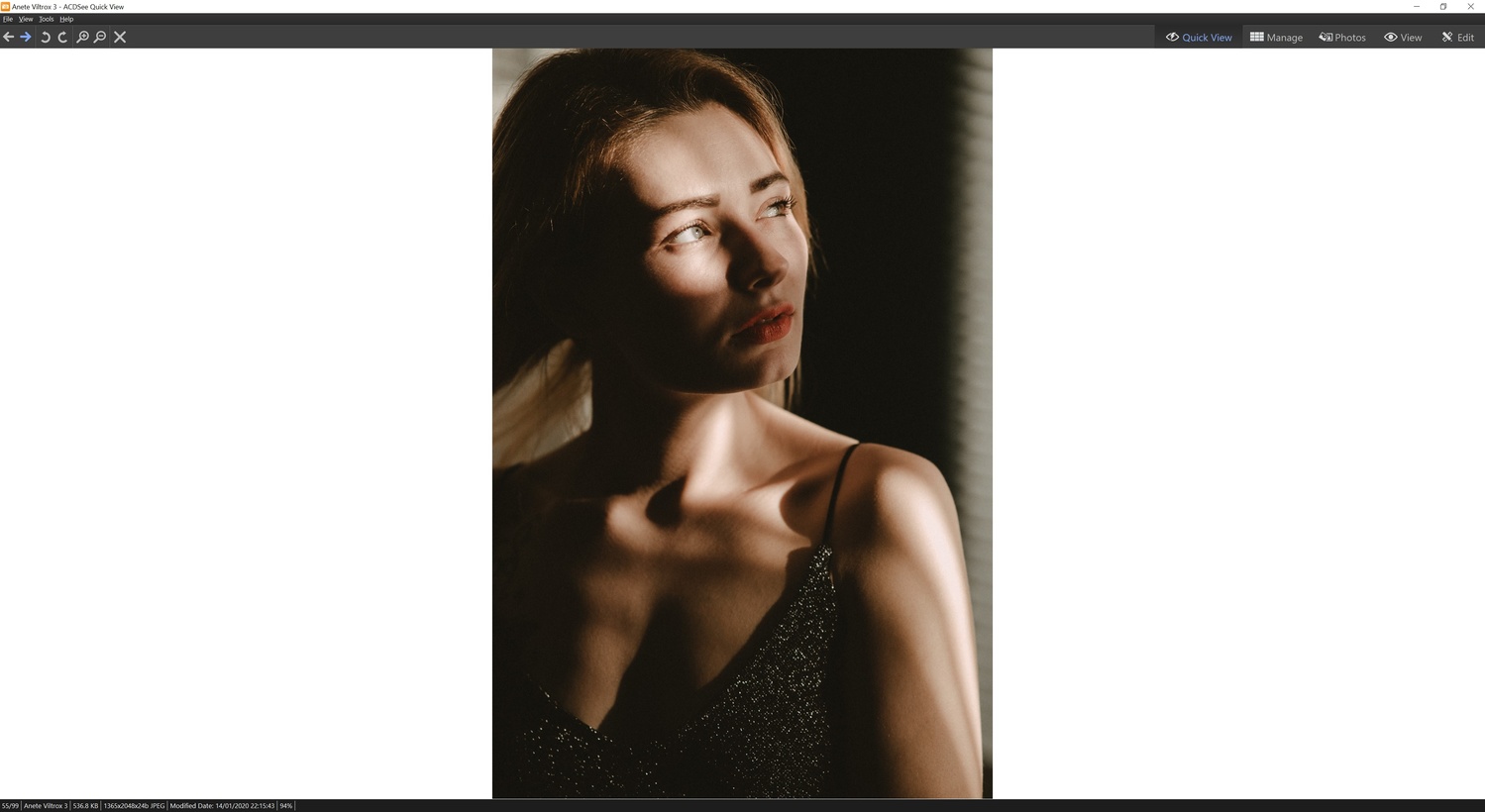
Image by Anete Lusina
For a long time I had used Windows Photo Viewer to preview any of my JPEGs. Unfortunately, this software was in my view, mostly terrible. The software was slow, often unresponsive, and a complete pain to use. Scrolling through images always seemed to slow down the software to almost a standstill even when I was viewing lower resolution files. This software was just not an effective way for me to quickly go through images. For this reason I would have to import all of my files into Lightroom in order for me to go through them. The downside was that I'd have to import all of my files before I could view them in Lightroom which still seems to take an absolute age when it comes to importing files. I just don't have the patience when all I want to do is view some of my images quickly.
Over the last year I've been using ACDSee Quick View which is now hands down my most used software. It's so odd to me that almost no one thinks about having a good image viewing software. Seriously, how is this not a more important issue?
Once I finish a shoot I just want to be able to go through all of my files quickly without having to go through long importing processes and slow loading software. The Quick View software from ACDSee doesn't require you to import any of your images and it's just so straight forward. The software doesn't need to load or boot up with logo screens and such. It works exactly like Windows Photo Viewer did except it's a world faster and it doesn't crash after scrolling through the fifth image.
I know this is a sponsored post but seriously, Lightroom and other photo viewing software make me want to punch screens. I'm so thankful to have the Quick View software from ACDSee because it individually has made a huge impact to my overall workflow.
Facial Recognition

Although I haven't shot lots and lots of portraits throughout my career, I've shot enough to need a system in place to manage them all. One of my favorite tools that ACDSee have is "Facial Recognition." If you haven't tried this feature I highly recommend you give it a go because it's brilliant. This has to be one of the smartest pieces of software I've used in a very long time.
As the name would suggest, the software is able to detect and recognize faces in images. Once you assign a name to a face the software is able to locate other image with that person and sort files in relation to them. I can't stress how useful this is in real world scenarios. For many professionals their workflow is one of the most important aspects of their business and this individual feature is a huge benefit to workflow.
Location Data and Geotag Images
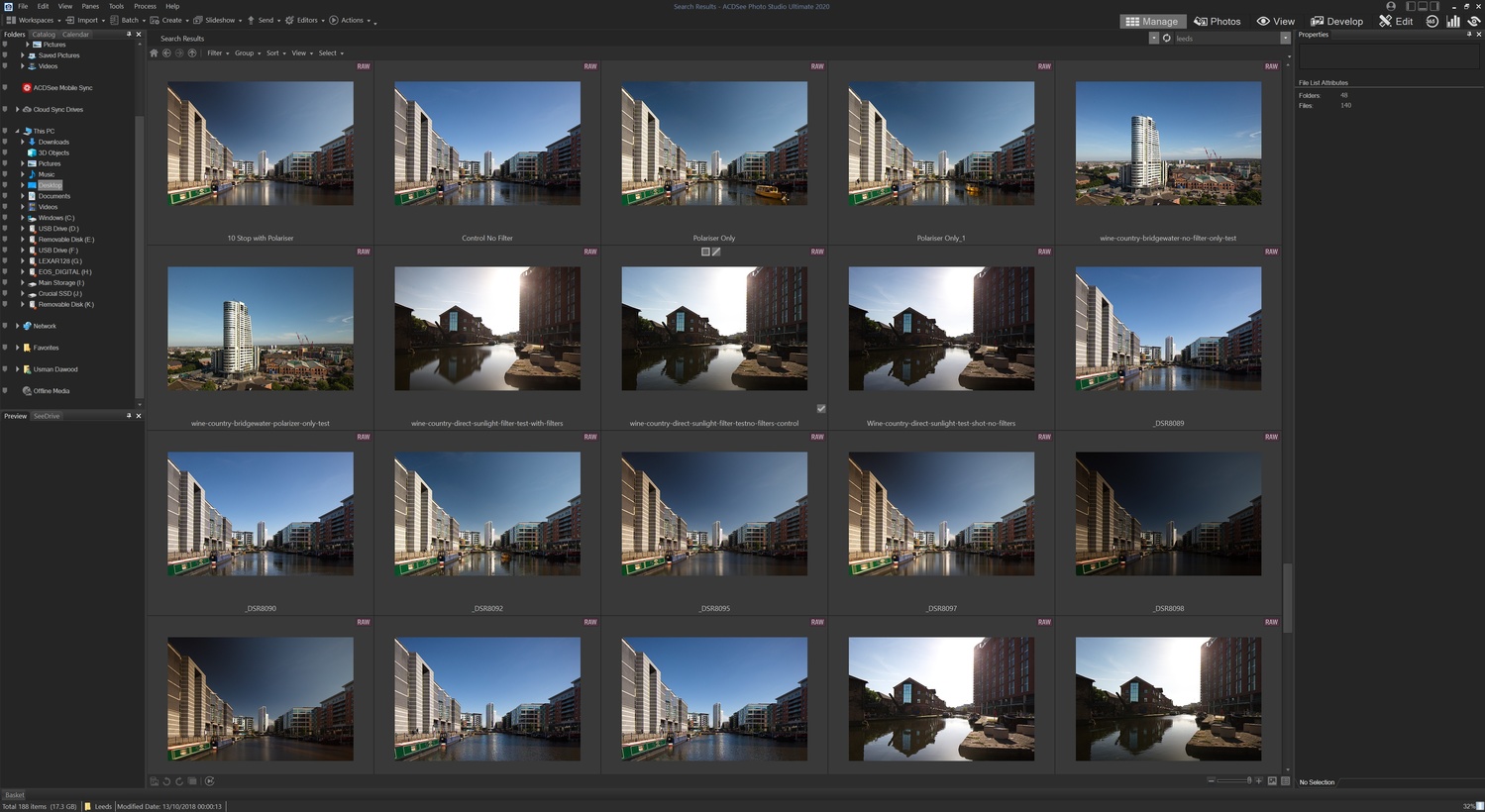
This is pretty straight forward when it comes to how it works. Most of us now understand how and why geotagged images can be of great benefit. If you travel a lot which I'm assuming many photographers tend to do, then I'd say having location data is beneficial. For example, if I wanted to search all of the images that I produced in Geneva then I can simply search for that term in ACDSee and all of those images will appear. There's no need to go through messy skimming processes or search through lots of folders and such.
There was a specific contact that I had which required me to travel to several different countries. These included, Spain, Switzerland, and Germany. Sorting images using individual folders is one thing but it's so much easier to just type in the country or city name and having specific files just appear.
The most useful thing however was the fact that I could manually geotag images too, meaning that images I shot with multiple cameras all appear with one geotag. My Canon 5DS R for example doesn't offer any location data, but my 5D Mark IV does. This meant that in some other software I'd only be able to search for images based on location for one or two cameras I own. Many of my images wouldn't appear in those searches. ACDSee has made this a ton easier cause now I can assign location data all my 5DS R images too, making them easy to search for via location data.
Why This Is so Important
In my mind a photographer's workflow is essentially their manufacturing process. There are several reasons why companies like Ford did so well and their manufacturing process was one of the key reasons. The time you spend on inefficient and outdated processes to manage your files only costs you money and time. If you can cut down the amount of time spent on the little things, they really do add up.
Unfortunately it's these kinds of things that we tend to overlook and we get stuck in a particular way of doing things. Many of us are creatures of habit and that can be a good thing; however, we need to be aware of bad habits and try to correct them. We as photographers really need to be able to look at our current methods and workflows and try to work out how we can improve them.
On many occasions it can be something simple and quite small which tends to add up. For instance, a photo viewing software that slows down the preview section. Honestly, I still feel like I haven't ranted about this enough. I'm just glad that's over now because the Quick View software has relieved so much stress in my life that I feel like I'm a better and more well-rounded person overall.
Jokes aside, I really can't stress the importance or having a good an efficient workflow and ACDSee seem to one of the few companies that really think about this. Their software focuses on the whole process from start to finish and that's not something I'm used to with many other options available. For this reason I highly recommend that you check out ACDSee and their DAM features.
You can improve your workflow by investing in software from ACDSee. Prices start from an incredibly reasonable $39.95 for the Home Studio version which does include all the features mentioned in this article.







Sounds like someone has an inefficient workflow in first place, then blames the tools he is using whilst praising tools he is sponsored by.
Not a good impression of journalistic ability to be gleaned from this article.
Also sponsored "article" tagged as Fstoppers Original is not appropriate in my mind. Someone might obviously disagree.
In print, this would be called an 'advertorial'. i.e. an ad pretending not to be an ad.
Advertising is just fine, as long as you are honest about it. i.e. not masquerading as editorial.
I absolutely have nothing against advertising. As long as it is clear that it is ad.
Mentioned twice that this is sponsored. Three times if you count this comment.
I have no problem of it being sponsored as such. My point was that these ads should not be tagged as Fstopper Original. At least I do expect some sort of journalistic content, not ads, under that tag. In other words, write sponsored content as much you need but leave it to that, no Fstoppers Original tag for those. Obviously not my site so this is just my comment, nothing more.
I’ll keep that in mind thank you.
Seriously how have you managed to come to that conclusion.
I talked about some of the mistakes I made early on in my career which I then fixed as a way to discuss the importance of having a good workflow.
I thennnn went on to discuss some of the benefits of ACDSee and how it could help your workflow. At no point did I blame any tools.
You're normally on point man, what happened this time?
Long time ago I replaced a photographer at a studio. He had been self employed before, be now he was on his way out from this other business and had a contract so they hired me before he left, which was odd for me but that's business. He was a much better photographer than me but never grew the business. I didn't realize it, but when I took over I had a different approach. My boss was the sales rep and we only shot things that would bring work to other departments, design, pre press or press run, so that put limits on my department growth. So I really worked hard to serve the clients and 20 years later, many are still with me. If IT screwed up and told me they would look into the problem within three days which was kind of standard back then, I didn't take it as when but fix it now! There was no way I would lose a client over a slow or delayed images transfer to my clients. My boss would always let get my way with that. This was the time of Jazz and Zip drives. My point is I don't think any one should start a business with bad or poor archiving system, losing files or delay a client. This may be a sign of other issues.
Good timing, I've just written a magazine article and my photog friend can't find a couple of images. That suggests poor library practices. Some simple things - folder structure and a repeatable file naming convetion. Like, obvious really.
I'd look at ACDSee, but a free, simple and easy utility is Windows Everything. Lets you find any file, anywhere on your system using the name etc (tho not a photo manager). Can't recommend it highly enough.
Article clearly states it's sponsored. People cry about it seeming like an ad... lol ok. There is nothing wrong with writing an article talking about something you like to use. No one is forcing you to by the software at the end of the article. Calm down children.
ACDSee is NOT a DAM. You should seek sponsorship from an actual DAM vendor.
Good to get some insight, even if it is sponsored! I'd be particularly interested in how such tools could assist an analogue workflow. My scans come back from the lab with only metadata relating to the scanner and I struggle to be able to amend it. As a minimum, I need to amend date taken but would be great to be able to add kit details, location, film and so on, preferably in batch. Any recommendations??
This "Ad" totally missed who the target audience of Fstoppers is. Saying ACDsee can replace Windows Photo Viewer is like saying a Ferrari can replace a bicycle when what many of us want is a replacement for Lightroom Classic. I used to use ACDsee for years and loved it. I made the jump to Lightroom when you could paint different white balances in different areas of the photos with Lightroom 3. Now I am evaluating Capture One and ACDsee as I am tired of how slow Lightroom has become. ACDsee Pro is incredibly fast and can do everything Photoshop does that I need it do so I am leaning toward it. I like the color correction of Capture One better, but ACDsee is no slouch and in the end, I get great results with either program but ACDsee Pro is cheaper.