Every day sees tens of thousands of copyright infringements on Instagram, and despite this vast number, reporting violations is very confusing — perhaps deliberately so. While my first attempt took almost 20 minutes, I can now complete a report in under 90 seconds. This quick guide walks you through the process and helps to make it as painless as possible.
Instagram's platform effectively encourages freebooting, adding to the number of images viewed every day and conveniently increasing advertising revenue. The last thing that Instagram needs is to be overwhelmed by reports of copyright infringements and, consequently, the process is tricky to navigate. Just getting started can require a little bit of guesswork.
Getting Started: Use a Computer
When you find that one of your photos is being used without permission, my first recommendation is to submit your report from a computer. It's possible to do it from a tablet or a phone, but you will need to copy and paste links, dig out images from your online portfolio, input your mailing address, and potentially upload files. And, because it's made to be as difficult as possible, the process of reporting via the app allows you to get three quarters of the way through the process before asking you to submit the URL linking to the offending content — a URL that is now inaccessible without canceling the whole process, copying the URL, and starting again. And, be warned: if you switch apps and go back to Instagram, you will find that the reporting process has been canceled. Thanks, Instagram!
In addition, all of this is much more efficient when you have a keyboard and can flick between multiple browser tabs, especially if there are numerous infringements. I regularly take screenshots on my phone with the intention of coming back to them later.
Navigate the Menus
With the offending image in your browser, you're now ready to start navigating the labyrinth of menus. The first step is to click on the three dots in the bottom right-hand corner of the image.

As confusing as it seems, click on "Report inappropriate." Then choose "Other," then "Intellectual property violation," and then "Learn more."

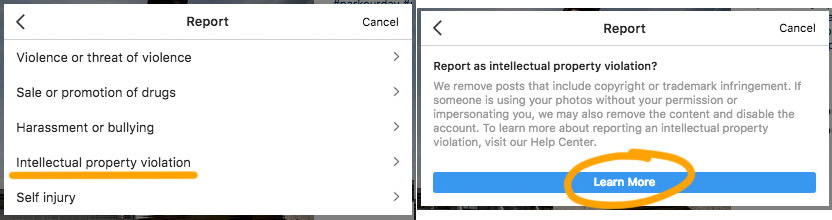
You are then presented with two pages of dense text. On the first page, click on "Learn more about reporting copyright violations." On the second page, click on "this form," nicely tucked away at the end of the first paragraph.
From here, things get a little more straightforward. Choose "Copyright" and "Continue with your copyright report." Instagram then wants to double check you're in the right place by giving you a long list of options, despite you having clicked on "copyright" four times by this stage (it's as though they hope that you might be finding this too time-consuming). Of course, from the list options, the one that you want is right at the bottom: "I found content which I believe infringes my copyright."

Enter Your Details
From here you can start filling out the details: your name and contact address, the URL of the infringing Instagram post, and a link to where you have legitimately published your content. This can be your own Instagram account, your portfolio website, Flickr, Tumblr, etc. — as long as it strongly suggests that this is your photograph, it should be acceptable. You also have the option to upload a file.
For "job responsibility," I typically choose "Other/Not applicable" and write "Photographer" in the box that then appears underneath. When asked "Why are you reporting this content?" choose "This content copies my work."
The remainder of the form offers no further complications. You type out your name by way of a signature and then you wait for a confirmation by email. In keeping with everything else, the submission process doesn't acknowledge that your report has been sent, nor does it say what the next stage will be.
Wait for the Confirmation Email
You should receive an automated email confirming that your report has been sent. It's worth keeping an eye out for other emails from Instagram relating to your report as you might be asked to provide additional details or clarify something that the Instagram team has not understood. If all goes well, you will receive an email in a day or two confirming that the offending content has been "removed or disabled." Unfortunately, in my experience, the account you just reported will continue to post illegal content.
Of course, instead of filing a report, you may prefer to contact the account that is posting your work, but I've found that this is usually a waste of time, and commenting on the image only adds to its visibility by boosting its position in Instagram's algorithm. Also, if a profile gets a number of complaints against it, there's a greater chance that Instagram will disable or delete the account completely.
Good luck with your reports, and if you have any suggestions for improvements, please leave them in the comments.
Lead image is a composite using a photo by Gabriel Mutala via Unsplash.









on youtube, it is even limited to submit report forms ... (i believe around 10 or 12, a day)
Wow
Very useful, now if only I knew how to do a reverse image search across Instagram... Is this possible?
nice