If you've got the latest Photoshop CC update you've got to check out how hilarious the new neural filters are, with strange, face-bending results.Adobe dropped some new artificial intelligence features in the latest version of Photoshop CC a few weeks back to take advantage of Adobe Sensei, their A.I. learning machine. They even released a bunch of beta filters for everyone to try out and give feedback on, and while there are some features that are genuinely helpful, there are others that will have you rolling on the floor laughing.
I decided to try out a few of these features with some pretty standard portrait photos and found some interesting results. Want to smooth skin quickly and efficiently? Great. Need someone to look like The Joker from Batman? Just open up the neural filters and start sliding stuff around. Let's take a look at what I mean.
Neural Filters Do Some Things Well

The skin softening filter does a great job at smoothing out imperfections and keeps it simple with just two sliders
I appreciate what Adobe are heading towards with their neural filters. They're an intelligent set of filters that can take out the tedious technical grunt work that we image editors need to put in before we can start creating our work. That's self-evident as soon as you click through to the first neural filter, skin smoothing.
There's no more need for my skin softening plugins that I often turn to when I don't have time to manually work on skin. I don't do a lot of this kind of work anyway, but occasionally I'm asked by a client to "make them look a bit younger". Limited though it is with only two sliders to control the effect, it's good enough for what I need and it does a nice job. The skin looks realistic and you can vary the intensity with the blur and smoothness sliders as seen above. So far so good.
The Style Transfer Is Great
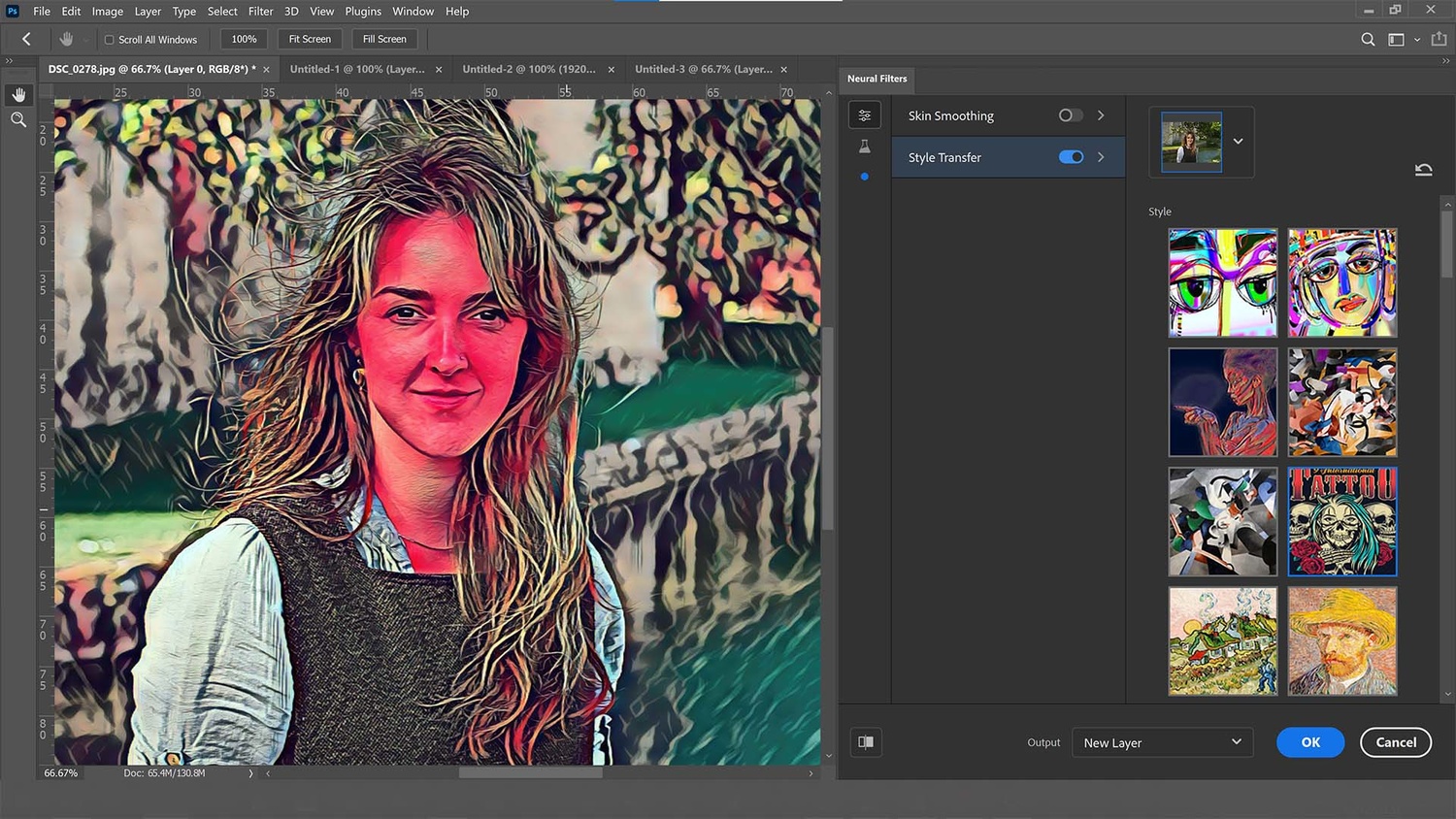
Style Transfer takes the style of another photo and intelligently applies it to your chosen photo
Beta Features Are Where the Cracks Begin

Using the beta filters subtley can give acceptable results, but features start to drift
Things Start Getting Wonky

Push things further with the face morphing filters and it starts to melt away at the face and head
Go Extreme

Put a slider up to the max and you'll definitely start to notice things going awry, with portraits looking very unnatural
You know what comes after a little taste, don't you? Yep, like me, you've probably skipped ahead to whack up the slider to its maximum. Oh deary me. One side of the face has definitely moved around a lot more than the other. What I do like about this beta filter though is that it's rather seamlessly introduced a set of teeth and parted the lips for me. This is very clever. I've seen this kind of facial morphing from various other software and experimental image editing platforms over the years so it's nothing new to me, but it's a novelty seeing it now embedded into a program I already own and use on a regular basis. It's a way off of being perfect, but I can think of some ways to improve it already.
Adobe need to introduce a bit more complexity for users. Think of it as an advanced drop-down menu that we could access to refine the face morphing process. By anchoring certain features (eyes, nose, lips, etc) we could freeze those sections and avoid the wonk we're getting now. Although, I assume Adobe hasn't done this because they're trying to automate the entire process through AI rather than getting us to do the dirty work.
Turn It up To 11!

Absurd, face-bending editing now coming from the neural filters as everything is turned up to max, it feels like I'm creating a character on a video game
"So Jase, what happens when you turn everything up to the max?" Well... this. Honestly, I was laughing my arse off when I saw this. I nearly wet myself. I've got a very happy, surprised, angry woman now looking off to the side, seemingly screaming at a passerby, all with a strange, thin mane. Of course, this isn't what you're going to be doing when leaning on this type of edit, but it's nice to know just what each bit does.
Although the above photo looks insane I have to admit it still looks like a human. The eyes are convincingly looking off to one side and it gives the appearance of having a tilted head. It's even now drawn in a rough tongue. Pretty damn cool and I can't wait to see where this goes in a year from now.
There Are Redeeming Beta Features Though

The colorization filter is brilliant and makes an excellent attempt at colorizing black and white photos
For all the laughs and japes you can get with the beta filters, there are some genuinely moving and important features being added here. For example, the great colorization option for black and white photos. Okay, it's not perfect but considering I've literally clicked a button, I'm blown away. I'll be using this as a starting off point for colorization and then editing properly from here. In fact, it looks like that's what Adobe wants you to do based on their video over here which I only spotted after doing exactly that.
The Colorize filter is a good introduction to those who want to give colorization a go. It's a bit fiddly to make adjustments with the selective pins you're given to decide what parts are specific colors. It reminds me a little of the adjustments you can make in Snapseed for mobile (which actually does this better as you can visualize a mask overlay to see what you're affecting.) I would like to see more masking options for this and expand a little with the complexity of it, as this filter has real legs.
Conclusion
Overall, I'm impressed with what Adobe has done here by integrating the artificial intelligence machine Adobe Sensei with image manipulation. It's certainly the direction I see lots of photo editing work going in the future. Though, I still think we could benefit from a few more manual controls for those that want it, at least until the A.I. has caught up with the precision that most of the public demands. It could be easy to go down the gimmicky route and make everything look surreal and stylized, but I think the really useful work lies in the subtle face mods and colorization filters. Adobe has already placed examples of other filters that you can register interest in, such as photo restoration (yes please!) and face cleanup, so it'll be good to try those out if and when they're released.







Compared to some recent iOS apps, I find these underwhelming. I do hope that time will bring them closer to what others has been able to accomplish.
The latest version 2021 Adobe unlocking application is available on the website: https://bhcmod.com/ provides free hacking games, entertainment applications on android operating system.
The fact that "pro" software is trying to compete with gimmicky phone apps is just stupid. It's bloatware and they are having a laugh at our subscription expense. Put this crap in Elements and work on pro features for pros.
Imagine you could install PS with only the good parts but in return get simplified menus, better shortcuts and half the startup time
At a lower price.
You laugh now.Once all the "AI" filters and other automated processes are ironed out, some accounting intern will be doing Photoshop for the company as well. That's already happening, studios are using non-pros with actions and other automation to bypass hiring professionals to handle the work, even bypassing the outsourcing to India. I suspect within 5 years Adobe will have "the one ring to rule them all", and they'll have completely automated online production services that anyone can use, regardless of skill, and all the retouchers, layout and design people will be standing on an unemployment line.
Affinity: Oh my god! Oh...Let's not panic first, we'll call an emergency meeting and...aww...
I actually didn't know about the colorize feature. It works well.
OK using this fake AI to do mess stuff up is an interesting angle.
I have used the one filter that lets me shift the eyes. it works pretty good if you only have to shift them a little. The smile one is helpful for kids, who need just a bit more upturn..
I was very disappointed. Now can I get them off my computer.
Yep....Kinda weird.
"alludes to a happy smile," not "eludes".