I've owned lots of image de-noisers over the years. I've used external apps, Photoshop/Lightroom plugins, and I've used the noise reductions controls built into Photoshop and Lightroom. They all work to some degree, but you wind up trading noise reduction for details, and I've never found a noise reduction aid that didn't have some rather large trade-offs. Increase the noise reduction and details suffer. Preserve the details and the noise reduction is not effective. Many of you know the drill.
Over the years, I used the Topaz DeNoise plugin with fair to good results, and now, it's been updated to Topaz DeNoise AI. Its claim to fame is Topaz inspected thousands of noisy images and added AI smarts to help this new app/plugin know the difference between noise and actual data in an image.
With some detailed testing, I can say that Topaz DeNoise AI works better than any similar software I've ever tried.
Most of my imaging is in low light, as I do almost all my landscape work around sunrise and sunset. Working in reduced light and at high ISOs are an invitation to noise. Camera sensors are getting better and better, but there was not a single image I fed DeNoise AI that was not improved, even when inspecting the image at high magnifications.
I also do a lot of night photography, capturing the Milky Way, and I also do some telescope-based imaging. Looking at those images, again, I found DeNoise AI significantly reduced the noise with no visible degradation of detail. You can see below how the sky is cleaned up in this enlargement without doing damage to the stars. (It may be hard to see the improvement in these samples because I'm limited to small compressed files for uploading, but you can download large samples at the Topaz site.)
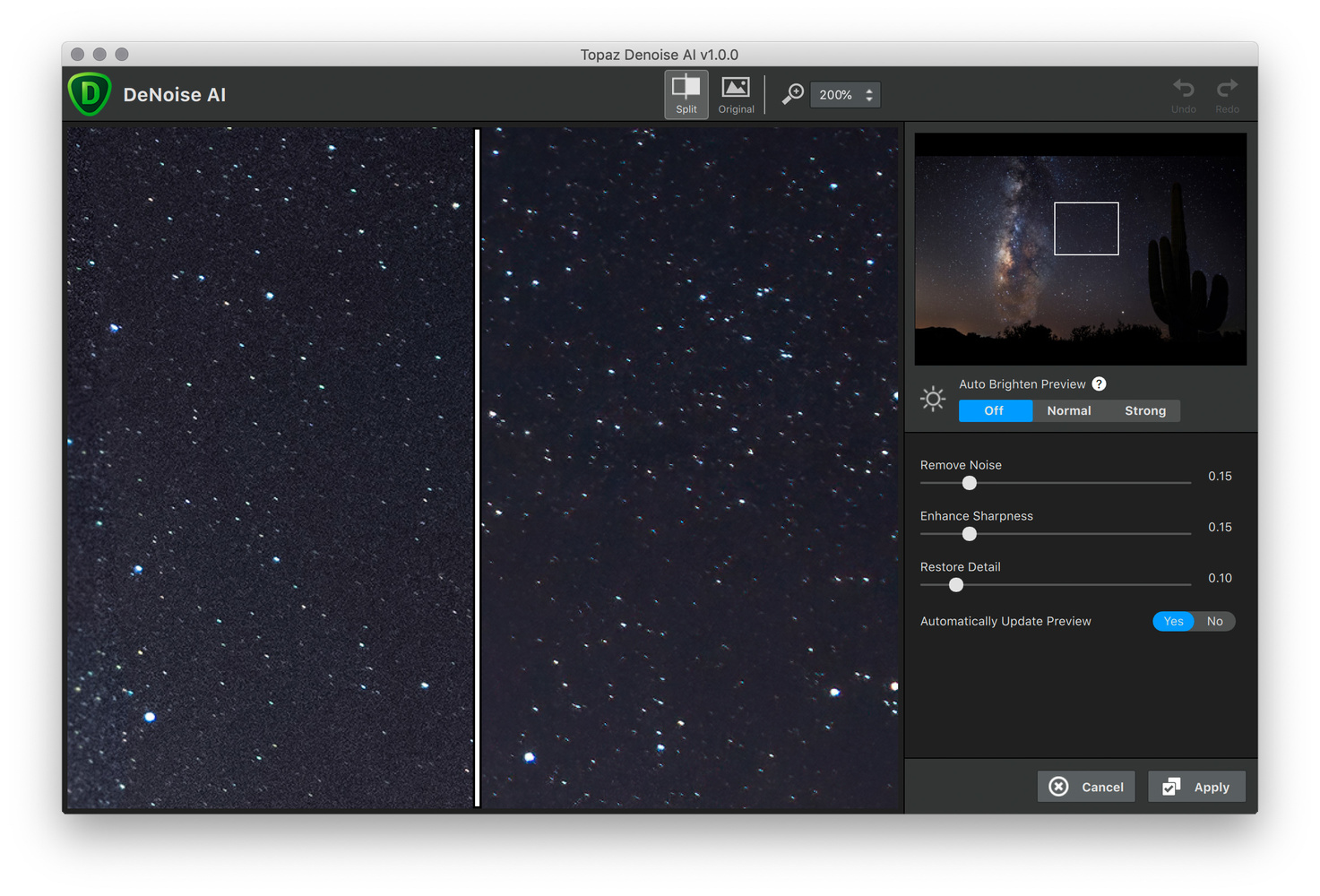 I can report that if you use the sliders in DeNoise AI aggressively, you're going to lose some detail, add some halos, or increase sharpness to the degree that you may see some micro-image breakup. Having said that, I never had to push those sliders very hard, because using the split screen feature and looking at the image at 400 percent magnification, I could easily find a setting where image grain (noise) was made invisible and I was not losing detail.
I can report that if you use the sliders in DeNoise AI aggressively, you're going to lose some detail, add some halos, or increase sharpness to the degree that you may see some micro-image breakup. Having said that, I never had to push those sliders very hard, because using the split screen feature and looking at the image at 400 percent magnification, I could easily find a setting where image grain (noise) was made invisible and I was not losing detail.
Here's an extreme enlargement of part of a photo taken just after sunset. You can see the before and after noise reduction and the preservation of details.
 Every photo is different, and your adjustments will vary from image to image. It's not automatic. But it's also quick and easy to make changes and see the results.
Every photo is different, and your adjustments will vary from image to image. It's not automatic. But it's also quick and easy to make changes and see the results.
I tried DeNoise AI as a standalone app and inside Photoshop as a plugin. Results were identical, as expected.
When installing, I didn't see any offer to add DeNoise AI as an Adobe plugin as many installers do. Yet, when I opened Photoshop, it was there as a plugin.
I did write to Topaz support to ask about if it was usable as a plugin, and I was surprised to get an email back within 10 minutes. Impressive support.
Topaz offers a 30-day free trial of the software, so you can judge for yourself. Until May 3rd, the software is $59.00, and after that, it jumps back to a list price of $79.00. Users of the older Topaz DeNoise are getting offers of a free upgrade, so check the Topaz site and see if you qualify or watch for an email offer.
I found Topaz DeNoise AI a significant achievement in noise reduction. It's not completely automatic, and the processing is not instant; it can take several seconds to see the result, but the wait is worth it,
What I Liked
- Very effective at noise reduction without losing detail
- Easy to use: you can adjust in (almost) real-time to get the results you want
- Reasonably priced, especially with introductory discount
- Use as a standalone app or Photoshop/Lightroom plugin
What Could Be Better
- Processing can be slow: up to a minute or more on large raw files or 16 bit TIFF images
If you are a photographer fighting noise, I suggest you try the free trial of DeNoise AI. No noise reduction tool is 100 percent effective, but this one comes really, really close. I'm not easily impressed, and this noise solution impressed me.







Have you tried other apps like Noise Ninja or Imagenomic Noiseware? Wasn't sure if this article was a paid product placement ad since there's no mention of similar alternatives. (Both are very good as well)
Yes, own both of them. I think the Topaz product is better.
And what about DxO?
or Neat Image?
Yes it works well. But for me nothing can compete with Noiseware (complex and expensive).
http://www.imagenomic.com/Products/Noiseware
More specifically used as a photoshop plugin only though.
DeNoise crashes my Mac ! Any one else have this problem?
I'm pretty impressed with the entire slate of Topaz AI products. But some (not all) are really slow, even with my powerful computer.
I just tried DeNoise AI on some 12800 ISO images I shot at the theater, and the noise reduction is much better than the latest Camera Raw, but previews and saving, as Paul stated, were definitely slow. Another downside is the DNG file I saved was 100Mb larger than the original CR2 file. It would also be nice if there was a batch process feature, so you could let your system churn through a lot of similar photos.
I really like Neat Image. Maybe some are turned off by it because it’s interface is a little complicated and dated looking, but I’ve been using it on the video side (it’s almost an industry standard), and decided to give the PS plugin a go. It has definitely saved a few shots for me!
"I've never found a noise reduction aid that didn't have some rather large trade-offs"
It would be helpful to know what you have used. I suspect you haven't used DxO PhotoLab 2 Elite, widely regarded as having perhaps the best noise reduction among RAW processors available today. I tested PhotoLab's predecessor (Optics Pro), Aperture, Capture One and Lightroom several years ago, and DxO outclassed the rest in noise reduction by a large margin. I was using Topaz DeNoise at the time and found it very effective, but it required a great deal of user intervention for every single image, whereas DxO produced equally good or better results with no user intervention at all.
Very interesting article!
I just published a test a made about the best noise reduction software (Testing Loghtroom, Photoshop, Luminar, DXO, Capture One, Dfine 2, Noiseware, Topaz Denoise, Noise Ninja and Neat image pro) and the best at eliminating noise in skies while preserving details was without a doubt Noiseware. Below you can see the graphic results after testing the same image with all types of software: https://capturetheatlas.com/noise-reduction-software/
It was promising for the one time it worked. Now the trial crashes PS every single time trying to launch 😢
Topaz may be their own worst enemy in that several of their products have denoise sliders. And "Clairity AI" is made specifically for noise (and sharpness), leaving a person to wonder which product to choose and why. And yes, I've used DXO's "prime" noise reduction and it's quite good. A big comparison test is really what's called for.
$60 for noise reduction? I'll pass.
Hmmm, being that I already owned Topaz DeNoise and so qualified for a free upgrade, I downloaded and tried it. I would say that it depends on the image. I tried it on a rather noisy image of a darkened room (see attached image), and it seemed to get rid of some of the paneling detail below the books. Settings are default, without touching the sliders, but even trying the sliders only marginally improved the image. The previous version DeNoise 6, probably made a better fist of the image set to 'Light Jpeg' setting.
Is there a reason why I'm getting a huge halo that appears as though the edges are greatly smudged? It doesn't matter how much I adjust sliders, I get this effect. On Adobe PS Beta.