Making videos on Premiere Pro using just my mouse has been getting really old really fast. Keyboard shortcuts are a way to make the whole process a little less monotonous, but it's still not perfect. Recently, however, I've been testing the Sensel Morph tablet and I think I've found the best thing for Premiere Pro.
Admittedly I was skeptical to begin with because I thought this was something I was going to use this once and then forget about it. I'm happy to say the Morph is now completely part of my workflow and frankly, I'm not sure how I've managed without it. Recently I've started working harder on my YouTube channel to try and release videos more regularly. The Morph tablet has had a significant impact on my workflow and editing speed and I'm genuinely pleased with this product.
Build Quality
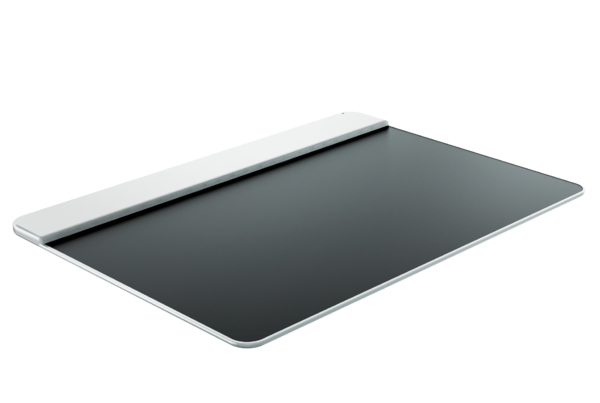
 There are two parts to the Sensel system. The first being the actual tablet which is relatively simple in design and the second is the overlay. The tablet itself is made really well and oozes quality. It feels very sturdy and doesn't flex easily which is great.
There are two parts to the Sensel system. The first being the actual tablet which is relatively simple in design and the second is the overlay. The tablet itself is made really well and oozes quality. It feels very sturdy and doesn't flex easily which is great.
The only button on the tablet is the power button and it does feel a little "squidgy" and doesn't have a very satisfying click to it. I would have preferred if this button was a little more significant and had a deeper click to it. Aside from the squidgy button the build quality is excellent; it's been made very well and I'd say is ascetically pleasing too.
The only port on the tablet is the larger USB 2.0 port. I think it would have been better if a mini USB port was used or even USB-C. Fortunately, however, the tablet does work wirelessly too. I have a feeling I'm going to end up losing the cable at some point and this is why I think a more popular choice for the port would have been better.

The overlay is made of a flexible material, possibly silicon, and has a similar feel to rubber. The overlay is what defines the functions of the tablet and you can pick from a number of options. Sensel currently offers 10 different overlay options ranging from music production to gaming, and of course video editing. The buttons on the overlay don't actually move, instead when it's plugged in and powered up you'll hear clicks which are somewhat pleasing. I would say it's similar to the new trackpad on the latest MacBooks. In my use, I haven't found this point to be a distraction or anything that takes me out of the moment. Physical buttons are great, however the way this has been implemented is actually not bad.
Features and Usability
Setting up was extremely easy, and operates on a plug-and-play basis. There's no software that needs to be download or required to map anything, everything is ready to use straight out of the box. You simply plug it into your computer and Premiere Pro immediately recognizes it. The video editing overlay offers a number of options and consists of most, if not all, of the options I need on a daily basis. The placement of the buttons makes usability really easy. I can comfortably switch back and forth between the selection tool and the razor tool. Also having the zoom, navigate, and play/pause button accessible with one hand on the tablet gives me amazing control over my timeline. This control over my timeline is what speeds up my workflow.

The fact that the tablet is pressure sensitive makes it very effective. Subtle movements can be done very easily and I'm able to be very precise due to it. The precision factor is extremely important to me because sometimes finding that exact frame or the exact section of audio is important and would have been frustrating if it were less precise. I'm sure the fact that it is pressure sensitive means that it is especially handy for the piano overlay, although it is still very useful on the video overlay.
As mentioned above, the tablet does also work wirelessly and its small compact size makes it an amazing option for editing on the go. If you're someone that edits using a laptop on commutes then this might be the perfect tool. Trying to use a laptop's trackpad to edit a video is definitely not something I want to ever do. The wireless features work via Bluetooth and so far I haven't perceived any significant delay or latency. You may notice some delay when it first connects but this smooths out quite quickly. The initial connection was pretty seamless too and similar to how you would pair most devices. I personally prefer to sit down in one stop and use a desktop to do all of my edits, however I'm happy to know that I could edit on location if required.
The tablet is, of course, modular too and allows you to use various other overlays depending on your requirements.
What I Liked
- Build quality
- Incredibly intuitive
- Plug and play
- Small compact size
- Wireless
- Modularity
- Has had a huge positive impact on my workflow
- Price of the overlays
What I Didn't Like
- Power could have been a little more significant
- Battery life could have been better
- A different choice for the kind of port used
- Price of the tablet
Final Thoughts
This is seriously some awesome stuff from Sensel. I couldn't have imagined something like could have such an impact on my workflow and the way I edit videos. I genuinely enjoy using this tablet and enjoy it so much I haven't even bothered to look at the other overlays yet. I may purchase the keyboard overlay so I can use it with my iPad too when I'm out and about.
There are a few minor issues I found when it comes to using this tablet but it's nothing anything to write home about. Overall I'm so pleased with this product that I've been raving on about it with fellow YouTuber and friends. I really can't stress how good it actually is and how much it improves how you work.
The price of the actual tablet was a little surprising to me and I think it puts them out of some budgets. It is more expensive than a medium sized Wacom Intuous Pro, however, I do appreciate the modular nature and the fact that the Morph can do much more.
I hope they continue to build on this tablet and offer even more overlays with even more interesting and useful features. This could potentially be something you buy once and then you only need to change the overlays depending on the features you require.







Wow, I like this idea but $334.99 for the tablet and overlay is a little pricey. plus not sure of working in other NLE editing programs like avid, final cut, or resolve.
Did you click the link to their website?
It states quite clearly that the device can be remapped to work with Final Cut Pro, and any other video editing software.
Sorry i missed that.
Intersting...I'm profesional editor 15 + years. About 10 of those on AVID Media composer and I'm all about the short cuts. Obviously like anything this will take some learning curve which will crush my productivity, curious to try it out though.
I'm highly skeptical because I can't get any faster in AVID, I think it...it's done, my hands operate separate to my actual thought process which is 65 steps ahead of where my hands are. I feel like anything that derails that will kill my productivity.
But STILL....something about it makes me want to prove myself wrong.
Thanks for the review.