Life as we know it has suddenly changed, and most of our businesses have ground to a near stop. Many of us were left scrambling to figure out how to keep some sort of work coming in. But when you primarily photograph people, yet your state has issued stay-at-home orders, you really have to explore ways to carry on.
Despite closing down my studio, I was still getting inquiries headshots. Some clients were understanding of the situation, while others were stressing about their deadlines. I did some brainstorming and research to see if I could come up a creative approach. Initially, I thought about shooting long with a 70-200mm, which would get me more than six feet away, but I really didn’t want to risk it. Then, I started to see how people were getting creative and doing photoshoots over video chat. I thought to myself that if they could do these really excellent projects virtually, then I should be able to do the same with headshots (in theory). So, I called up one of my clients who had a pressing deadline, pitched him my idea, and explained this all would take place from the safety of his home while I was at mine, and he was game!

I thought about this logistically from the lighting to the technology involved to understand what my limitations would be. I sent the client what I would need on his end and my coaching guide for headshots, as I was treating this like an in-studio session and wanted him to be best prepared. Here's what you need:
- Natural, indirect light and lots of it! A large window or glass patio door would be perfect.
- iPhone running iOS 11 with a clean rear lens and a strong Wi-Fi connection (or equivalent Android setup). He used an iPhone 7 Plus, while I used my 16" MacBookPro.
- Phone set to client’s height using a stand with a clamp. Or you can also build the camera up to height using boxes or books and then sandwich it with the books.
- A clean, smooth background, such as a wall. My client used a poster board that was 36” x 48” and tri-folded to wrap the light back. He also happened to have a ring light, which helped.
- Have your client coached and ready to go, from attire to expression.

There was a bit of playing around with positioning himself in relation to the phone and the background, along with overall distance from his window. Once we got the lighting right, I treated it just as I would in the studio. I gave him a bit of directional coaching, teased him about fake smiles, and before I knew it, he was relaxed and kicking out solid expressions, which I captured via Live Photos. All in all, this took about 20 minutes. While still on FaceTime, I sent him the best ones, and he “loved” his favorite images. Next I opened the photos app on my Macbook and exported them to Capture One. Then I did a quick crop and an exposure correction, and sent him screenshots of the top four. We agreed on the one, and I took it over to Photoshop to further retouch it. We were both pretty excited at how well the headshot turned out, both kind of chuckling that it came out way better than we thought!

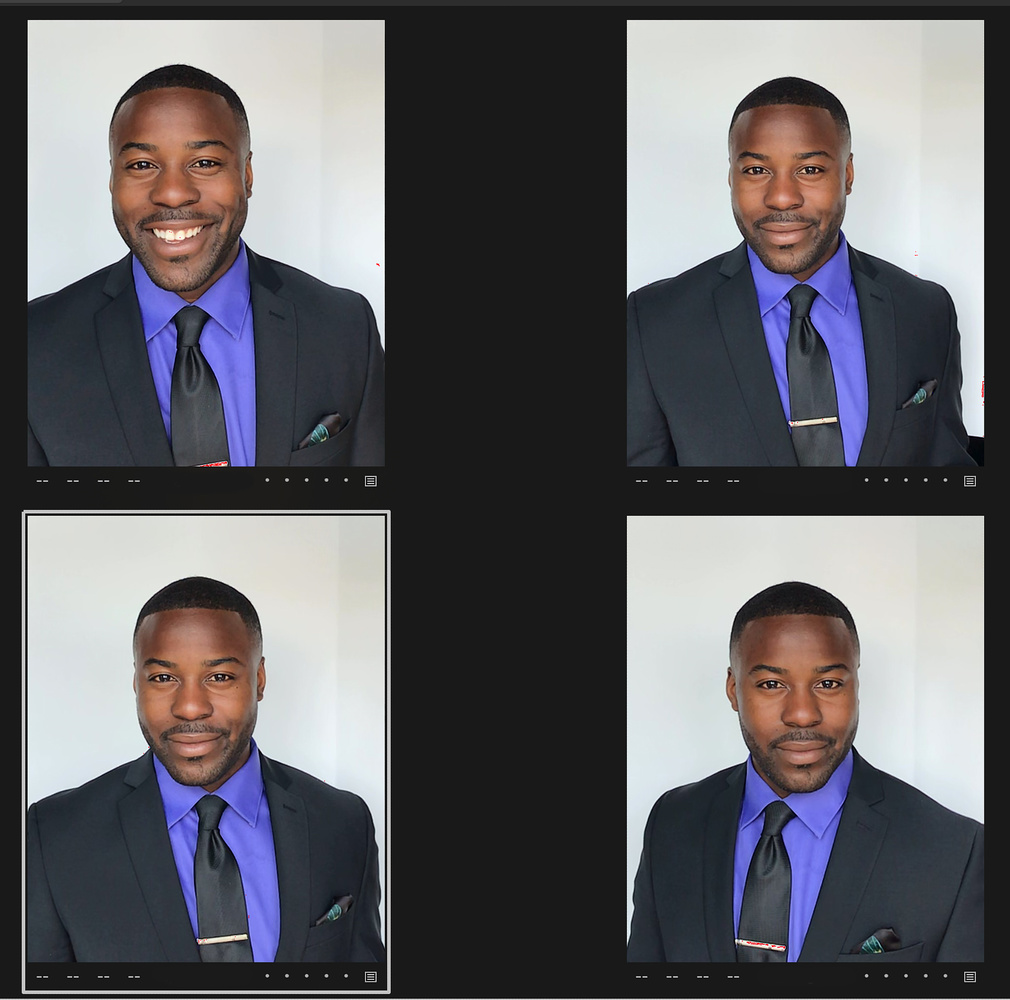
Now, this isn’t an exact science, and there are some variables and logistics involved as well. Here are the ones I’d like to highlight:
- Soft light, again there needs to be plenty of it.
- Movement: try to keep the client from moving erratically. Have them hold the pose carefully.
- Clean background, solid, light colors for attire. Anything else will be distracting.
- These are rather small files, so when you crop in, you’re going to lose some quality.
The final work is definitely not what you are going to get out of DSLR or mirrorless; however, this is a temporary solution for folks with deadlines. This is just an example of myself as a creative figuring out a way to adapt and overcome a rather trying situation for a client. It’s not ideal for everyone, but it was ideal for him and me, so in this story, we both win.
How are you coming up with solutions for your headshot or portrait clients with deadlines? Stay healthy and safe, my friends!









Gary
Brilliant idea !
Can you tell me a little bit about Live Photos and why you use it
Best
Jay
Hi Jay!!! Thank you! I used Live photos thinking it would be a better quality images because it's a "photo", I know screen caps can be a toss up. When I do another one, I can do a Live Photo and a screen cap and update with more information on that! Thank you for reading!
Great results guys, congrats to your both!
Thank you Paul!
Gary This is a great idea. Thank you for the tips. I just wanna verify when you say “live photo”, you’re just talking about the live photo option on an iPhone correct? Not some other app or program?