I became a photographer because I love taking photos, and I’m fortunate enough to be one of those lucky few who gets paid to do what they love. That being said, when I got my start in this industry, I don’t think I could have anticipated just how much work was involved in running my own photography business. From taking and editing photos, to filing invoices, to professional networking, there’s no shortage to the number of items that fill my to do list each day.
With so much already on my plate, the last thing I want to do is spend an unnecessary amount of time on any task that takes away from what I want to be doing: taking photos. My work is my livelihood, and I need to be able to share it as soon as I create it — work begets work. To do this professionally and quickly, I use Format for managing my online portfolio and presenting my work to potential clients.

I used to get outside help to create my personal websites from scratch, but whenever I wanted to change even the tiniest of details it would involve hours of work for very little return. If I wanted to simply update and image and its caption, I’d have to contact the designer directly, who would then have to connect to the FTP, upload the newest file, edit the website code by hand to update that single page, and then reupload all of the changes made. It was a long process that I’d have to repeat each time I needed to update my site; it was expensive, timeconsuming, and had no guarantees of immediate changes.
One of the biggest reasons I chose Format to host my online portfolio is because of how easy it is to use — I can change what I want, when I need to. The interface design and page management tools are extremely flexible and intuitive — I can customize all aspects of my portfolio with drag and drop options and preview the changes instantly. I’m able to get my portfolio website to look exactly the way I want in a matter of minutes, without touching a single line of code at all. Life is made easy.

With seamless mobile and tablet integration built right into my Format site, it’s easy to bring my portfolio wherever I want. I can email a link to my online portfolio to a potential client across the world, or meet them in person with my iPad in tow, and know that my images will look just as good no matter what device they’re being viewed on. When I’m updating my online portfolio, I can quickly toggle between the mobile, tablet, and desktop previews to make sure that what I’m seeing is what I want my audience to see.
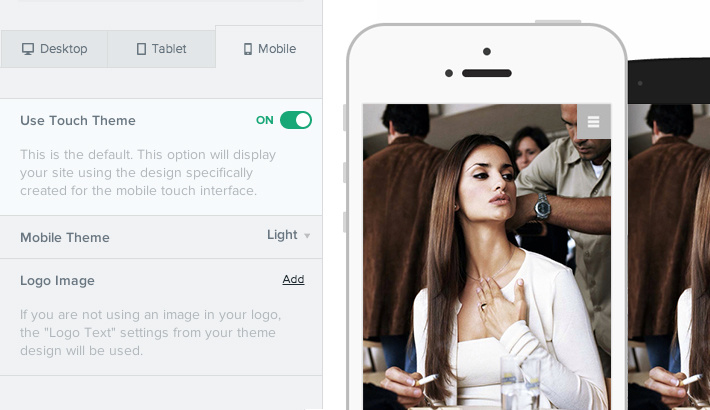
When I’ve reached out to Format about helping me fine tune my site, it seems like there’s always someone available to answer my questions. I usually get a response and my issues resolved within 23 hours, which is about the amount of time I’m willing to work on any given task before I call it quits. I know, with confidence, that my website is always in good hands.
At the end of the day, having an online presence that’s professional, accessible, and looks good is best for business. My online portfolio lets me promote my work, provide some insight into the person behind the professional, and allow potential clients to contact me directly. Format doesn’t just support my images; it supports my career.
Visit www.markarbeit.com to see more of Mark Arbeit's work.







format looks cool. and a bit cheaper than squarespace.
but, looking at the "lost" portfolio, there's some images that looks wrong. noticed it in another album as well.
looks wrong how?
Looks wrong like attached. Chrome on OSX. Also happening on images of Yunjin and Naveen.
The above pictures mentioned still have the profile: Phase One P 25 Outdoor Daylight attached to the jpg (rather than sRGB), which neither Chrome nor Firefox recognizes. Safari works because it can access installed OSX RAW profiles within the system library.
That's right. Note that also CMYK isn't fully supported in Chrome. Well, at least there's this nasty bug that wrongly bumps the contrast. Believe it or not, the bug has been there for more than a few years.
Thanks I've reached out to Mark with a request to fix the color profiles on his images. We're actually integrating a hint on Format which will appear anytime someone tries to upload an image with color profiles that might not look all that well on some browsers.
For those that don't know it yet, it's still always best just to export to sRGB.
There's so many devices, browser versions, and even people that are forced to use legacy browsers (like in work situations and WinXP), that trying to keep up with which browser or device can safely render a wider profile like AdobeRGB, can be futile and a waste of time.
Lowest common denominator (sRGB) for some time to come, sad to say. Better safe than sorry.
@Casper Smits above - same recommendation goes for CMYK and PDFs. A lot of people use the built in PDF viewer plugin in "certain" browsers. Again, who wants to spend the time explaining to a secretary about color profiles and viewing in a dedicated PDF program or app? I've tried too many times to know it's useless to try.
Completely agree. Went though many iterations of trying to do it myself, through many different sites offering similar services, and ended up on Format as well. Couldn't be happier with it's ease of use and professional look.
http://www.timothy-logan.com
Great looking portfolio!
Thanks Adam. Love your image "Going under." Very nice work.
It seems an add of P.C.
< - Happy Format user :D and shameless self-promotion www.omarsierralta.com
You've got a great portfolio.
Thanks Adam, working hard to get it better and better everyday!
I've been using format for over 5 years and absolutely love it!
Not to discredit Format or the author of the article, but take a closer look at the last image
I have been using format for a couple years now and love it. I also use the horizontal scroll. You can check my website out at www.jaredladia.com
Currently I use WIX and have been fairly please, however, Format looks pretty slick. Anyone care to commit on WIX vs Format?
Happy to comment. format is better, Wix is bad.
WORD
Been using Format for about two years now. Moved over from Virb.com. Have been loving it ever since.
http://wwww.jasongaskinsphotography.com
Templetes looks gret, but !Wow! It takes up to 15 seconds to load every single image on my 60Mps connection :( Am I the only one in Europe having this problem?
Using Format too, I really like the simplicity and look of it!
I use the horizontal slide but I'm not happy about the way it looks in Safari browser on the iPad. The page doesn't fully fit the screen so bottom of my photos is cut off. I contacted format about it and their answer was to either switch to the mobile view for mobile device or to live with it... I really like the horizontal slide and would like that look carry open to mobile devices property. This was the reason I switched from squarespace but since it doesn't work properly on mobile site I will look elsewhere. The mobile view may be practical but it is not slick.
I use and love format! www.katalves.com
Bottom of your page is cut off just like mine on ipad and safari browser, have you noticed?
It looks ok and the price is good but you still dont have hosting. I prefer Smugmug as its very similar in terms of design themes but you also have unlimited hosting too, saving having to go between two different providers.
I would be interested to know how it compares to the likes of wordpress, smugmug, zenfolio etc in terms of SEO as this article doesnt really mention that (it seems to be more of just a small advertisement than an article) and thats quite a big deciding factor for photographers
I used to use Format but mainly cause of the bottom branding which you can't remove i left it. Used to use behance before that since i could remove bottom branding from pro account.
Looks nice, but you should check out www.aphotofolio.com
I love the full screen option- www.matsholst.no
Looks very similar to squarespace. What about maximum image size? In squarespace the images are downscaled to 1500px in width (annoying) ...is that also the case in format?
You also can't go wrong making a portfolio site with WordPress. Here's a nice YouTube tutorial on creating a portfolio site:
https://youtu.be/3CvqRjQiapo
I think Format is an interesting service but has one material problem with their business model. They force every customer to advertise their company with a badge. A clear departure from every other portfolio service in existence where badges can be easily disabled or displayed at the site owners discretion
As a artist, why would you let someone else trade on the only asset you have - your brand? You're paying to use their service and in exchange, they want to flog their products on the countless hours of work their customers have invested in their careers. That's why format will always be for aspiring and want to be artists. The true pros understand the value of their brand and don't trade their names away so easily.
The format is good for image quality and easy to use! but we live in 2017 now and as we are the artist, we should focus on our marketing too. it's a big deal in our and every work I guess! Format has poor features for SEO! also no built-in analytics, google index, robot.txt or sitemap is close to 0 in Format! I'm also not a fan of Wordpress cuz I don't like my website based on the text ( It's not the best service for a commercial fashion photographer, in my opinion, maybe wedding ? ) but in middle is Squarespace! I tried both Squarespace & currently on format but I want to switch to Squarespace! I know its a bit more confusing than Format but after first week you will learn it fast. you can control mostly everything in Squarespace! write hidden HTML code, SEO tools, built-in analytics, blog, store even great connect to MailChimp for subscriber gaining! Anyway, as everyone says, be aware of your brand and your purpose & what it needs, but do not forget that you are not just an artist, also an agent for your marketing in this digital based world!
www.kavakphotography.com
Hope it helps