Color grading is amongst the most important step of retouching. Along with lighting, it sets the mood of your image and can also help tie together the different elements of your composition. Learning all the different ways of altering colors in a picture is probably as important if not more important than knowing how to retouch skin or remove objects. In this 20-minute long tutorial, Michael Woloszynowicz explains everything there is to know about the color balance layer adjustment and how to use it to color balance your images in the best way possible.
In the video above Woloszynowicz starts by showing how the color balance tools. It’s quite an important part of the tutorial as you’ll learn what the different tonal ranges actually alter on the image. For example, the pure black and white areas of a picture won’t be changed as it’s the case when using a selective color adjustment layer. Using a black and white gradient along with a couple of masks, Woloszynowicz details what each channel does and also how you can refine the selection further with the incredibly useful blend if feature of layers in Photoshop.
After learning the fundamentals, you’ll then follow the thought process of the talented photographer while he color grades an image using a single color balance adjustment layer and a curve. Be sure to check every second of the video and not skip parts of it as he gives tips here and there that could totally change the way you edit colors in your photos.
Be sure to download the free action he created and then used in his second example. It’ll without a doubt make your work easier and faster. The action creates three adjustment layers with each one of them targeting a different tonal range more precisely than the three original channel do.
Finally, if you want to learn more about color grading, check out Woloszynowicz video course on Retouching Academy or if you want to learn everything about fashion and editorial photography, including color grading, take a look at Clay Cook’s 11.5-hour long tutorial.

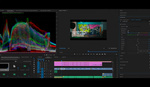




Excellent as always!
I'm brand new to PS, and this tutorial is obviously not for me. He lost me right away when he said, "Let's go here," and clicked on something.
CreativeLive is your friend.
I'm just getting into this as well. Aaron Nace has a pretty good tutorial on the subject: https://youtu.be/frMbJSNvoY4.
Try PIXimperfect tutorial easy to digest: https://www.youtube.com/channel/UCMrvLMUITAImCHMOhX88PYQ
Love color grading tutorials. There’s always some good info to peel from them and I’ll enjoy watching it in more detail later on.
But I have to say the model in the photo looks manipulated to the extreme. She has a bad case of giraffe neck and I’d have to see the RAW file before believing it’s legit.
Michael Woloszynowicz gives some of the best tutorials I've seen...