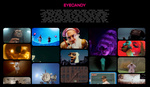Photoshop has some pretty incredible features, and while some, like the new Generative Fill tool, get all the headlines, others are buried deep in several layers of menus, where you might never even know they exist. One such feature is Path Blur, which can quickly and dramatically transform your images. What is Path Blur, and how can you use it in your work? This excellent video tutorial will show you everything you need to know.
Coming to you from Brian Matiash, this awesome video tutorial will show you the ins and outs of the Path Blur tool in Photoshop. We are used to tools like Gaussian Blur, which blur out radially from each point, but Path Blur works a little differently. Like its name suggests, the tool blurs your image along a path you create. The reason this is useful is because it allows you to create a sense of motion in your images as if there is a flow that has been captured by a long exposure — clouds or water, for example. You can also use it to create a sense of speed, such as faking a panning shot of a moving vehicle. It's a fun tool with a lot of creative potential. Check out the video above for the full rundown from Matiash.