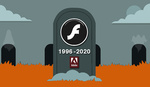Adobe Photoshop is incredibly complex. In such vast software, there are options you would likely never find on your own. Here are five hidden gems that you might not yet know about.
As CreativeLive prepares for its upcoming Photoshop Week 2018, they are releasing several tips and tricks on their YouTube channel. In this video, Blake Rudis shares a handful of his tips using features in Photoshop that you might not have discovered yet. Rudis first starts with a tip about the usefulness of snapshots. While his explanation of snapshots applies to Adobe Camera Raw, it is one that can be applied to Lightroom or Photoshop as well. Next, he demonstrates how to have increased control over your black and white images by using a gradient map adjustment layer. In his third tip, he uses a couple of different techniques to show how he color grades his images using layer styles. You probably have somewhat of an understanding of layer styles, as they include blend modes and blend if options. Rudis gives an excellent explanation of exactly how they can be used to color your images.
In his last two tips, Rudis shows how he uses a highlights and shadows adjustment to apply a finishing effect to his images and then displays the power of being able to use actions to perform your common tasks quickly. This is an excellent tutorial if you are looking for a quick peek into new possibilities in Photoshop or if you need inspiration to grow in your editing style.