Gear matters under specific circumstances in photography, and without any doubt, you might need specific lenses for certain effects. But, if you cannot afford fast, high-end glass, and want to achieve that creamy-blurred background, then your Photoshop skills matter.
On this video, nature and wildlife photographer Steve Perry shares his tricks on blurring out the backgrounds by using Photoshop, when he wants to increase the blurriness on his images. Using fast tele lenses are ideal for achieving a blurry background, however depending on the distance between your subject and the background, you might want some more blur on the background to isolate your subject. For this reason, you can either use a lens with a larger aperture or try to shoot the same subject with a longer focal length. However, the price of fast ultra-tele lenses can increase dramatically, especially if you want to use something that has a larger aperture than f/5.6, and same applies for the lenses with longer focal lengths. Therefore, Photoshop can do the job for free, if you want subtle change on the background and to keep your money.
While this might not be the best solution for a realistic blur, as Perry states, the key is the subtle application of the process and matching the overall textures.
If you ever tried this trick before, please share your thoughts in the comments section below.

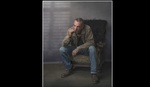




Good for relatively simple foreground edges, let's see a really practical one with people with fuzzy hairs...
Guys, what happened to the written articles? We not always have the chance to watch a video. This is the third article I try to read today and they're all video which means I wont be able to see them again. I've seen other people complaining about it so I understand I'm not the only one who feels like that. Right now I'm at work with the chance to read but I can't open a video, do you get it? And it's not the first time this week. I do like the videos, but it seems like all the new articles will come out in that format. It's kinda frustating.
Hope you get my point!
This website has been a great source of information for me.
thanks!!!
Hi Daniel, thanks for your comment,
to be honest, I always thought video is the easiest way for viewers as people mostly prefer accessing to information quickly, but you made a good point, sometimes we might miss looking from different perspectives. I assure you my next post will be a step-by-step guide.
Thanks again.
Hi Burak! Glad you took it well. Again, videos are great. I like to see you guys in action. I just think it's getting too frequent.
Thanks and keep up the great job!
Thanks Burak! We completely agree with Daniel. Many of us are in environments where it's impractical to play audio. Even when audio is not a problem, it can be much faster to skim text (and then read in detail if relevant) than the "overhead" videos impose. A 14-minute video can usually be read in <1minute. Also, text can be saved for later reference/time-shifted reading much, much more easily than video. That said, I understand your wanting to build up your social media followings. Perhaps even a Facebook "like" button would serve the same purpose?
I agree with the comments on written instructions along with the video. While this was a good tutorial, the speaker was several minutes into it before the initial steps began. I understand some people learn better with video, but please consider those of us who prefer written steps when possible.