If you're using the monthly Adobe Lightroom and Photoshop package, make sure you make the most for your money and have looked at the free available resources to help you design, from collages to branding mock-ups.
As a photographer, you will realize pretty quick that photography, especially when run as a business, does not revolve solely around creating good compositions and pressing the shutter at the right time. In fact, a lot of your time will be spent working on marketing and branding materials to elevate your business, which may include creating brochures, leaflets, infographics to share online, and potentially even creating mockups of prints or other products you may sell.
With the rise of quick and cheap service providers, such as Fiverr, where you can buy a generic logo for a few dollars or hire someone to run your Google Ad campaigns, it's ever so easy to just outsource it all to strangers. But why not save yourself some of that hard-earned money and use free design resources right at your fingertips, especially if you're already paying monthly for Photoshop anyway?
To access these templates, you need to open Photoshop, head to "File," then "New..." and you will find six options to choose from, namely "Photo," "Print," "Art & Illustration," "Web," "Mobile," and finally "Film & Video."
Seeing as I have been preparing some prints, I have been looking online for various print mockups to showcase a variety of my images in a natural setting without looking too false. Coincidentally, I had not even noticed the free resources available on Photoshop, but as I was editing one of the prints I accidentally came across all these free design templates and realized this is such a helpful collection of tools! It may not have the everything you're looking for but it's a sure place for you to start without spending any money on purchasing templates online. Similarly, if you're preparing some of your photographs or illustrations to be used for branding, Photoshop has several free resources to get you started under the module "Print."
You can either press "Preview" to quickly view an example of your chosen template, or you can go straight to downloading it. Although all these available options may not be detailed enough for those who professionally deal with marketing, branding, and illustrations, it's a free way for the rest of us to use resources that we may not have even contemplated using. Sometimes when you're looking for something to freshen up your brand or give you inspiration, it's likely that you don't even know what you're searching for. Therefore, having a collection of readily available visual tools in one place may just encourage you to start creating.
After you have pressed to download your chosen template, simply open it up in the same Photoshop module and the template will contain several layers with instructions on where to place your own image. Although a relatively easy tool, you will have to work on making sure your image fits correctly in its dedicated space. Once you have completed your design, simply flatten your image and save it. Voila!
Will you try any of these templates yourself?


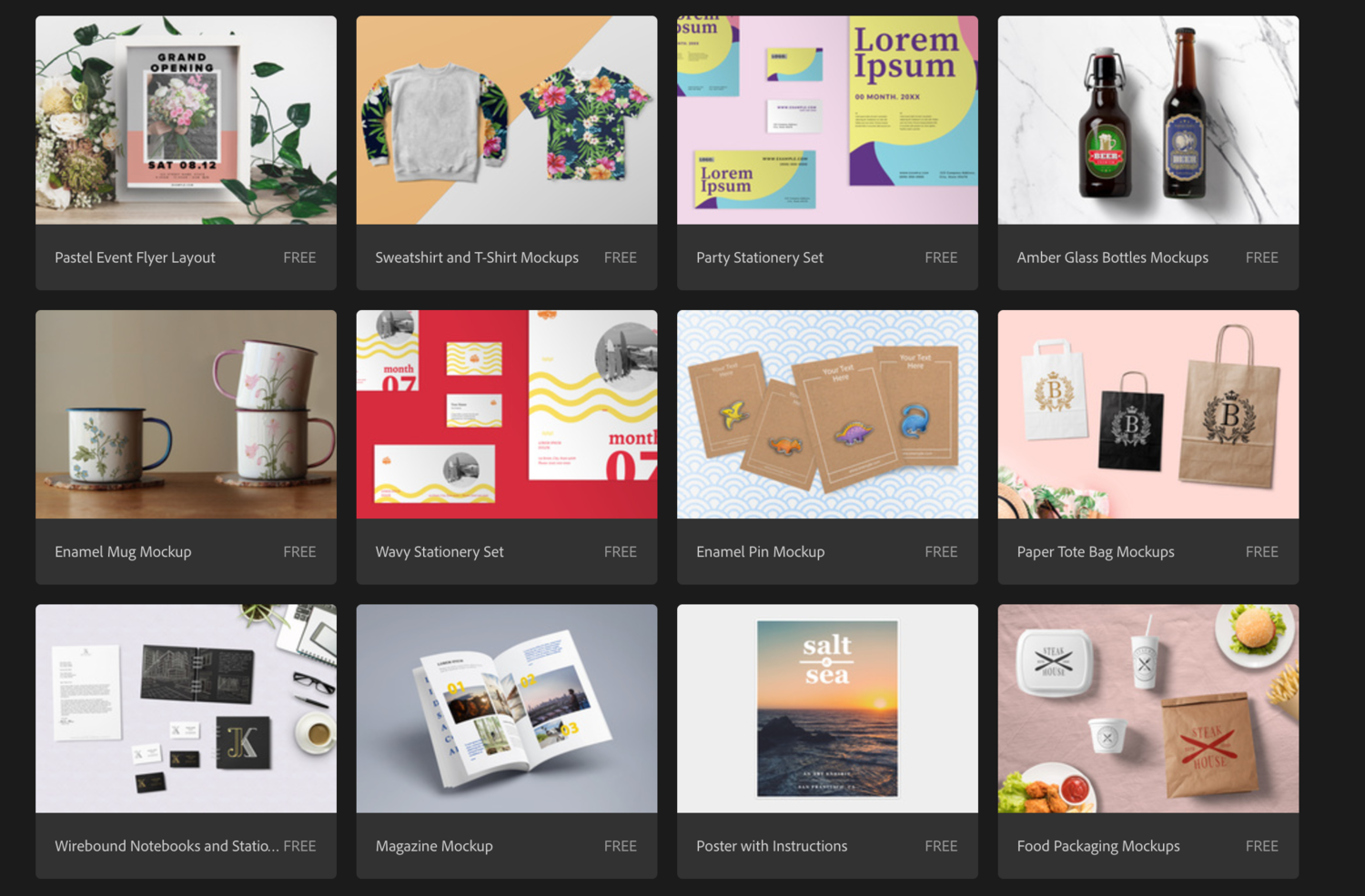







Who knew? Not me. Thanks!
Thanks for sharing this useful information! I run my own photography site and these resources come in very handy!
Always good to know where to get some useful freebies :)
yeah it's good to have free stuff :)
sadly, the freedom isn't for everyone
No that's true because end of the day we are still paying to use Photoshop but at least it's a 'bonus'.
Thanks for the tip! will definitely be using these templates..