Over the years, I have taught numerous workshops for photographers and during those classes one of the most appreciated techniques that we discuss is shooting proper white balance using Kelvin temperatures. If it is something new to you, it might at first seem a bit overwhelming but I guarantee it is actually quite simple to learn. Read on to learn just how easy it is and the benefits of shooting in Kelvin versus Auto White Balance.
Tired of your images getting a strange color cast? Fed up of sickly-blue grey skin when shooting in the shade? Wish your colors were more consistent in a set making it easier to make batch edits or sync settings across the board? If so, you need to shoot with your white balance set to Kelvin temperatures as opposed to auto white balance.
So, what exactly is Kelvin? It is simply a unit of measurement for temperature and in photography we most often use it to measure the color temperature of light sources. The temperature scale most often used in photography ranges from about 2000K (K=Kelvin) to 9000K. While editing a RAW image in Lightroom we can push the white balance slider all the way to 50,000K but it is very rarely used at such high numbers. I have found on average most of my photographs are shot between 5000K-7500K. If this is all new to you I might already be losing you, but stick with me a tad longer as I promise it will all make sense with the examples I will show.
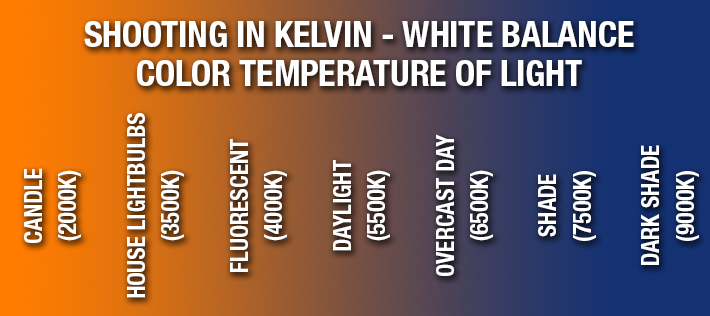
If you review this graphic you will notice that the temperature of light of a candle is roughly about 2000K. So if you walked into a room lit entirely by candles, in order to get a nice white balance you would set your Kelvin temperature very low on the scale (2000K). Same principle applies when we walk into a room lit by regular tungsten yellow lightbulbs, we would then set our white balance to around 3500k to match the temperature of light in the room. If you are shooting in the shade and want nice warm natural looking skin tones then you'll want to shoot with a temperature around 6500-8000K depending on how deep you are positioned into the shade and how much natural sunlight is influencing the light temperature.

Now, these numbers are of course all just rough estimates and depending on numerous factors we might be adjusting them to better match the temperature of light we are shooting in. But generally speaking I do a lot of shooting outdoors and in the shade so I know most of my shots are going to fall in the temperature scale of 5500K to 8000K. On the other hand if I walk into a room (let's say a bridal suite lit up with tungsten light bulbs) I will immediately change my Kelvin temp to 3500K or lower to better match the light there and capture perfect colors in camera just as I see them. Now one thing to keep in mind is if I am shooting indoors but much of the light in the room is coming from a nearby window then instead of shooting at a lower temperature I would instead raise it to around 4500K or possibly even higher to account for the daylight balanced light coming from the windows. You will see that with time and a bit of practice you'll be walking into different scenarios and will be able to dial in the temperature of the light just as you do your shutter, aperture or ISO.
Some people might argue it takes too much time to change your white balance and that it is easier to shoot in Auto White Balance. I will agree it is easier. But as I mentioned above, with a little bit of practice (2 weeks of shooting on Kelvin for example) and you'll find yourself not only reading light temperature but dialing it in on your camera like a pianist playing the piano keys. It takes seconds and ultimately will save you tons of time in post processing.

Because 'White Balance' is one of the the most important settings on your camera, you will most often find the WB button easily accessible on your camera body (either on the back or top of the camera.) Once you push the button you will be presented with a few different options including some little icons representing a lightbulb, house, sun, clouds, flash etc. While these white balance settings are a good option to use other than AWB, the best option is to go through the options till you get to K (Kelvin) and dial in the exact temperature you want. Each camera is different but if you search Google or read your camera manual I am certain you will be able to figure it out. If you have a model of camera that does not include the ability to dial in the Kelvin temperature than you will want to get familiar with the little icons and the temperatures they generally represent on the scale. In short the lightbulb is 3200K, white fluorscent is 4200K, sun is 5200K, cloud is 6000K, and house with shade is 7000K.
One little trick that works quite well when you are learning how to use your white balance settings is to turn your camera's live view mode on. In this mode, often used for video, you will be able to push the WB button and click through the WB settings or dial in your Kelvin temperature all while seeing the changes happen in real time in your camera. This is a great way to practice.

Without getting too complicated the temperature scale we use was derived from British Physicist Lord Kelvin (William Thomson) heating carbon. At the lower temperatures the black carbon glowed red, orange and yellow. As it was heated even more the carbon turned white and then blue. So with that in mind if you walk into a place that has orange/yellow light you need to think on the terms of it being a low temperature heat (2000K-4500K) whereas if you are shooting in the shade you can compare the blue light to a high temperature bunson burner with the blue flame rising off it (6000K-9000K.) Often I will hear photographers compare it to heat and ice, but in fact it is actually just reverse. The main thing to keep in mind is if your photos are coming out yellow, then turn the temperature down, and if they are blue turn the dial up. Usually when I move the dial I will do it in minimum of 500 degrees since much less than that is hardly noticeable.

Before wrapping this up I wanted to address one last question I often get. While teaching this principle I always have someone in the class reach into their bag and pull out an ExpoDisc and explain that is how they get the proper white balance in their camera. While these little discs can be effective when used properly, once you learn Kelvin temps they are no longer needed. In fact, most photographers I know sell off their ExpoDisc once they realize just how easy it is to shoot dialing in your own Kelvin temperature. So, if you are one of those using the ExpoDisc as your crutch I challenge you to learn how to read the temperature of light on your own and practice shooting leaving the disc at home.
Hopefully this has been helpful for some of you. It might seem a little daunting at first but give it a go, I promise once you get the hang of it you will be telling all your photographer friends about it as well. It truly will make shooting even more fun as the photos in camera will have the nice tones you see with you eye and your post processing time will be cut down even further. Can't beat that!
If you'd like to learn how to use Adobe Lightroom more efficiently on any device, make sure to check out our Mastering Adobe Lightroom course with Pye Jirsa. The content Pye covers will appeal to every level of photographer and will save you an incredible amount of time on your image editing. Save 15% by using "ARTICLE" at checkout.







I was taking a night photography class and the teacher looked at my first shot and told me to set my white balance to xxxxK. The next shot looked amazing. His knowledge and experience told him exactly what color temperature would work for this situation. If you like your grey card or your expo disc that's fine. If you're new to photography, or old and want to learn a new trick, it doesn't hurt to try. You train your eye to recognize colors and all you have to do is turn a dial. I'm not going to criticize anybody's method, but expo discs cost money and a grey card is something extra I have to carry around so if I can figure out how to set white balance with nothing but my camera in hand, I will.
Very informative! Thank you!
http://www.sunnyfleurphotos.net/
I just want to say that I completely agree with the idea of using Kelvin and live view or a monitor (when shooting video) to adjust white balance. I find it is the only way to insure that the subject is properly balanced, especially when there are multiple light sources of differing temperatures. One thing I would add - it's not necessary to obsess about what temperature is the correct one for a given situation, just adjust until you get the color you are looking for.
We take great care in selecting shutter speed and aperture, why leave white balance to the camera? As sophisticated as programs are these days, there is still no substitute for a practiced eye.
Glad i found this page..All I was looking for was what the K was for.I used it yesterday,but really had no idea why or what it did..Now today I can play.And as you can tell,I am a newbie to photography.After reading some of the comments,it would be easy to just switch to auto everything. So much for the brain to handle..I will persist though.
if I knew about this, I wouldn't buy the WB cards! it didn't give me outdoor results that my eyes saw! (http://moafaq.com/WBoutside.jpg) I guess Tint can't be adjusted in camera
I find that in Adobe Raw I like to tweak the white balance of every shot by moving the slider back and forth until my eye sees the 'look' I'm looking for... Even if the light source is the same for two shots, shooting from different angles and or distances from that light source can effectively change the Kelvin. (Granted, in a small amount, but it still requires a little tweaking to get the right look.)
I understand the need to create a sense of uniformity between shots when providing a client with a set of images....I guess I'm more of a Art Photographer and I have the time and desire to make several adjustments in post... In fact it's a requirement in my world... I can't just guess the Kelvin and hope for the best because I will always be using that slider to see if there is a better look available...And almost always there is! ...Even if it's small, it matters.
Thanks Trevor for the excellent article. I will take with me the rest of my life that trick you taught about setting the WB in liveview! What about the Kelvin of using the 600 EX RT flash?
I found the article about kelvin very helpful, I also found all the comments including the critical ones also helpful.
The one thing I have come to realize is the more I learn the more I realize I don't know, but it keeps me humble and interested in photography, you never get bored when you continue learning. I want to thank Trevor and all those who have commented making this article truly a learning experience.
Mark G. from N.J.
Great run down on a very confusing subject. Thank you.
what happens when K is set 1000 in sunny clear out door ?