ChatGPT has been a breakthrough moment for some industries this past week. It can literally turn ideas into reality, but is it good enough to create motion graphics in Adobe’s After Effects?
In case you’re unfamiliar, OpenAI recently released a chat bot. It’s based on their “large language” AI modeling and has deservedly gotten a lot of hype. It’s able to convincingly write college essays, instruction manuals, and produce code.
Now, even though it’s not built to create imagery, it can still turn your normal language into JavaScript code that After Effects understands. This could be an incredible tool for motion graphic artists who struggle with expressions. The best part is that ChatGPT also explains what each part of the code means, and how to customize it — far better than scrolling through Creative Cow forums.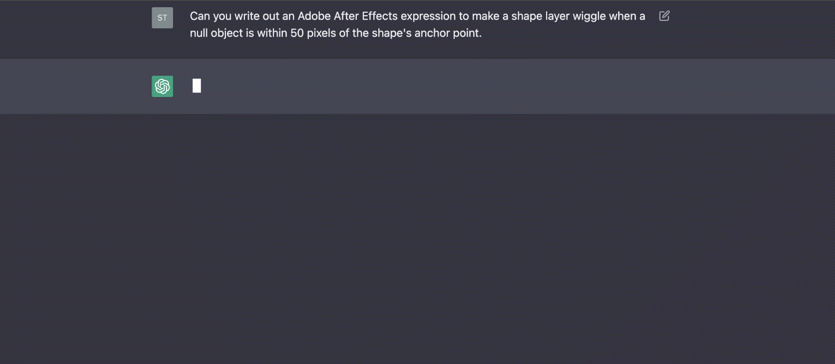
Testing the Basics
The “Wiggle” expression in After Effects is extremely common. This was the first test I did, and it didn’t work. That’s because ChatGPT confidently gave me the incorrect answer, and the code was broken. Ok, so you might not trust this with your client’s most important project right now.
However, hitting the “try again” button and rewriting my question got things moving. This is a common issue with AI modeling, and it’s what has led to the first ever hire of a “prompt engineer” at Scale AI this week.
After a few minutes of trial and error, we had our wiggle function. Now we can move forward to make more interesting things.

The dots are being animated with a "wiggle" function, and controlled by random frequency and amplitude. The JavaScript expression was provided by ChatGPT.
Testing the Complex
These are the prompts I used and the results that I was able to create in After Effects. Sometimes, I’ve used the customizable parameters to make the animation more pleasing.
Can you create an Adobe After Effects expression that blurs a shape layer when it’s position is in the right half of the composition, using the Gaussian Blur effect

Can you create an Adobe After Effects expression that places a blinking cursor at the end of a text field

Can you write out an Adobe After Effects expression to make a shape layer wiggle when a null object is within 50 pixels of the shape's anchor point

Can you create an Adobe After Effects expression that rotates a shape layer around it’s anchor point, with a radius of 100 pixels
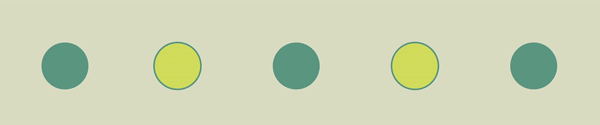
More to Explore
I tried getting a JSX script out of ChatGPT, which unfortunately didn’t work. This would be the obvious evolution of this idea. The After Effects expression engine is powerful, but it’s also limited by the parameters you’re trying to change. You can’t create new objects nor affect multiple objects at once like a script would be able to do.
Whether I figure out the scripting issues or not, though, this is still a powerful tool. I’m absolutely stunned at its logical approach to my organic language. It’s beginning to become believable that we’ll have a path from natural language to editable animations within the next few years. Adobe’s Sensei AI is just scratching the surface of what will be available to creatives.







Cool idea, haven't though about this part and It always annoys me when I have to put code in clumsy AE editor. This sounds interestingly fancy, need to give it a try ! Thanks for sharing :)
I feel I have a grasp on AE, but scripting has been something that has always scared me. I literally said, "Oh my God!" out loud when seeing Chat GPT create AE scripts. Unreal!
I have had success using ChatGPT’s older sibling, GPT-3, to create .jsx After Effects scripts that can affect more than one thing at a time. Try asking it to create a scriptUI using Adobe Extendscript for After Effects. Then copy the result into a text editor app like notepad or something like that, save it, and manually change the file extension to .jsx. Then drop it into your scriptUI folder like the rest of your other plugins that you use.
Ah, that's really cool to hear. Thanks so much for sharing.