A step up in ability makes a huge difference. Suddenly, the future doesn’t seem that far away.
If you didn’t read my last article on plugging ChatGPT into Adobe After Effects, then here’s the rundown: it will make masters of novice users. While graphic artists have been understandably shaken by AI automation, this is an example of elevating skills to make way for better art.
When I asked ChatGPT to help me create motion graphics in After Effects, it blew me away. It had no issue spitting out complex, custom expressions. After Effects’ expression system utilizes JavaScript. However, it can only affect the parameters of a single value: position, scale, and rotation, for example. To do any more, you’ll need a full-blown .jsx script.
GPT-4 has been able to go a step further. I’ve been able to get it to create fully workable scripts for After Effects. check out my example below.
A Simple Script
“Can you write a .jsx script for Adobe After Effects to duplicate a selected shape layer and add a wiggle function to the duplicated layer's position?”
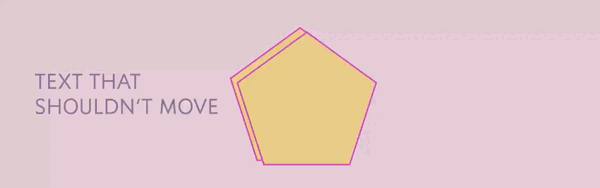
GPT-4 gave me the code and then told me to save it as a .jsx file. In addition, it knew that I might want to customize the wiggle function, so proactively explained that also:
The script will duplicate the selected shape layer(s) and apply the wiggle function to the position property of the duplicated layer(s). Note that the wiggle expression wiggle(3, 50) represents a wiggle frequency of 3 times per second and an amplitude of 50 pixels. You can adjust these values as needed.
Notably, it only affected the shape layer in my composition. Even if I also select my text layer, it won’t affect it (just spit out a warning before finishing the task). This means that a user could select the entire composition, but only affect the shape layers.
A Step Above
Next, I wanted to create a script for something that all motion graphics animators have found annoying. I wanted to generate and place layers in a circle, equidistant to one another. Unlike InDesign, After Effects doesn't have an intuitive system for this.
Can you write another .jsx script for Adobe After Effects, to pop up a dialogue box asking the user for a number between 2-12? Then, the script should take that number and duplicate the selected layer. Then, it should move the position of the duplicated layers into a circle, so that the layer's anchor points are evenly distributed around the circle. The radius of the circle should be 300 pixels.
Can you add one more user entry field in the dialog box, asking the user what the radius of the circle should be?
A working dialogue box, and after a natural language conversation. This is a huge step up from what ChatGPT-3 was capable of, and could spell a new era of custom automation for motion designers and animators.
A Brief Example of Usefulness
I’ve got a good friend who works with After Effects every day. They create custom animations for brands that are then displayed on screens at an event location. Parts of their job are already automated with her custom After Effects expressions.
With a more powerful script automation workflow, they could potentially do the following:
- Have animations reworked for different screen ratios.
- Point After Effects to a server with client branding, for quick turnaround rendering.
- Automatically recolor an animation in a client’s branded colors.
Among a slew of responsibilities, they still need to work with the brands to make something to their taste, and still need to make sure the entire pipeline is up to standard. I don’t think they’re out of a job anytime soon, but they may be able to shave off a few hours every week of routine animation.
Has anybody worked with GPT-4 for their creative endeavors? Feel free to let us know about your projects in the comments below.

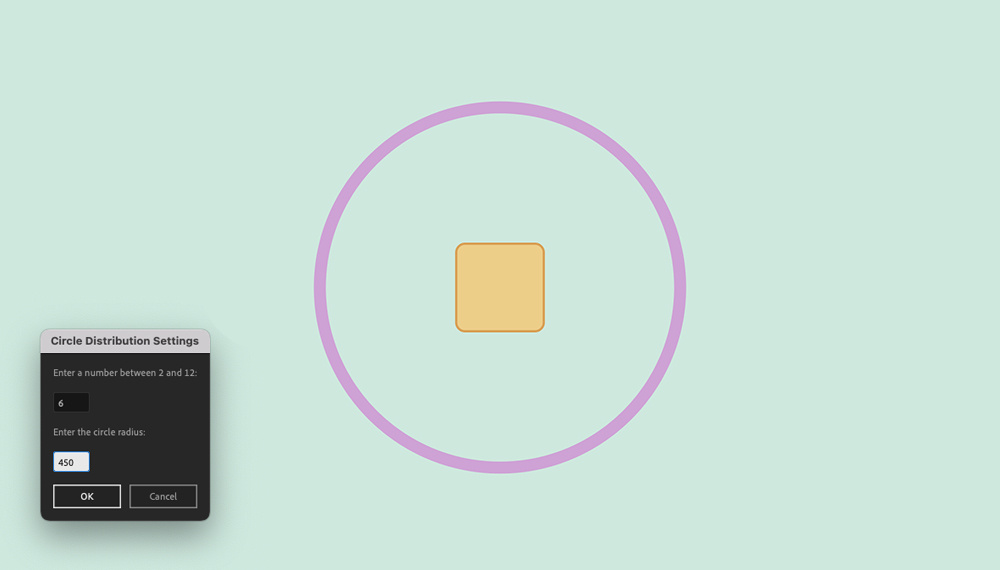







I will say AI is both very interesting and very scary all at the same time. Your comment that they are not out of a job anytime soon I believe is based on the thought that AI can't do everything they do at this time. I agree with this. However, what I don't think you have accounted for is the impact of improved efficiency. If I have 4 designers working for me today and they each can now do their work in approximately 2/3's of the time (33% more efficient), then I only need 3 people and not 4. So one person needs to worry about AI and their job. 4 people x 2 days = 8 man-days 3 people x 2 days x 1.33 = 7.98 man-days at 75% of the labor cost. Which option do you think owners and managers are going to pick? Which option do you think owners and managers are going to pick when they start losing out on jobs when the design firm down the street picks the AI option.
AI is coming, we better learn how to adapt......and quickly.
I agree with Dougles 100%. We will have a crap load of 'Masters of Everything' who don't know squat about anything. Its going to be a 'Turkey Shoot' and the real Masters of the day will be 'Tradesman'.