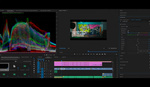Color grading is a technique we usually relate solely to the video post-production process. This course teaches color directing which is way more than just software manipulation of the hues of a video footage. It will tell you how to color grade both in-camera and in post.
About the Course
"Directing Color" is an online video course by Ollie Kenchington, a filmmaker, editor, and a colorist, who teaches you about color management starting as early as from pre-production. In a time span of one hour and 25 minutes he gradually walks you through the perspective of using color throughout the process of producing a video commercial he and his team shot for a boutique catering company.

What Not to Expect From This Course?
It's not a tutorial that shows you how to use the tools and buttons of a particular software to accomplish color grading with. Although Kenchington shows how he does proper exposure, white balance, color correcting, and color grading, he emphasizes on the fact that that color grading should not be applied sparingly on any footage. It has to be the last phase of the production entirely motivated by the color decisions made earlier on set and captured in camera. Learning the principles he applies in his process is something you can apply in any video editing software.

What You Will Learn
This tutorial is for those who want to go deeper into color grading than just skillful working with software tools for altering video hues. Whether you are an aspiring filmmaker or an established editor, director of photography, or a colorist, these are the essential skills and understanding everyone in filmmaking has to have. Most importantly, it will teach you about color grading in real life starting from pre-production and set design. You will also learn Kenchington's process for creating LUTs, using color charts, white, and gray cards for color calibration, and how he fine-tunes the in-camera captured visuals during post-production.

Understanding Color and How We React to It
Ollie Kenchington talks about the motivation behind using certain hues and how he chooses the color palette for that particular commercial. He shares some interesting insights of how we, as humans, perceive and react to certain colors. Knowing the basics of color theory, such as what opposite and complementary colors are, will help you understand the process of selecting colors for a project or a scene.
Gear Talk and On-Set Color Management
In the course, you will learn how to prepare and calibrate your production monitors, and why shooting in Log format is not going to give you the same results when capturing footage with a mirrorless as on a cinema camera. Kenchington explains the technical aspect behind camera's dynamic range capabilities and what information actually gets stored in the files depending on your camera model. He also shows his process of color correcting and balancing exposure and contrast.

Working with Color in Post-Production
Kenchington uses DaVinci Resolve for software color management. He demonstrates how he utilizes color calibration tools inside that software. Knowing these principles, you can apply them in any other software capable of doing a similar task. Together with an example how he color corrects and color grades a video clip from the commercial he analyzes how color is used on set and in post in scenes from famous films.
Pricing
The course "Directing Color" is available for $79 which gives you a lifetime access to online streaming and download of the tutorial. However, if you sign up for an MZed Pro membership you can access for streaming all other courses for $299 a year. Currently, only Philip Bloom's tutorial is not included in that membership, but there is a bundle deal on that with an MZed Pro membership for $399. Being a member qualifies you for a number of discounts when using various filmmaking tools and services.
What I Liked
- There's a lot of new information even for a working filmmaker.
- It's a course both for a beginner and for an advanced filmmaker. Even photographers can learn a lot from it.
- The price is affordable.
- Short, but still quite informative, that you may need to watch some parts again.
- The subtleness of color correcting and grading used during the course making the result looking beautiful without overdoing it.
What Could Be Improved
- Absolute beginners may find it a little difficult to follow if they are yet to learn working with DaVinci Resolve and different camera file formats.
- The course could include more examples (before and after) from the commercial itself.
Conclusion
As a working filmmaker myself, I found the information quite valuable and complementing what I already knew. Color management and color directing both on set and in post is one of my favorite parts of a video production. This is why I genuinely enjoyed the tutorial.